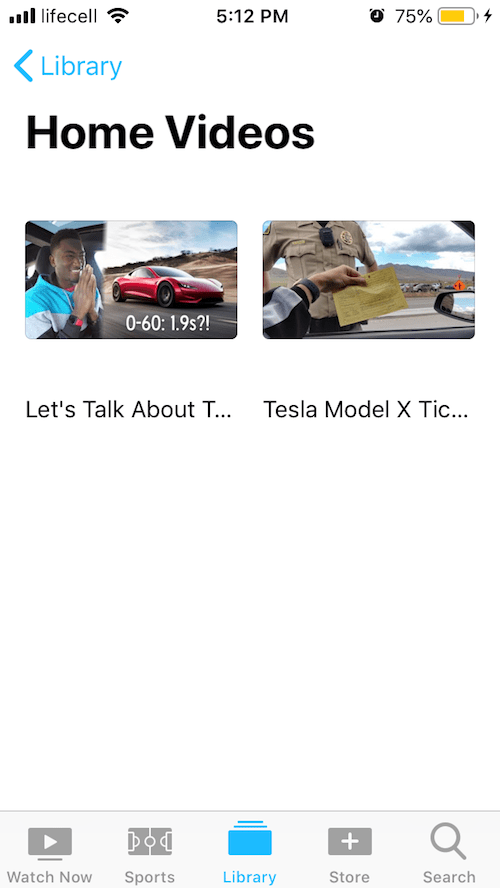YouTube 1080p Download is muuuuuch easier than you think! You only need to copy the URL of the video you want to save. It’s 100% safe!
Since you’re reading this – you’re definitely a fan of movies in brilliant quality. Just like me, you probably are suffering every time while watching a video in poor quality. However, YouTube 1080p Download can be achieved almost effortlessly, if you know the way.
Here we’ve provided a step-by-step guide on how to download HD YouTube videos. More than this, this article also dwells upon how to save videos in the superb quality from Dailymotion, Vimeo, Facebook, and 50 more sources.
How to Download YouTube Videos in 1080p
In our tutorial, we’ll be using only one application – Softorino YouTube Converter. We highly recommend using it, since it quickly saves videos in any quality including 2160p and even 60fps videos. Watch the video below to get the idea of how this whole system works:
Besides being just a smooth full HD video downloader, the app’s capable of pushing your videos to iPhones & iPads, which is really convenient since it does not require iTunes sync.
YouTube 1080p Download is executed only in three steps
Step 1. Download the application.
First and foremost, before you download HD videos from YouTube you should install the app. You can save the installation file by clicking on the button below.
Latest Version: 2.1.14, 24 January 2020
Latest Version: 2.2.37, 26 February 2020
The package will be saved to your computer a few seconds later. The download is free.
BONUS: The application also downloads videos as MP3/M4A files.
Read the guide on How to Convert YouTube to MP3 using YouTube Audio Downloader.
When the download of the app is finished – launch the installation process and let the wizard set this full HD video downloader up for you. This usually takes no longer than several seconds. Move on to step 2 when the set-up is over.
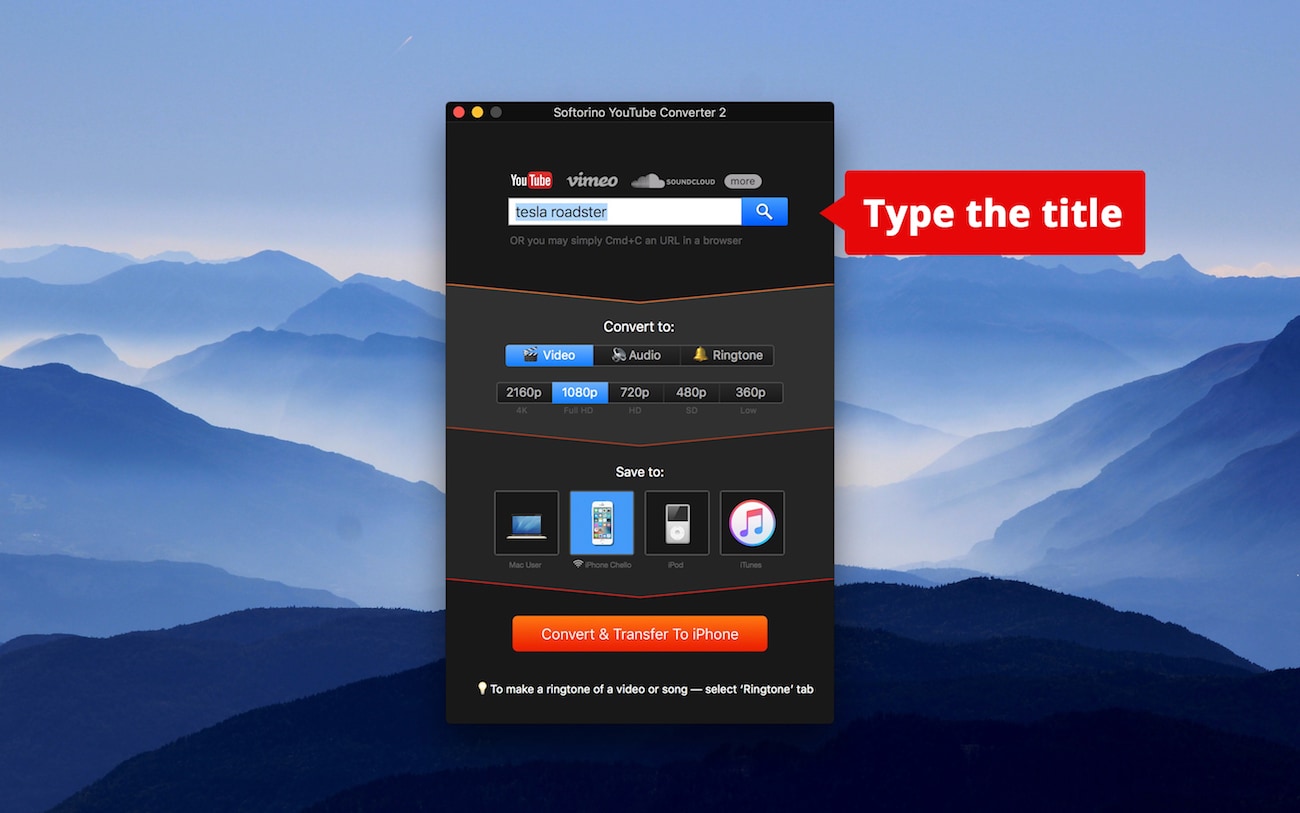
Step 2. Launch the app & connect your iPhone with your computer.
After you launched the program, use the USB cable to set the connection between your computer and an iPhone. if you wish to download YouTube HD videos to your computer, then skip this step.
Be sure to go into Preferences and enable Wi-Fi sync for your iPhone. Next time you won’t even need to connect your device.
Here we mainly concentrate your attention on YouTube download for iPhone, here’s how it’s done on a Mac: How to Download Music From YouTube to iPhone
When this is done – go to the next step to download HD videos from YouTube.
Step 3. Copy the video’s URL (cmd + click).
To start the download, go to your video’s webpage.
Copy the link of this page to your clipboard.
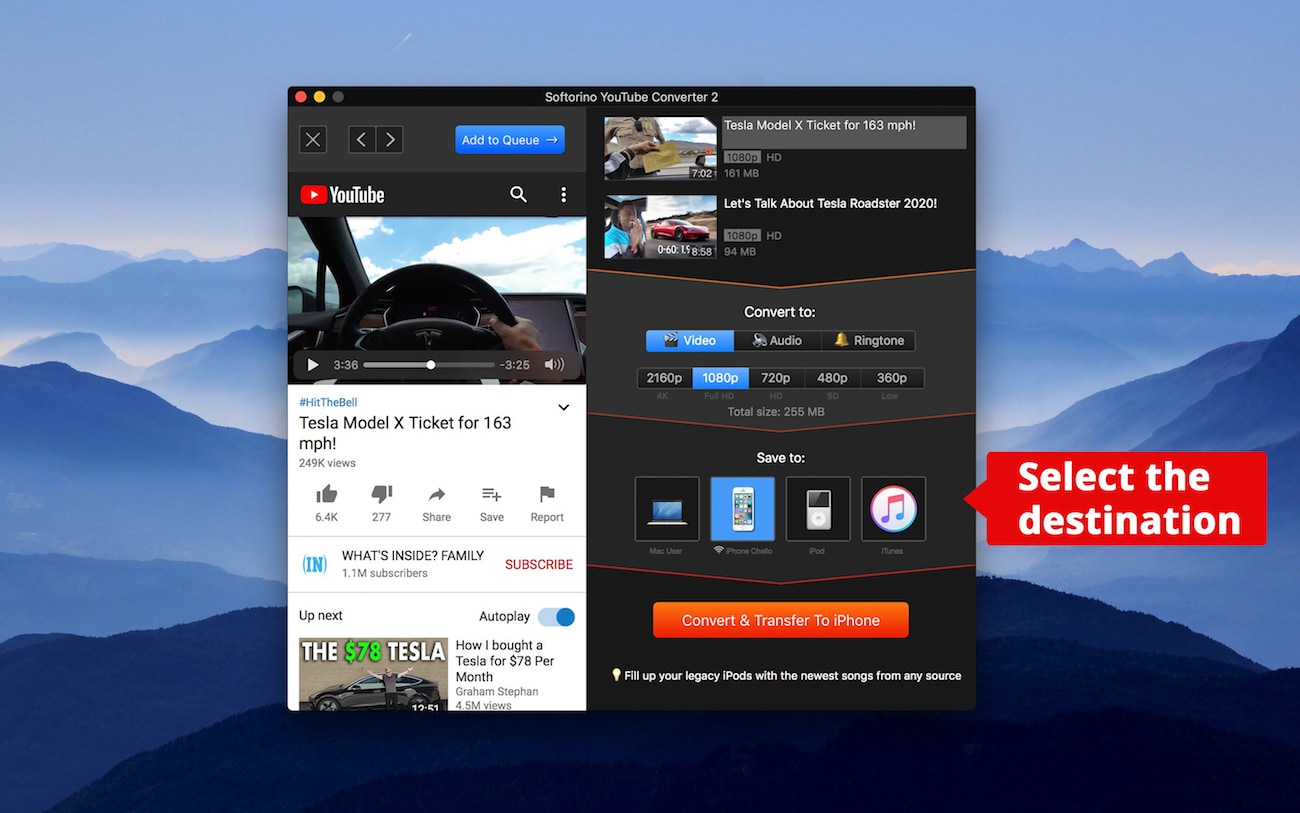
The thing is, that you don’t even need to paste the URL address to the converter’s window. You can add more than one video at a time. Find all the movies you want to download and add them by copying their links.
In the app’s menu, you can select the preferable quality rate simply by tapping on it. (360, 480, 760p, 1080p, 2160p).
Step 4. Click on the ‘Download HD Video’ button.
The download will begin shortly.

Do you see the progress bar? Great, then everything is going well. Your YouTube videos are being downloaded to the iPhone and this bar shows you how the process is going.
When it disappears – all the movies you wanted to download are copied to your device. You can find them all in the playlist of the Apple standard video player.
Even though in our guide we focused on YouTube 1080p Download, the scheme is exactly the same for 50 more popular websites. Simply spot the video (let’s say on Facebook), copy its URL and SYC will recognize it.
The Complete Feature List of the Application is Here: Simple YouTube to MP3 Converter by Softorino
Summing up
Downloading videos in HD quality is muuuuch easier than before. Right now you can just copy the link of the whole playlist and you’ll get it saved on your device or in HDD.
With the new update, you can also download HD YouTube videos to your iTunes library just as seamlessly.
By the way, with its help, you can extract the sound from any YouTube video, and save it as an MP3/M4A file as well. This is a great feature, for those who enjoy music videos on YouTube.
Everybody can find something interesting on YouTube. So no wonder, that users often want to watch its videos offline on their gadgets.
Users install special browser extensions or even fully functional program downloaders to save videos.
This is a solution, of course. But that kind of software often lags. Moreover, it is not user-friendly, and it may perform its functions just too slow.
Softorino YouTube Converter can transfer all the YouTube videos directly (!) to Apple mobile devices. This downloader is designed to download YouTube HD videos extremely easy and simple.
P. S.
Quick insight: this article is now available in 3 other languages! You can read it now in Turkish, French, and Russian. Why not try reading it in a different language?