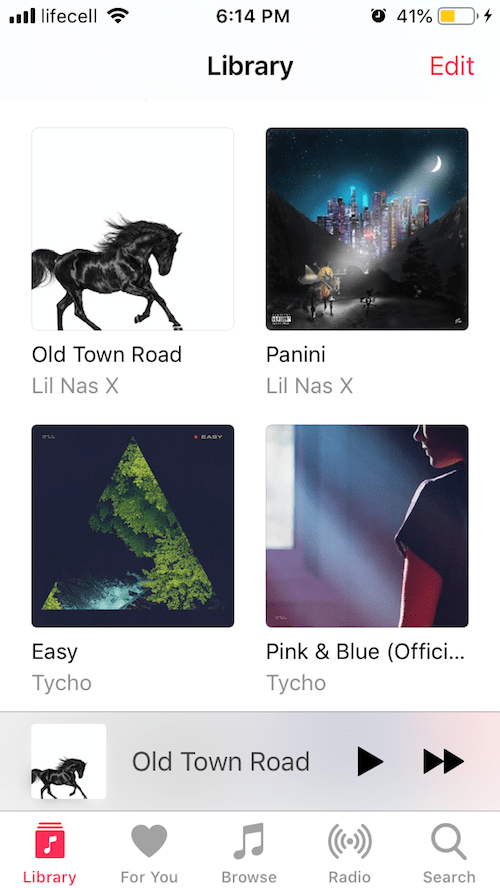A speedy & simple YouTube to MP3 Converter is a treat for any YouTube fanboy (girl). So keep on reading, because this post will reveal an excellent YouTube converter app!
Have you ever stumbled upon a YouTube video so captivating, that you just can’t go by without keeping it to yourself? This is when you’ll need some good and easy YouTube MP3 downloader.
But it’s a rare case when you find a decent tool that gets the job done, so you rarely manage to save the movie you wanted. Or convert it to MP3, if it’s a music video.
Since YouTube and other websites (e.g., DailyMotion, Vimeo) are quite progressive in terms of music content, this opens up a huge path for every music lover. And in this article, I’ll show you a clear, comprehensible, easy way to download YouTube videos in audio format to your iPhone.
Let’s dive right into it
There are loads of solutions out there helping to convert YouTube to MP3, but I’d suggest using Softorino YouTube Converter. It’s a newly released easy YouTube Converter that can convert any video to MP3 quickly and transparently.
This short promo video is a ‘must-watch’ to get the impression of how the application works:
How to Convert YouTube Videos to MP3 in a Simple Way
Why is this way simple? Because you just need to plug the iPhone in your computer, copy the link, select Audio mode, and the app will push it to your iPhone, or any other iOS device that you plugged in.
If you wish to save it to your computer, then it’s even easier: you don’t need to connect any device to your computer later. There’s nothing more to it, but to make it even more explicit, follow this exact step-by-step guide below:
Step1. Launch the app
If you haven’t downloaded Softorino YouTube Converter yet, get the installation file here:
Latest Version: 2.1.14, 24 January 2020
Latest Version: 2.2.37, 26 February 2020
The download is free of charge and absolutely safe. Do not be afraid of different malware and adware. Softorino is a legit company, and the app has been reviewed by numerous media outlets too. If you are on a Mac, drag the app into the Applications folder.
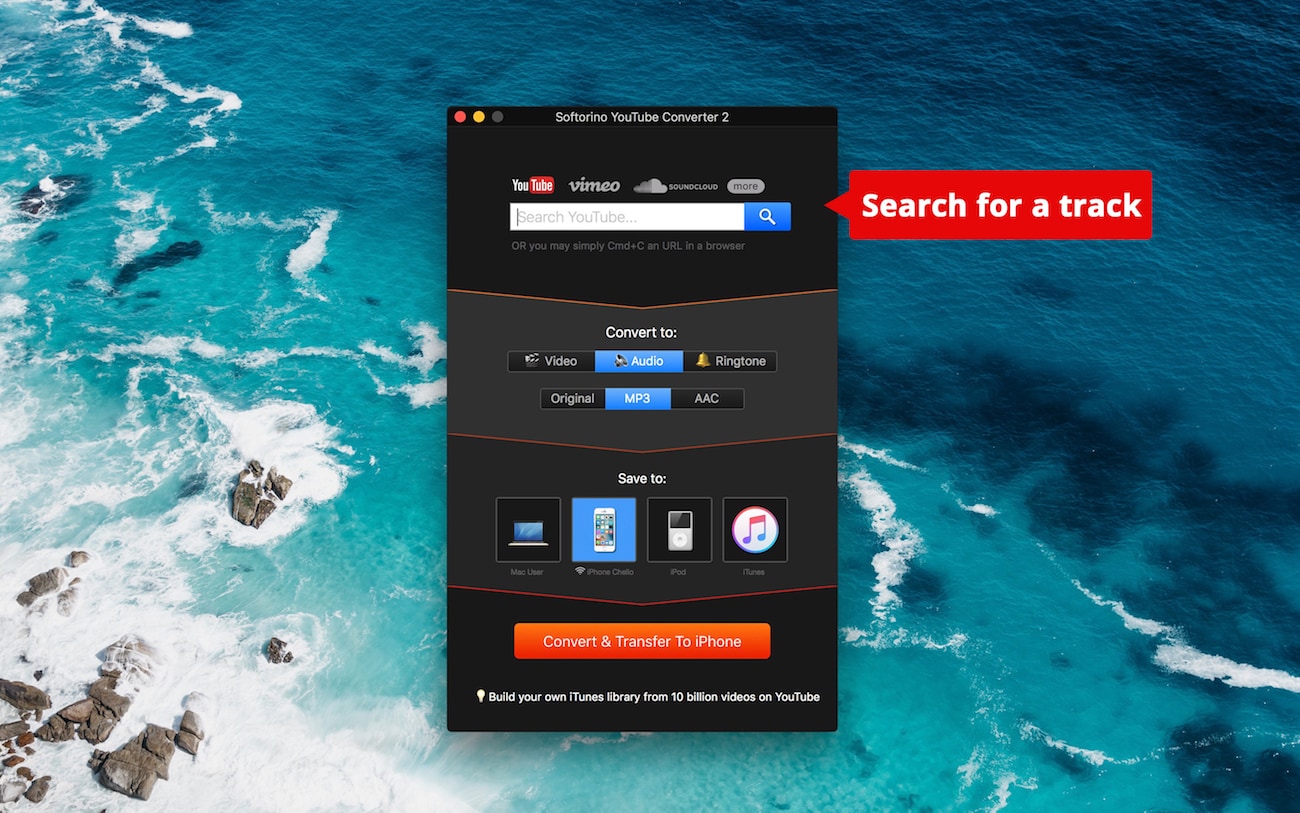
On Windows go through the installation wizard.
Step 2. Go on YouTube and copy the link of the video
If you have much music to download, go ahead and copy all of their URLs one by one.
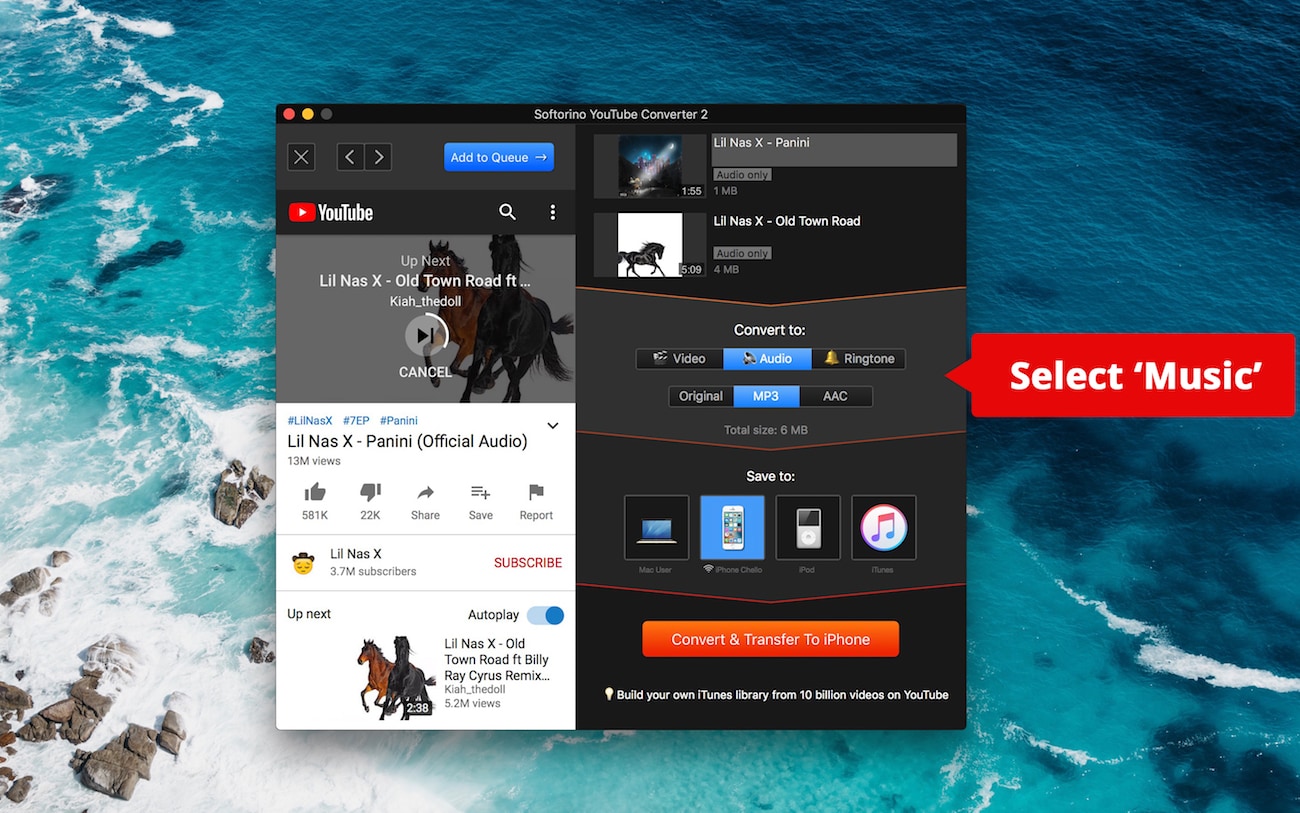
The videos you copied will be added to the downloading list of the app right on the spot. (see screenshot below)
Step 3. Connect your iPhone to your computer using a USB cable (Optional)
You may as well skip this step if you want to put the song on your computer.
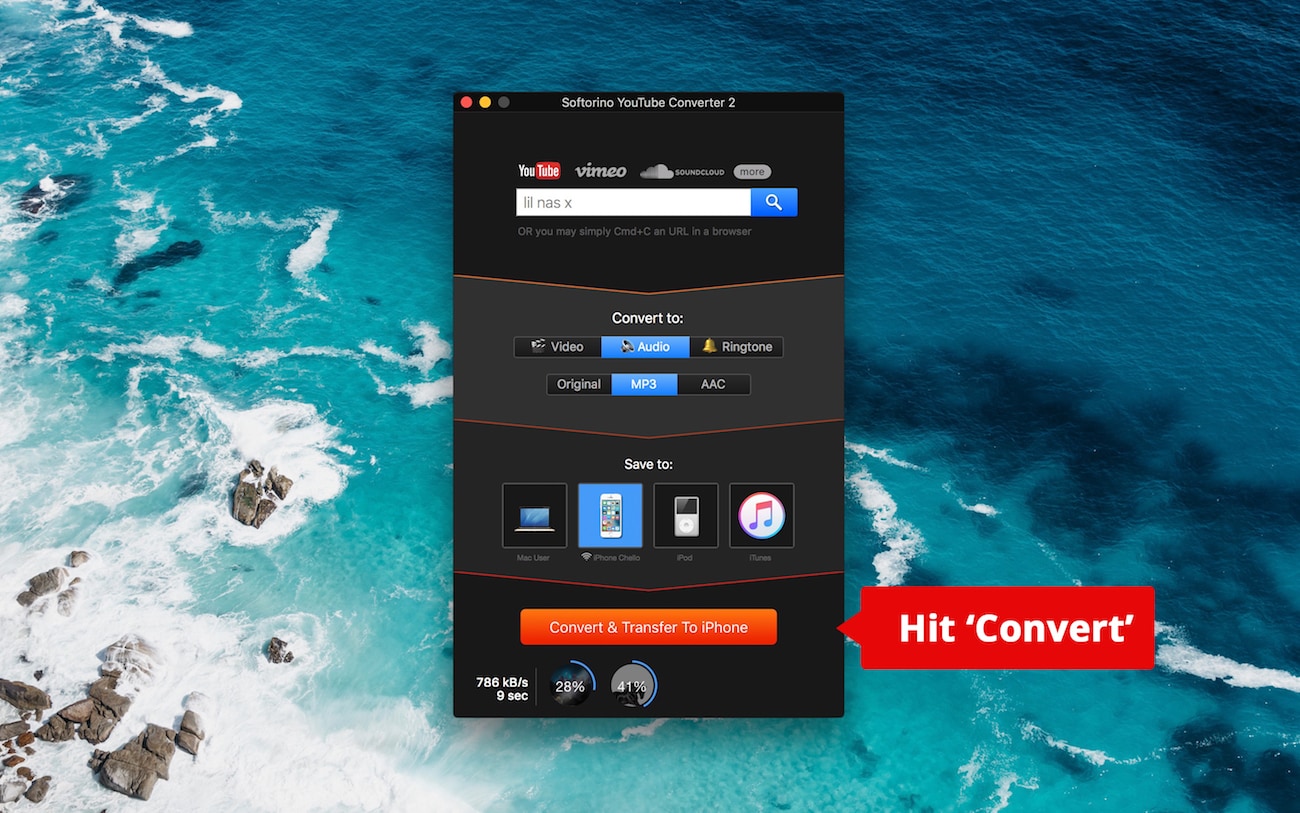
Step 3. Select ‘Audio’ and press ‘Convert and Transfer to iPhone’
To have it all saved to your computer, click on ‘laptop’ and then ‘Download’ button.
Just a couple of seconds and you’re almost there…
You’ll see the progress bar show up. 2 secs and here you go, the song is there to listen to whenever you like it 🙂
DONE
All you need to do is to copy the URL and hit Convert – that’s why this app is a easy YouTube MP3 converter.
On iPhone, the song will land exactly inside Apple’s pre-installed Music.app, without any need to install any third-party iOS apps. We also tested the speed and were pleasantly surprised. But try it on your own too and tell us how it’s been for you.
Softorino YouTube Converter is the application designed to rip YouTube video and audio quickly without Handbrake, iTunes, and alike. From my own experience, it’s perhaps the simplest YouTube to MP3 converter I tested.
What I love about it – is that it adds up full HD support and makes it natural, intuitive to watch YouTube videos or listen to YouTube music on your iPhone offline.
Every user of Softorino YouTube Converter can quickly rip audio from YouTube video. It can be even a documentary, if you’re eager to listen to it while on your way to work, for instance.
Using Simple YouTube to MP3 Converter by Softorino, you can easily extract audio and save it to your iPhone, iPad, or iPod. All you need to do is to select ‘Audio’ in the app’s window. Then you can identify the device you want to get it too.
That’s it! Afterward, the audio will land right into the native iPhone’s Music.app.
Features Overview
Softorino YouTube Converter to MP3 is simple, nevertheless, it’s really powerful. It holds many other features you will love:
Get a video to your iPhone. Seamlessly.
According to the makers, the key feature of this YouTube to MP3 converter is the ability to push videos straight to iPhone, iPad, or iPod without the need of iTunes sync or jailbreaking.
So far it’s world’s first desktop app that converts video or music to iPhone and saves them inside the default Music/Videos folder.
Some iOS applications used to download videos from YouTube to iPhone too, however with all the recent restrictions they stopped working or were taken down from the App Store.
The crucial difference between them and this simple YouTube Converter by Softorino is that the latter sends media to TV/ Music pre-installed Apple player. The fact that it’s both more convenient and helpful in terms of battery efficiency.
To test this feature out – connect your iPhone to your Mac & Windows. SYC will recognize it immediately! Then tap ‘Trust’ on your iPhone. Except this, the process remains absolutely the same. Hit the ‘Download’ button to get the video for offline viewing.
Turn Any YouTube Video into a Unique iPhone Ringtone
SYC easily converts any song into a special M4R ringtone for your iPhone. More than this, you can also trim it to 30 seconds or use the full version.
Get Rid of YouTube Ads
Commercials that popping up every 5 seconds can give a massive migraine to just everyone. This is how you can get easily distracted while watching videos you love. Now when it gets literally imperceptible to get a video for offline viewing you can finally forget about adverts.
Keep your iTunes library live and updated
Streaming services seem to be prevailing currently, but there’s still this ‘old school’ cast of passionate music lovers who prefer to listen to music in iTunes library.
Very frequently their music libraries are amazing collections of tracks and songs. (high-five if you are one of them!).Within the new update, devs introduced a new feature in Softorino YouTube Converter. Now the app is also able to add video/music to iTunes library.
Support of HD Videos (4K videos included)
Select the needed quality in the app’s menu right below the downloading list. It ranges from 360p and up to 2160p (4K). The latest trending 60fps videos and even 360В° videos are also supported by this simple YouTube MP3 downloader.
Furthermore, here’s a quick workaround on how to save 60 frames per rate videos: Go to the Preferences > Advanced and tick ‘Download highest FPS available’ (see screenshot).
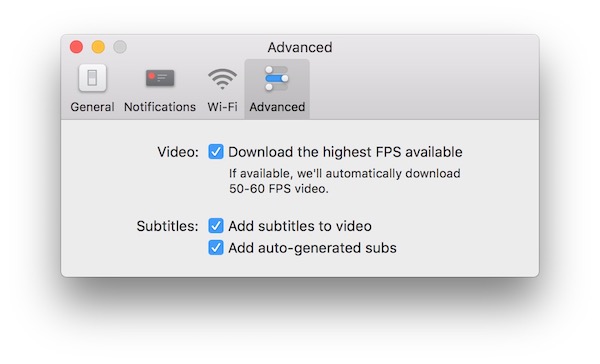
Softorino YouTube converter is the best app to download YouTube videos not only because of its extremely fast speed and friendly interface – it has many other great features.
For example, the Mac version of the application supports Daily Motion video-sharing platform.
The Takeaway
To sum up, Softorino YouTube Converter is exceptionally simple. But of course, we do understand that just being simple is not enough. That’s because this little app has many cool features that you will love!
BTW, if you wish to compare this easy YouTube video to MP3 downloader to other YouTube downloader apps, we have this comparison article here: Softorino YouTube Converter vs Free YTD Downloader, that’ll show all ins and outs of the application.
Moreover, it’s core feature is the ability to send video or music to iPhone, iPad, iPod touch without iTunes or Jailbreak.
This is what puts it absolutely on a different level than usual software. No other desktop app was ever able to do the same.
This application was worked on for a long long time, then it was polished, and it’s still under construction because we always add new features. If you have something in mind, don’t hesitate and let us know.