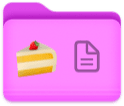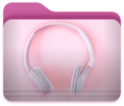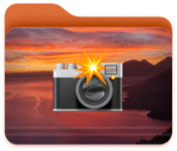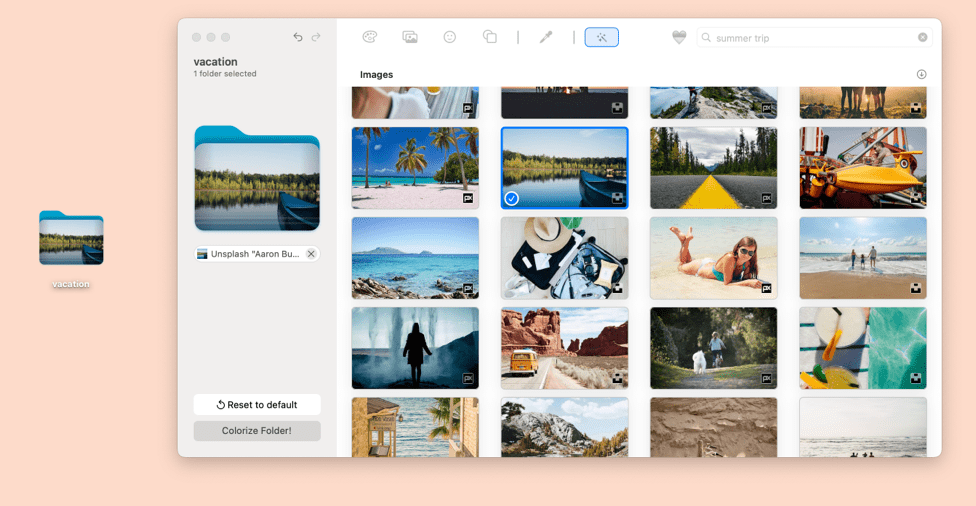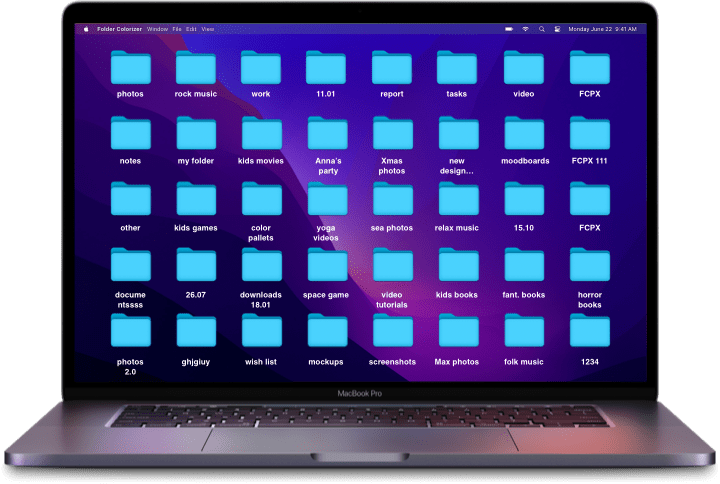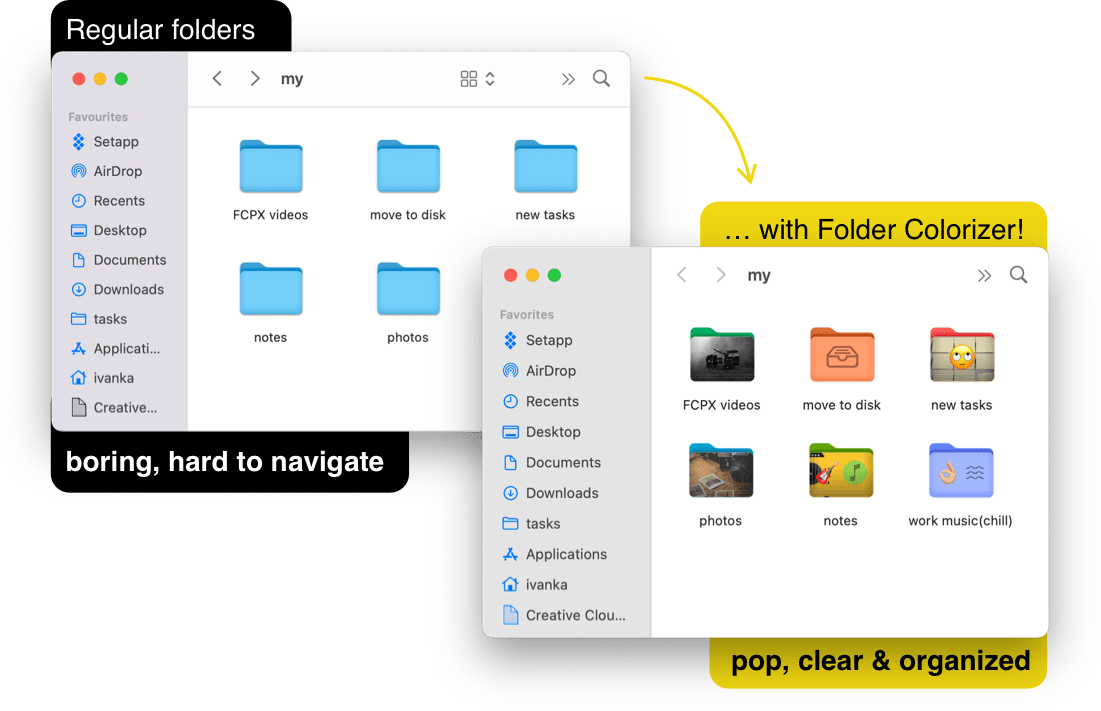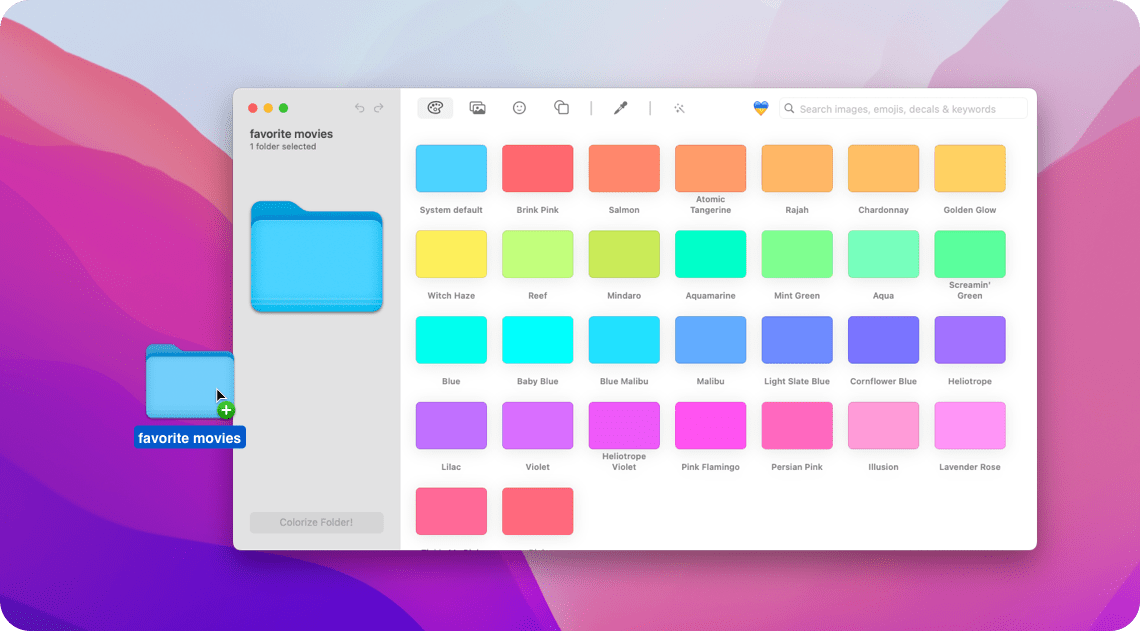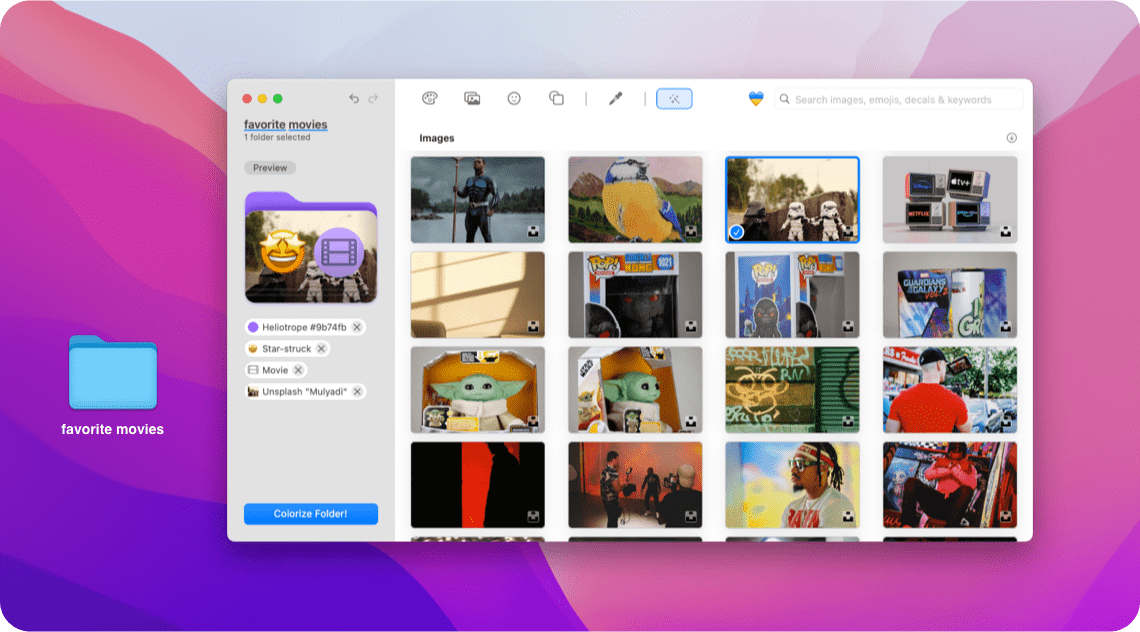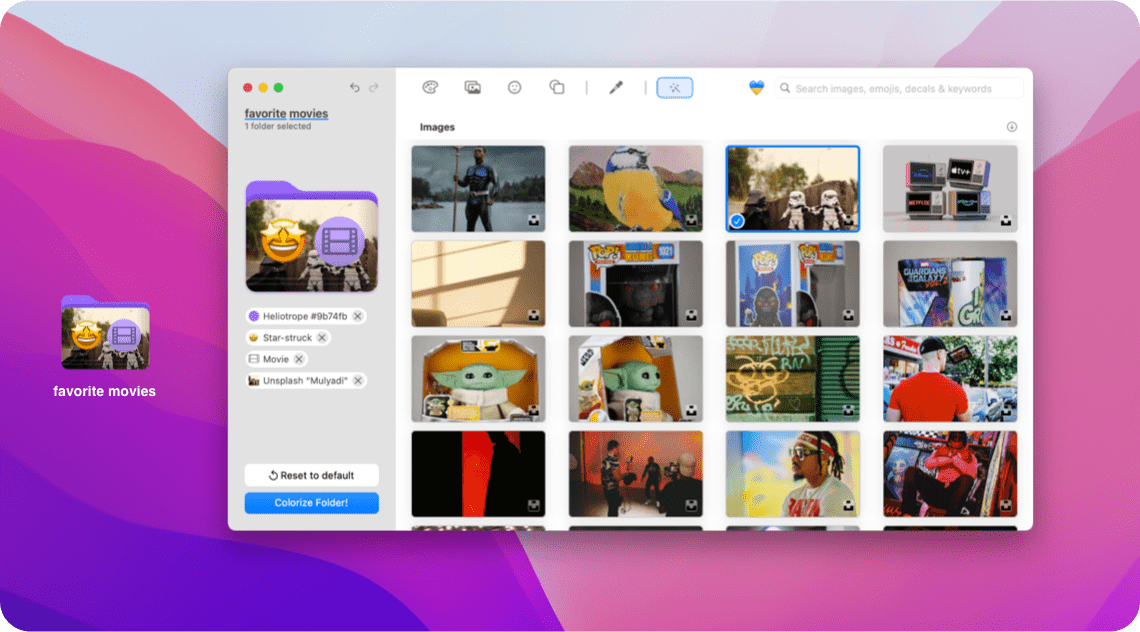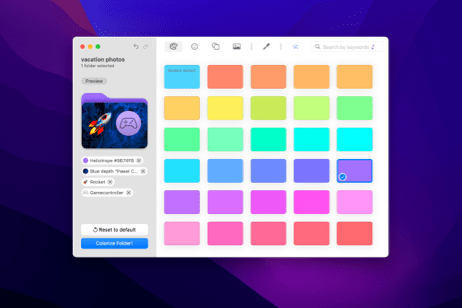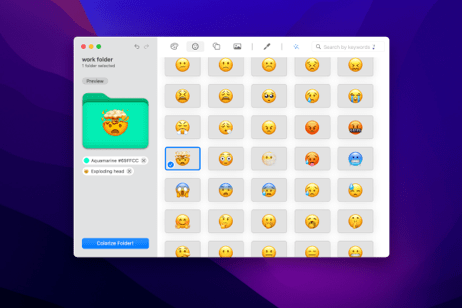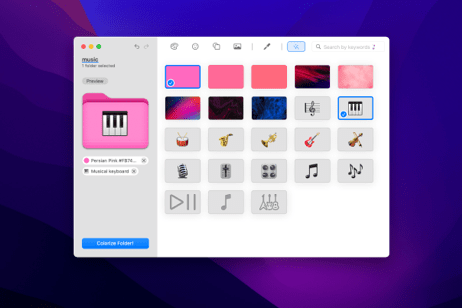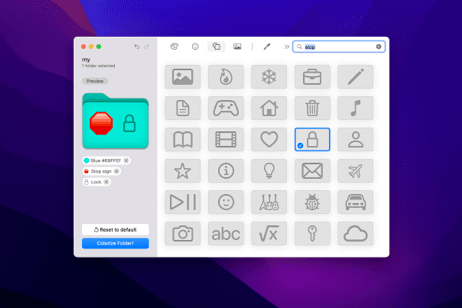3 Million Images to Spice Up Mac Folders
Folder Colorizer 1.5 comes with a wide range of new features — a 3.1 million collection of images that
could be set as folder background and an enlarged decals gallery.
The app searches the libraries of Pixabay, Pexels, and Unsplash to find the perfect images for each folder,
based on the keyword presented to it.
Alternatively, pre-built color, emojis, images, and decals galleries can be browsed with ease.
And a delightful ‘Perform Magic’ algorithm acts as an AI magic wand — it scans the folder name and displays
the best-fitting images, emojis & decals.
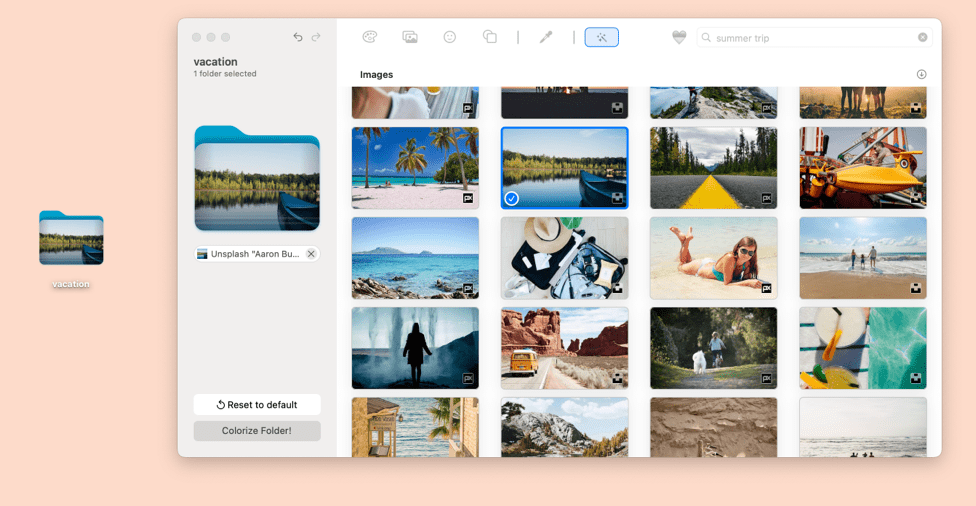
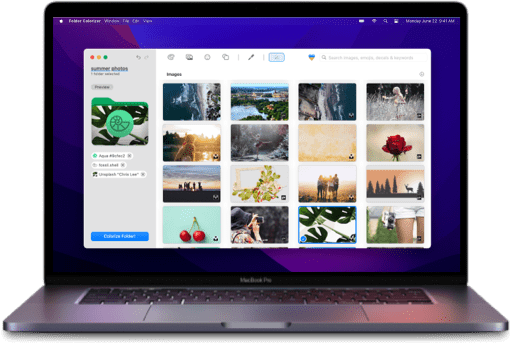
 WALTR PRO
WALTR PRO