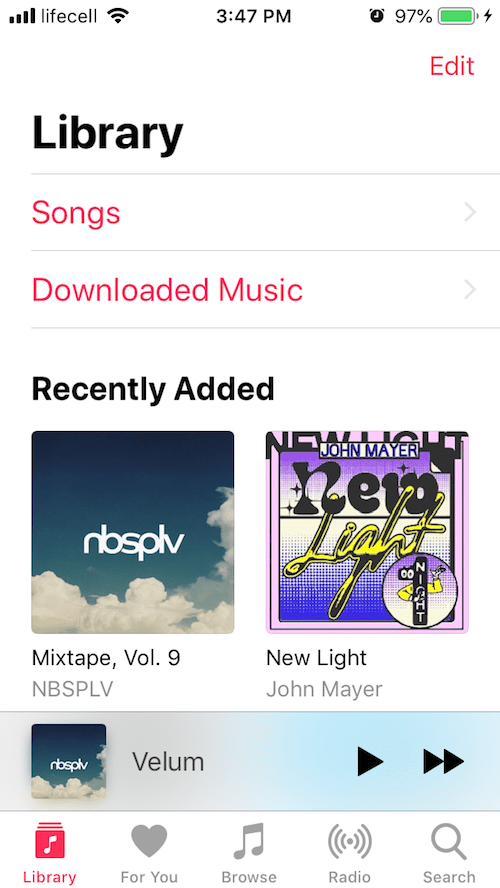Just Shazam’ed a super-cool track or recalled a song you were crazy about 5 years ago? Of course, you would want to download it and put it on repeat. Let’s see how to download songs on iPhone from the Internet in just TWO clicks! 👌🏼
There are thousands of music downloader apps or websites on the internet. Many of these apps can help you download songs on your iPhone from the Internet. But are they any good?
Well, not so much!
Most of them are unreliable. They come with viruses and other bugs that can harm your computer (and an iPhone as well).
Good news: nowadays, it’s possible to download songs from 50+ websites (even from YouTube) using 1 simple app.
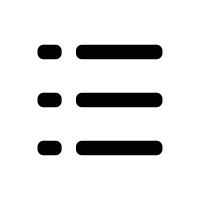 Table of Contents
Table of Contents
How to Download MP3 Songs on iPhone?
Developed by Softorino’s dev team, SYC (Softorino YouTube Converter) is an app that helps you download music and videos from YouTube and 60+ more sources – straight to your iPhone.
With SYC, you can even download videos from Instagram, Facebook, Vimeo, Animal Planet, and even Japanese video websites.
It requires no iTunes or Apple Music syncing and is designed both for Mac & Windows computers.
SYC helps you quickly download content from YouTube directly to your Apple device without downloading it on your computer first. This is cool if you don’t want to fill up your computer’s storage.
For as low as $2.92/month, you get a yearly license with 24/7 tech support and a convenient user experience. Cool, right?
How Does It Work?
SYC is compatible with all iPhone models (even the first ones). It also works for all iPod and iPad models.
In order to download songs on your iPhone, first download SYC on your computer for free. You will get an unlimited 24-hour trial. After this, you can decide if you want to continue using the app.
Latest Version: 2.1.14, 24 January 2020
Latest Version: 2.2.37, 26 February 2020
Now launch the app and follow the next quick steps.
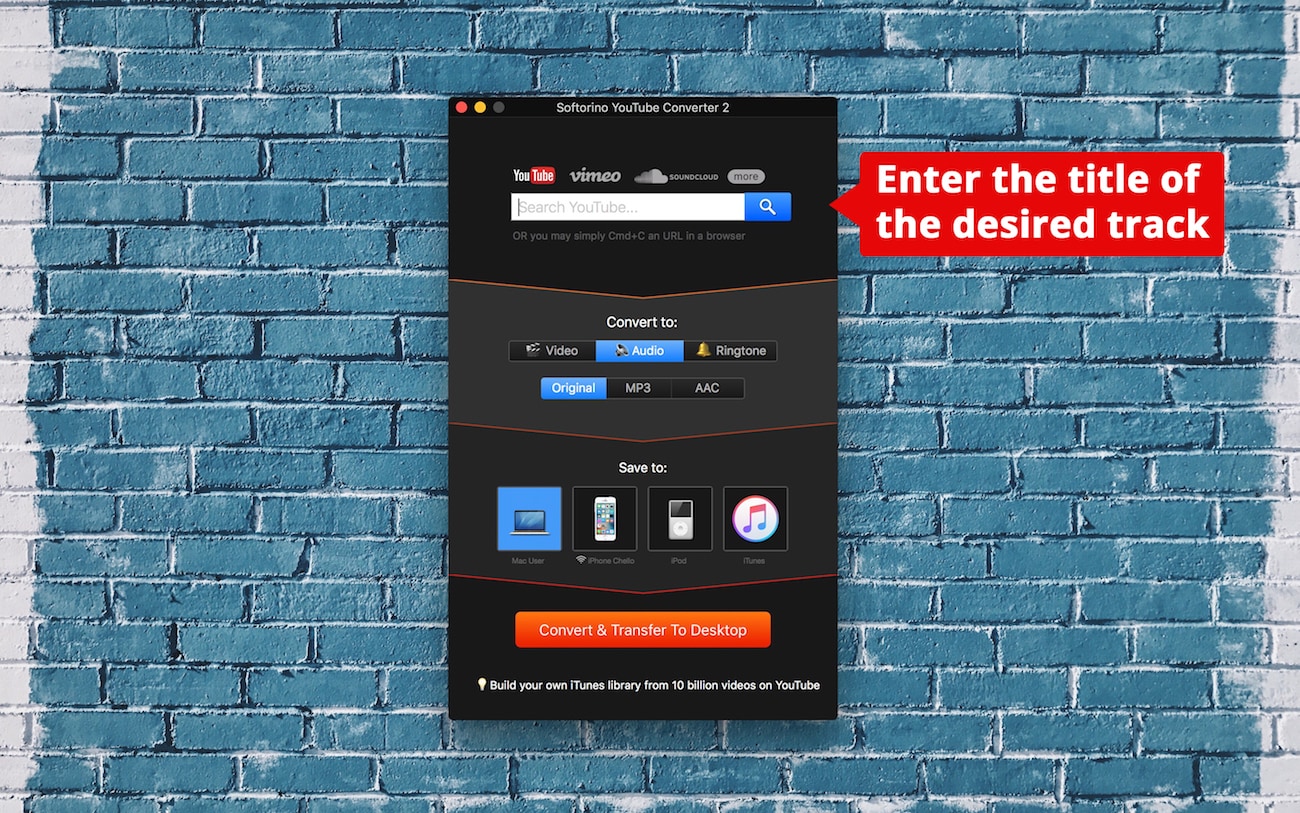
Step 1. Connect Your iPhone to a Сomputer.
Use a USB cord for it. When connected, tap “Trust this device” on your iPhone.
Note: In case you didn’t know: SYC also supports Wi-Fi Connectivity — this function works if you have both your devices connected to the same network. You can transfer music wirelessly using this feature. Remember that you can use this option after you have used a USB cord to connect your iPhone and your computer for the first time.
Step 2. Search for a song and add it to a Queue.
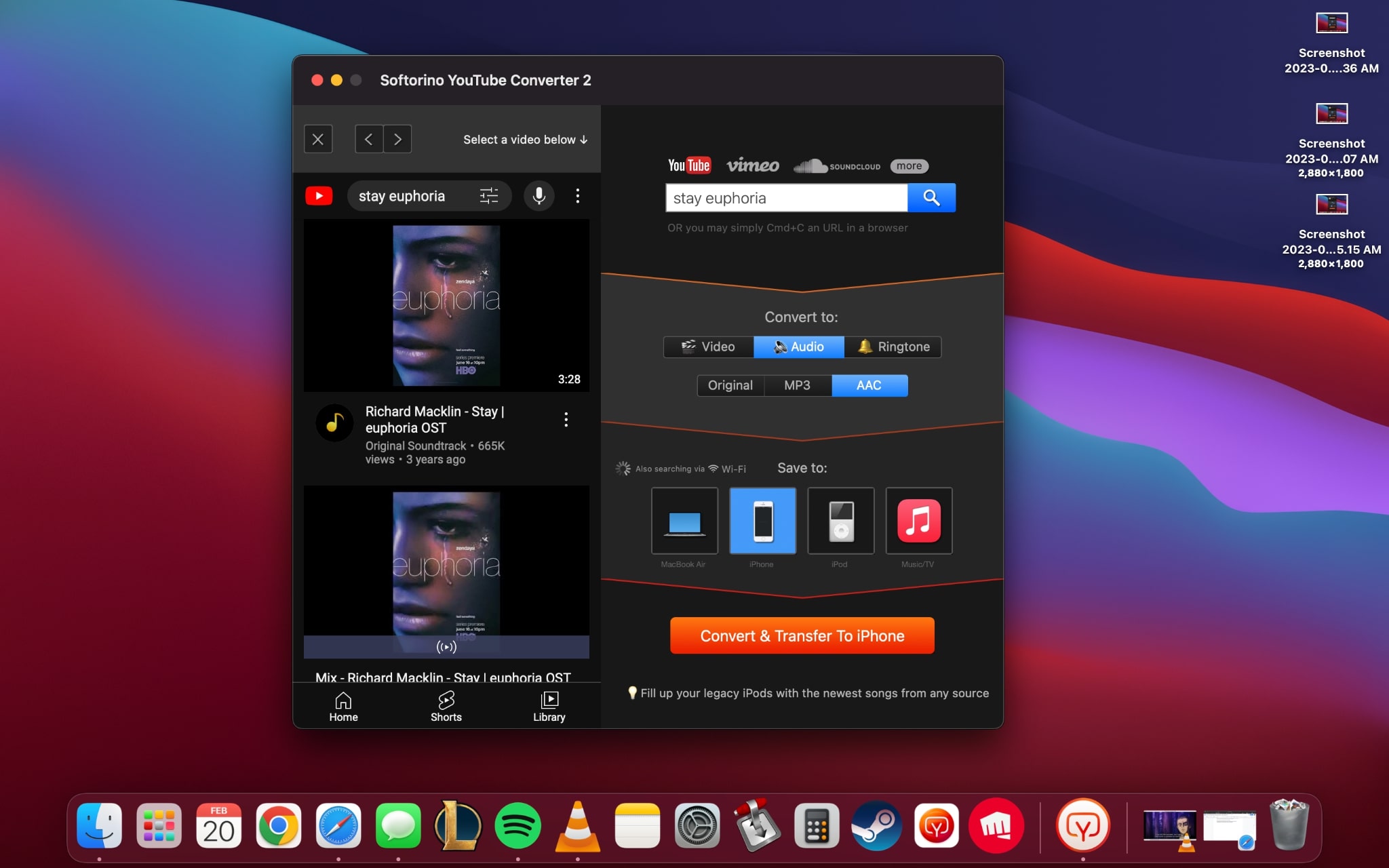
Use the in-app browser or simply copy a link for a song from YouTube. SYC will automatically fill it in and add a song to a Queue for downloading.
Step 3. Choose a format and where to transfer a file.
Click on the ‘Audio’ icon and then choose its quality from the original, MP3, or AAC options. Next, select your iPhone under the “Save to” option.
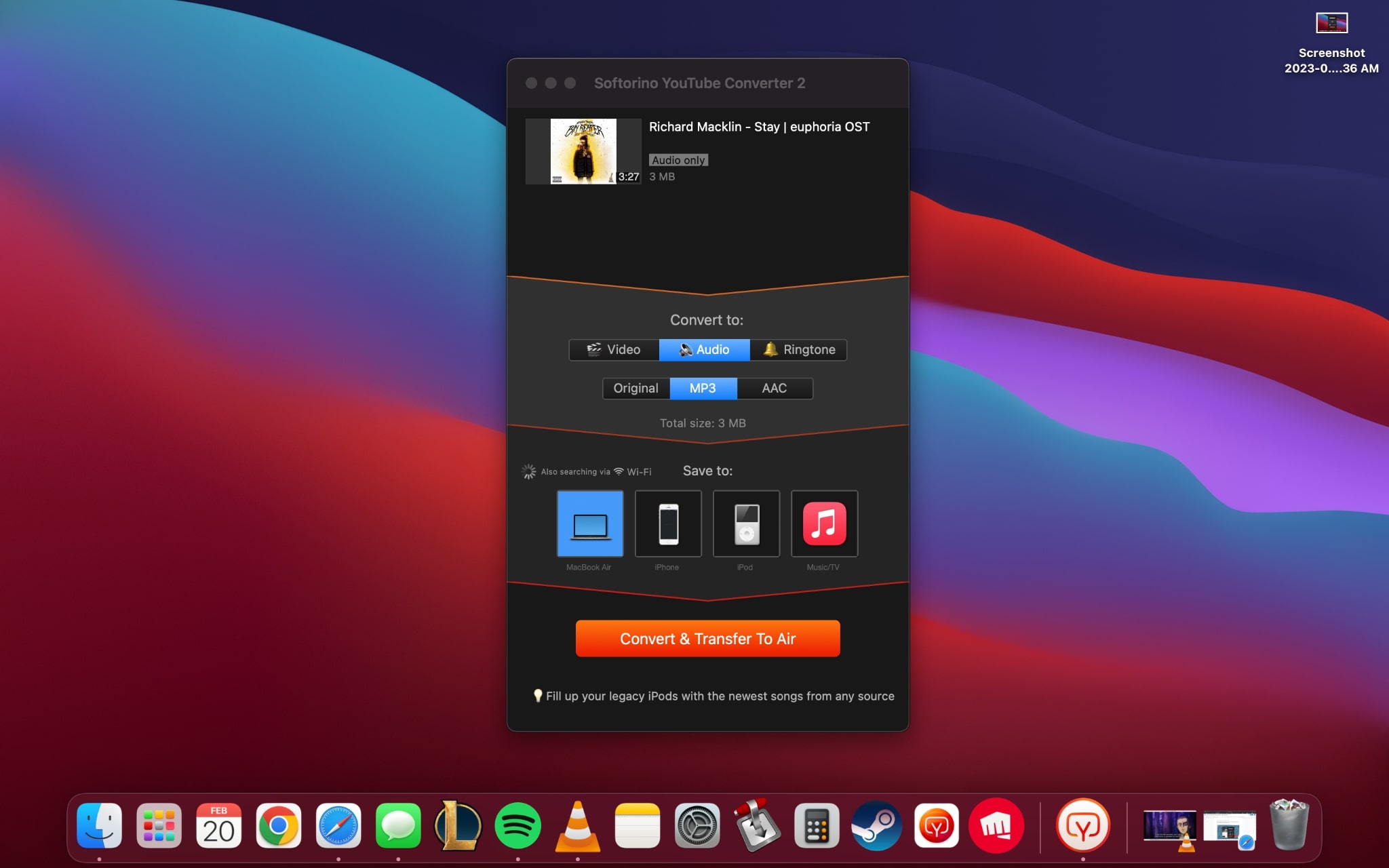
Step 4. Hit the ‘Convert & Transfer to iPhone’ button and wait for it!

In no time, the song will appear in your iPhone’s default Music app. SYC automatically identifies the type of the file and sends it to the relevant app.
That’s it! No other third-party apps or even iTunes or Apple Music are required. You can even transfer the whole playlist at once.
How to Download Playlists on iPhone?
There are two possible cases:
you can download a YouTube playlist (already created by smb)
create your own playlist on YT or wherever possible
Okay, now let’s start with each of them.
CASE 1. Download an already existing playlist
Depending on the number of songs, the whole process can take up to several minutes. For instance, the VEVO “Top 2019 Songs” with 100 tracks landed on my iPhone in 2 minutes. 🤟🏼
Let’s find out how to do that. First things first, launch Softorino YouTube Converter.
The following steps are quite similar as if you downloaded only one song. Still, there’s a difference.
Launch SYC. Connect your iPhone. Copy the link.
OR
You may use an in-app search. Type in the name of a playlist. Next, open the playlist and then choose “Add to Queue”.
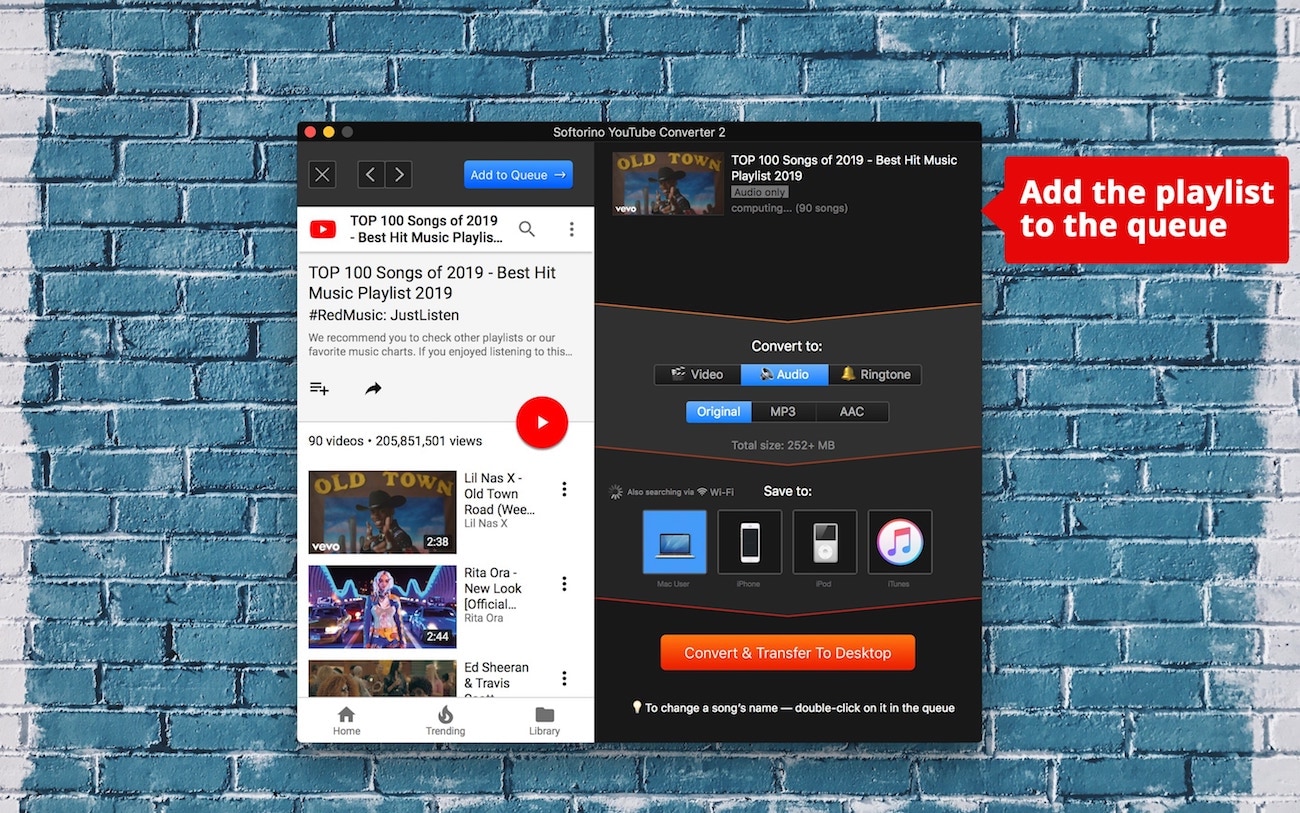
Finally, SYC will automatically add the whole playlist (as a single file) to the Queue. The next steps are also the same — choose the quality, click on an iPhone icon and hit “Convert & Transfer to iPhone”.
If you don’t like any of the YouTube playlists, why not create your own?
CASE 2. Create your own YT playlist and download it
It’s very simple if you have a YouTube account [who doesn’t have it yet?🤨]
Search for any video > click on the 3 dots on the right > choose ‘Add to Playlist’ > locate a video into a playlist by clicking ‘Create a new playlist’.
Done! And, although you already know how to download MP3 songs in iPhone, let’s review how to download a YouTube playlist.
Copy a link for a playlist directly from YouTube website or use an in-app search. Then, add the playlist to a Queue. Choose the quality and click on an iPhone icon. Finally, hit “Convert & Transfer to iPhone”.
In few seconds, the playlist appears in the default Music app. That’s it! Now you know how to download songs on iPhone from the Internet quickly and easily. And yes, no iTunes required!
You can download music in iPhone from 66 various web-sources. The full list is available directly in Softorino YouTube Converter 2:
Wrapping up
Today, I showed how to download music on the iPhone from the Internet. Hope this article was useful. Do you use any other similar apps? Streaming services? Tell us everything. ✌🏻