In a world where streaming videos have become an integral part of our lives, connecting a Mac to a TV can be inconvenient and frustrating. Fortunately, there is a simple solution to this problem: a tool that wirelessly connects to any screen and starts streaming immediately. Yes, it exists.
Powerful Streaming App for Mac
Beamer 4 is an effortless video streaming tool that allows you to stream videos from your Mac to Apple TV or Chromecast. Unlike AirPlay mirroring, Beamer enables native streaming, ensuring that your movies play on any TV device without glitches or complications. You can choose any movie format, add subtitles, and enjoy high-quality streaming.
Beamer supports all popular devices, including Apple TV, Chromecast, Chromecast Ultra, and other AirPlay 2-enabled TVs. Unlike many other streaming apps on the market, Beamer 4 supports a wide range of video formats that are not natively supported by Apple devices. Beamer handles all the conversion for you, so you can sit back and enjoy your content.
Intuitive Setup: Drag & Drop - Watch on TV
Using Beamer is incredibly simple. Here's how to get started:
- Download and install the app from the Universal License Dashboard.
- If you don't have the Universal License yet, you can get it here.
- Drag and drop your desired video onto Beamer or add multiple videos at once. Beamer will play them one by one.
- Select the device you want to stream to by clicking on the AirPlay or Chromecast icon and choosing your TV.
- Start streaming by clicking the "Play" icon.
You don't even need to turn on the TV—it will turn on automatically after you select the device.
Streams All Popular Video Formats (& Subtitles)
Unlike other tools, Beamer 4 supports a wide range of video formats, codecs, and resolutions, including popular formats like MOV, MKV, and AVI, as well as rare formats that may not be supported by Apple, such as HEVC, H264, H265, VP8, and VP9 encodings. It also recognizes various subtitle formats, including text-based, bitmap-based, and embedded or external files. With Beamer 4, you can enjoy your videos in their original formats without any compatibility issues.
Stream to Your Newest TVs
Beamer 4 is fully compatible with AirPlay 2-enabled smart TVs, including major brands such as Samsung, LG, Sony, and VIZIO. Simply drag your video files onto Beamer 4 and start watching them instantly on your TV. Beamer brings your favorite content to your newest TVs.
With the Beamer trial period, you can stream a video for 20 minutes, completely free. And to unlock the full potential of Beamer 4, sign up for the Universal License subscription, which grants you access to all current and future Softorino apps, along with free upgrades, for just $2.92 per month (billed annually).

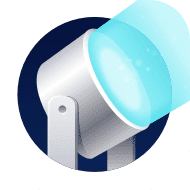


 WALTR PRO
WALTR PRO
