
On August 21, 2023 — Softorino Inc. — released Beamer 4 . A Mac app that allows users to stream any video format to their Apple TV and Chromecast devices. Compared to the original Beamer, the new version goes with even more features — tvOS 16 & AirPlay 2 Support, enhanced Subtitle Support, Playlist and Queue Features.

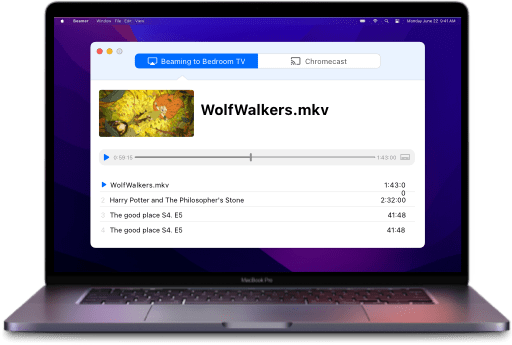




 Chromecast Support
Chromecast Support AirPlay 2 Support
AirPlay 2 Support Apple TV Support
Apple TV Support










 Twitter
Twitter LinkedIn
LinkedIn