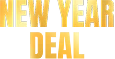How to Download YouTube Songs to Apple Music


Found an amazing cover on YouTube and wish it lived in your Apple Music library? You're not alone. Whether it's a remix, a concert performance, or a song Apple doesn't offer, transferring YouTube tracks to Apple Music has always felt impossible—until now.
In this guide, you’ll discover how to convert and transfer songs from YouTube directly into your Apple Music app. You’ll get high-quality songs, artwork, and metadata, all without the hassle of manual syncing or resorting to iTunes workarounds. Many users who struggle with syncing are seeking an alternative iTunes solution for simpler device management.
Let’s break the Apple wall and build your perfect music library.
What You Need to Get Started
Before diving into the transfer process, gather these essentials:
- A Mac or Windows PC
- Softorino YouTube Converter PRO (SYC PRO) - a reliable YouTube music converter and apple music converter
- The YouTube URLs of songs you want to transfer
- Apple Music app
Why SYC PRO?
Unlike other converters that create extra steps or compromise quality, this YouTube music converter transfers files directly to Apple Music while preserving audio quality and adding proper metadata. SYC PRO is the best downloader for YouTube music and video files. While services like Tune My Music exist for playlist transfers between music streaming services, YouTube requires conversion due to its video-first nature.
This process requires desktop software—there's no iOS app that can directly convert YouTube music due to Apple's App Store restrictions.
How to Transfer Music from YouTube to Apple Music (Step-by-Step Guide)
Step 1: Install SYC PRO
Download Softorino YouTube Converter PRO for your operating system. Its one-day free trial allows you to download unlimited MP3s and videos. To download it, use the banner below.
The installation process takes less than two minutes, and the interface loads immediately without complicated setup procedures.

During installation, you can choose a custom location to avoid cluttering your Applications folder. SYC PRO doesn't install background services, so it won't slow down your system when not in use.
Step 2: Copy Your YouTube Video URL
Navigate to YouTube and find your target song. Copy the complete URL from your browser's address bar—SYC PRO automatically detects clipboard content, so the link appears instantly when you switch to the app. This makes it easy to convert and download songs from YouTube to Apple Music.

You can queue multiple URLs by copying them one after another. While you cannot transfer playlists directly, SYC PRO maintains a conversion list for batch processing individual tracks from YouTube.
For downloading YouTube music easily, keep SYC PRO running in the background while you browse. It instantly detects new URLs without requiring manual paste operations.
Step 3: Choose Your Format and Destination
Click "MP3 format" for audio-only transfers. Select either your connected iOS device or the iTunes library icon to set Apple Music as your destination.
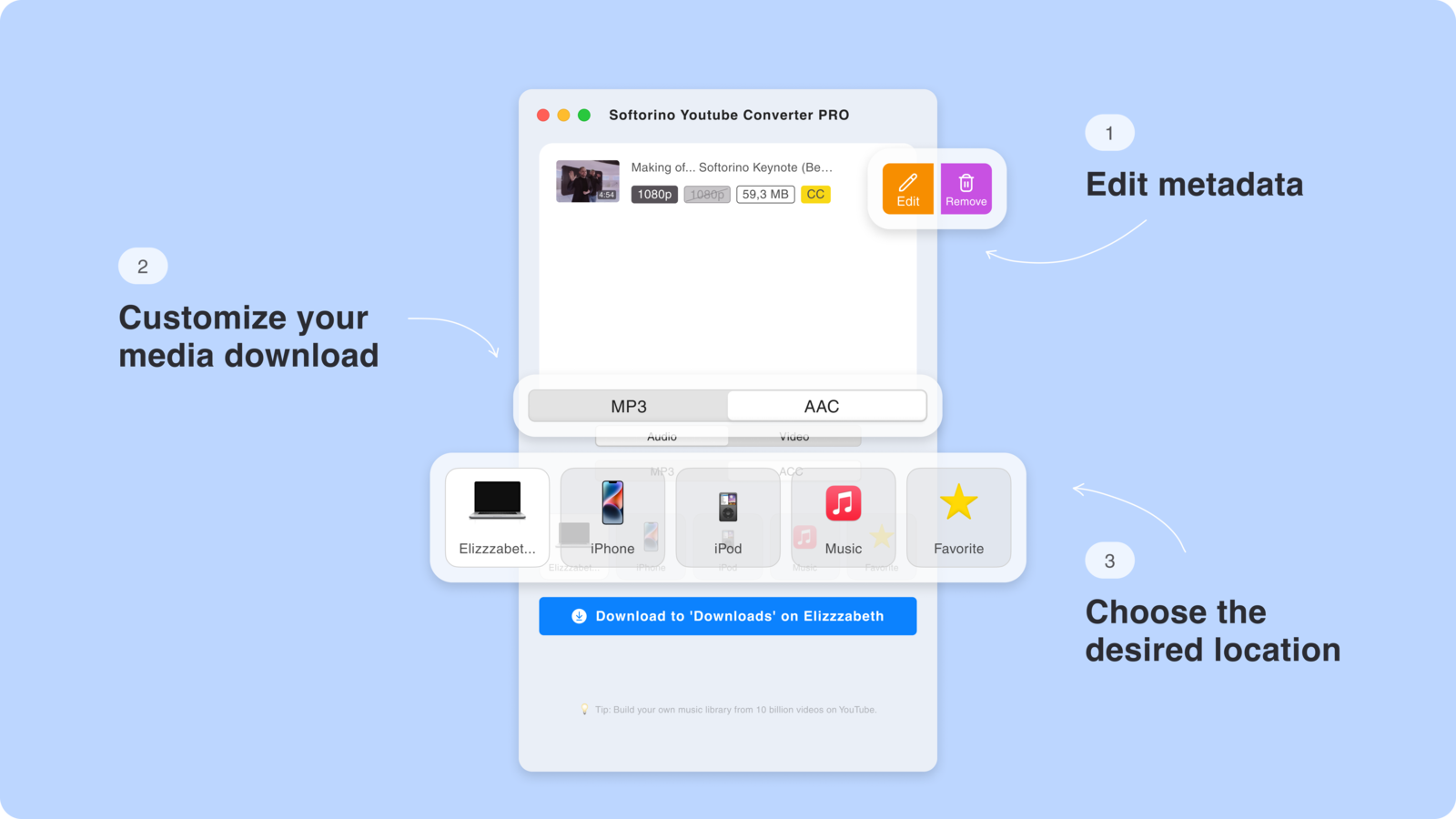
The software automatically configures optimal quality settings (320 kbps) for Apple Music compatibility, though you can adjust these preferences in the settings menu.
Apple Music requires specific file formats and metadata structures. SYC PRO handles these requirements automatically, but other YouTube converters often create files that won't import properly into your music account.
Step 4: Edit Metadata (Optional but Recommended)
SYC PRO's AI feature automatically pulls song information, including:
- Artist name
- Track title
- Album artwork
- Genre classification

You can manually edit any details that need correction. Proper metadata helps organize your Apple Music library and improves search functionality when you transfer music between platforms. This is especially useful when converting albums from YouTube or organizing tracks from YouTube Music into your Apple Music catalog.
Step 5: Download and Transfer
Hit "Download" to start the conversion process. SYC PRO converts the YouTube audio to MP3 format and transfers it directly to your Apple Music account.
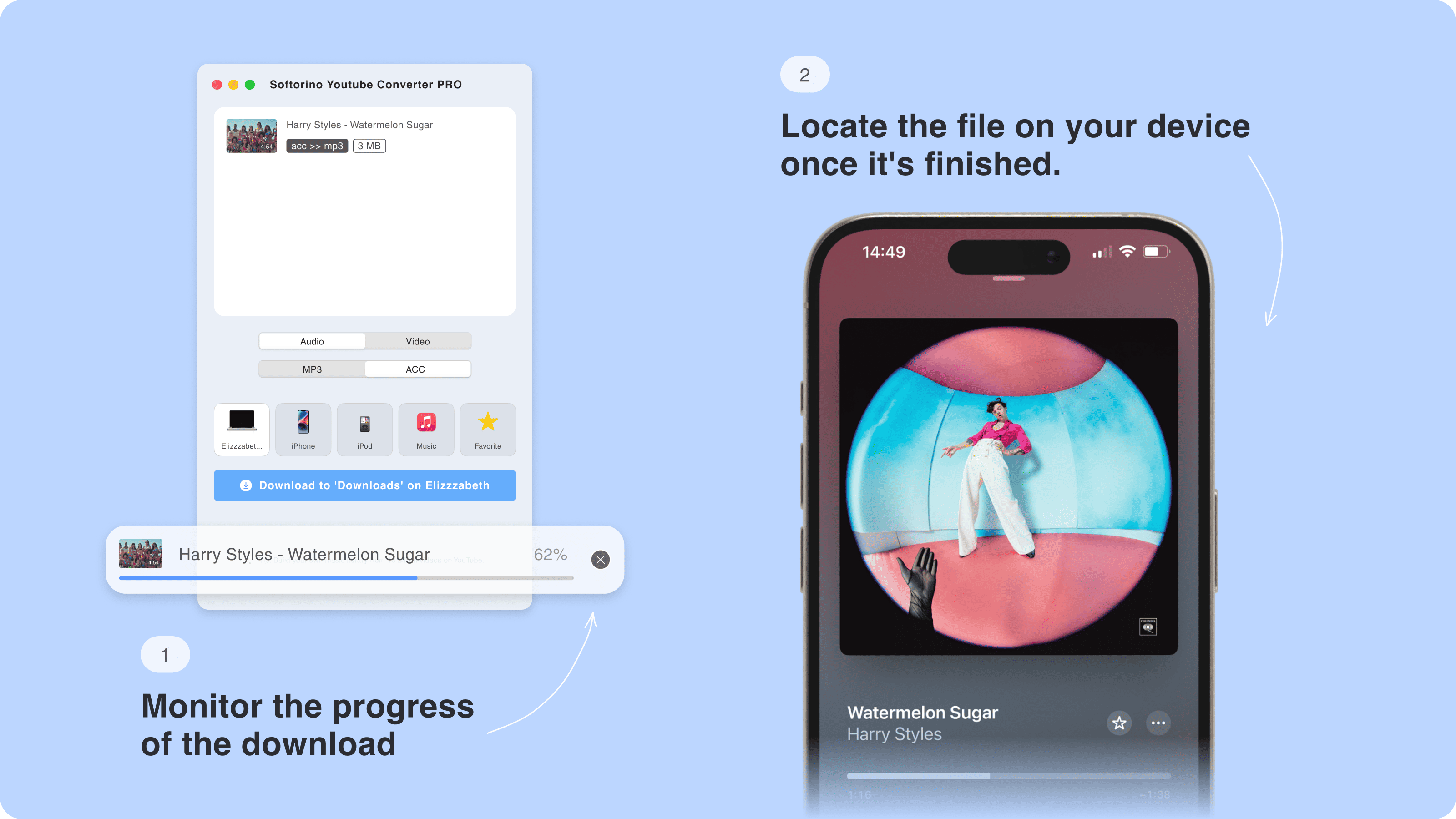
Most songs from YouTube complete within 30-60 seconds, depending on video length and internet speed.
Verify Your Transfer
Open Apple Music on your device. Your converted songs appear in the library under "Recently Added" and integrate with existing playlists, search functions, and offline listening features. Your favorite music from YouTube now lives alongside your Apple Music content smoothly.
And if you need to back things up later, here’s how to transfer music from iPhone to computer.
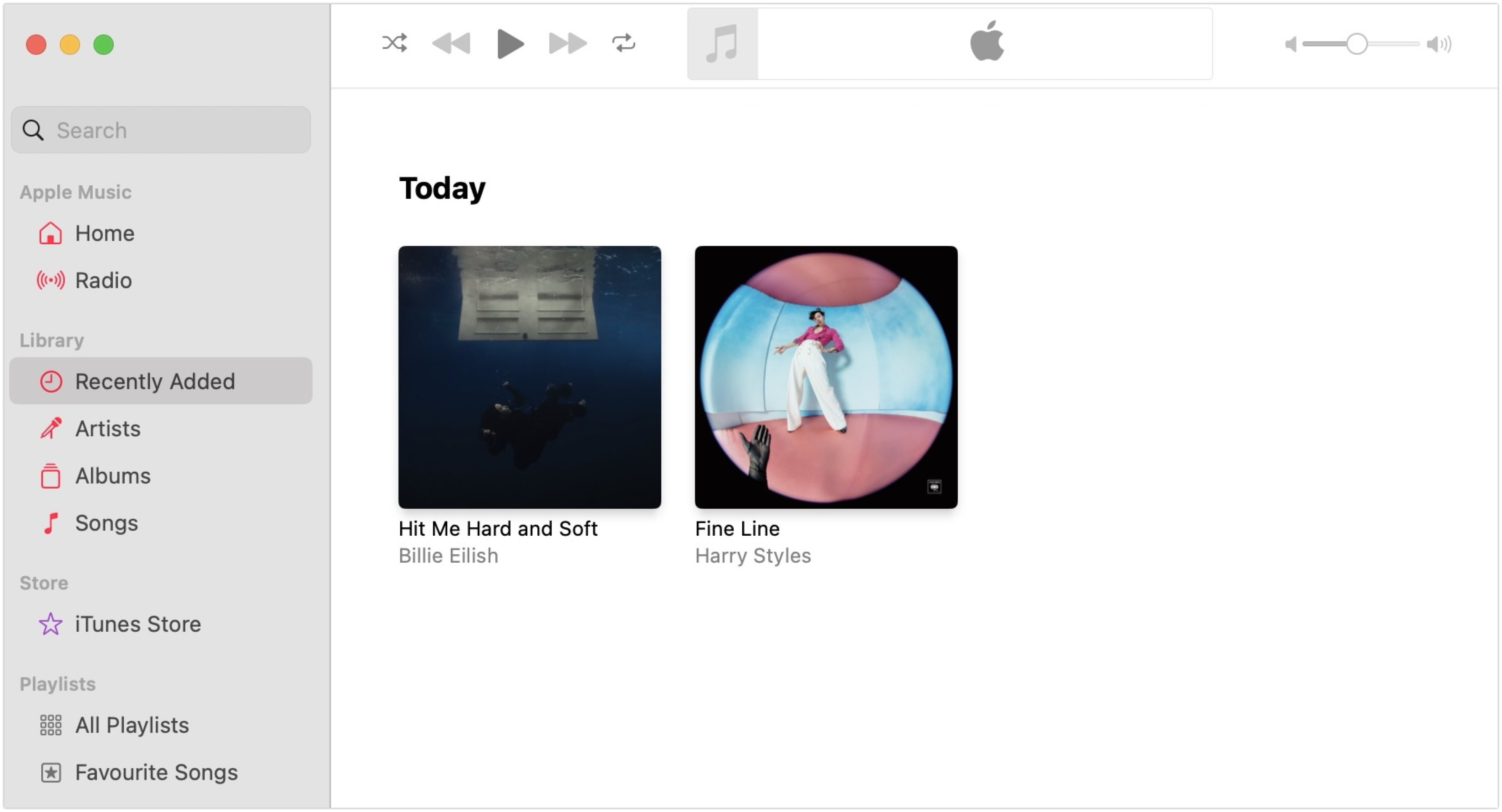
If you want to download and convert a YouTube video, simply choose the MP4 format while converting. Your video song from YouTube will be downloaded and saved to your Apple TV app. Simple, isn't it?
Why Use SYC PRO to Convert YouTube Music to Apple Music?
Direct Apple Music Integration
Unlike converters that dump files into random folders, SYC PRO communicates directly with Apple Music. Songs appear properly tagged and ready to play without manual file management.
This direct integration should be standard across all music apps, but Apple's restrictive policies force users to rely on third-party solutions. At least SYC PRO makes the process painless when you want to transfer YouTube music to Apple.
Multi-Platform Support
SYC PRO works across Apple's entire ecosystem:
- iPhone and iPad (direct wireless transfer)
- Mac computers
- Apple TV (for video content)
- iTunes libraries
Advanced Features That Matter
Download and convert audio and video songs from YouTube, SoundCloud & Vimeo.
A cordless solution: Use Wi-Fi to download files directly to your iOS devices.
Supports 4K video format (+ 60 fps videos included).
Direct downloads to your iOS devices in the right output format without third-party apps.
High-quality, ad-free video downloads from YouTube.
Supports videos and audio from YouTube, Vimeo, and SoundCloud.
Convert to MP3 or AAC output format for your iOS device.
The process support transferring playlists and favorites in bulk.
All the videos are available in the pre-installed TV app on your iPhone.
You don't need to have an active Apple Music subscription
You can move SoundCloud tracks into Apple Music easily
Alternative Output Formats
While MP3 works best for most users, SYC PRO supports additional formats:
- AAC: Apple's preferred format, slightly better compression
- MP4: Full video downloads for the Apple TV app
Want to use YouTube audio clips beyond Apple Music? Check out how to turn YouTube into iPhone ringtones.
Building Your Perfect Music Library
Once you master the conversion process, consider these organizational strategies:
- Create Source-Based Playlists: Keep YouTube discoveries separate from purchased music for easy identification. Create an Apple Music playlist specifically for tracks from YouTube Music or individual YouTube videos.
- Use Smart Playlists: Apple Music's smart playlist feature can automatically group converted content based on metadata. This helps organize music playlists and tracks based on their source.
- Regular Backups: Converted music integrates with iCloud, but maintaining local backups protects against accidental deletion.
If you already have a collection on your desktop, see our guide on how to transfer music from computer to iPhone for a complete setup.
Limitations to Consider
While SYC PRO excels at individual song conversion, there are some limitations when working with YouTube and Apple Music:
You cannot automatically transfer your playlists from YouTube account to Apple Music
Artists from YouTube may not always match exactly with Apple Music catalog entries
If you have music and want to move entire collections, manual recreation is required
These limitations reflect the fundamental differences between YouTube as a video platform and Apple Music as a dedicated music streaming service.
Getting Started Today
Unlike transferring between music services like Amazon Music and Apple Music, moving YouTube content requires conversion—since YouTube is a video-first platform.
Whether you're looking to import YouTube content, transfer your YouTube music library, or simply want to move music and want a better listening experience, this solution allows you to transfer content efficiently. Start by selecting YouTube videos with your favorite tracks, then expand to build the comprehensive music library you've always wanted.
Conclusion
YouTube is the world's biggest music library—but Apple Music is where you want to keep your collection organized and accessible. SYC PRO bridges this gap by letting you convert and transfer high-quality tracks straight from YouTube to Apple Music, with proper metadata and seamless integration.
Start building your ideal Apple Music library today—download the free trial of SYC PRO and enjoy the best of both platforms without compromise.
FAQ
Can I save YouTube music to Apple Music?
Yes, with SYC PRO, you can save music from YouTube to your Apple Music app in just a few clicks. Copy the YouTube URL, paste it into SYC PRO, and transfer it to Apple Music in MP3 format. Now, it’s ready to play on any device!
How to convert YouTube to MP3 for Apple Music?
Use Softorino YouTube Converter PRO! Paste the YouTube video link, choose MP3 format, and select "Apple Music" as the transfer destination. It converts and sends the song straight to your Apple Music library with zero hassle.
How to transfer YouTube music to Apple Music on iPhone?
Download Softorino YouTube Converter PRO (SYC PRO), paste the YouTube link, and convert it to MP3. SYC PRO will transfer the file directly to your Apple Music app on your iPhone, ready to play anytime offline!
Can I download YouTube music without iTunes?
Yes! With SYC PRO, you can download and convert YouTube music directly to Apple Music without using iTunes. It transfers songs straight to your Apple Music library for instant playback on iPhone, iPad, or Mac.
Can I download YouTube music to Apple Music on my Mac?
Yes, you can download YouTube music to Apple Music on your Mac with SYC PRO. Just paste the YouTube link, choose MP3 format, and SYC PRO will transfer it to your Apple Music library quickly!