Best YouTube Video Downloader App in 2025: 4K Video Download


Want to download YouTube videos in different qualities quickly without malware exposure? Softorino YouTube Converter PRO (SYC PRO) is a trusted solution for saving YouTube videos on your local machine or on your Apple products.
With functionalities such as high-quality downloads, AI-based metadata editing, and compatibility with a vast number of audio and video file types, SYC PRO is the better option for all your YouTube downloading requirements.
Watch the best YouTube downloader in action
The difficulty lies in that in order to watch YouTube clips offline, you have to first save them onto your phone. It is an über-complicated process that involves using various awkward websites, iTunes sync, and wasting your time.
Fortunately, Softorino developers created a very straightforward app that is an essential for any YouTube enthusiast. Albeit with a generic title, Softorino YouTube Converter PRO is a clean YouTube downloader for iPhone.
Why Choose SYC PRO?
While standard free YouTube downloading tools exist, SYC PRO offers an ad-free, premium experience with effortless downloads. It offers video and audio conversion for all types of video, such as MP4, MP3, and 1080p and 4K video downloader quality. It's one of the best YouTube apps for these reasons:
High-Quality Downloads: Save videos in HD or 4K resolutions for an exceptional viewing experience. Choose your preferred download quality and download videos from YouTube directly.
Device-Friendly Transfers: Transfer video files to your iPhone, iPad, or desktop in seconds, making it an ideal video converter tool for all your devices.
One-Click Shorts Downloads: Grab YouTube Shorts and regular videos with a single click.
Download in Batches: Whether you’re saving one video or many, SYC PRO handles playlists and even private videos without slowing down.
Smart Metadata Editing: Use AI tools or make manual adjustments to keep your music and video collection organized.
Download YouTube Audio: Download YouTube audio with high-quality MP3 in a few quick steps. Now, you can easily download the audio from the video and convert any YouTube content to play your YouTube content offline.
How to Use SYC PRO to Download YouTube Videos
It only takes a few simple steps to start downloading:
Step 1. Install the app on your computer.

Download SYC PRO for Mac or Windows. On Mac, drag the app to your Applications folder. On Windows, follow the setup instructions.You’ll need to request a free trial code via email when you first launch the app, which gives you access to everything for 24 hours.
Step 2. Connect your iPhone, iPad, or iPod
Use a USB cable, or connect over Wi-Fi by going to Preferences > Wi-Fi and choosing your device.
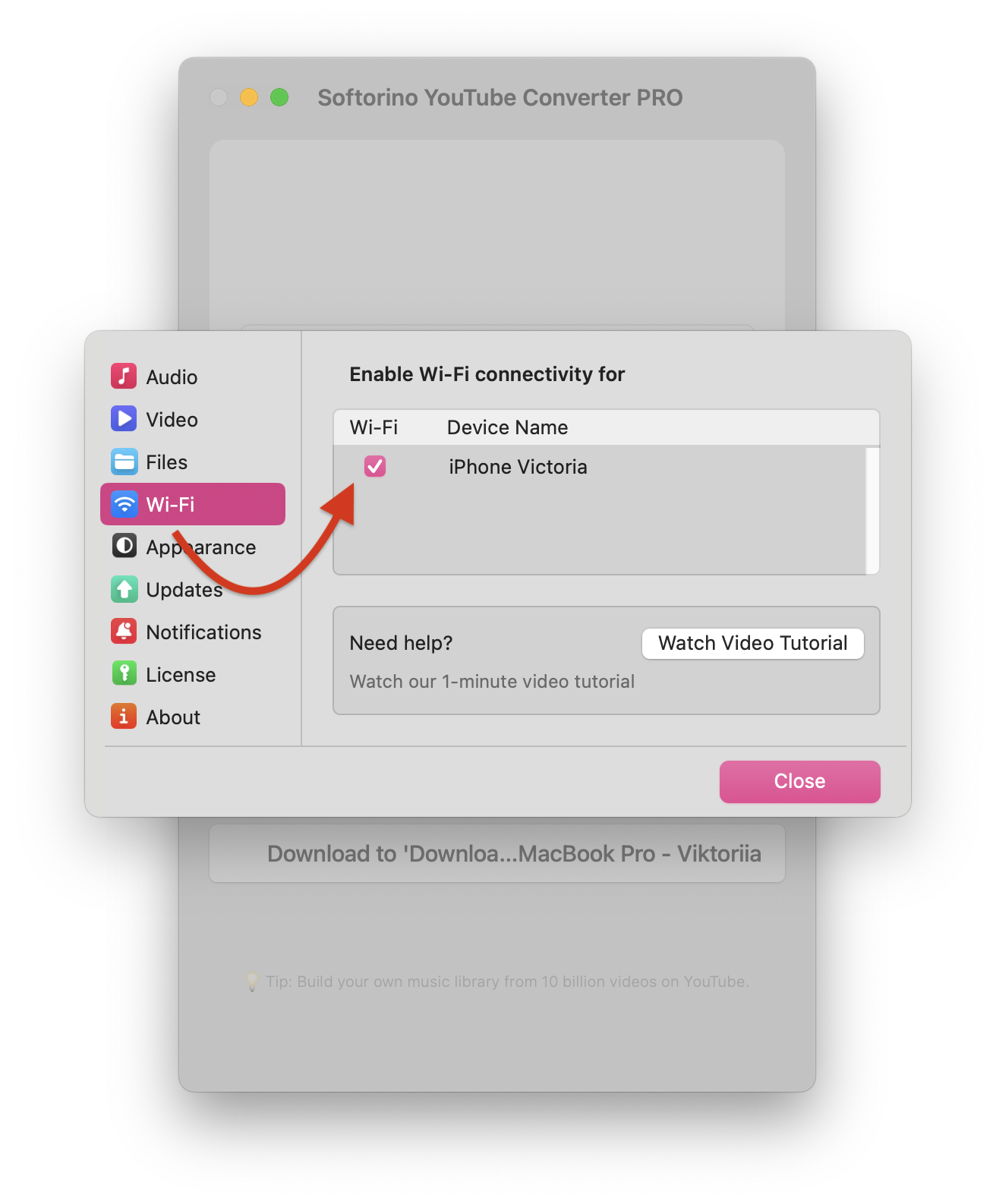
Step 3. Copy the Link to Your Favorite YouTube Video.
Copy the URL of the playlist or YouTube video you want to download. Once copied, the video or playlist will instantly appear in the list and be ready for download.

This is also a convenient way to download karaoke from YouTube if you want to sing along offline or download music from YouTube for your playlist!
Step 4. Customize Your Video Download.
Choose video quality (HD, 4K, or audio-only) and the location for saving the file. Select the resolution that works best for your needs.
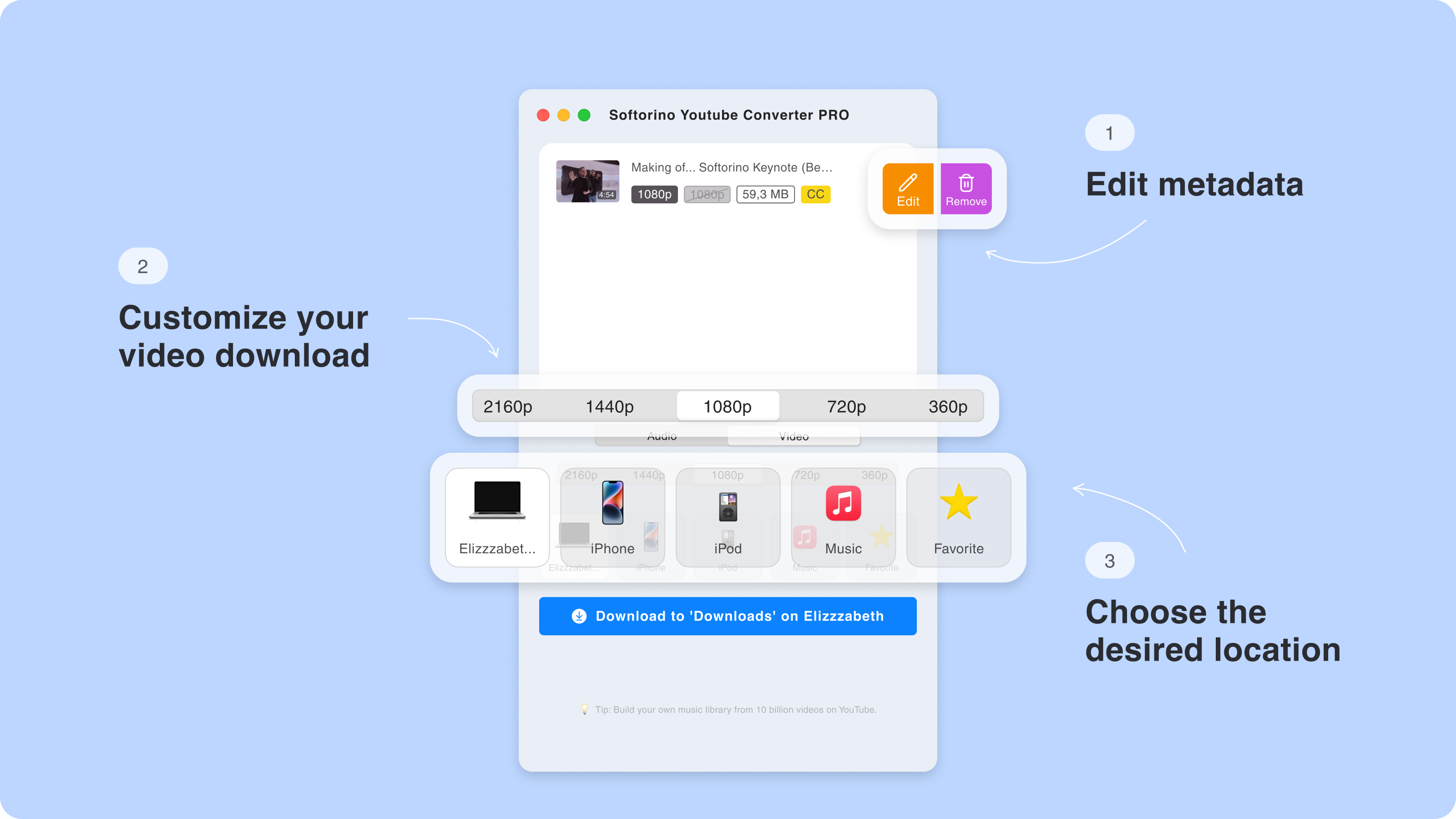
Step 4.5. Edit Metadata for Your Download.
Use AI tools to fill in song titles, album info, and more, or make changes manually.

Step 5. Hit the ‘Download' Button.
After setting your preferences, click the button to start downloading. You’ll find your video in the native app on your Apple device or in your PC’s default download folder. It’s as simple as that, making this one of the most effective tools to download YouTube videos.
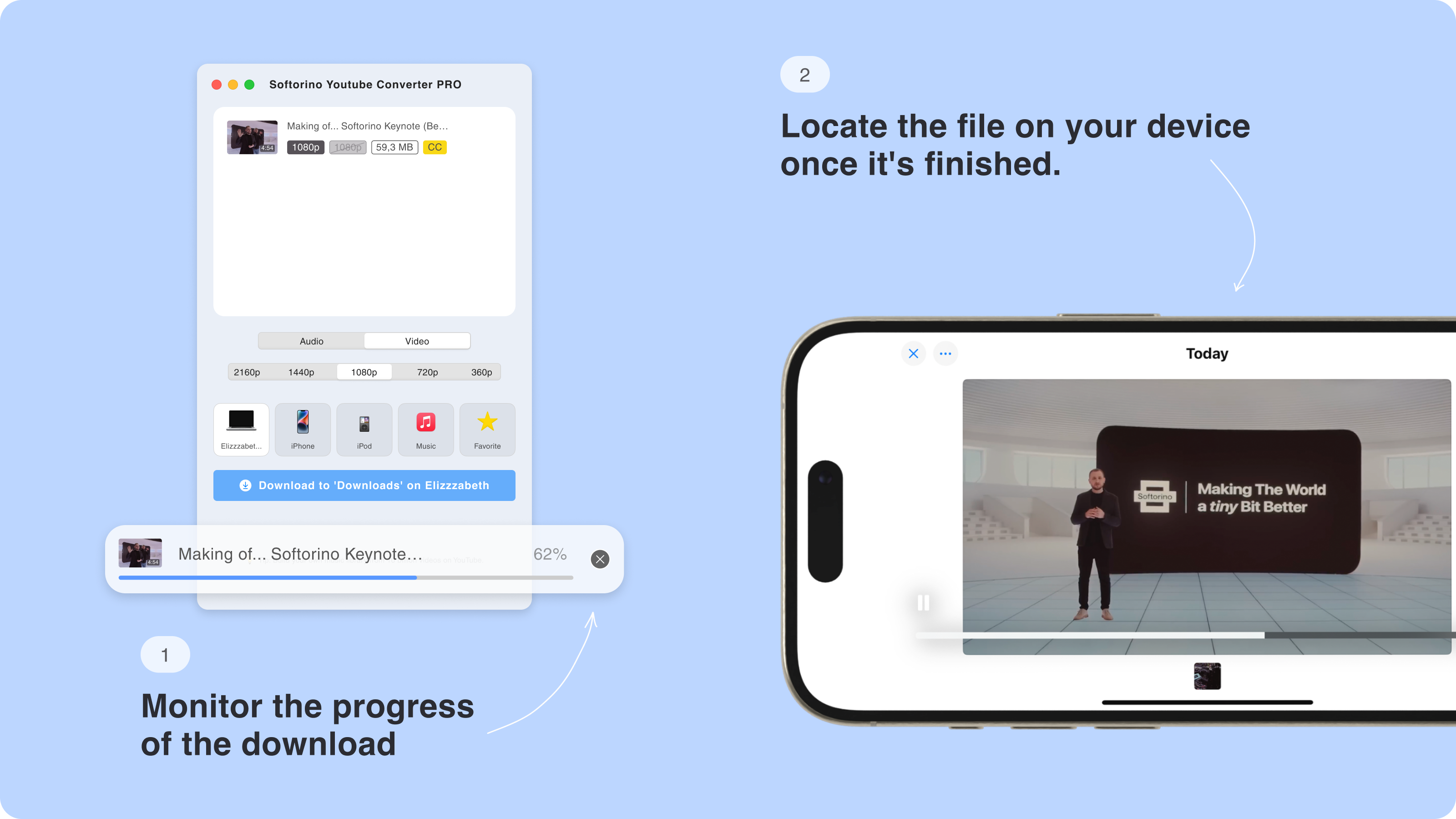
You can try other apps if you like, but it’s tough to find another YouTube video downloader that handles everything this efficiently.
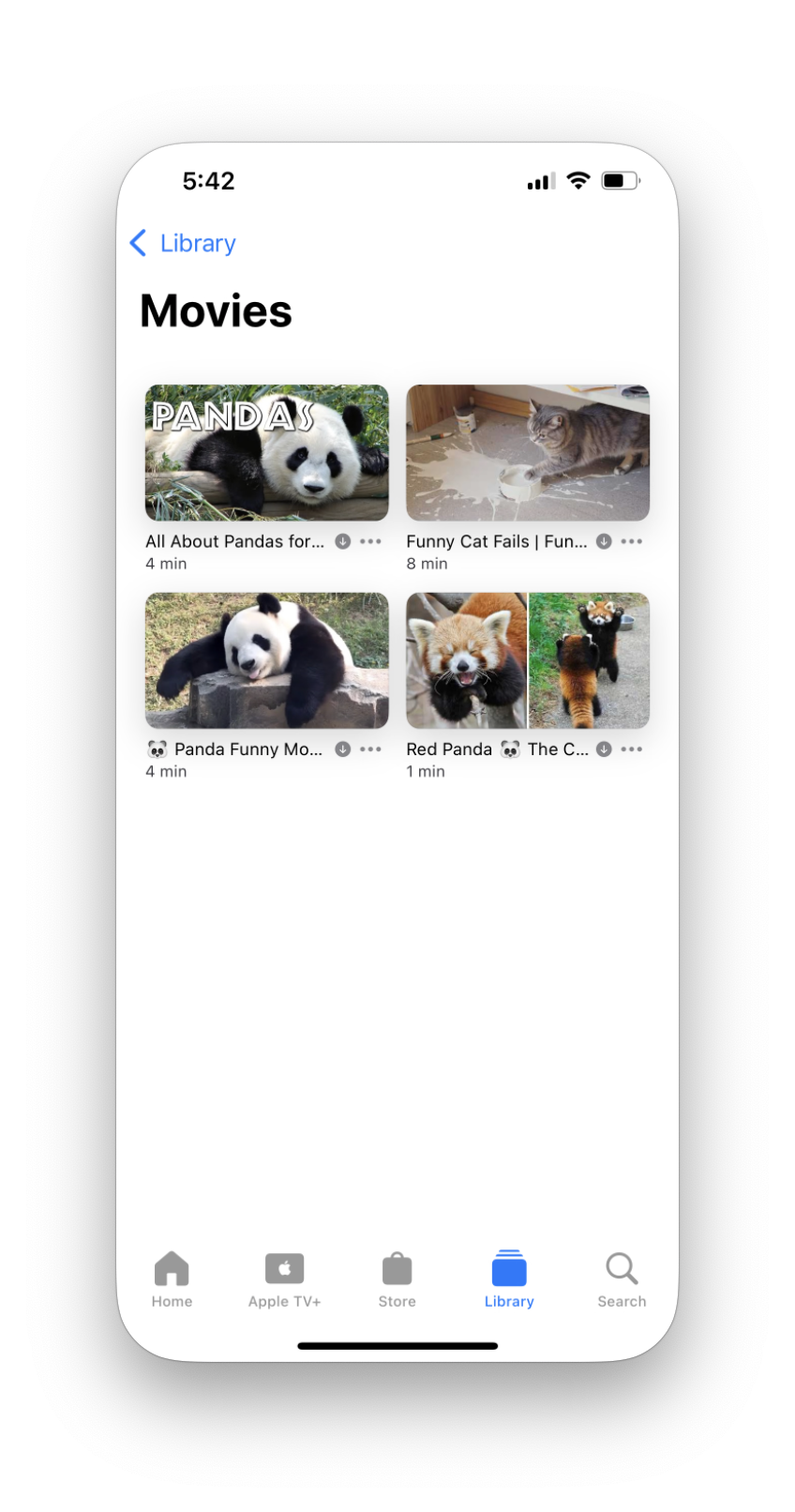
Why SYC PRO Stands Out
Many basic downloaders, like Media Mister’s free tool, get the job done but stop there. SYC PRO offers more features that make managing videos easier, from better video quality to automatic file transfers.
Other tools, such as Airy Video Downloader or MediaHuman, handle simple downloads but don’t offer the extras SYC PRO does. Whether you're wondering, "Is MediaHuman safe?" or need something more flexible, SYC PRO has you covered. It can download playlists, record audio, and support multiple file types with ease.
Conclusion
If you’re looking for a reliable YouTube downloader for PC or Apple devices, SYC PRO is a strong choice. It works well with iPhone, iPad, and iPod, and supports converting videos into MP3s with just a few steps.
You can turn music videos into songs, documentaries into audio files, and play them all using your default music player. Try the free trial today and see how it fits your needs.
FAQ
How do I download YouTube videos to my iPhone without using iTunes?
You can download YouTube videos directly to your iPhone using Softorino YouTube Converter (SYC PRO). Just copy the video link, connect your iPhone, and hit the “Download” button. The video will appear in your native apps, no iTunes required!
What’s the easiest way to save YouTube videos to iOS?
The easiest way to save YouTube videos to iOS is by using Softorino YouTube Converter PRO. Copy the link, connect your iPhone or iPad, and SYC PRO will save the video directly into your native apps with just a few clicks.
Can I download YouTube videos in HD on my iPhone?
Yes! With Softorino YouTube Converter PRO, you can download YouTube videos in HD, including 1080p and even 2160p, directly to your iPhone or iPad, ensuring high-quality playback every time.
How can I convert YouTube videos to MP3 on iPhone?
You can easily convert YouTube videos to MP3 on your iPhone using SYC PRO. Just copy the YouTube link, choose the MP3 format, and hit “Download.” The MP3 file will be saved directly to your device.
Can I download YouTube videos with auto-generated subtitles?
Yes, you can! In Softorino YouTube Converter, go to Preferences and turn on the option "Add auto-generated subtitles." Then, simply copy the video URL and click "Download" to save the video along with the subtitles.


