If you are both an Apple and Windows user and switch between the two, you would know about files' compatibility issues because of different file formats and how to solve them. Today, we'll talk about QuickTime MOV.
">
Apple uses a QuickTime format for video files that are .mov, but this format doesn’t run on most Windows apps. It's not a native format for Windows computers so you can only play MOV videos if you have QuickTime Player installed on your PC. But if you still want to watch MOV files without the app? Is there any solution for this? Yes!
Interesting? Keep reading to find out what it is 😎
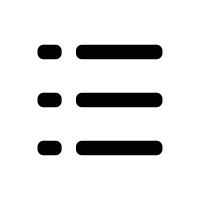 Table of Contents
Table of Contents
What is a MOV file
MOV is an apple QuickTime video file format that can run on some other software as well. QuickTime player runs movies and videos. Videos and movies are usually saved in this file format on mac.
This Apple QuickTime format saves all the text, audio, video, and still image elements of a video separately. Quicktime provides an option for saving files in different formats by using H.264 or HEVC codec. This lets you select different video file size and quality.
What is an MP4 file
An MP4 file is also called MPEG 4 – part 14, but MP4 is more commonly used. Movies and videos are mostly stored in this file format. It also allows online streaming.
Where are the MOV files generated
MOV file extension can be generated on Windows, but it's an Apple file format, generated on Apple’s QuickTime player. A few of the Windows players also support this format.
Where are the MOV files used
MOV file format is mainly used for editing video files on Mac. It saves all the audio, video, text, and still images files separately, which improves the quality of editing and makes it easier.
Why convert MOV to MP4 in the first place
MP4 is a video file format that is more widely accepted and can run on almost all video players. This is why users convert their MOV file to MP4, usually after editing.

What are other formats used for video files
Many other formats are used for video files, and WALTR PRO lets you convert files between them. Some of such formats are:
MKV
AVI
FLV
WMV
OGV
GIF
YUV
Evaluation
MOV is a video format usually used for Macs, and MP4 is a video format usually used for Windows. Both have different features that can be beneficial for different types of uses. Below, there is a list of each of the file formats' pros and cons to letting you decide the most suitable option for you. Let us see a little comparison and the pros and cons of MOV and MP4 video formats.
Pros and cons of MOV
Pros
MOV saves the elements of the video file separately
It is easier to edit
Editing Quality is better.
Cons
MOV format requires specific media players to run.
Pros and cons of MP4
Pros
It is a compact video file
It can run on almost all video players on windows and mac
Online streaming is possible
- Almost all Editors and players support it; therefore, switching between apps for different editing stages is easy.
Cons
Doesn't save individual file elements.
Has some piracy issues.
Converting MOV to MP4
MOV files can be converted to MP4 using online converters, VLC, and QuickTime media player on Mac. There are some quick, easy, and free options through which MOV files can be converted into MP4 promptly.
Let us introduce WALTR PRO — our brand-new app and an online tool to convert MOV files to MP4 in three simple steps. It`s got a whole bunch of new features, and a standalone converter is one of them. Let's see how you do it 21st-century style!
Step 1: Download & install WALTR PRO
You can get the app for both Mac and Windows computers right here. Once you've got the app, launch it and activate your license or start with a free trial if you want to test the app. Then, go through the installation process (see the gif below):

Step 2: Choose the file
Get all the MOV files you want to convert together. You can convert them separately or as a bundle, it's not an issue for WALTR PRO.
Step 3: Convert it!
To start the conversion, drag and drop your file(s) into the "Add to Local Folder" bar in the WALTR PRO's window. The process will start immediately.
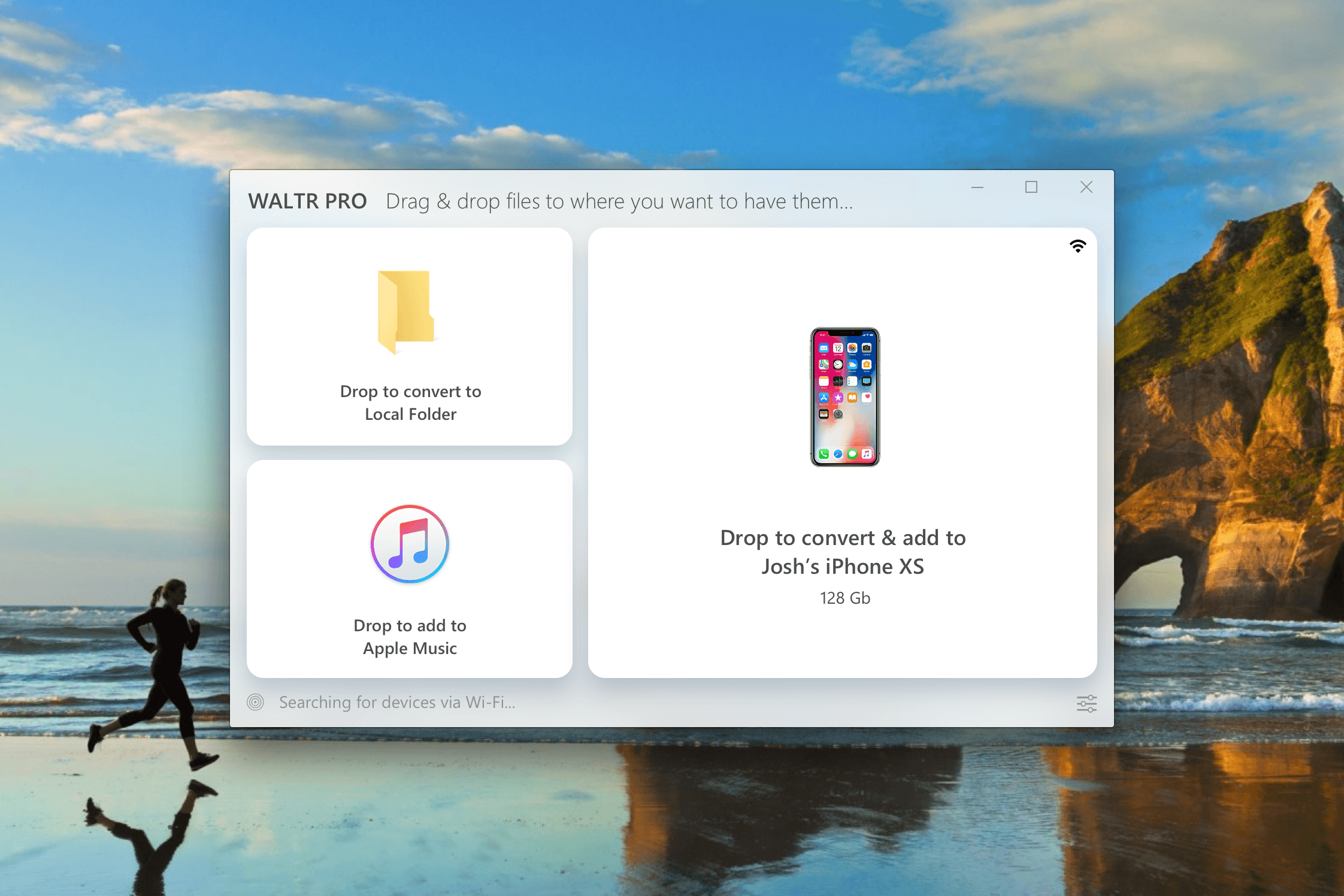
Wait for just a couple of seconds... Done 🚀
When you see the green DONE icon, you'll know the files are ready to go. If you want to know where your files are, click on "Show in folder". You'll get right to the destination your file ended up at. Easy, huh?
Players that support MOV format
There are only a few video players that support MOV format, like:
VLC media player
Apple QuickTime
Windows media player
Apple iTunes
Elmedia
Players that support MP4
Almost all video players support .mp4 format; some prominent ones are:
VLC Media player
KM Player
QuickTime
Elmedia
Real Player
PotPlayer
Windows media player
BS player
Bottom Line
MOV and MP4, both formats are used for video files. The conversion between the two formats is required widely. WALTR PRO is one of the best possible options to save .mov files to .mp4 in high quality.
Now, you can download your favorite movies on your Mac device and watch them easily on windows as well. WALTR PRO uses video codec and audio codec to reduce the file size with the output file with your desired settings.
WALTR PRO provides hundreds of options for online conversions Making it a one-stop solution to help you switch between the file formats of your choice anytime, anywhere. 🤘🏻





 WALTR PRO
WALTR PRO
