Time to put this war between OGA & MP3 to the end!
Files with the .oga extension are incompatible with several different types of devices, which is why users often need to convert them to a more common format that they can use. An OGA file is a multimedia container for audio files only.
For an in-depth explanation of how to convert OGA files to MP3 format, read on. By the end of this article, you’ll be able to convert OGA files to MP3 in a matter of minutes.
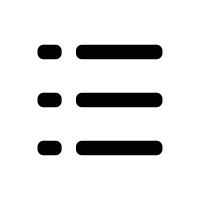 Table of Contents
Table of Contents

OGA vs. MP3: who wins?
Before we convert any OGA files to MP3, we need to learn what they are. OGA means OGG Vorbis Audio, a compressed file format that’s used to contain audio files. The OGA file format is relatively rare among users.
MP3 is a standard file format that contains elementary streams of MPEG-1 and MPEG-2 audio-coded data with no other type of complexities.
Advantages of OGA:
OGA file format uses different codecs, including Ghost and Ogg FLAC
OGA files offer slightly better audio quality than MP3
Disadvantages of OGA:
OGA file format is relatively uncommon and, therefore, incompatible with many devices
Advantages of MP3:
Compressed file size
You can choose the level of audio quality and file size
Disadvantages of MP3:
MP3 files have very low sound quality
MP3 file format has very lossy algorithms and deletes less audible audio completely
MP3 file format has a lot of piracy issues
Which is the best app for converting OGA files to MP3?
The OGA file format is quite rare, and if you come across it and want to play it on an audio player other than VLC and QuickTime, you’ll need to convert it to MP3 or some other media format.

You’ll find many conversion options available online. However, the best and most versatile online OGA to MP3 converter is WALTR Pro, which gives you hundreds of options for audio file conversion that you can perform in seconds.
How to convert OGA files to MP3
What you will need:
macOS or Windows PC
WALTR PRO
How to convert OGA files to MP3 in only 3 steps
Guys at Softorino Inc. recently released WALTR PRO – a smart tool that lets you convert any file into ANY format (even FLAC, MKV, MOV, AVI, M4R) straight into your desktop (Mac / Windows) and basically any iPhone, iPod, and iPad eve created.
According to many reviews, WALTR PRO doesn’t have any needless bells or whistles; it just performs as promised.
It’s also extremely user-friendly and runs on its very own SilentCnvrt Technology with support for numerous formats. So you’ll get the resulting audio with no loss of quality and shockingly fast. 🔥
You can easily convert OGA files to MP3 using the standalone converter now available in WALTR PRO. Follow these steps for this easy conversion.
Step 1: Download & Install WALTR PRO

No worries, it’s free to download. You will get 1 free day trial to fully test WALTR PRO. You can get it right here.
Go through the activation, enter your license key, and you're good to go! You can also start with a free trial to make sure WALTR PRO is the perfect fit for you.
Step 2: Drag & Drop an OGA file into WALTR
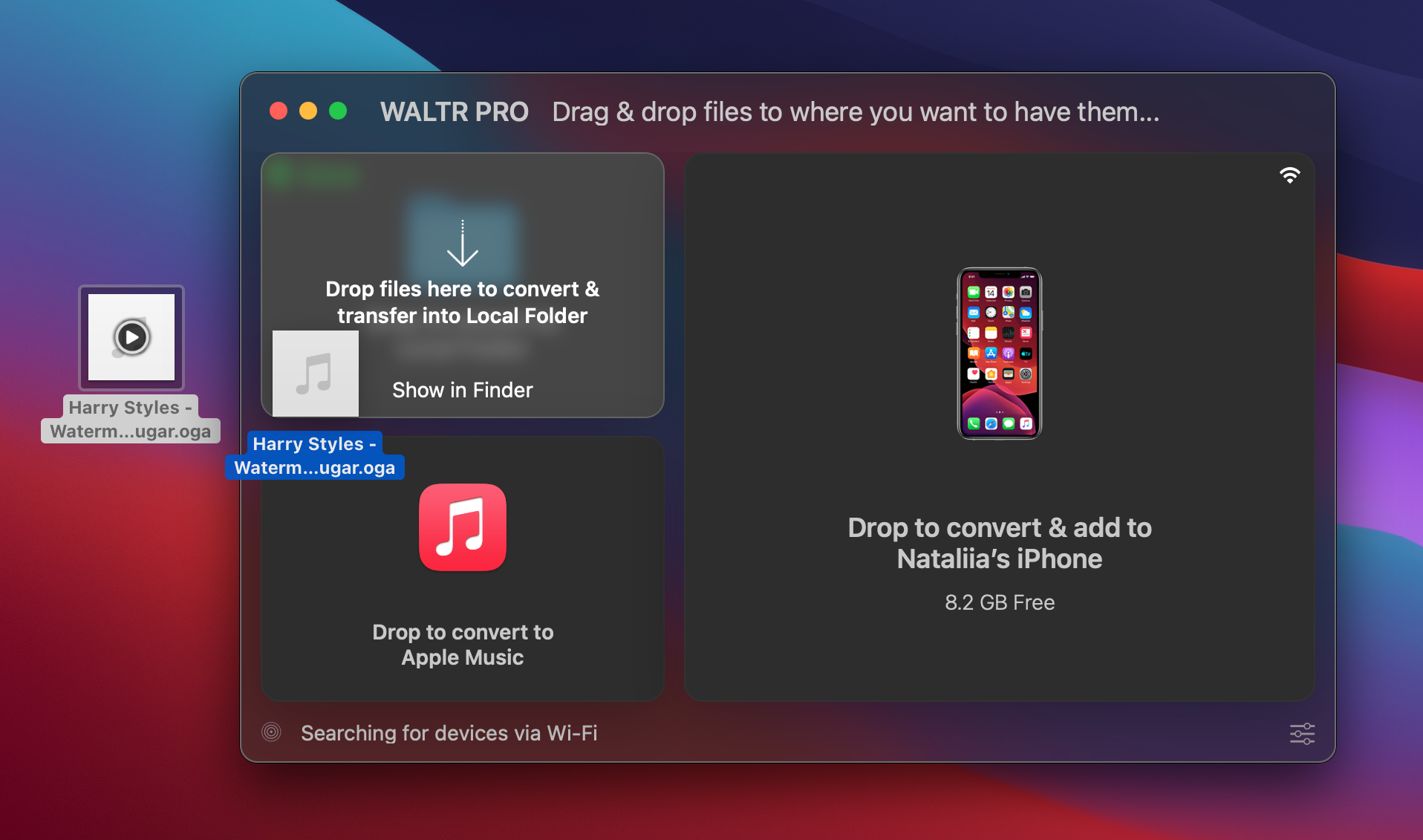
Let's try to do it with the summer hit of 2020, "Watermelon Sugar" by Harry Styles. If you want to transfer your OGA file and convert it to MP3 on your computer, just drop your file in the "Drop to Convert to Local Folder" window (the blue folder icon). Wait for it...
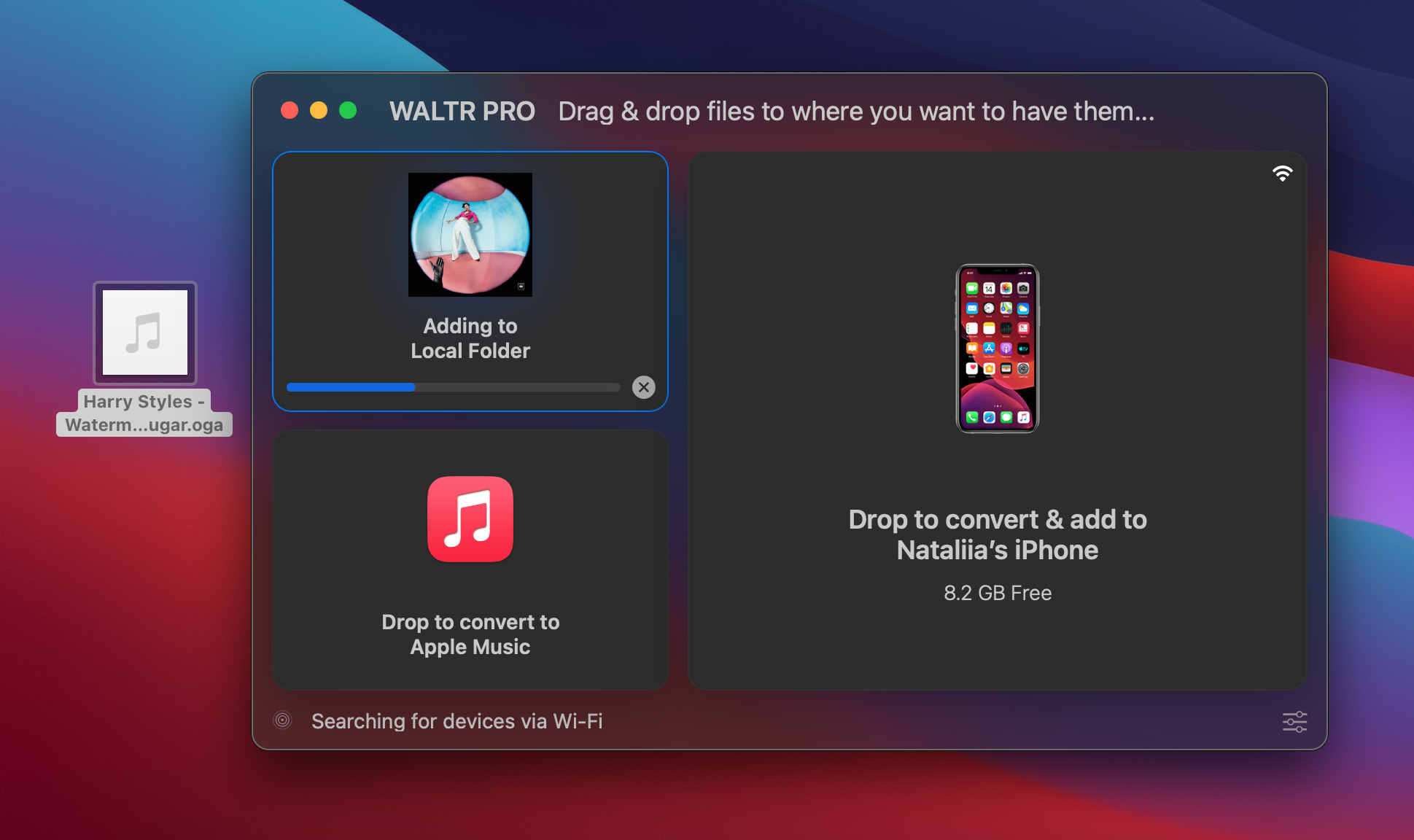
Step 3: Enjoy
After the transfer is complete, you'll hear a short tone and see a little green "DONE" icon.
That’s it! You can now access the file from the Download folder of your computer. To access it quickly, click on the "Show in Finder option":
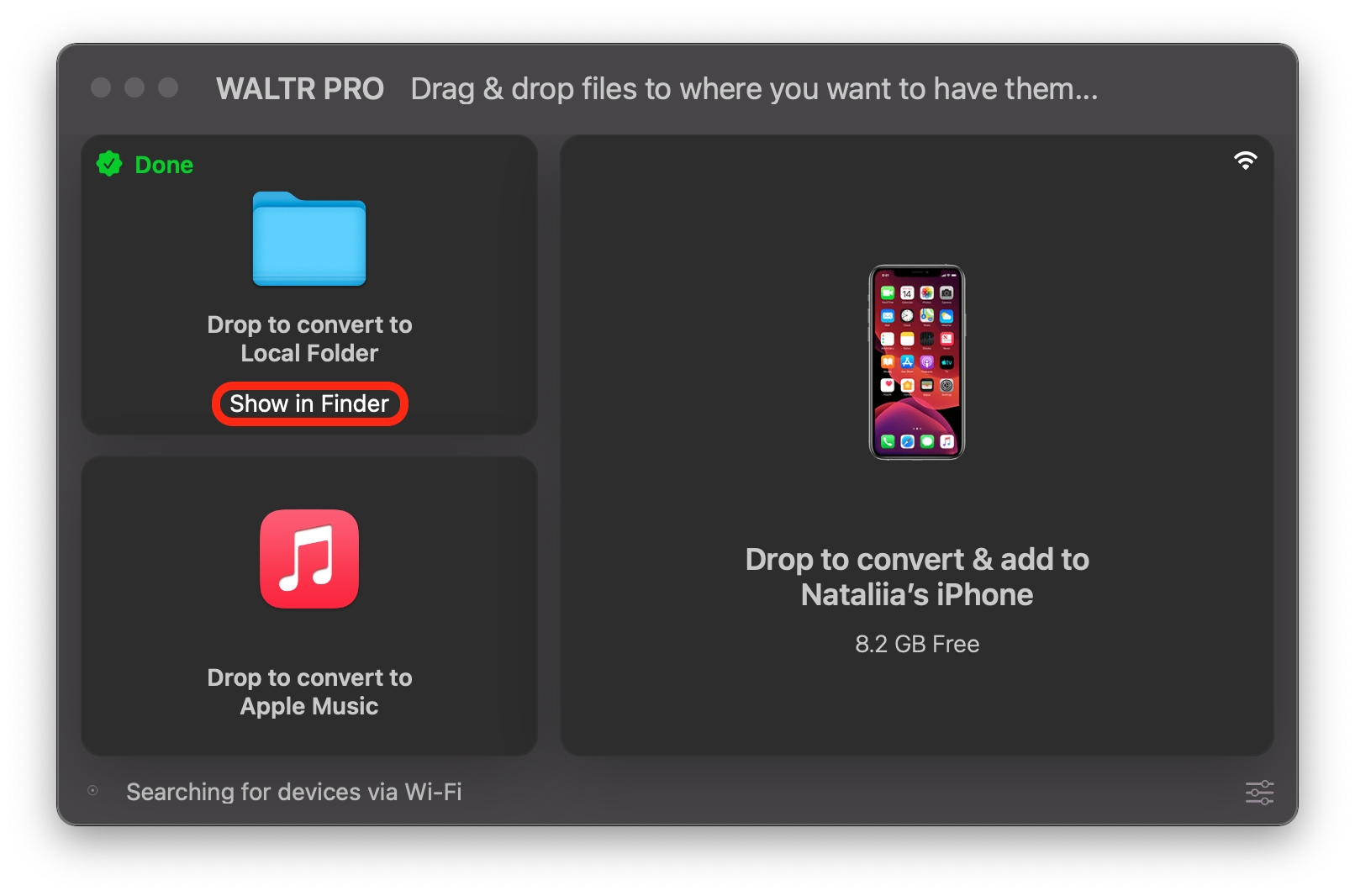
You can also convert and transfer OGA files to MP3 to your iOS devices AND choose the destination. Now, you can transfer files to different 3rd-party apps and even edit cover art and metadata! Remember that you can only do it while transferring files to your iPhone, iPod, or iPad.
How do I play an OGA file?
You can play OGA files on both Mac and Windows using VLC Media Player, Windows media player, and Apple Quick time player.
Can I convert FLAC files to MP3 format?
Yes, they can, and just like the OGA to MP3 conversion, you can do it in just three simple steps (see OGA to MP3 steps above).
Bottom Line
An OGA file format is rare, and so it is not exactly compatible with many devices. Many file formats are compatible with certain platforms and not with others. Each has its uses, which is why we don’t have one-size-fits-all, single-file-type, standardization.
This is where free converters like WALTR Pro come to the rescue. With WALTR Pro, it’s easy to convert not only audio but also video, text, images, and many other file types into different formats. So next time you need a conversion, you know what to do, just launch WALTR PRO!





 WALTR PRO
WALTR PRO
