How to Extract Sound and Download MP3 from YouTube


If you love YouTube music but wish you could listen offline, you need the right downloader. Whether you want to download audio from YouTube for study, workouts, or just to enjoy your favorite tracks without an internet connection, Softorino YouTube Converter PRO (SYC PRO) makes it effortless. Convert and save high-quality audio files in just a few clicks!
Why Choose SYC PRO for YouTube Music Downloads?
There are many tools out there, but SYC PRO stands out as the best YouTube audio downloader. Here’s why:
Download YouTube audio in the highest quality (MP3, WAV, and more).
Supports a wide range of formats like MP3 format for flexible listening.
No annoying ads or slowdowns – just seamless downloads.
Works with YouTube playlists and individual videos.
Lets you download music for offline listening anytime, anywhere.
Including YouTube, you can download and convert videos from Vimeo and music from SoundCloud!
Wondering how?
How to Download Audio from YouTube with SYC PRO
Follow the step-by-step guide below to download audio from YouTube video in MP3 format. It works generally the same for Windows and Mac computers. But this guide showcased a Mac version of the app.
Step 1: Download SYC PRO on your PC

The app offers unlimited video and MP3 downloads during your one-day free trial. During the app startup, you can request the trial code with your email to activate it.
Step 2: Launch SYC PRO on your PC and paste the URL

Once you have launched the software on your MacBook, copy the video link to the clipboard. The app will automatically recognize your video and preview it at the top of the screen.
Step 3: Choose the format and destination
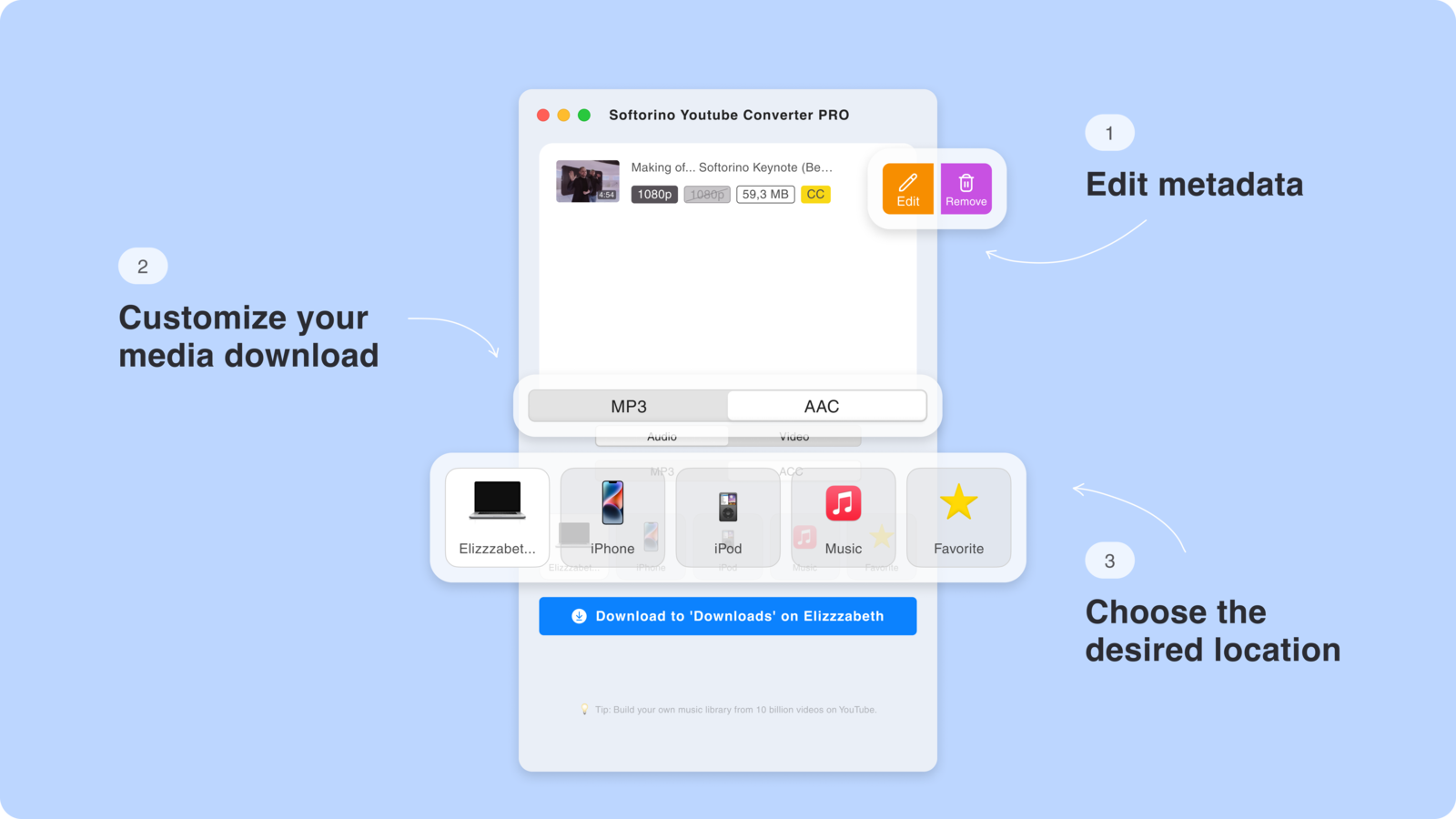
Click on 'MP3' to download the sound from a YouTube video. Then, pick your local device or any other Apple device nearby that uses the same Wi-Fi network as your PC.
To exclude any issues you can connect your phone to the PC via a cable. This will allow you to download videos from YouTube as MP3 files.
Step 3.5: Edit metadata for your sound

Easily manage your audio files by editing their metadata. SYC PRO uses AI to automatically add details like title, artist, album, genre, and more. You can keep auto-filled details or customize them to personalize your music library.
Step 4: Hit 'Download' to save a video as an MP3
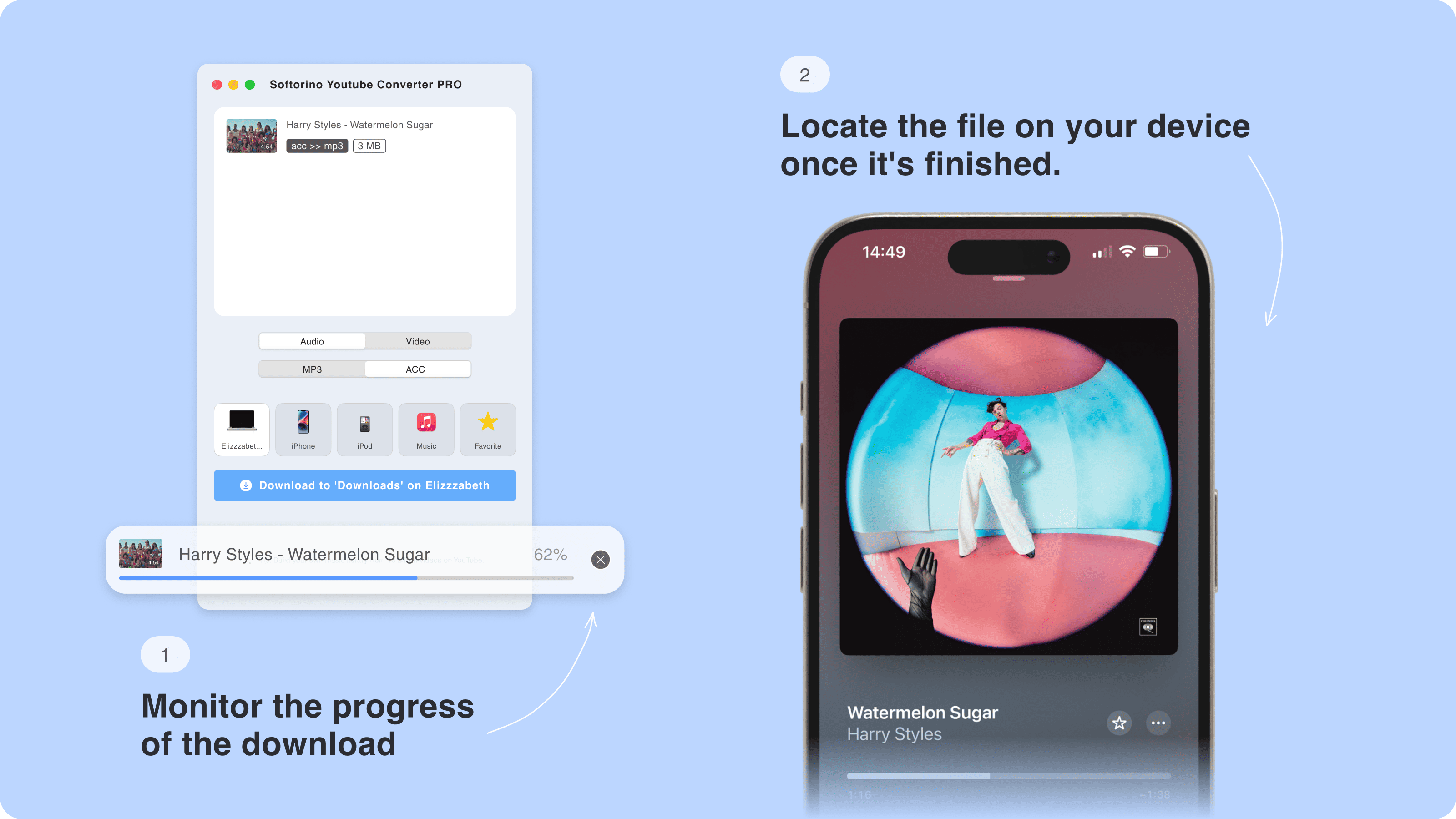
Our SYC PRO will convert the YouTube video to sound and save the MP3 to your iPhone after you click the 'Download' button. There is no need to sync the MP3 file using iTunes!
You can listen to your favorite sounds, audiobooks, songs, and much more anytime and anywhere without having to rely on an internet connection.
If you’re considering alternative downloaders, check an in-depth review answering is mediahuman safe.
SYC PRO vs. Other YouTube to MP3 Downloaders
There are many ways to download YouTube audio, but not all provide high-quality sound or a smooth experience. Unlike basic online converters, SYC PRO offers:
- Faster downloads – Get your audio in seconds.
- High-quality MP3 files – No compression issues, just clear sound.
- No intrusive ads – A clean and hassle-free experience.
- Direct transfer to iPhone & iPad – No need for iTunes or extra software.
More Than Just a Downloader
SYC PRO isn’t just another YouTube to MP3 converter—it’s designed to make downloading YouTube audio simple and efficient. Features include:
Smart audio detection – Automatically picks the best audio track.
Multiple formats like MP3 & WAV – Choose the file format that works for you.
4K video support – Download high-resolution video files when needed.
With SYC PRO, you get a fast, ad-free, and high-quality way to extract audio from YouTube videos effortlessly.

Enjoy YouTube Audio Anytime, Anywhere
With SYC PRO, you can download as many videos as you like and convert them into audio files with top-tier audio quality. Whether it’s music videos, podcasts, or educational content, you get the best listening experience without limits.
For Mac users, you can download YouTube videos directly, and if you’re looking for alternative downloaders, you might also be interested in airy video downloader.
Try SYC PRO Today!
Looking for the best YouTube audio downloader? SYC PRO is the solution for converting YouTube content into crisp, clear sound. Try it today and enjoy YouTube audio without restrictions!
If you're curious about related tools, here’s more on how you can download music from youtube. Plus, did you know that using SYC PRO you can even record audio from youtube.
You can easily download youtube audio. On top of that, for karaoke fans, you can also learn to download karaoke from youtube.
FAQ
How can I download sound from a YouTube video to my iPhone?
To download sound from a YouTube video to your iPhone, use SYC. Copy the video URL, select the MP3 format, and hit "Download." The file will save directly to your iPhone, no iTunes needed.
What's the easiest way to convert YouTube videos to MP3 on Mac?
Download SYC PRO, paste the YouTube link, and select the MP3 format. Click "Download" to save the audio file. SYC PRO handles everything for you, making it super easy!
Can I download YouTube audio without using iTunes?
Yes! SYC PRO lets you download YouTube audio directly to your iPhone, iPad, or iPod without needing iTunes. Simply connect your device via Wi-Fi or a cable, and you're good to go.
How do I convert YouTube videos to MP3 without third-party apps?
With SYC PRO, you don’t need extra software. Copy the YouTube video URL, select MP3, and save the audio directly to your device—no syncing or third-party apps required.
Can I download sounds from YouTube offline for free?
Yes, SYC PRO offers a 1-day free trial, allowing you to download and convert YouTube sounds into MP3 format offline without paying. Try it to grab your favorite audio!


