SYC PRO: The Ultimate YouTube to MP3 Converter and Downloader


Want to save your preferred YouTube clips in high-quality MP3 format? Introducing SYC PRO – an advanced MP3 converter and downloader application for Mac and Windows.
It allows you to convert and download YouTube clips to MP3, move them to your iPhone, iPad, or PC, and personalize sound quality in just a few seconds. Unlike any MP3 downloader available for use with an internet connection, SYC PRO guarantees instant conversion, privacy, and unrivaled flexibility.
In this guide we will demonstrate how to use SYC PRO to convert YouTube to MP3 quickly, point out some of its most impressive features, and describe why SYC PRO is the best YouTube to MP3 converter for you.
Why Choose SYC PRO Over Online Free YouTube to MP3 Converters?
Softorino YouTube Converter PRO (SYC PRO) converts YouTube videos to MP3 or MP4 in a few moments. You can also download the music to your computer or send it immediately to a connected iPhone or iPod.
You can download songs of the highest quality using Softorino’s YouTube Converter PRO. Moreover, you don’t have to be a geek to use the app. The process is straightforward.
Free YouTube to MP3 online converters may seem convenient, but they come with limitations: slow speeds, intrusive ads, privacy risks, and quality caps. Here’s why SYC PRO stands out:
Feature | SYC PRO | Online Tools |
|---|---|---|
✔️ Device Integration | Direct download to iPhone/iPad | Manual transfers required |
✔️ App Integration | Send files to Apple Music or Apple TV native apps | Manual transfers required |
✔️ Metadata Editing | AI-powered metadata auto-fill | None |
🔒 Privacy | 100% secure and private | Risk of data exposure |
📂 File Types Supported | MP3, MP4 & 4K videos plus subtitles, 3D videos | Limited Choice per website |
With SYC PRO, you’re not just downloading MP3s; you’re getting the most private and reliable YouTube to MP3 downloader app any user can hope to find.
How to Convert YouTube to MP3 with SYC PRO Downloader
Let’s walk through the process of turning your favorite YouTube videos into high-quality MP3s.
Step 1. Download, Install & Activate Trial

Download SYC PRO and follow the installation instructions for Windows or macOS.
Start your free trial by signing up with your email to receive a 24-hour free trial key. On Windows, enjoy unlimited downloads; on macOS, download up to three videos or audio files.
Step 2. Find the song & copy the YouTube URL

Simply copy the URL of the song you want, and SYC PRO will automatically detect it and add it to the download queue. There’s no need to paste anything—SYC PRO streamlines the process manually.
Apart from YouTube, SYC PRO can download high-quality songs from Vimeo and SoundCloud. It will even load long videos pretty quickly.
Step 3. Customize your download
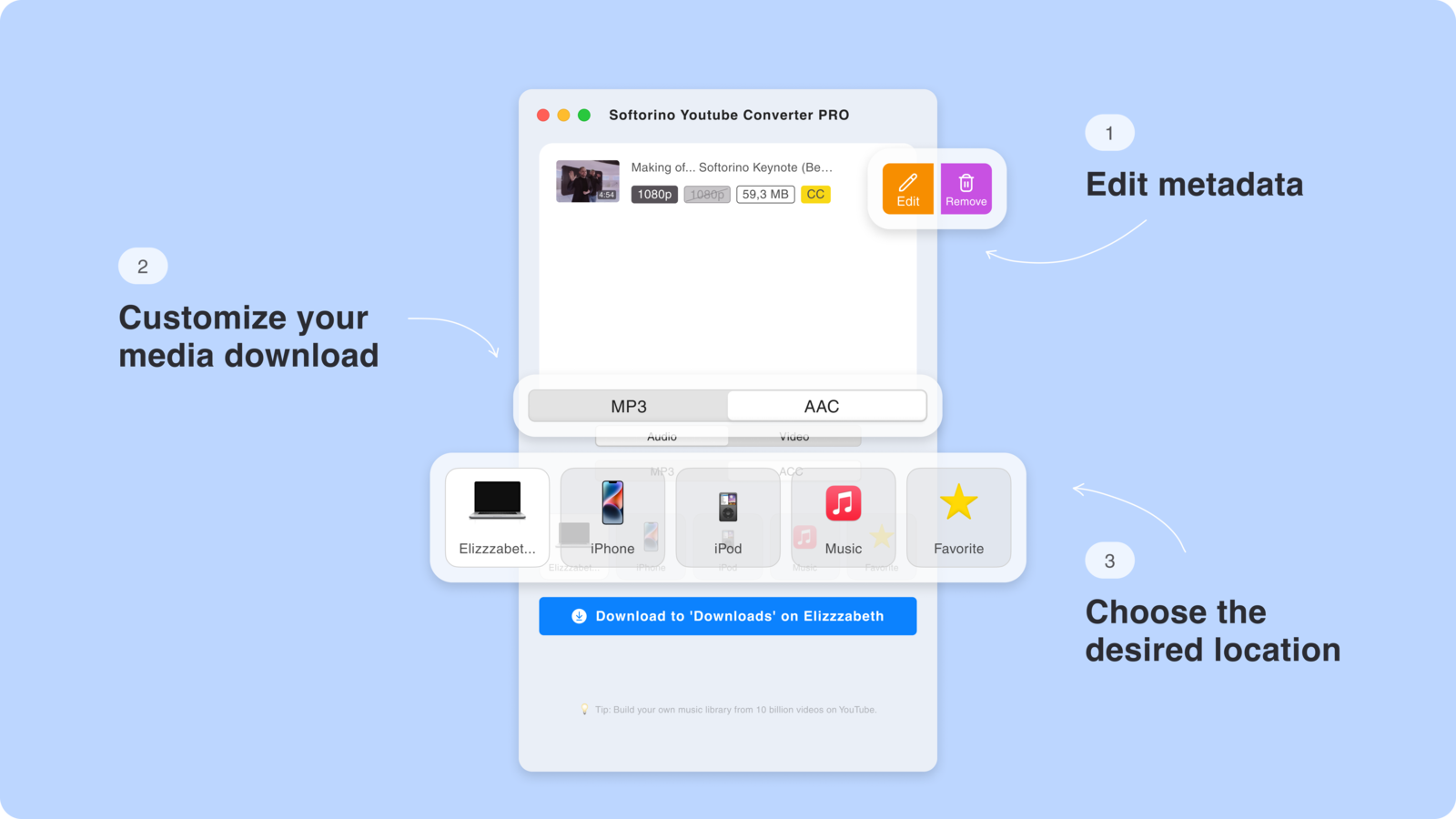
SYC PRO is a simple YouTube downloader that lets you download videos and convert them to audio. To get the video as a song, just choose the "Audio" format and select MP3. You can also pick the video quality and choose where to save the file.
Step 3.5 Edit metadata

Edit the metadata yourself or let the app's AI fill it in for you, including details like album art, song title, artist, and more.
Step 4. Convert & Save
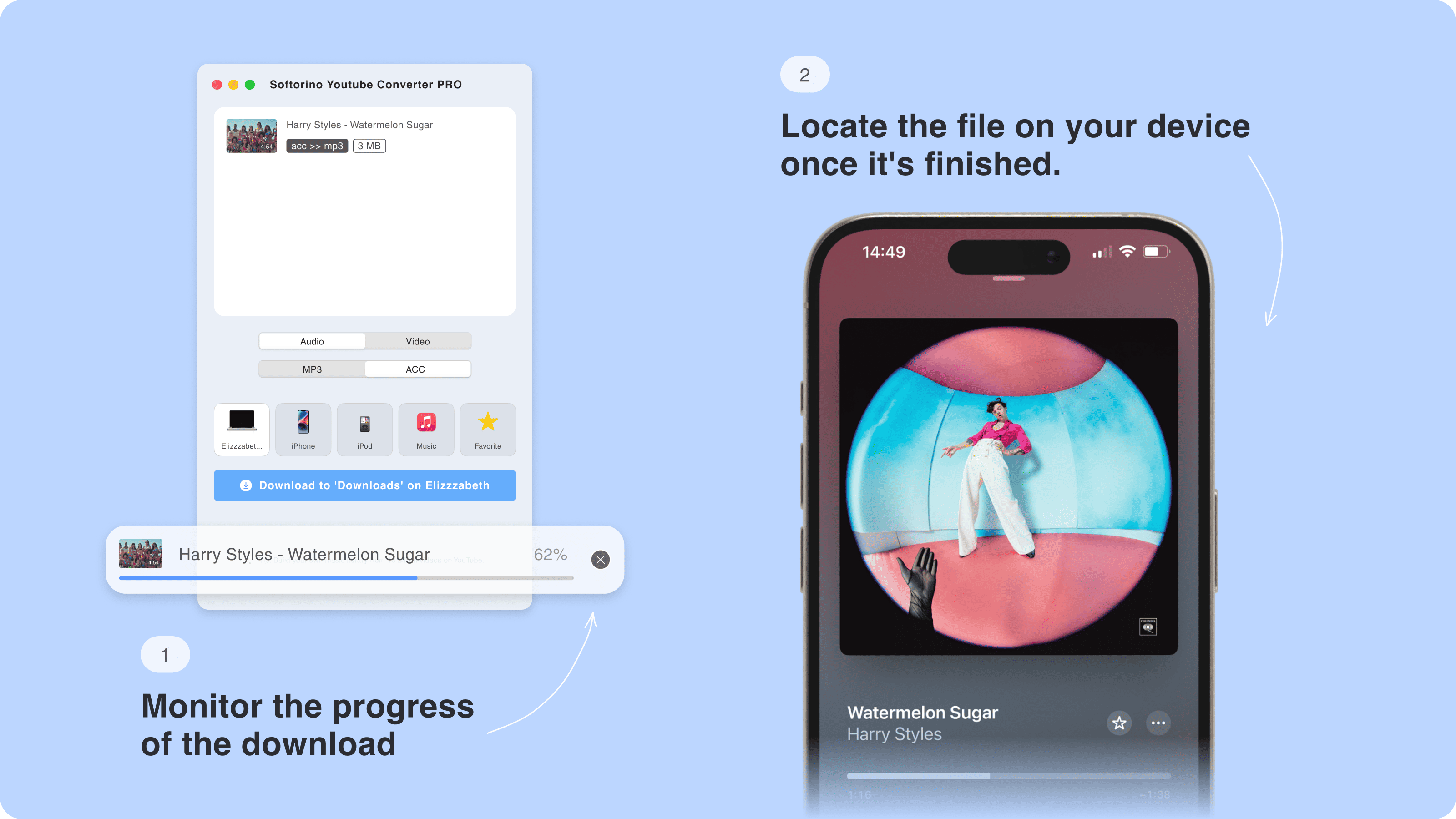
Hit "Download," and the process will start automatically. A progress bar will appear to show the status. In just a few seconds, the file will be available in your Apple Music playlist.
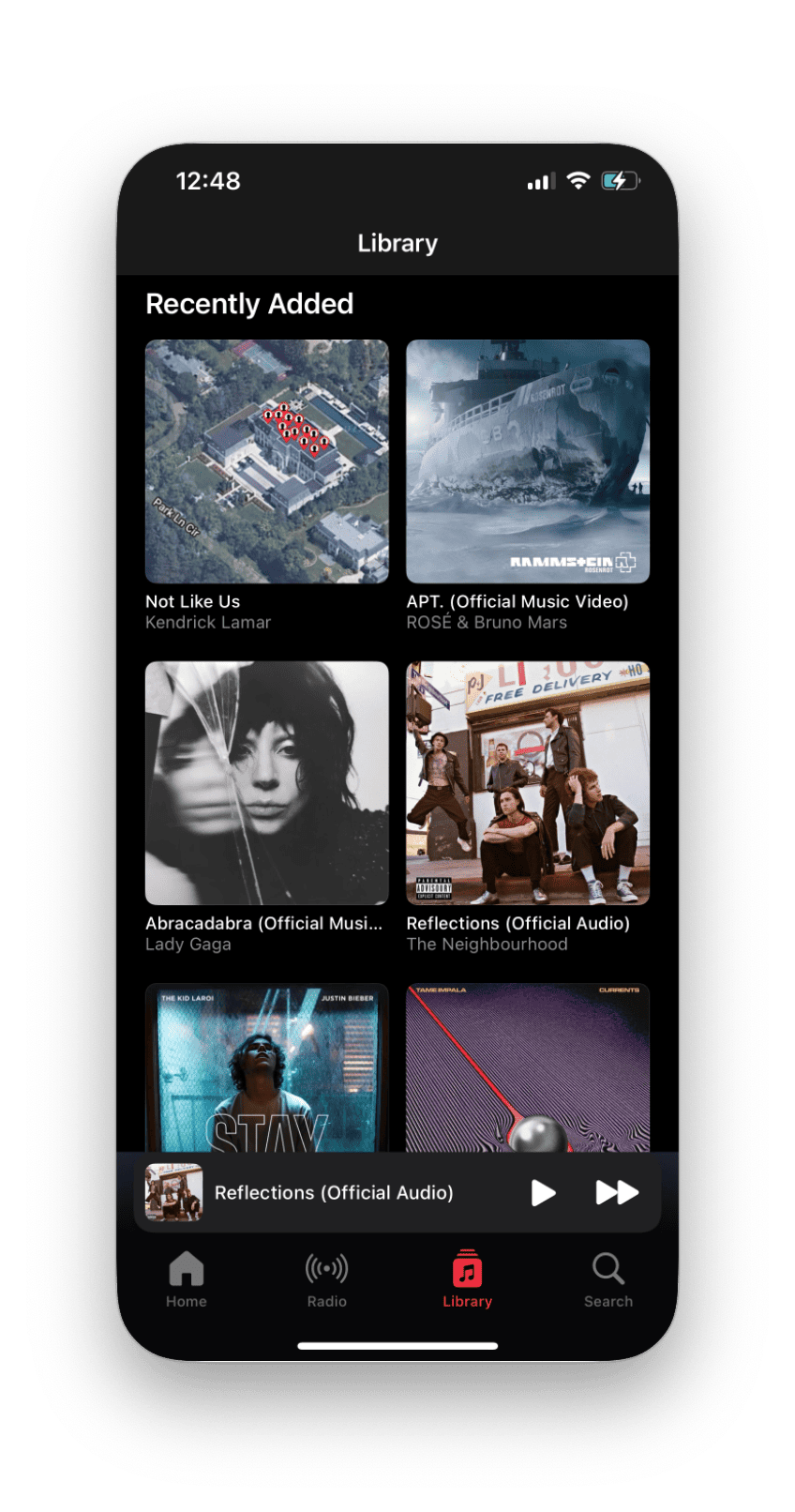
By the way, you can even download a song with the album art without spending time setting it up. Your work is now complete, and SYC PRO will do the rest of the job. Sit back and relax!
Key Features of SYC PRO YouTube Video Conversion Tool
Let's take a look at what it can offer!
Downloads from Top Platforms: YouTube, SoundCloud, and Vimeo.
Direct Transfers to Apple Devices: iPhones, iPads and iPods.
Support of native apps: Apple Music for songs, Apple TV for videos.
Customizable Video Quality: From 360p to for 4K and 360° VR Videos easily.
Customizable Audio: Download audio as MP3 or AAC. Bitrate depends on source.
AI-powered Metadata Editor: Automatically fills in song titles, album art, and more.
With Softorino YouTube Converter PRO, you can download YouTube videos and audio to watch later or listen offline. You can do this on your iPhone, iPad, and computer. Our support for legacy devices even allows you to connect your iPod.
Download and Save YouTube MP3 Safely in Seconds
SYC PRO can convert YouTube videos to MP3 without the need for extra steps so music or video can land on your Apple device. Pick the video you want to convert, wait for the converted MP3 file, and enjoy it on your device. SYC PRO app is also the best way to download and convert multiple YouTube videos as MP3 from playlists.
FAQ
How do I download music from YouTube?
To download music from YouTube, use Softorino YouTube Converter PRO (SYC PRO). Simply copy the video link, select MP3 format, and choose your device. SYC PRO will download and transfer the file directly to your iPhone, iPad, or PC, with no iTunes required.
What does the SYC PRO app do?
Softorino YouTube Converter PRO (SYC PRO) converts YouTube videos into MP3 or MP4 files. It supports downloading from YouTube, SoundCloud, and Vimeo. Transferring media directly to iPhones, iPads, and iPods while adding metadata like album art. SYC PRO offers fast, high-quality downloads for offline use.
How do I download MP3 from YouTube audio library?
To download MP3s from the YouTube Audio Library, use Softorino YouTube Converter PRO (SYC PRO). Copy the link from the library, paste it into SYC PRO, select MP3 format, and transfer it to your device. SYC PRO simplifies the process, bypassing iTunes for direct downloads to iPhone or iPad.
How do I save an MP3 from YouTube to my computer?
To save an MP3 from YouTube to your computer using Softorino YouTube Converter PRO (SYC PRO), copy the YouTube video link, paste it into the SYC PRO app, and select the MP3 format. Then, hit the “Download” button to save the MP3 file directly onto your PC or Mac, bypassing iTunes.
Can I save an MP3 from YouTube directly to my iPhone?
Yes, with Softorino YouTube Converter PRO (SYC PRO), you can transfer YouTube MP3s directly to your iPhone. Simply connect your device via Wi-Fi or USB, select the MP3 format, and choose “Download to iPhone.” SYC PRO sends the file straight to your iPhone’s Music app; no iTunes is required.


