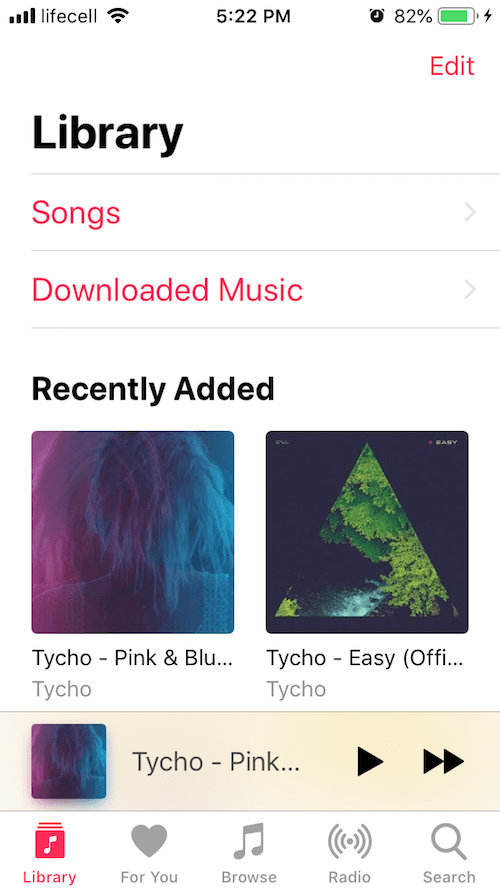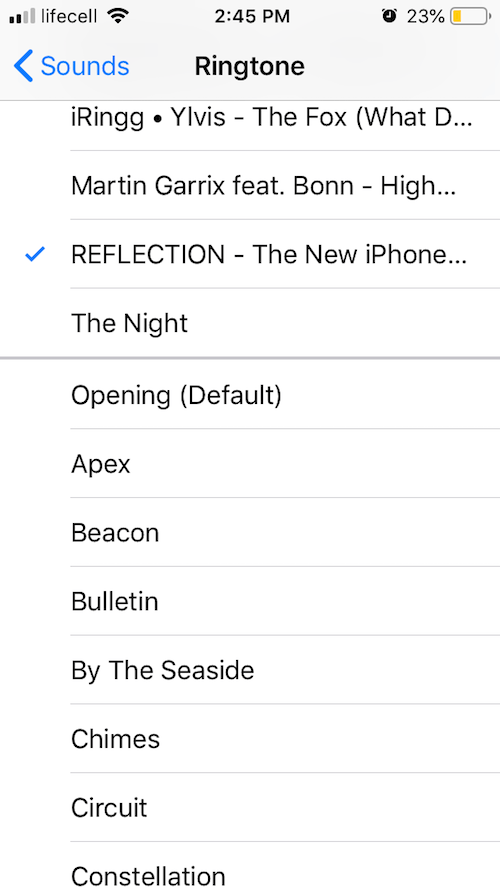Millions of YouTube videos are shared on social media apps every day, making it a popular video-sharing medium.
The video-sharing giant is hands down the world's best and most used platform ever! What makes YouTube the best is probably the fact that it is a one-stop solution to all your questions.
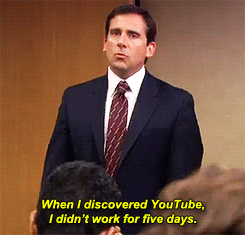
It used to annoy me until I found a hack. I thought to myself, since most of these YouTube videos I listen to do not need a video (such as podcasts, songs or audiobooks), why not I download their mp3 versions to my phone and listen to them anytime and anywhere I want? But the real question was; HOW do I download just the audio from a YouTube video as an mp3 file?
While searching about a YouTube audio downloader, I came across this app called Softorino YouTube Converter, or commonly known as SYC. The app does exactly what I needed. It helped me download YouTube audio as an mp3 file, directly to my phone. Wondering how?
Let me walk you through the entire process, which is pretty simple:
How to Download Audio from YouTube to iPhone
To begin with, you will be needing a YouTube downloader to save YouTube audio in MP3 format to your phones. Softorino YouTube Converter will do the trick for you, that too without needing any third-party software such as iTunes.
Follow the step-by-step guide below to download audio from YouTube video in MP3 format:
Step 1: Download Softorino YouTube Converter
Get the app on your MacBook for free by clicking on the download button below. 😌
Latest Version: 2.1.14, 24 January 2020
Latest Version: 2.2.37, 26 February 2020
Step 2: Search for the video and copy its URL
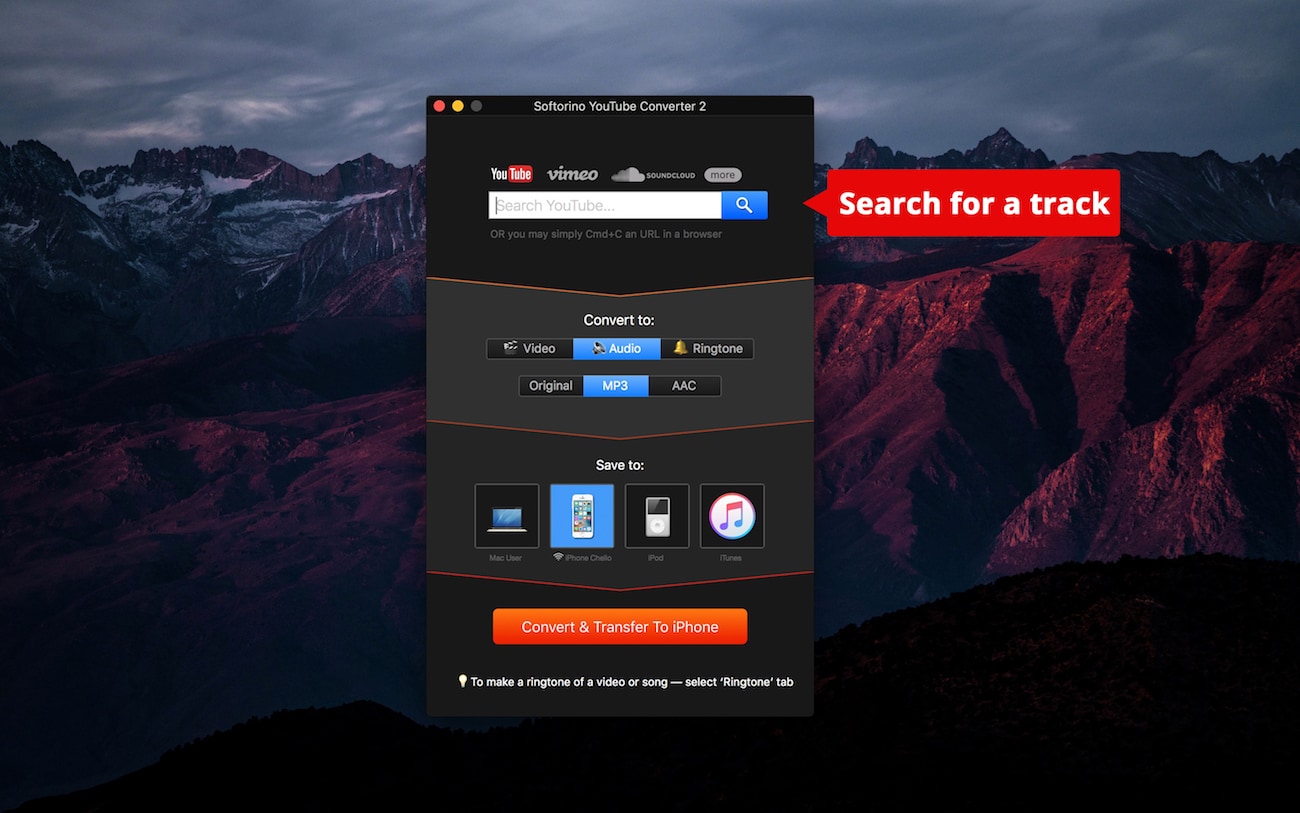
SYC will automatically recognize the link and paste it in the app. Cool, huh?
Step 3: Choose the format and destination

Next, click on the 'MP3' format icon to download YouTube audio MP3. This will allow you to download videos from YouTube as .mp3 files. Select the device by clicking on the iPhone icon. Before moving forward, make sure your phone is connected to the PC via a cable.
Step 4: Hit 'Convert and Transfer'
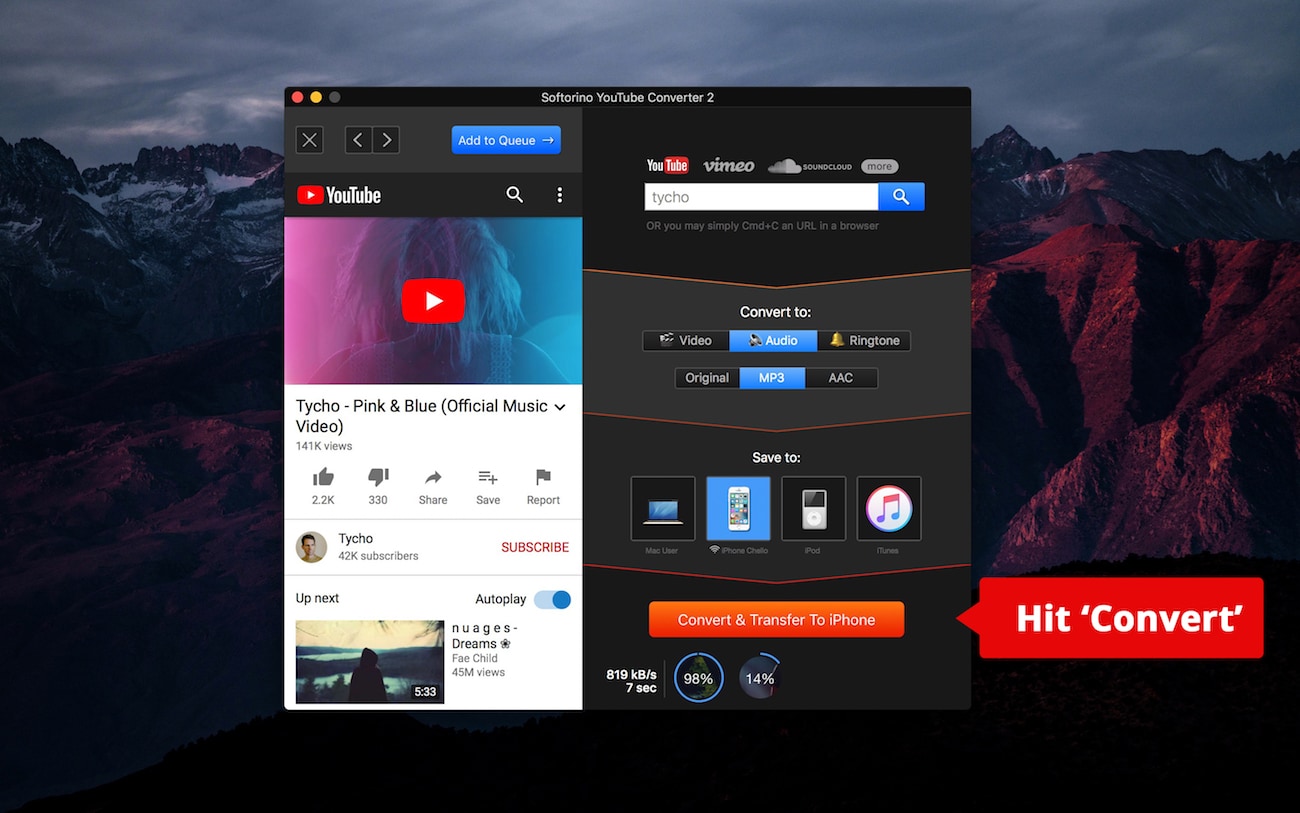
SYC will save the MP3 audio to your iPhone after you click on the "Convert and Transfer" button. No need to sync the mp3 file using iTunes!
Enjoy your favorite YouTube audio of songs, podcasts or audiobooks unlimited times, anywhere you want! Without having an internet connection on your phones.
How to Download Audio from YouTube to PC
Are you making a playlist of your favorite songs on your PC or downloading an audiobook from your favorite author? Then you must be wondering how to save audio from YouTube videos. Well, there's a YouTube-to-mp3 too to help you save mp3 versions of YouTube videos on your PC.
Let me walk you through the entire process, which is pretty simple:
To begin with, you will be needing a YouTube downloader to download YouTube audio in MP3 format to your PC or MacBook. Softorino YouTube Converter will do the trick for you, that too without needing any third-party software such as iTunes.
Follow the step-by-step guide below to save YouTube videos as MP3:
Step 1: Download Softorino YouTube Converter
Note: If you already have the audio downloader from YouTube installed in your PC, you can skip this step.
Step 2: Launch SYC on your PC and copy the video URL
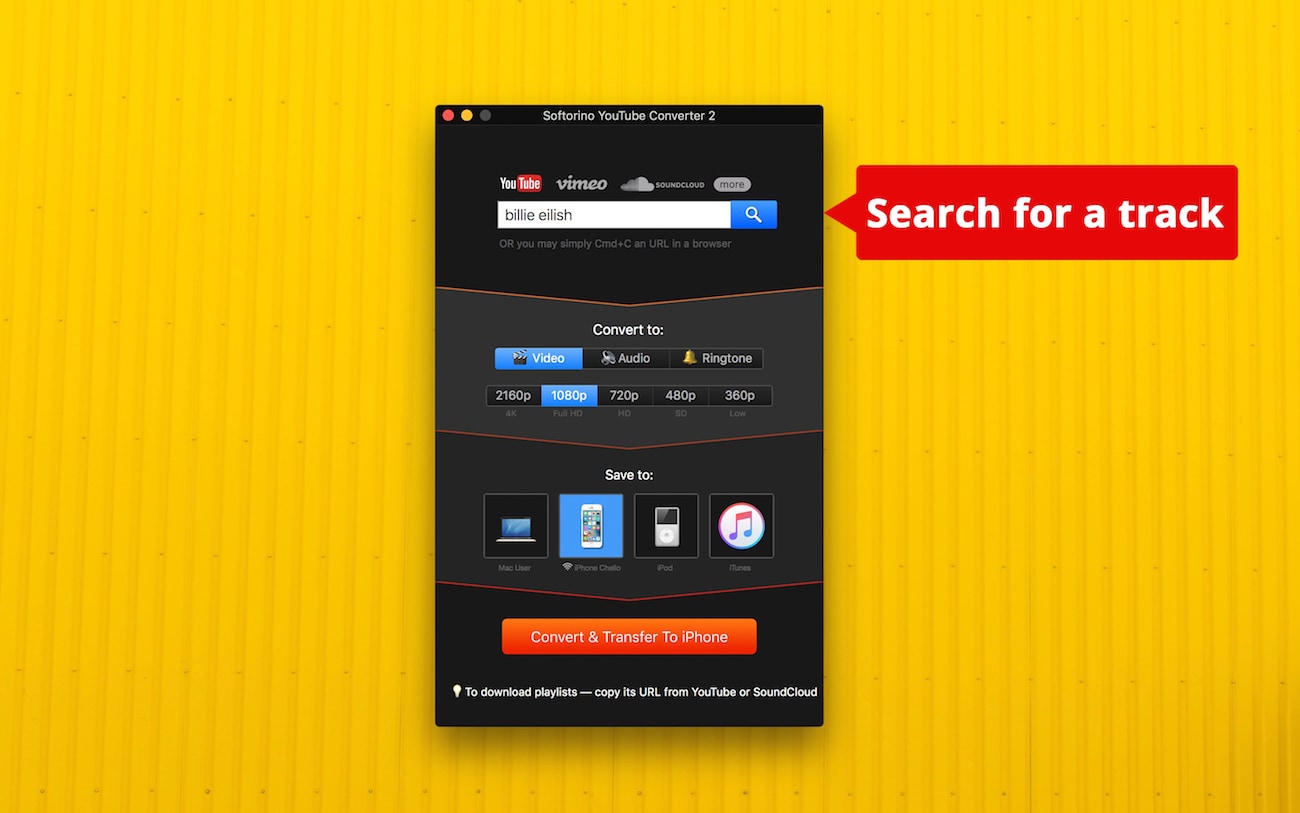
Once you have launched the software on your MacBook, paste the copied YouTube link in the URL bar. The app will automatically recognize your video and show its preview on the top.
Step 3: Choose the format & destination
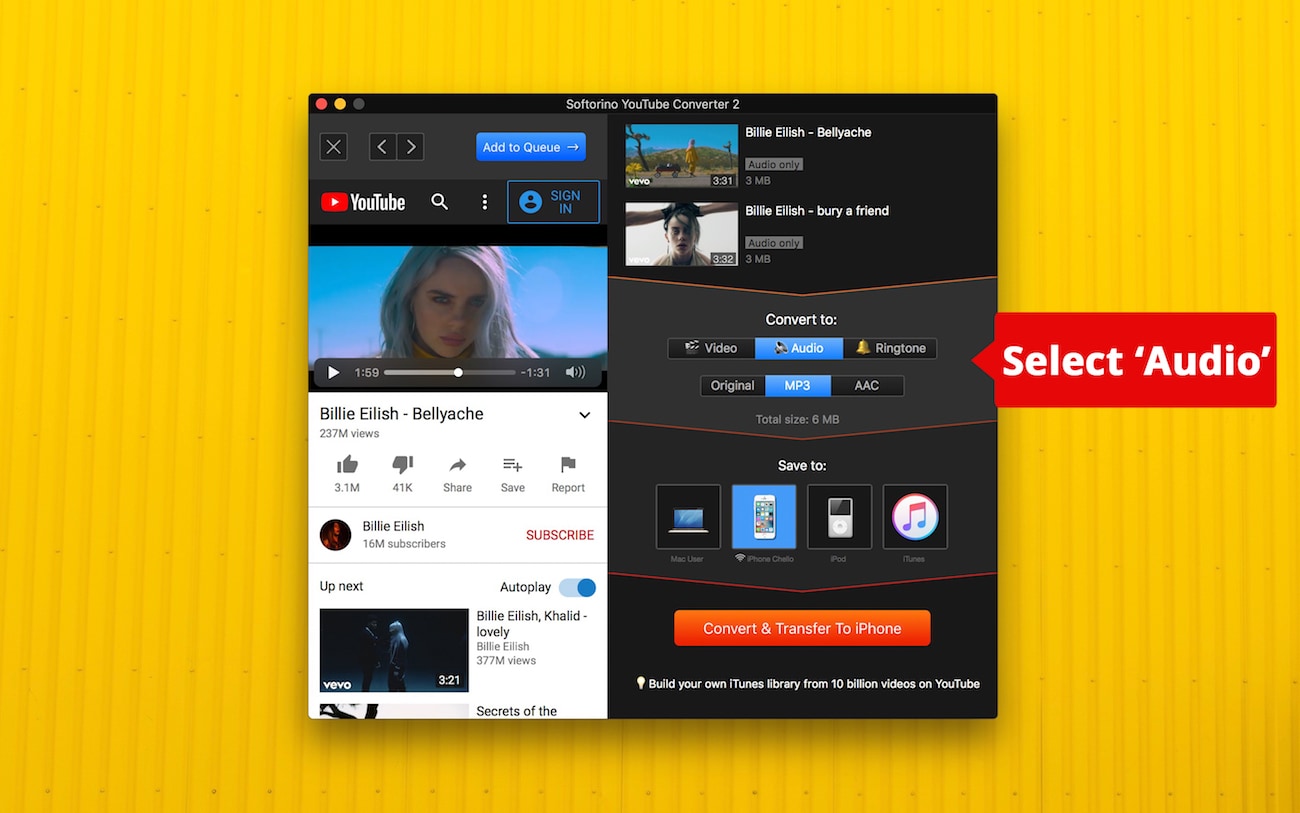
This will allow you to download videos from YouTube as audio files. Select the device by clicking on the Computer icon.
Step 4: Hit the "Convert and Transfer" button
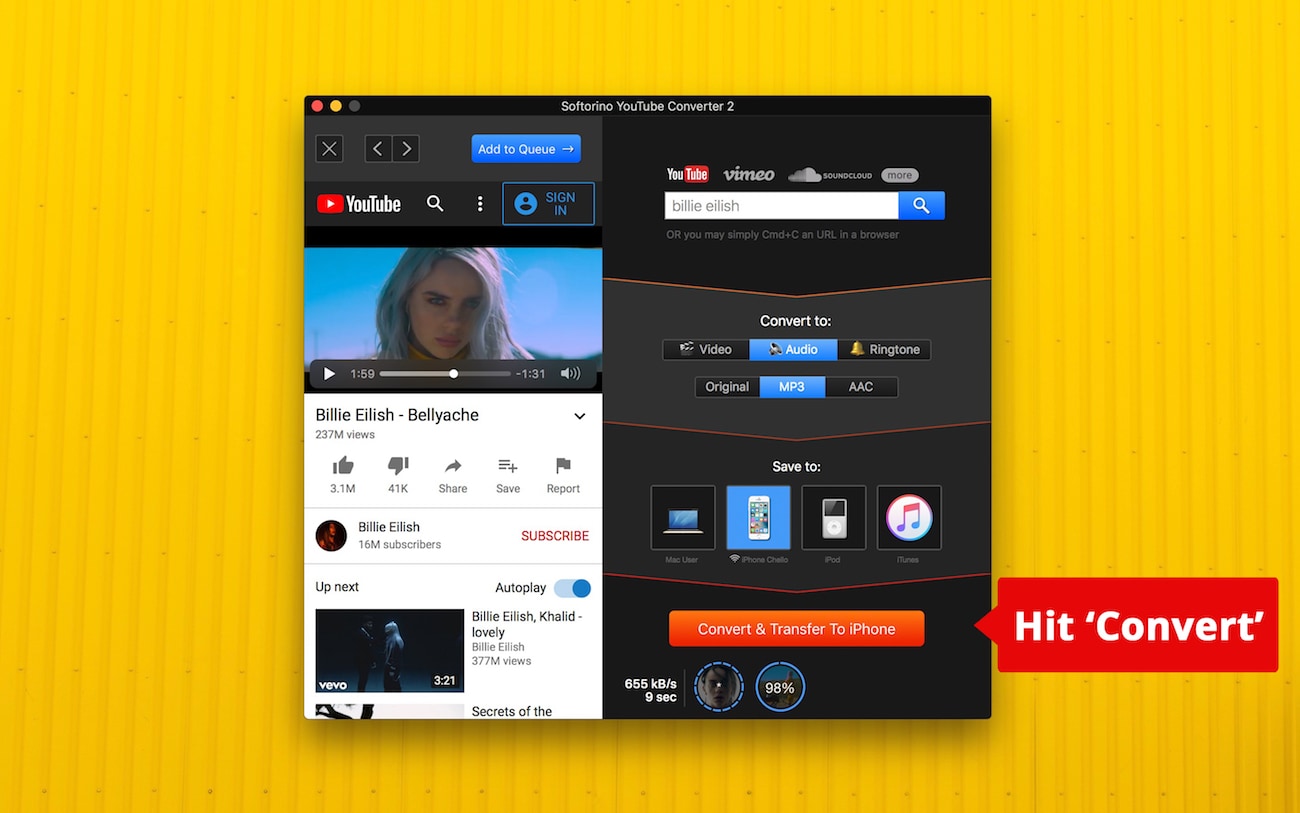
SYC will save the MP3 audio to your MacBook after you click on the "Convert and Transfer" button. No need to sync the audio file using iTunes!
Enjoy your favorite songs or the sound of rain as an .mp3 file (if you're a pluviophile like me) while working, without having to worry about an internet connection.
How to Download YouTube Videos as Ringtones
Another best thing in SYC has to be its ringtone maker. Wanna make ringtones of your favorite dialogues from a movie or perhaps your favorite lyrics from a Katy Perry song? Our SYC will save your favorite YouTube videos as ringtones to your phones.
Rather than listening to your boring ringtones while you ignore your phone calls, you can actually enjoy and dance to the beat of your favorite songs.
Here's how:
Follow the step-by-step guide below:
Step 1: Download the Softorino YouTube Converter on your MacBook for free by clicking on the download above. The app is free to download with unlimited video and audio downloads on your one day free trial.
Note: If you already have the MP3 downloader from YouTube installed in your PC, you can skip this step.
Step 2: Open your desired YouTube video on Safari and copy the YouTube video URL.
Step 3: Launch Softorino YouTube Converter on your PC and paste the link.
Once you have launched the software on your MacBook, paste the copied YouTube link in the URL bar. The app will automatically recognize your video and show its preview on the top.
Step 4: Select the "ringtone" option to download YouTube video as a ringtone. Select the device by clicking on the iPhone icon.
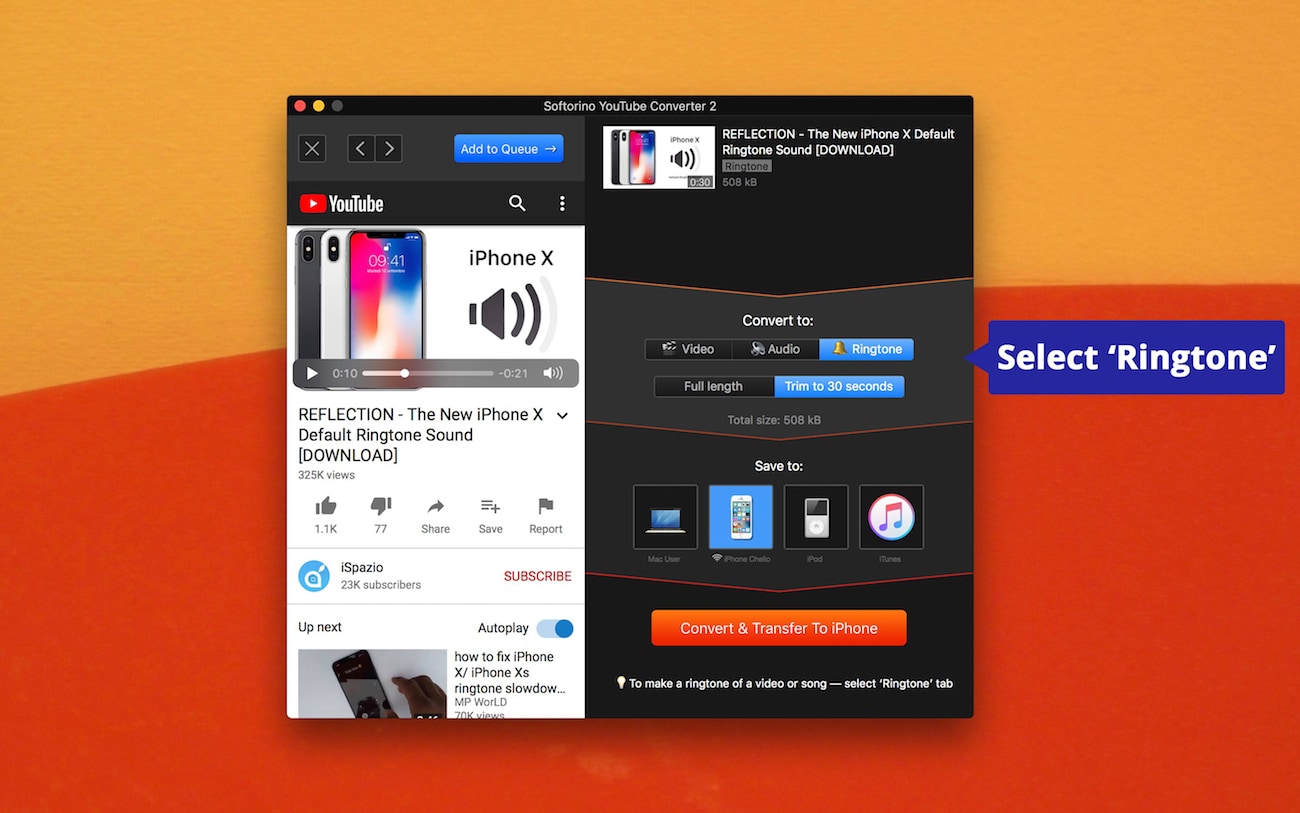
Step 5: Hit the "Convert and Transfer" button to download YouTube video as a ringtone to your phone.
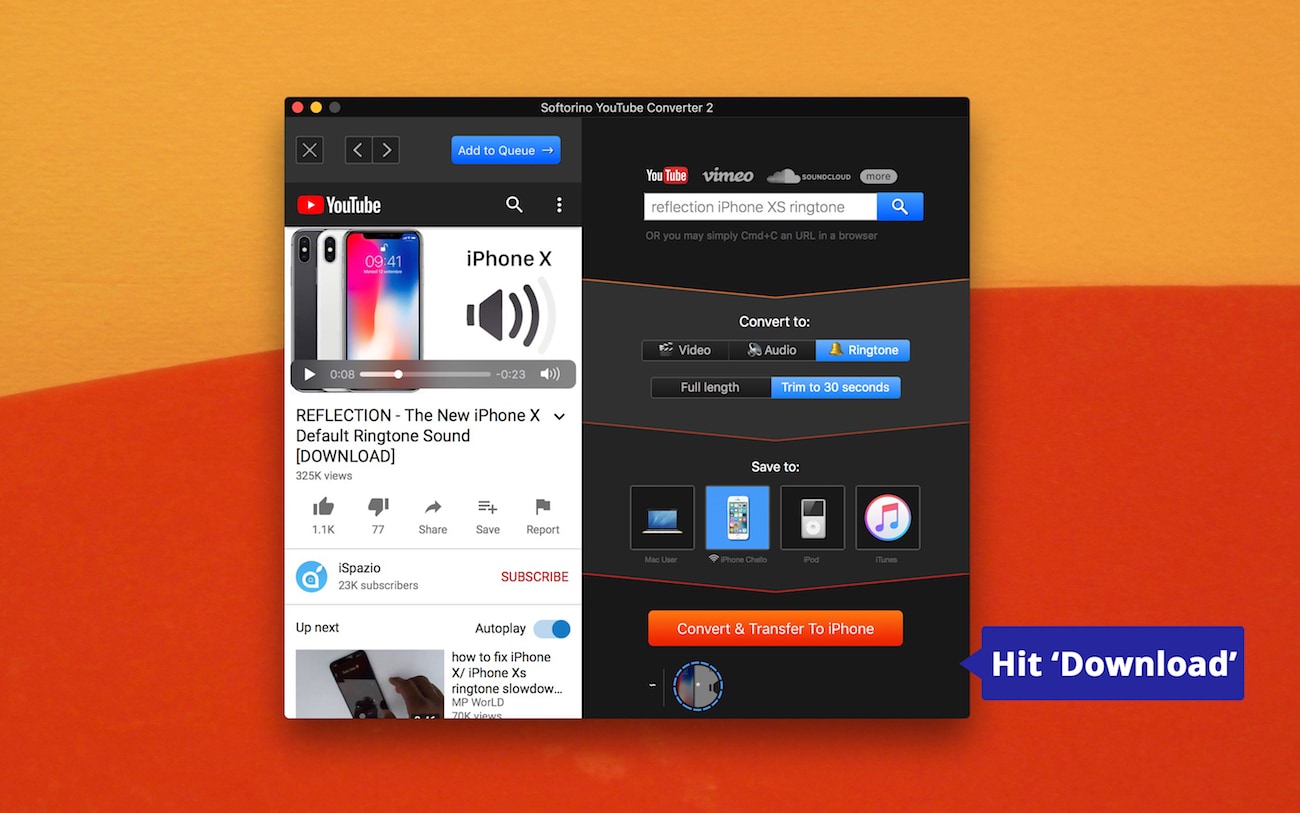
What is the Best YouTube MP3 Downloader
There are very few YouTube downloaders that let you download files in mp3 format without the help of a third-party software. Softorino YouTube Converter is one of those. What makes it the best YouTube mp3 downloader is its easy and seamless process that helps you download YouTube mp3 audios within seconds. It's just a matter of copying and pasting the links.
But that's not it!
There is more...
Wireless YouTube MP3 Downloader
Our YouTube mp3 downloader is a wireless downloader. Wondering how that works? Well, let me walk you through it! With SYC's smart download feature, you can download YouTube videos in mp3 format directly to your phone without having to connect it to your PC. Just having a Wi-Fi would do the trick!
Here's how it works:
Go to Preferences > Wi-Fi and then select your device from the list. The next time you want to download MP3 audios of YouTube videos, Softorino YouTube Converter will remember your device without you having to connect it to your PC.
YouTube MP3 Downloader Additional Features
In addition to being the simplest YouTube mp3 downloader, Softorino YouTube Converter offers a fast and reliable service with a number of attractive features such as:
Simple and quick mp3 download process.
Exclusively download mp3 files to MacBook, iPhones, iPads and iPods without needing iTunes.
Supports MP3 audio downloads from over 60 platforms including Facebook, Instagram, YouTube, Vimeo and more.
An all-in-one video and audio downloader.
Your very own ringtone maker.
24/7 support through our expert team.
Conclusion
YouTube is an entire digital world of its own where you can find petty videos such as "How to Drink Water" (lol) to entire courses such as "How to Learn Photography". There's a plethora of channels on YouTube about every single genre you can possibly imagine, even the ones that you didn't know were a thing.
From information and news to entertainment, it has it all! It has recently become a saturated market for content creators and vloggers to upload and share their journeys, stories, recipes, tips and hacks and even product reviews.
It also has a mobile app with user-friendly features and add-ons such as the "double tap to forward 10 seconds" option. One of the best things about YouTube is that it supports high quality videos, meaning that you can upload and watch even 8k videos on YouTube.
For people like me who can't drive without some music or audio running in the background, YouTube is a lifesaver. With thousands of songs, audiobooks, podcasts and much more, YouTube makes sure none of my drives are boring.
I often listen to some podcasts from motivational speakers on my way to work, and occasionally some music. Another thing I truly enjoy on YouTube is listening to the sound of thunderstorm and rain while trying to sleep, it is really soothing.
But what sucks is that a strong internet connection is a must if I have to listen to any of these. I hate when I run out of my mobile data and have to drive back home with nothing to listen to, or when the internet stops working in the middle of the night and the rain sounds playing in my earphones stop.
Our app is not only a YouTube downloader, but it lets you download .mp3 and mp4 files from over 60 platforms including YouTube, Vimeo, Dailymotion, Facebook, Instagram and more! It's an all-in-one solution to download and save videos as .mp3 files from multiple platforms. So what are you waiting for? Go download your favorites songs from YouTube as .mp3 files and listen to them anytime and anywhere you want!