Yes! You’ve not misheard. Today, we’ll learn how to rip DVD to iPad. You still remember them? 😏 What you'll need: a DVD slot or Apple Super Drive, Handbrake & WALTR.
No need to explain what DVDs are. Those small plastic circles used to be in every house. We’ve all had those movie nights with friends or family watching DVDs on a TV screen. But what if I said you can nowadays rip DVD to iPad?
The times change and now we watch movies mostly on an iPad or a laptop. It’s more comfortable, you should agree!
What’s more, these devices are portable. This helps you watch a movie and simultaneously look for food in the fridge (or take a bath, like I do :D).
Is there a DVD player for iPad?
No. You can’t watch a DVD file on your iPad as iOS doesn't support this format. You’ll need to rip DVD into MP4. There's just no other way.
OK, then what’s the best way to rip DVD to iPad?
First off, you’ll need to rip DVD to a Mac or Windows computer. This may sound not that persuasive, but probably the best software to rip DVD to Mac or PC is… HandBrake!
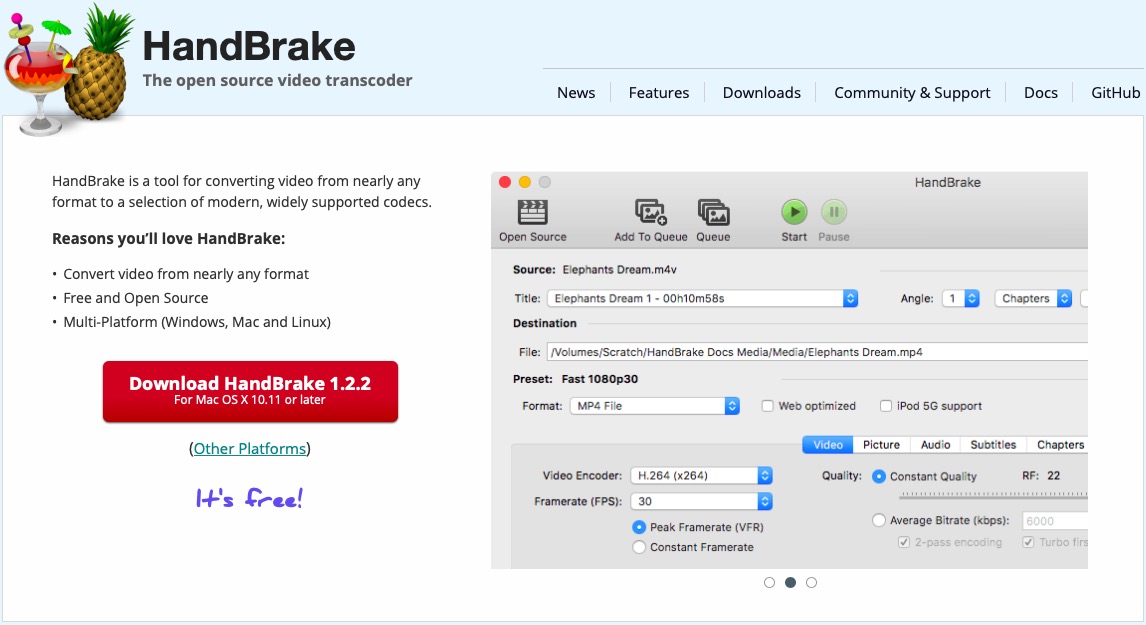
Believe it or not, this is a reliable app and it’s still in use. Despite the outdated webpage (probably it has some charm?), HandBrake has many functions and can convert various formats into the needed ones.
Got HandBrake on your computer? Let’s go?
No-no-no, stop. What if I don't have a disc slot on my Mac?
Fortunately, you could buy Apple SuperDrive (or get another computer). Lucky you are if you have an optical driver on a Mac. Btw, such drivers also exist for Windows computers as many of the modern models don’t have them as well.
With this problem solved, let’s move on!
When you downloaded HandBrake, do the following:
STEP 1. Insert the DVD into the Mac’s (or a Windows PC’s) optical drive.
STEP 2. Launch HandBrake.
STEP 3. Click Source and choose the DVD using Finder.
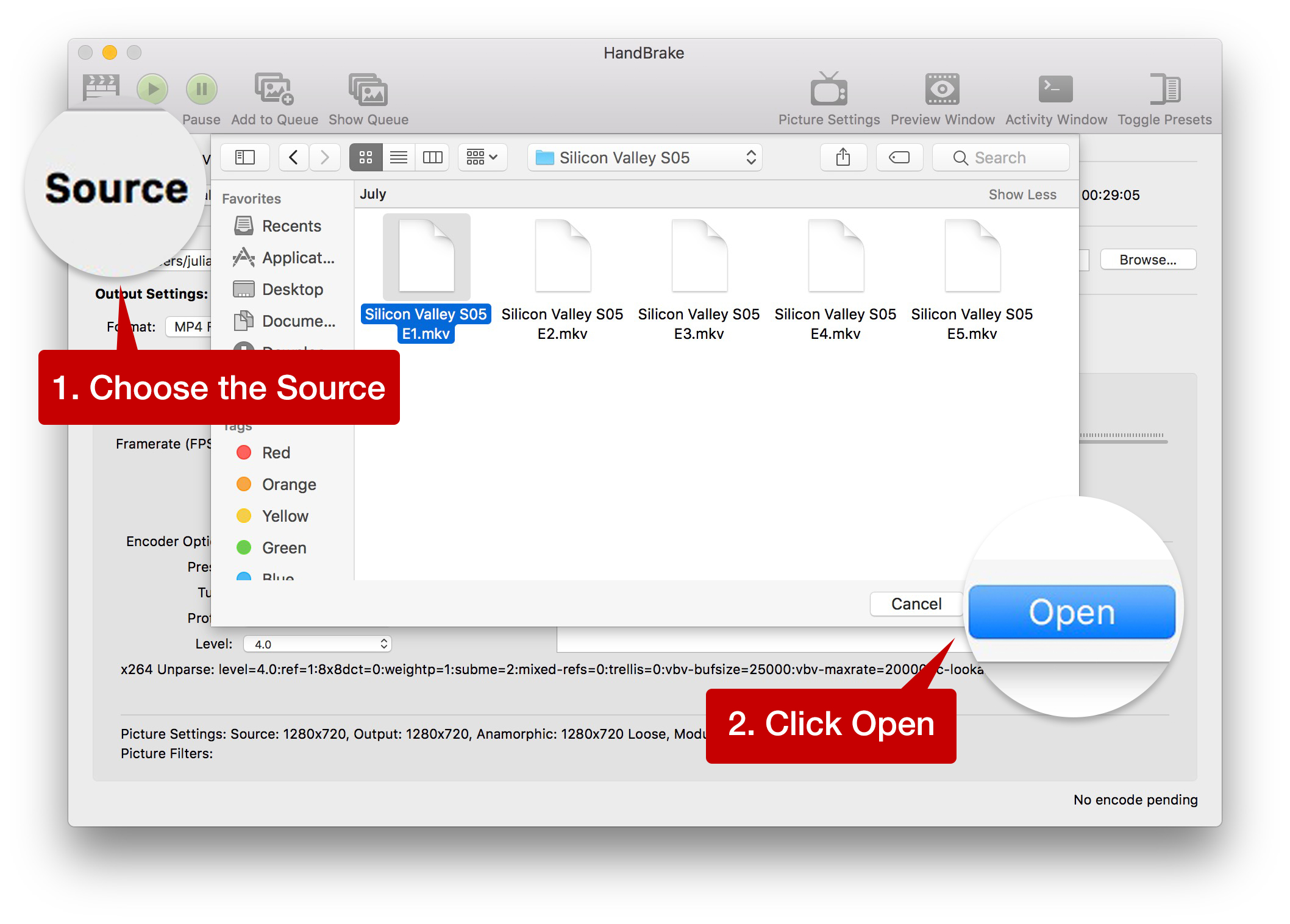
STEP 4. Click Browse and choose a location for the video file.
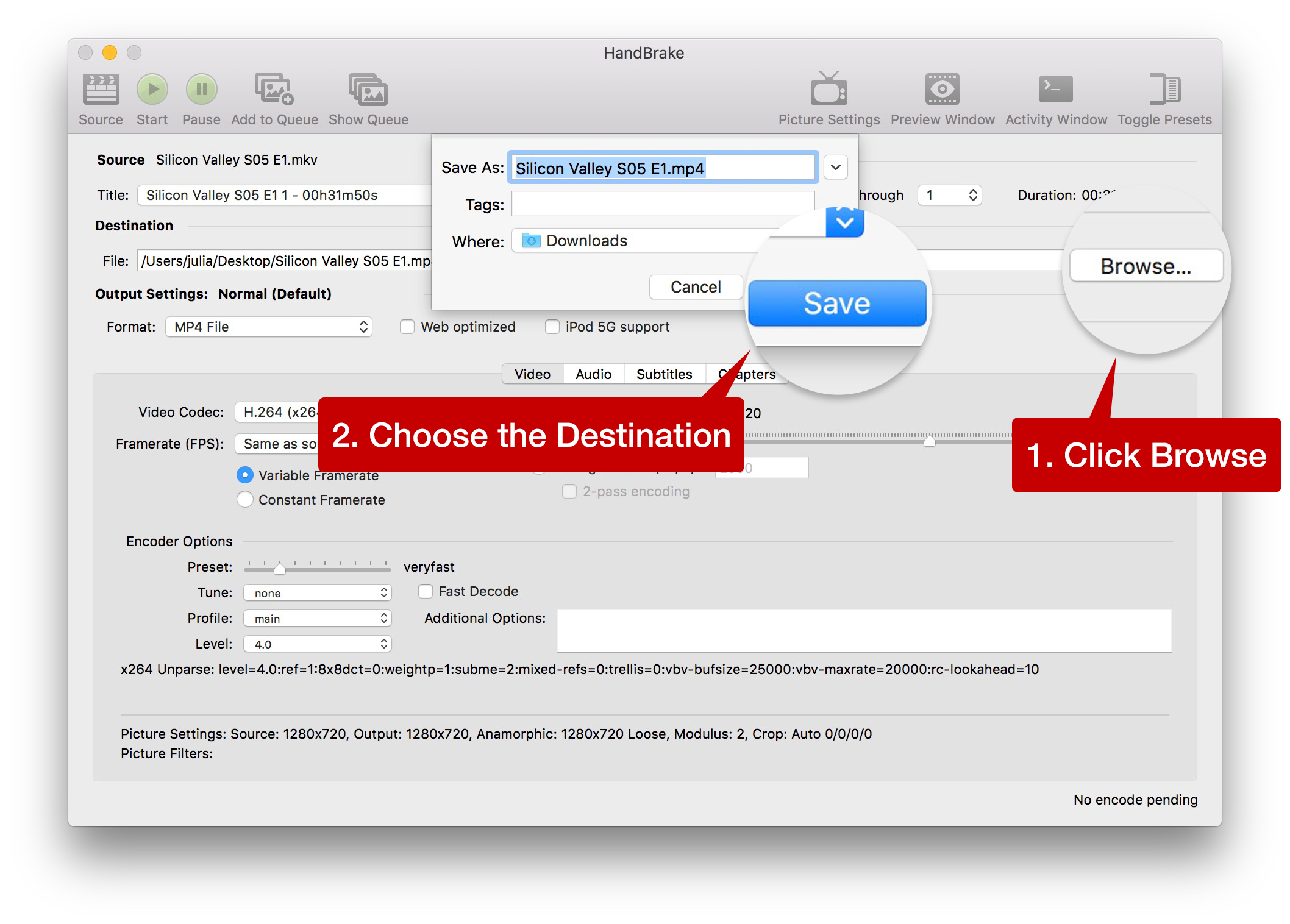
STEP 5. Choose the format (you can rip DVD to MP4 or MKV) for a file and click “Start”.
You’ll see where the DVD is now stored on your computer. It's written below, near the download line.
How to Send your Movie to an iPad
Now you can choose between the 2 options (Matrix flashback🌚): sync a video with iTunes & transfer it to your iPad.
OR
You can choose my way and use WALTR PRO instead!

This is an app developed by Softorino. It’s created for both Mac & Windows computers. WALTR can transfer media of any format in few seconds to your iPhone, iPod or iPad. All the generations supported. 🙂
Aaaand it can rip DVD to iPad! Let’s see how to do it.
Download the app — it’s free! You also get unlimited 24-hour trial. But then you’ll have to decide whether to buy WALTR. Softorino has released a universal license with which you get access to all Softorino products for the price of one subscription 😏

And one more thing — you can move a DVD file to a desktop for more convenience.
STEP 1. Launch WALTR and connect your iPad via a USB cord.
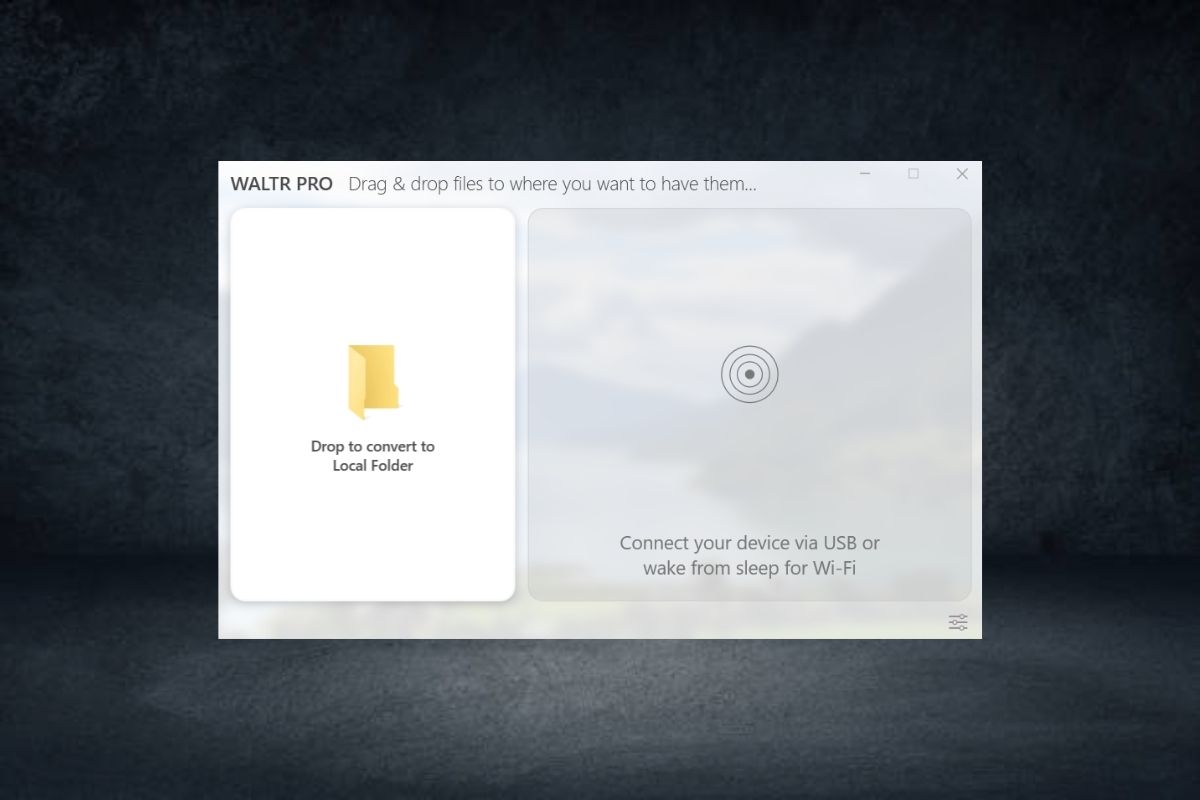
Tap “trust the device” on your iPad. Great!
Here's a small trick: the second time you use WALTR (and later), you can transfer media via WI-FI. Note that both your devices need to be connected to the same network.
STEP 2. Drag a DVD & drop it to the WALTR window.
The download will start automatically after it recognizes the type of the file.
STEP 3. There’s no step 3!
You only need to wait for a couple of seconds… and… got it!
After you hear a short tone, you’ll know a DVD file is already on your iPad.
Where’s it? Never guess — in the Videos/TV app. WALTR automatically pushes media to the relevant pre-installed app. This means you’ll never need to look for your music in the Camera Roll, or e-books in the Videos.
This is how it works — now you know how to copy a DVD on a Mac or Windows computer and to your iPad. By the way, you can rip DVD to iPhone as well.
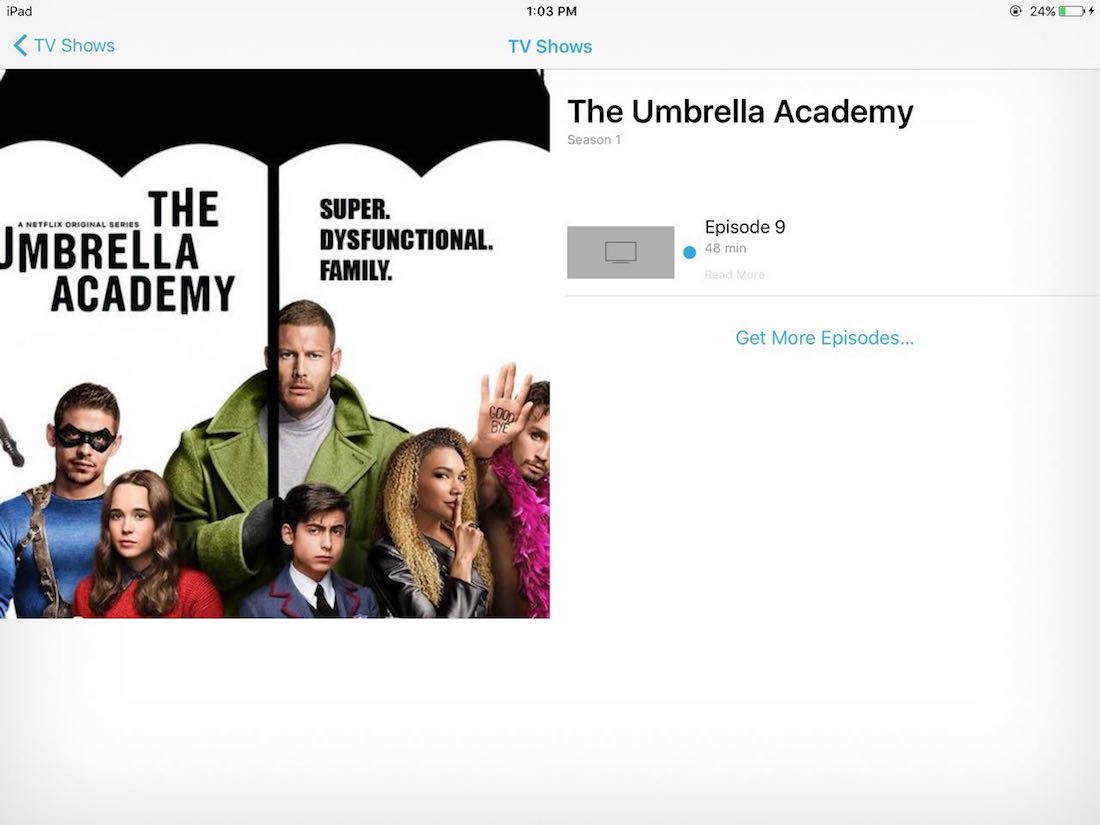
The lesson’s over, let’s sum it up!
Today, we learned how to rip DVD to iPad in quite an easy way. Of course, it would be perfect if all the DVDs were available online… if only we knew they’d become outdated?
Anyway, impossible is nothing and now we can watch DVDs even despite being incompatible with MacOS and iOS.
Although we use 2 apps here, it’s pretty easy to work with them — they’re reliable and fast.
So, if you found the article useful, let us know what’s your favorite movie or how many DVDs did you have back in the day? Enjoy watching! ✌🏻





 WALTR PRO
WALTR PRO
