Are you looking for ways to convert videos from YouTube to WAV and save them on your Mac? Converters can help you achieve this with a few clicks However, when it comes to a YouTube to WAV converter, you must evaluate all of its features before picking it as the ultimate WAV converter.
Fortunately, we've compiled a list of all the best YouTube to WAV converters that you can consider and additional software that can help you convert YouTube videos to some of the best iOS-friendly audio and video formats.
Are you ready to explore all your options to convert a YouTube video into WAV format? Let's dive right into it!
What Is WAV Format and Is It Better Than MP3 And AAC?
WAV or Waveform Audio File format has been developed by Microsoft and IBM as an audio file format standard for storing audio files on PCs. The lossless audio format doesn't compress the original analog audio recording and hence provides a higher sound quality than both MP3 and AAC.
However, because of their uncompressed audio format, WAV files typically consume relatively bigger memory space. If you convert a video from YouTube to a WAV file, you will have trouble uploading it on online platforms.
Therefore, most of us prefer converting YouTube videos to iOS-friendly AAC and MP3 formats. The former offers similar sound quality and doesn't consume much memory space.
How To Convert YouTube to MP3 or AAC?
If you're looking for a desktop software to download YouTube videos, convert them into iOS-friendly formats, and transfer them to your iOS devices, Softorino YouTube Converter PRO [SYC PRO] is the perfect app to consider.
It works in three SIMPLE steps:
Step 1. Download and install SYC PRO
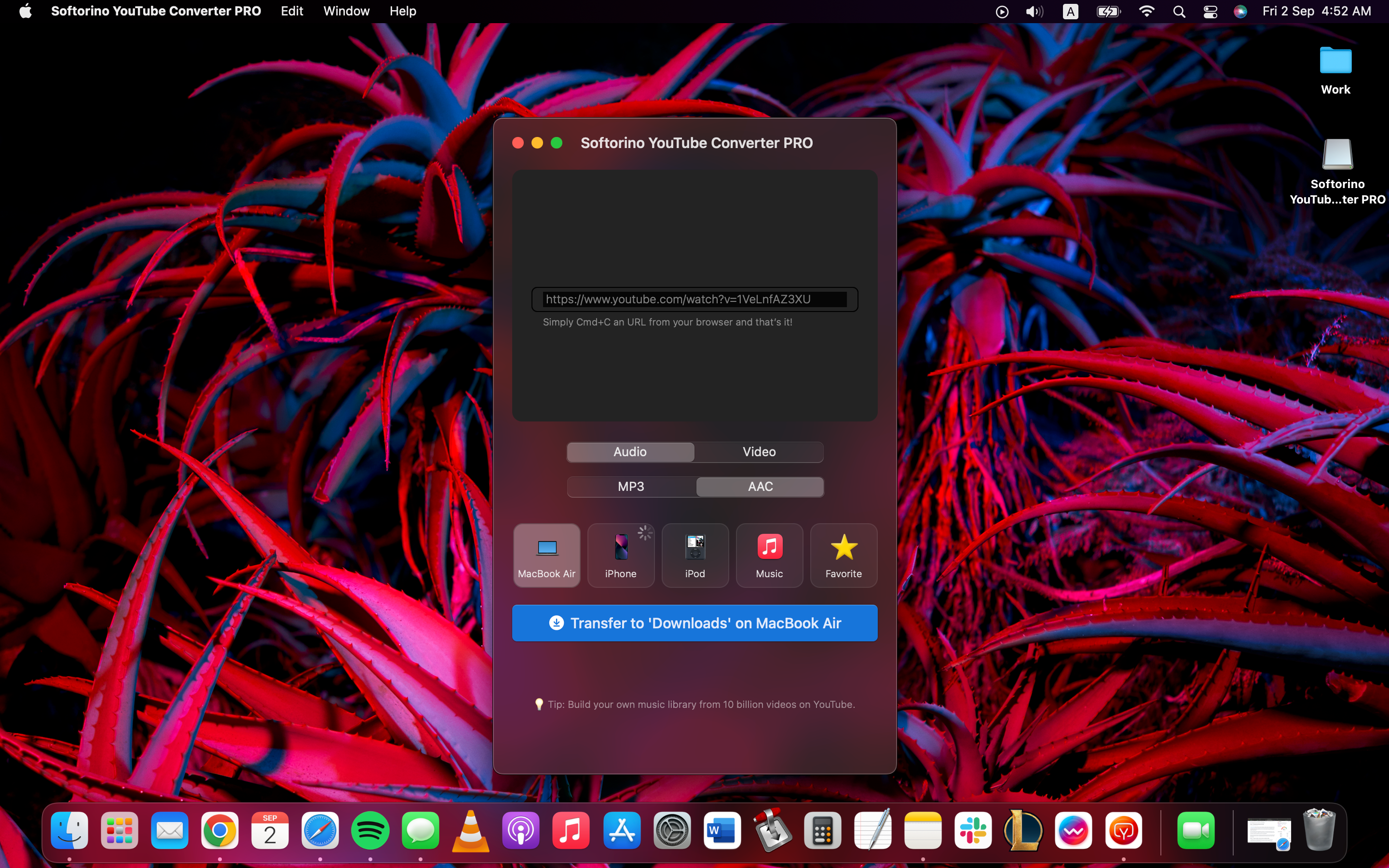
Click on this link from your Mac to download the free trial version of SYC PRO. Once downloaded, you can install it on your device. After the installation is complete, SYC PRO will ask you to share your email address to receive the trial key for your 1-day trial period.
After you receive the trial key, enter it into the relevant field on SYC PRO and you're all set to download videos from YouTube and convert them to MP3, AAC, or MP4.
Step 2. Copy the URL of Your Favorite YouTube Videos

Open YouTube from any of the browsers on your Mac and search for your favorite YouTube videos. Keep copying the links of these videos and SYC PRO will automatically add them to the download queue. You can repeat this for as many YouTube videos as you like because SYC PRO supports bulk downloads, conversions, and transfers.
Step 3. Choose Your Settings and Hit the Download Button
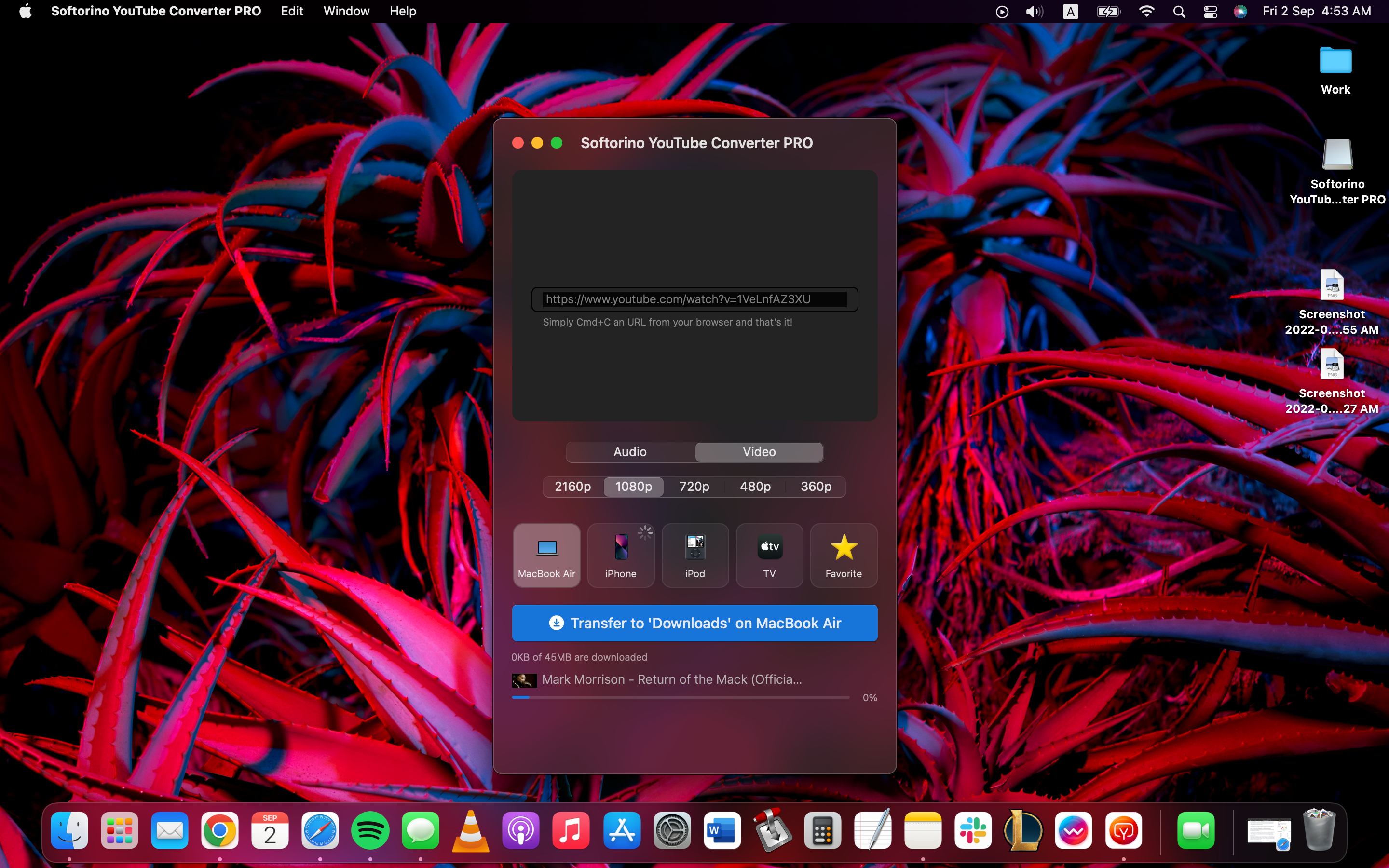
Lastly, choose your download and conversion settings. If you choose "Audio" as the output file's format, you can either choose AAC or MP3 format. If you choose "Video," you can choose between resolutions of 360p to 2160p.
Now choose the output file's destination from the Downloads folder in your Mac, Music Library, or the Favorites folder in SYC PRO. You can also choose to directly transfer the converted files to other iOS devices by connecting them via a cable.
Once you've selected the format and transfer options, hit the download and transfer button.
Pros
SYC PRO offers the best MP3 and AAC quality while ensuring minimal loss of memory space. The free trial period allows users to test all of the software's premium features. It will last 24 hours and allow unlimited, bulk conversions and transfers. Its license is super budget-friendly.
SYC PRO offers wireless transfers to other iOS devices. All available formats are 100% iOS-friendly, so you don't have to use another converter or transfer tool. The whole process will take a minimal amount of time, ensuring time-efficiency.
In terms of usability, the app is so easy to use that even a kid could learn how to use it. It includes smart technology that automatically detects and pastes the copied URLs into the download queue.
Cons
SYC PRO only works on Mac. But you can download SYC2 if you're using a Windows PC.
Top 8 YouTube To WAV Converters [Mac]
-
Freemake Video Converter
If you're on the lookout for a WAV converter that also supports other file types and formats then Freemake Video Converter might be best suited for you. Here’s a quick overview of this tool:
✅ It works on iPods and iPhones.
✅ It's easy to use.
✅ Supports several formats and bulk conversions.
❌ Takes a long time to download and convert content.
❌ Not updated frequently.
❌ You have to make several in-app payments.
❌ Free trial only allows one conversion.
-
iTubeGo
While iTubeGo supports various file types and formats, it also goes a step further and automatically searches for and adds subtitles to the downloaded YouTube videos. Here’s a quick overview of iTubeGo:
✅ Automatically searches for subtitles and adds them to the downloaded content.
❌ Premium-priced software based on the few features offered.
-
YTBTO
Like many other tools, this YouTube to WAV converter offers simplicity with the copy and pasting mechanism. Here’s a quick overview of YTBTO:
✅ It is an easy-to-use software.
❌ It does not offer many features and functions
-
Savethevideo.com
Savethevideo.com is an online YouTube to WAV converter that offers conversions to several different formats. Here’s a quick overview of Savethevideo.com:
✅ Offers support for various platforms and formats.
✅ Works on both Windows PCs and Mac.
❌ Not very reliable and efficient.
❌ The tool does not include smart features.
❌ Offers limited features compared to other tools, such as SYC PRO.
-
Wondershare Filmora
Wondershare Filmora offers a variety of different effects that you can apply to the downloaded content, in addition to the various formats available in the software. Here’s a quick overview of Wondershare Filmora:
✅ Lets you apply effects to the videos.
✅ Converts YouTube videos to WAV and several other formats.
✅ Lets you convert and directly burn content to DVD.
❌ It is not highly reliable.
❌ The tool is not as budget-friendly compared to the offered features.
❌ The free trial doesn't allow you to experience all the premium features.
-
Movavi Video Converter
In addition to using this tool to convert YouTube to WAV format, you can also use Movavi Video Converter software for conversion to several other formats. Here’s a quick overview of Movavi Video Converter:
✅ Free for all.
✅ Supports various formats.
✅ Allows editing.
✅ Decent download speed.
❌ Limited features in the trial version.
❌ Costlier than other alternatives.
❌ The edited content on the free tool has a watermark.
-
By Click Downloader
This easy-to-use WAV converter supports downloads from YouTube as well as several other streaming platforms. Here’s a quick overview of By Click Downloader:
✅ Easy-to-use interface.
✅ Several format options available to convert into.
✅ Allows users to choose the destination of the output files.
❌ The overall usability and features are mediocre.
❌ The tool does not offer a lot of features for users.
❌ The design of this tool is not easy to use.
-
Loader.to
Loader.to is an online tool that you can use as a YouTube to WAV converter. Here’s a quick overview of Loader.to:
✅ Easy-to-use software.
✅ Allows YouTube playlist downloads.
❌ Does not offer any advanced features or functions.
❌ Does not come with automatic link pasting feature.
❌ Does not allow transfers.
Why Choose SYC PRO As Your Ultimate YouTube Converter Tool
-
Ad- and Interruption-Free Experience
The tool offers a completely ad-free experience. Even if you decide to download the free trial version of this app, you will not be interrupted by ads or error messages.
-
3 Exclusive Features for Mac Users
The Mac-exclusive tool is more than just a YouTube downloader. It can be used to convert YouTube videos to various audio and video formats and also transfer them to other iOS devices wirelessly.
-
Download, Convert, and Transfer in Bulk
SYC PRO supports bulk downloads, conversions, and transfers. So, you can add as many YouTube links to the download queue as you like.
-
Values Your Time and Money
SYC PRO is extremely budget-friendly compared to the various features it offers. Moreover, compared to some other YouTube converters in the market, SYC PRO provides a 6x faster download speed.
-
An Exclusive, User-Friendly App for All Mac Users
SYC PRO features an entirely new design that integrates user-friendliness and ease of use for Mac users. The tool also allows you to convert and transfer audio and video formats to other iOS devices wirelessly.
FAQs
How do I convert a YouTube video to WAV on a Mac?
You can convert a YouTube video to WAC on Mac with the help of desktop software or an online tool. There are various options available in the market. However, not all of them are reliable. If you don't want the download and convert YouTube videos to a format that eats up a lot of your storage space, we recommend steering clear of WAV format. Instead of WAV, you can convert your favorite YouTube videos to MP3 or AAC to save up storage space. If you want to download YouTube videos and convert them to iOS-friendly audio and video formats, you can use SYC PRO, which has been exclusively designed for Mac users and comes with a 1-day free trial period that contains all the premium features.
Can you convert YouTube videos to WAV files?
You can convert YouTube to WAV with the help of a WAV converter online or a desktop tool that supports WAV conversions. However, if you don't want the downloaded content to use up most of your storage space, you can consider using software that converts YouTube videos to iOS-friendly video and audio formats. SYC PRO is an excellent app to consider for YouTube downloads and conversions. It also supports wireless transfers to other iOS devices from your Mac, making it the best 3-in-1 software for your downloads, transfers, and conversions from YouTube and several other streaming platforms.
How do I convert to WAV on Mac?
You can use several online tools, desktop software, or browser extensions and plugins to convert files to WAV on your Mac. We recommend using WALTR PRO for all such conversions because it not only allows users to convert files to WAV audio format but it also supports wireless transfers to other iOS devices. The easy-to-use desktop software also has an easy drag-and-drop mechanism that makes conversions easier. The software also comes with a free 1-day trial with all premium features unlocked for you to test and its license is also extremely budget-friendly.
What is the best free YouTube to MP3 Converter for Mac?
The best YouTube to MP3 converter for Mac is SYC PRO because it has been explicitly designed for Mac users. The software includes a free 1-day trial that allows users to test all of its features before investing in its budget-friendly license. The smart technology integrated into the software automatically detects copied URLs and pastes them to the download queue, which you can build for bulk downloads. The available audio and video formats are also 100% iOS-friendly, so you don't have to use a third-party converter. You can also select the converted files' destination or choose to transfer them wirelessly to other iOS devices. There are numerous other features that make SYC PRO the best YouTube to MP3 converter for Mac.




 WALTR PRO
WALTR PRO
