For most mobile phone users, a video file is just that, a video file. We watch a video, we download it onto our phones, and it's as simple as can be. In reality, this process is not as simple as it sounds. Here's why.
Video files come in different formats. These formats can differ depending on your software, network, and device. Transferring video files from one device to another is not always easy and requires many steps to take. And the receiver might not even be able to open the video at all!
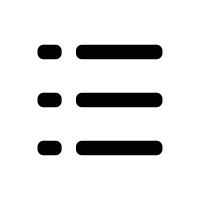 Table of Contents
Table of Contents
3GPP vs. MP4. Who nails it?
There are many video formats that serve various purposes. In this guide, we are going to talk about converting 3GPP to MP4. Come on, let's get started! 😉
3GPP
![]()
The developers at the "Third Generation Party Project" created ".3GPP" as the container format that can be downloaded onto 3G-enabled devices. What makes this format special is that it keeps the file size to a minimum while maintaining the maximum possible quality. This helps minimize data usage. Think of it as a "data saver mode" for video downloading.
MP4 (MPEG-4)
MP4 a.k.a. MPEG-4 is the container format that most people are familiar with. It's the most widely used video format, which works on almost all devices. Stores like iTunes specifically use this container format, which prompted other companies like Sony to switch over to MP4.
![]()
By using the MP4 file format, you can keep the quality of the video to a maximum and also add subtitles and images. This makes MPEG-4 very versatile and convenient for video production.
If you own an Apple device, you will not be able to play a video in 3GPP format. You will have to convert the video to MPEG-4 first.
How to convert 3GPP to MP4
There are many ways of converting a video file (or several) from 3GPP to MP4 using a converter. But. most of the converters available today require you to be tech-savvy and have lots of time at your disposal. In this guide, you will discover the easiest and quickest way to convert your video files from 3GPP files to MP4 format.
You will still need to download an application since Apple (iTunes) doesn't support file conversion.
Ok, so what's the app?
Meet WALTR PRO, our most advanced app yet! It's the ultimate combo of simplicity and advanced features that facilitate ANY data transfer to your iOS devices. Like WALTR 2, it works with a super-simple yet innovative drag & drop system but in a more professional way.
What else, you ask? A standalone converter, cover art & metadata editor, transfers to local folders on your computer and Apple Music are the main improvements and distinctive points of WALTR PRO. 🔥
How to convert 3GPP to MP4 files using WALTR PRO
You can have a look at this short video tutorial to see how WALTR PRO works with various file formats and easily converts them to Apple-friendly ones. You may no longer worry about transferring the "wrong" or faulty file to your iOS device!
Step 1: Download & install the app

Visit www.softorino.com/pro/ and download the app.
It was created to allow the seamless transfer of files onto an Apple device. With WALTR PRO, you can have content in virtually any format on your Apple device.
Once the software has been downloaded and installed, we proceed with the actual conversion of files.
Step 2: Launch WALTR PRO
Double-click on the WALTR Pro icon to launch the application. Run through the license activation process as shown on the gif below. If you want to test the app first, there's a 24-hour free trial too. 😉

Step 3: Drag & drop your files
You will see Drop files here and Select files underneath. Use any of these options to choose the files you want to convert and save them on your Mac/Windows PC.
[You can also connect your iOS device to a computer and transfer files there, just like you did with WALTR 2!]
If you have selected a video file in .3GPP format, it would be automatically transformed into MP4 format. To convert and save it on your Mac, drag it to the Drop to Convert to Local Folder. Wait for a couple of seconds...
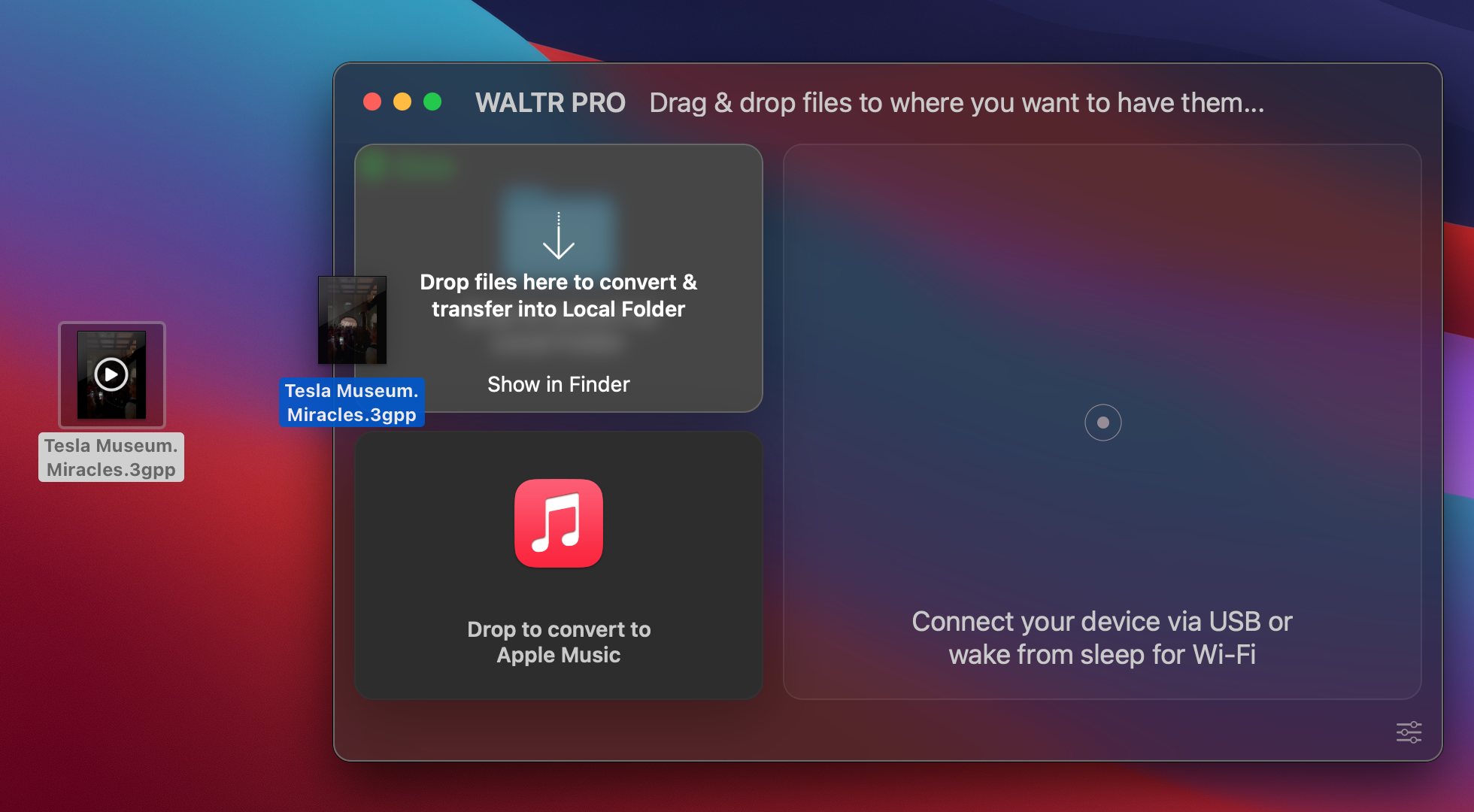
DONE!
Now you only need to find your file on your computer. How to do it? Click on Show in Finder (Mac)/Show in Folder (Windows)
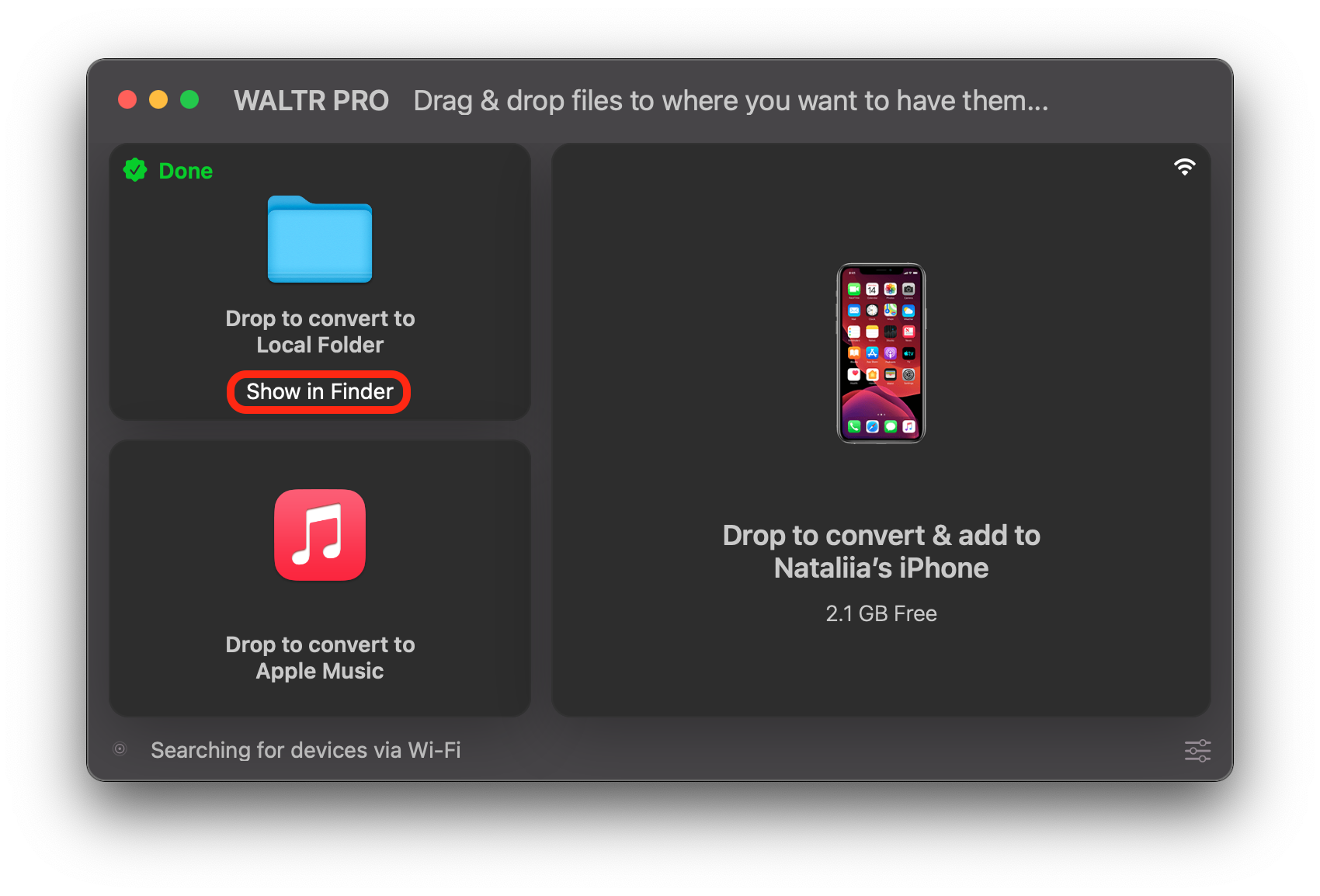
Final thoughts
Sometimes you may feel that your content choices are limited. But in fact, all you need is the right conversion tool. With WALTR PRO, your content options become endless. Now you can move any video or other files on your Apple device without ever having to worry about compatibility. All the conversions are done automatically at a click of a button.





 WALTR PRO
WALTR PRO
