KeepVid Review and Alternative Option


Finding a reliable online video downloader can be frustrating with so many options available. When you want to download videos from YouTube, convert video to MP3, or save content in MP4 format, choosing the right tool is essential. While KeepVid was once a popular choice, security concerns and availability issues have led many users to seek alternative sites. This article examines why SYC PRO is the best KeepVid alternative to download online videos, comparing their features, security, and user experience to help you download videos safely and efficiently.
If you’re looking for other streaming options beyond downloaders, check out our Air Video alternative guide.
Is KeepVid Safe?
Choosing the right tool to download videos from various websites can be challenging. If you want to download online videos easily, you need a reliable solution. To help you decide on the best KeepVid alternative, we've compared the KeepVid video downloader with Softorino YouTube Converter PRO (SYC PRO), widely considered one of the best alternatives to KeepVid.

The information in this review is based on user reports and testing conducted prior to KeepVid's desktop version becoming unavailable. For many users searching for ways to download videos online, KeepVid is no longer available as a desktop application.
KeepVid Review
KeepVid allows users to download videos from YouTube and other popular video-sharing websites to your device. This online video downloader lets you download videos in MP4 format and convert video files between different formats. The KeepVid video downloader also enables you to download YouTube playlists rather than individual videos. The KeepVid Pro software previously cost $29 for a one-year license or $39 for a lifetime license.
Pros & Cons of KeepVid
Pros:
Download videos in MP4 and other formats
Convert video to MP3 capability
Batch download videos with playlist support
Support for most video sites like YouTube and Dailymotion
Cons:
Reported security issues with free online version
Ad-heavy interface
Outdated design
Limited technical support
Desktop version currently unavailable
How to Use KeepVid to Download Videos?
Like other websites like KeepVid, this tool requires installation, either as a browser extension or desktop software.
The KeepVid interface appears outdated and text-heavy with numerous ads. You can download videos using KeepVid in three ways:
- Use the integrated web browser to download directly from video-sharing websites
- Copy the video link from your browser to the software to start the download
- Use the video recorder feature to screen record any videos you want to download for offline viewing
KeepVid supports most common video sharing websites except Vevo and Hulu. Download speeds are quick for short videos but can be slow for longer 4K video content.
If you encounter issues with the software, be aware that technical support and troubleshooting options are limited when using KeepVid to download online videos.
KeepVid Security Concerns
Many users have reported malware issues when trying to download videos with KeepVid. Since it uses Java and displays advertisements, your device becomes more vulnerable to security threats. Disabling Java might prevent viruses, but it also prevents KeepVid from working. Similarly, while you can try to avoid clicking ads, accidental clicks happen, and these ads often contain malware or spyware.
In worst-case scenarios where downloads corrupt your device, you may need to put iPhone/iPad into DFU mode to restore functionality.
⚠️ The combination of Java requirements and aggressive advertising creates significant security risks when using free online video downloaders like KeepVid.
KeepVid Alternative
If you need to download videos and music from YouTube, several websites like KeepVid now exist. For those who want to download videos online safely, Softorino YouTube Converter PRO stands out as the best alternative to KeepVid. Here's what this excellent KeepVid replacement offers:
As a popular alternative to KeepVid, Softorino YouTube Converter PRO excels at helping you download videos from various websites to your devices. It supports multiple formats including MP4 and MP3, and makes transferring video and audio directly to iPhones simple. Like KeepVid, it allows you to download and convert YouTube playlists, but with enhanced security and a modern interface.
Unlike other sites like KeepVid, SYC PRO is completely ad-free and doesn't use Java, eliminating the major security concerns associated with free online media conversion tools like KeepVid.
Curious how other tools stack up? See our detailed iTubeGo review for another perspective on YouTube downloaders.
How to Use SYC PRO to Download Videos?
SYC PRO makes the process to download online videos easily straightforward:
Step 1. Download and Install the SYC PRO app
Visit the YouTube video downloader page to get SYC PRO. Try all features with a free trial before deciding on a lifetime license.
The app works on both Mac & Windows 💻, so you don't need different software for different devices when you need to download HD videos.

Step 2. Search for a YouTube Video and Copy URL
Either paste a video URL from YouTube or other supported sites into SYC PRO or use its built-in search feature. Choose your preferred download quality, such as YouTube video downloader 1080p or 4K video options.

Unlike KeepVid, SYC PRO has a built-in search feature that lets you find videos from YouTube without leaving the app.
Step 3. Customize Your Download
Choose your preferred video quality—360p, 720p, 1080p, or even 4K video—and select where you want to save your download. You can also convert video to MP3 if you only want the audio.
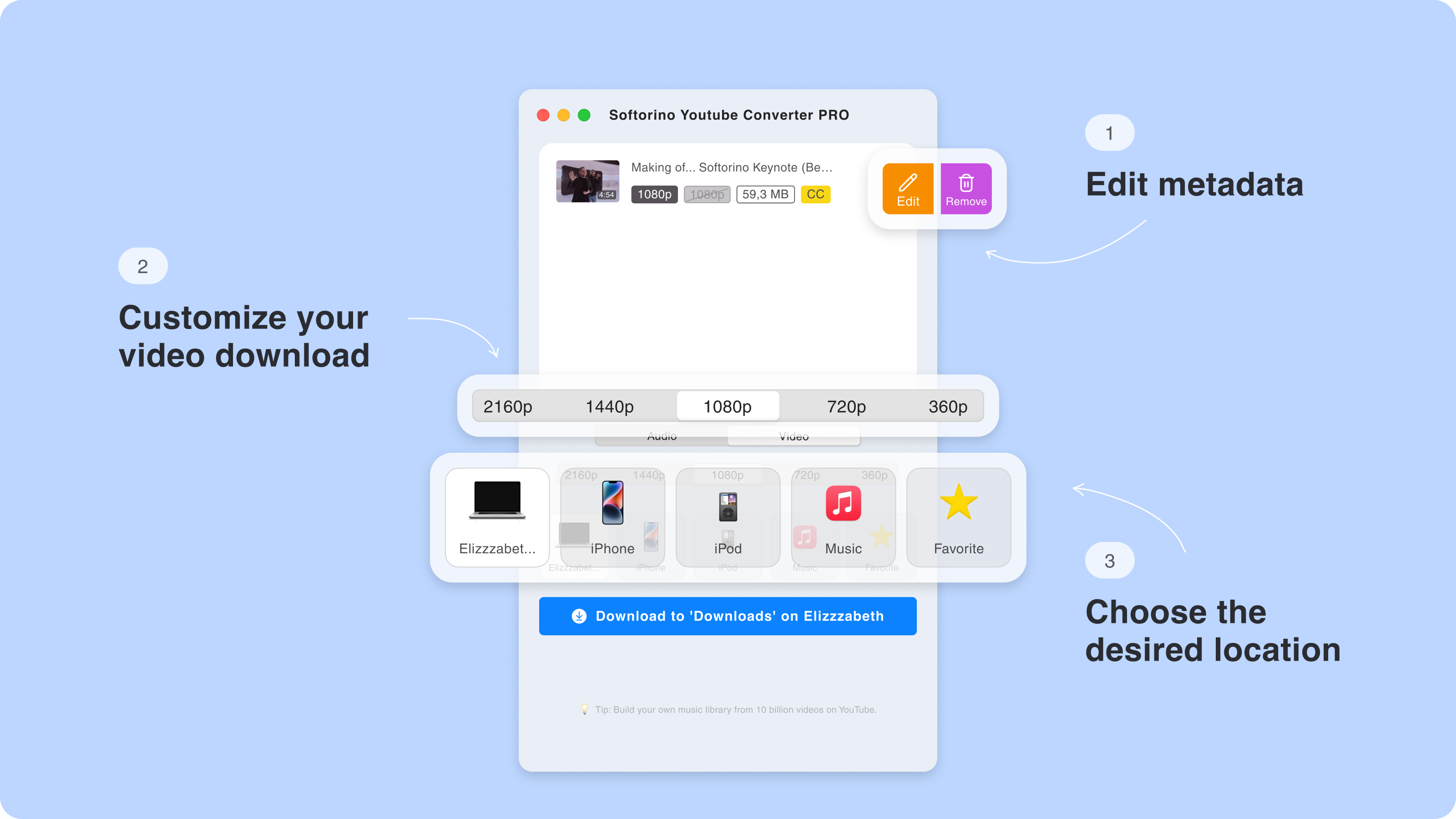
Step 3.5. Edit the Metadata of Your Download
A unique SYC PRO feature lets you edit metadata for your MP4 and MP3 files, including title, artist, album, genre, or artwork. Let SYC PRO's AI handle it automatically or customize it yourself.

Custom metadata makes your downloaded videos and music easier to organize and find in your media library.
Step 4. Download YouTube Video to Preferred Device
After selecting your settings, click "Download" to save videos in MP4 format directly to your computer or iPhone. SYC PRO also offers specialized solutions, such as how to download videos on iPhone and how to download long YouTube videos.
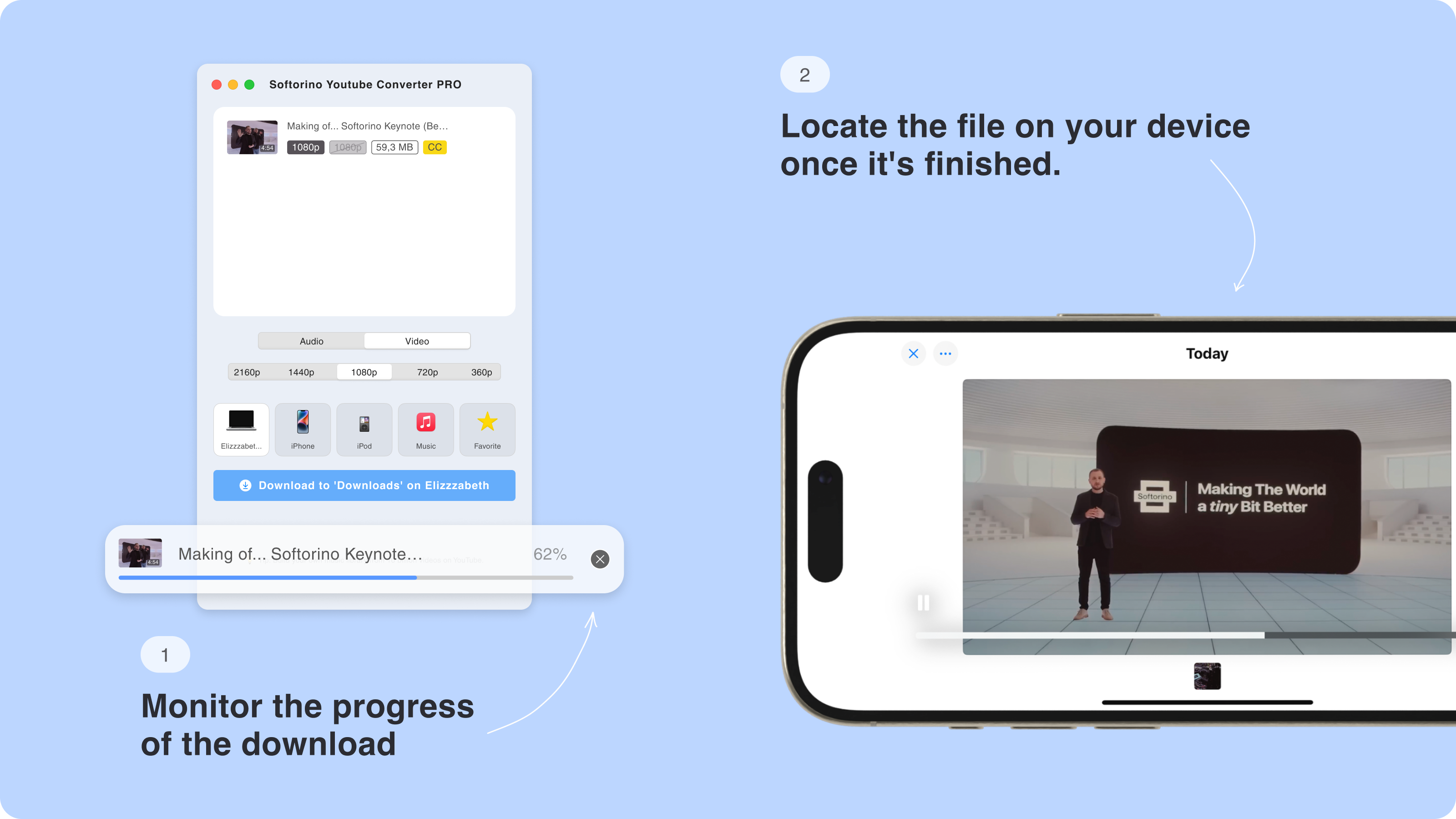
Comparative Table of Key Features
Feature | KeepVid | SYC PRO |
|---|---|---|
Availability | Desktop version unavailable | Mac & Windows |
Interface | Text-heavy with ads | Clean, visual, ad-free |
Security | Java-based with risks | No Java, no ads, secure |
iPhone Transfer | Requires iTunes | Direct, no iTunes needed |
Support | Limited to none | Full guides & FAQs |
And if you’re exploring playback formats, don’t miss our article on HEVC and Apple TV support for smooth 4K streaming.
Which is The Best Video Downloader?
Softorino YouTube Converter PRO stands out as the best KeepVid alternative among websites like KeepVid, offering simplicity, security, and versatile options for downloading online videos. Once you’ve downloaded videos, here’s how to add them to your Apple TV library for easy playback across devices.
SYC PRO even handles specialty formats like VR video download and can download YouTube live stream content, making it a comprehensive tool for diverse downloading needs. If you're looking for alternative sites to KeepVid, SYC PRO should be at the top of your list.
With this best alternative to KeepVid, all your downloaded MP4 and MP3 files stay on your device—no cloud storage or privacy concerns to worry about.
With a free trial and comprehensive support, SYC PRO lets you download HD videos in a straightforward, secure environment. Whether you want to download YouTube playlists, convert video to MP3, or directly manage files on iOS devices, this popular KeepVid alternative offers an all-in-one solution for your video and audio needs.
FAQ
How can I safely download high-quality YouTube videos?
Downloading high-quality YouTube videos is easy and safe with Softorino’s SYC PRO. It offers a secure way to save videos in 1080p or higher, ensuring you avoid the risks associated with less reliable downloaders, while providing excellent video quality and ease of use.
What makes downloading media from multiple platforms easier?
With Softorino’s SYC, you can download content not only from YouTube but also from SoundCloud and Vimeo. Plus, SYC PRO makes it super simple to convert audio and video seamlessly into your preferred format, all without switching between different tools.
Can I transfer downloaded videos directly to my Apple devices?
Absolutely! SYC PRO by Softorino allows you to transfer downloaded videos directly to your iPhone or iPad without the need for iTunes. Its intuitive drag-and-drop feature ensures that your videos are available on your Apple devices instantly, providing a hassle-free viewing experience wherever you go.
How does to keep the quality of downloaded videos?
SYC PRO by Softorino preserves the original quality of your videos during the download and conversion process. Utilizing advanced encoding technology, SYC PRO ensures that your HD videos retain their clarity and detail, offering an optimal viewing experience on all your devices without any loss in quality.
Can I download entire playlists from YouTube?
Yes, SYC PRO by Softorino allows you to download entire playlists from YouTube and other supported platforms with just a few clicks. This feature saves you time and ensures that you can enjoy your favorite series or collections offline without having to download each video individually.


