How to Convert a Movie to MP4 is, no doubt, a tricky question. But it’s resolved in 2 clicks!
We’ve all been through converting. Tons of devices shoot videos in tons of different formats. All those codecs and formats probably won’t be available for playback from your other gadgets.
Even if you got your video from the Web – pretty often you won’t be able to play it back on your iPad natively. You need to convert a movie to MP4 first.
Before converting used to be a legit solution. However, with everything speeding up, it got outdated. Let’s face it – using of all the chunky convertors is a real headache.
It’s easy to get tangled in all the settings, tabs, codecs, bitrates and 100500 other terms – jeez, a regular user doesn’t have to know all this! In this post we’ll show how to keep things simple & get your video to iOS devices, no matter what format it is.
What Formats does iPhone support?
It’s 2017 outside the window, and now you can put videos on iPhone by a simple drag & drop movement. All that it takes is a Mac & Windows application – WALTR. A nice solution for everybody who struggles to change a video format to iPhone compatible one.
You sure know this from your experience – getting MKVs or AVIs on your iPhone is a tricky business. If by any chance, your movie is encoded in the incompatible format, iTunes won’t recognize it. iTunes won’t sync it. And it won’t put the movie on your device.
This is the issue that WALTR solves completely: due to built-in technology this application uses – you don’t have to convert your movie beforehand. Drag it. Drop it. Play it.
WALTR helps you convert MKV to MP4 and transfers it to your iPad or iPhone right away. It works with any file format you can think of, including MKV, AVI, WAV, WMA, CUE WV and many others.
There is a whole array of unsupported formats.
These formats are compatible: MP4, M4V, M4A, MP3, ALAC, AAC.
These formats are NOT compatible: MKV, AVI, 3GP, WMV, FLAC, APE, M4B, AIFF, WAV, WMA, CUE, OGG, OGA, WV, TTA, DFF, FLV, M2TS, TS.
How to Convert Movie to MP4 for iPhone
And now if your movie is in MKV or AVI file extension, you have to convert it to MP4. And then put it on iPhone. In this case, you will need tools like Handbrake or other converters. And this means time & quality loss.
Well, here’s the thing: You can put any incompatible format into WALTR – and it will get your file ASAP to your device. Your movie will be safe & sound in the default application on your iPhone & iPad. More than this, it does not require iTunes or Handbrake.
How to Convert a Movie to MP4 – Video Guide:
Now when you know how outrageously simple & intuitive the whole workaround is, just follow the steps below to get your movie converted to MP4 and transferred to iPhone.
Step 1. Download & Install WALTR.

Click on the button below to get WALTR installation file. FYI, the download doesn’t cost a dime.
You will be prompted with 14-days trial – so you can test out WALTR and learn if it works for you.
Step 2. Connect your iPhone & iPad to your machine.
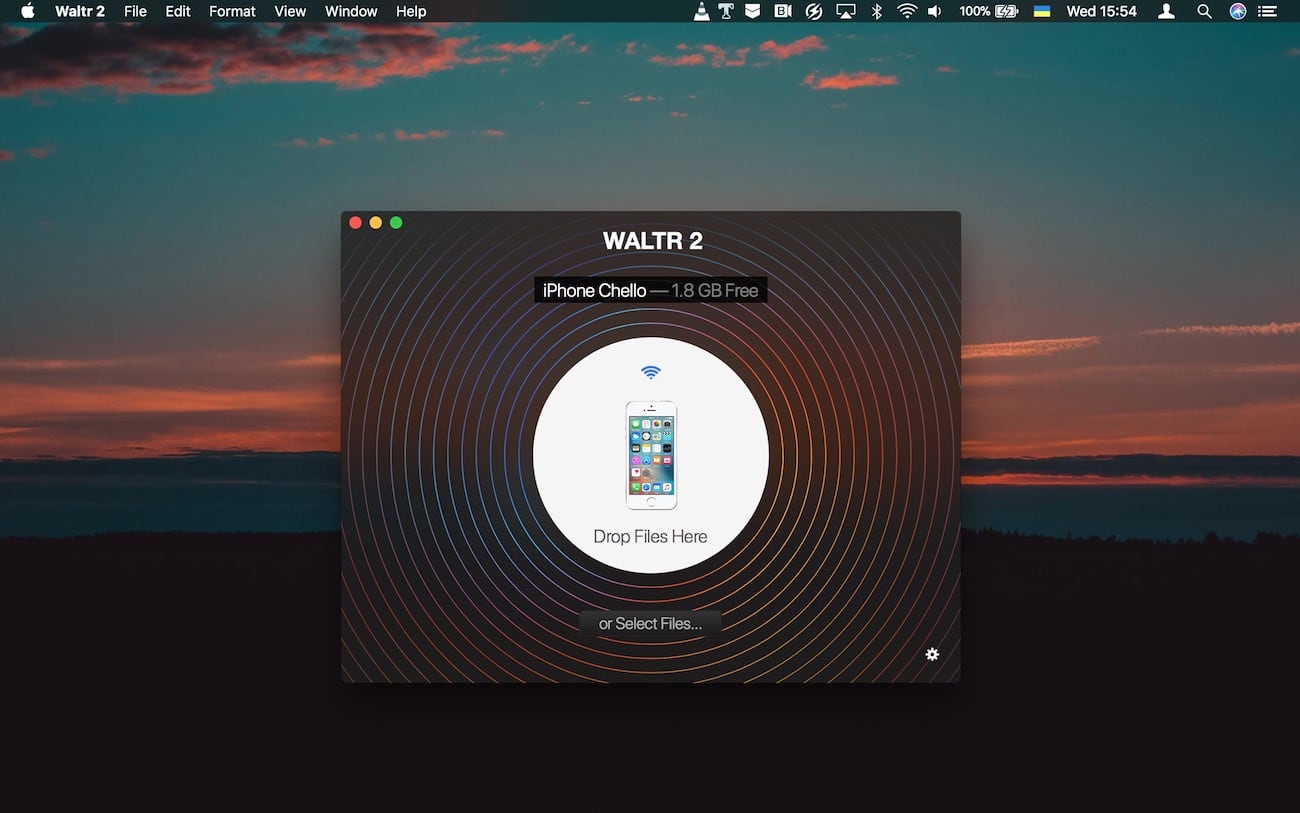
Once you’ve proceeded with this – you’ll get your ‘Drop Your Files Here’ window telling you to push files into WALTR.
Did you notice? WALTR doesn’t have buttons or tabs. The User Interface is clear. Even a kid will get how it works in no time.
Step 3. Drop your movie into the app.
The converting to MP4 is fast. Just drop your movie, count to 10, and the movie is there. In this instance, we use WALTR to convert MKV to MP4 for iPod touch.
 When transferring is finished – head to the stock Videos. app and find your file there. Isn’t is the fastest way to put videos on iPhone ever?
When transferring is finished – head to the stock Videos. app and find your file there. Isn’t is the fastest way to put videos on iPhone ever?
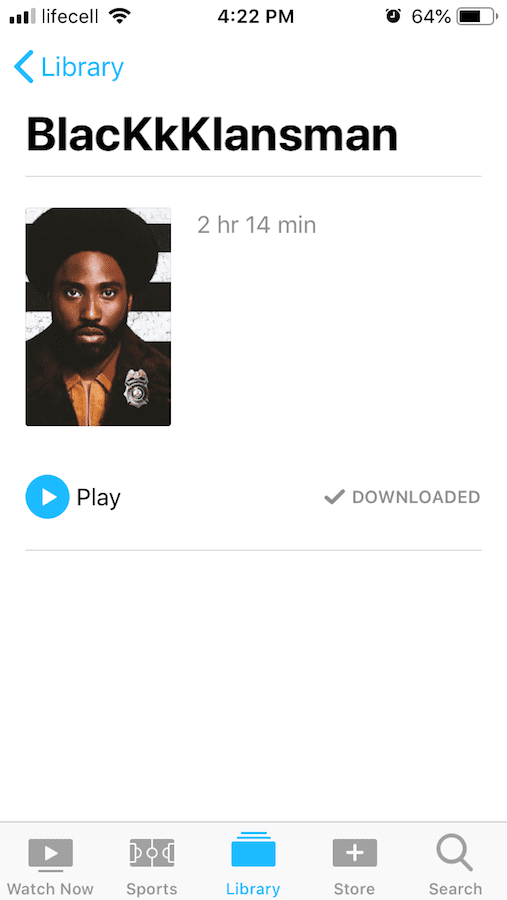
Tech Specs:
WALTR runs on Windows & Mac computers.It supports any iOS device, provided it’s iOS5 & higher.
And it’s THAT simple.
Who does it faster? iTunes vs WALTR
iTunes has been around for a decade already, it by no doubt, is the most common way to manage your media. In addition, it was designed by the best designers in the world.
But how fast is it?
On our blog, we published speed test results – WALTR vs iTunes. When it comes to converting movies to MP4, there’s no tool with close results to WALTR.
With speed being crucial for every app out there – WALTR stays the fastest solution to put media on iPhones. Not only is it more time-efficient, but also very simple.
The app already proved to be of a great use to a great variety of people.
Wrapping up
Good News! – Now you can convert any movie to MP4 without Handbrake or without any other converting tool. More than this – you will be able to put it straight away to your iPhone or iPad.
iPhones & iPads are top-notch devices. With the reveal of iPhone 7, it’s getting nicer and nicer.
Waterproof, dustproof, jet black – all the great features we are so excited about. It’s got a cool hi-tech screen – and with WALTR you figuratively bring the whole media world to it.





 WALTR PRO
WALTR PRO
