
iRingg
Press Resources

Press Resources
There are more than 1,000,000,000 iPhones around the globe. Yet there is no easy way to transfer custom ringtones to any of them. For years, personalized ringtones have been overlooked in all Apple devices. But what if you could easily create, edit and push tones into your device? It's time to add 'YOU” to your ringtone...
Introducing iRingg.
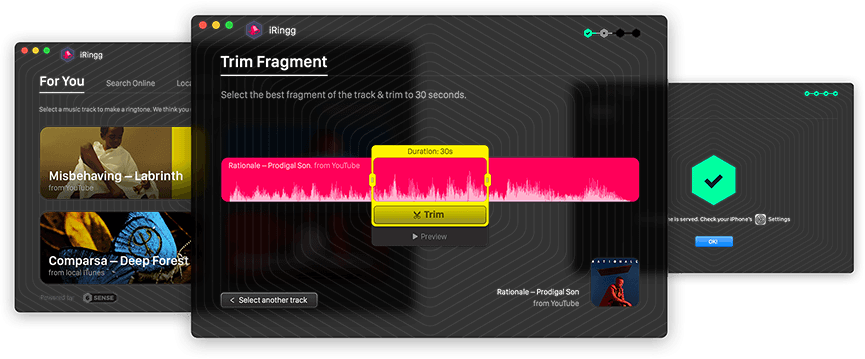
iRingg is a 2-in-1 app that lets you create unique ringtones and push them into iPhone in one-click. Transferring ringtones without iTunes is not the only thing which makes it standout…
…Using data-learning algorithm (we called it 6Sense), iRingg will suggest new tracks that you can easily turn into ringtones. It's all based on your music taste.
Embed this code to your page:
iRingg is your personal ringtones studio. Create, edit, record, add effects and push directly to your iPhone (or share your ringtones with your friends)!
Imagine if an app knew exactly what your music preferences are? This is now possible thanks to our all-new new & edgy 6Sense technology. iRingg uses machine learning to study your listening habits. It scans your local iTunes and music on your device to prepare a selection of tracks you might like as ringtones. Every time you launch the app – 6Sense pulls up new tracks for you.
Choose any track out of 10.000 000 songs online. iRingg gives you unlimited access to YouTube and SoundCloud music. You can use built-in browser in iRingg to search for just any sound online. Already have the track in a local library? No problem. Upload it by clicking 'Browse” and create ringtones from a track you've prepared.
Choose any track out of 10.000 000 songs online. iRingg gives you unlimited access to YouTube and SoundCloud music. You can use built-in browser in iRingg to search for just any sound online. Already have the track in a local library? No problem. Upload it by clicking 'Browse” and create ringtones from a track you've prepared.
Ability to push ringtones into iPhone makes iRingg truly exclusive. There is no other solution that can create and directly import ringtones into an iPhone bypassing iTunes. You simply need to connect your iPhone via cable or Wi-Fi and select 'Push to iPhone”. It will immediately be available in the Ringtone section of your device.
Forget cables and the hassle that comes with it. The future is wireless! Just like our critically-acclaimed apps WALTR 2 and SYC – the all-new iRingg has built-in aWi-Fi technology. You can transfer ringtones to your iPhone in just 1-click without wires.
aWi-Fi Connectivity
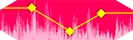 Shape Your Sound
Shape Your Sound
Adjust the volume levels just the way you hear it in your head. Simply move onscreen controls to make it fade in or fade out. In other words, make it balanced & serious – or make it loud & cheerful.
Ever tried to put custom ringtones on iPhone via iTunes? It's confusing and obnoxious. And after the latest iTunes 12.7 update – you can't even browse your ringtones on a desktop. Last but no least, iTunes does not allow .m4r ringtones that exceed 30 seconds duration.
iRingg eliminates all these barriers. Here's why it stands out:
- iRingg is one of its kind. It's the first solution ever to do both: create – and transfer tones onto your iPhone.
- For ringtones, there's no easier way to take a piece of music from your iTunes library, or to rip it from YouTube or SoundCloud, than iRingg.
- Quickly create a ringtone and push it wirelessly to your iPhone.
- iRingg is more than utility software. It uses powerful data-analysis algorithms to learn your music tastes.
- Each 'ringg” is unique. There will be no one else in the world with the same ringtone as you.
- iRingg is the culmination of all technologies that we built over the past few years. It includes: aWiFi, SAC, UCB, 6Sense & SndMoji.
1 Launch iRingg and Choose the desired track (Try 6-sense, search online or drag n' drop from your hard drive).
2 Trim it and customize your ringtone with voice and effects.
3 Click on 'Push to iPhone” and you're all set!
After the transfer is complete, you will find the ringtone on your iPhone in 'Settings” > 'Tones”..
For years, custom ringtones have been neglected by Apple. As indie developers, we addressed this in our apps SYC and WALTR 2. But neither of them could do both: create and push ringtone into iPhone. That's when the idea behind iRingg was born.
iRingg is a thought-through, all-in-one solution. It knows exactly what your music tastes are, you can add SndMoji + voice and send to an Apple device bypassing the bloated iTunes. We truly believe in iRingg. It's intelligent but simple. It has sophisticated design but stays intuitive.
iRingg for Mac & Windows includes a free 24-hour trial with no limitations. Users can purchase lifetime license for $19.95 (USD).
iRingg requires MacOS 10.11/Windows 10 or newer. All Apple iPhones starting from iOS 5 are fully supported.

128x128 PNG

256x256 PNG

512x512 PNG
All graphics are retina @2x resolution. Right click (or press and hold if on iOS) to save at full resolution.
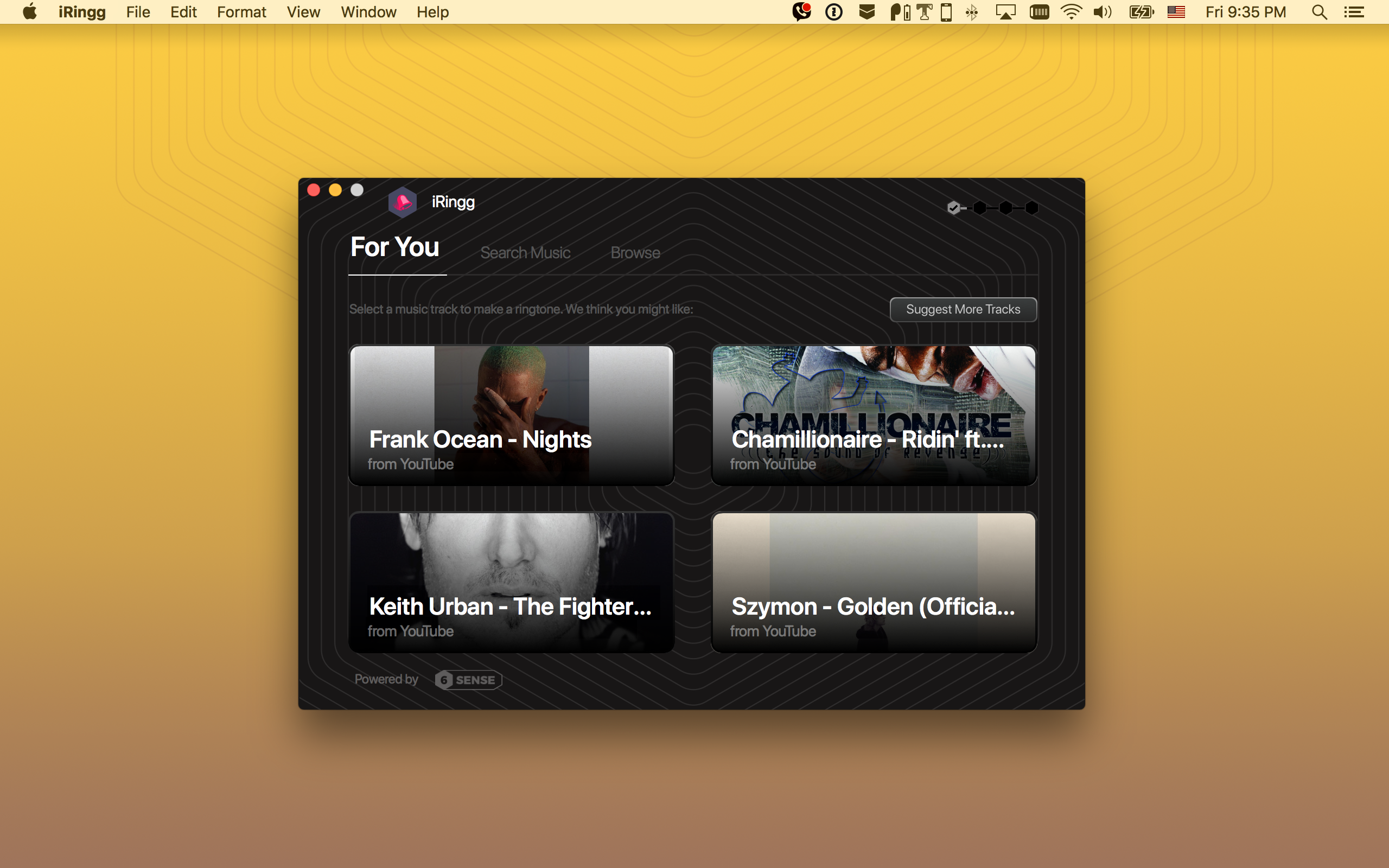
2560x1600 PNG

2560x1600 PNG
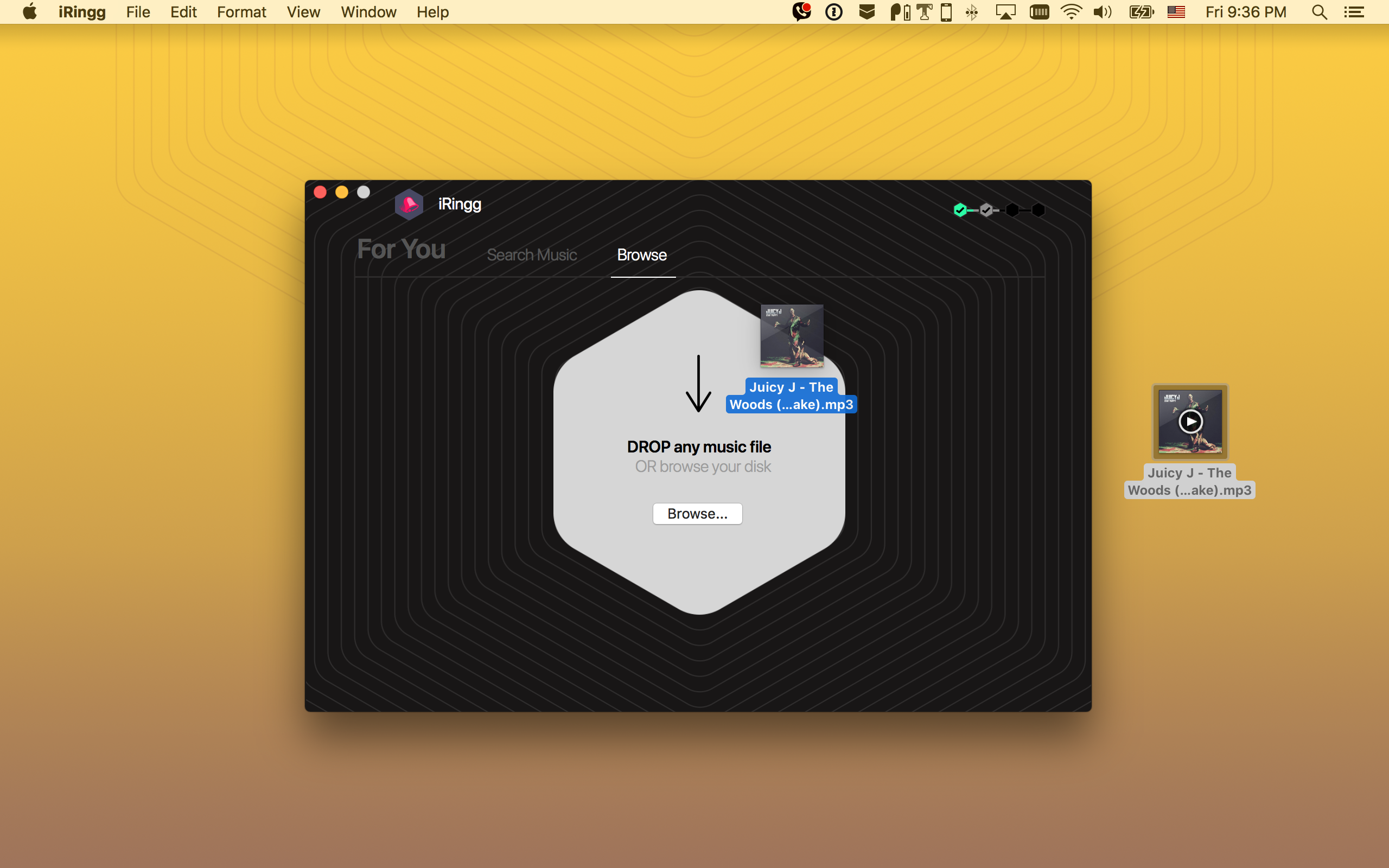
2560x1600 PNG
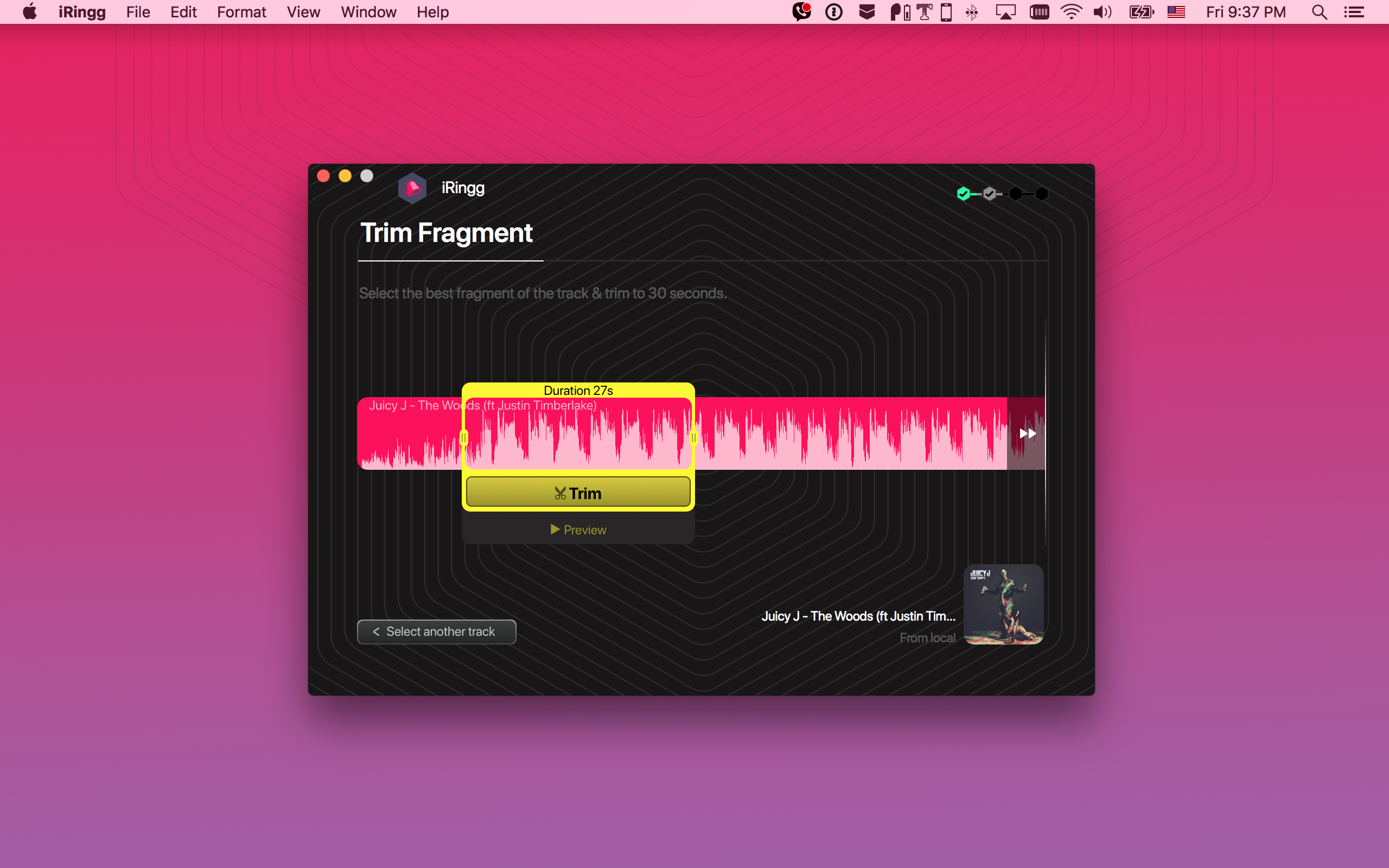
2560x1600 PNG
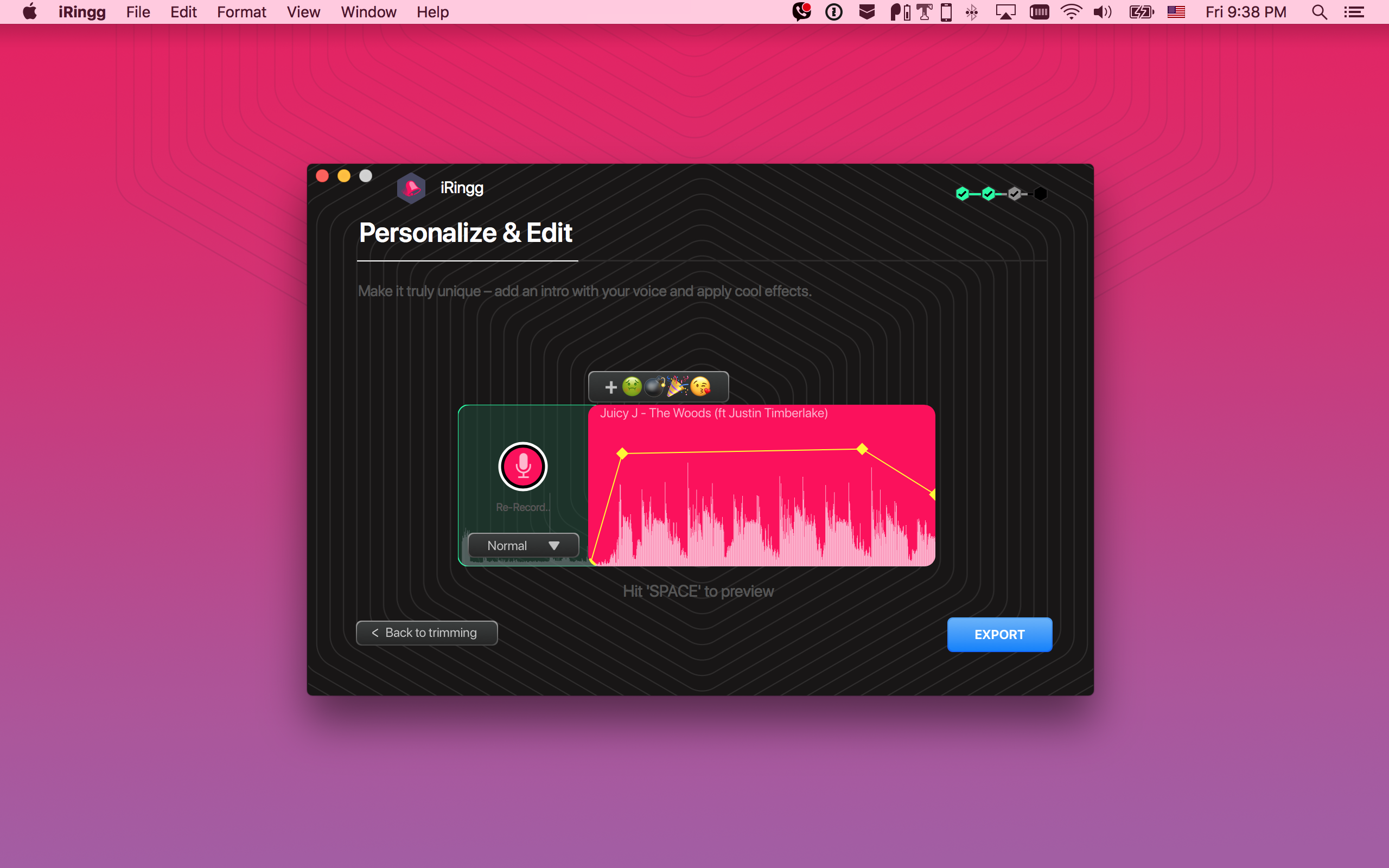
2560x1600 PNG
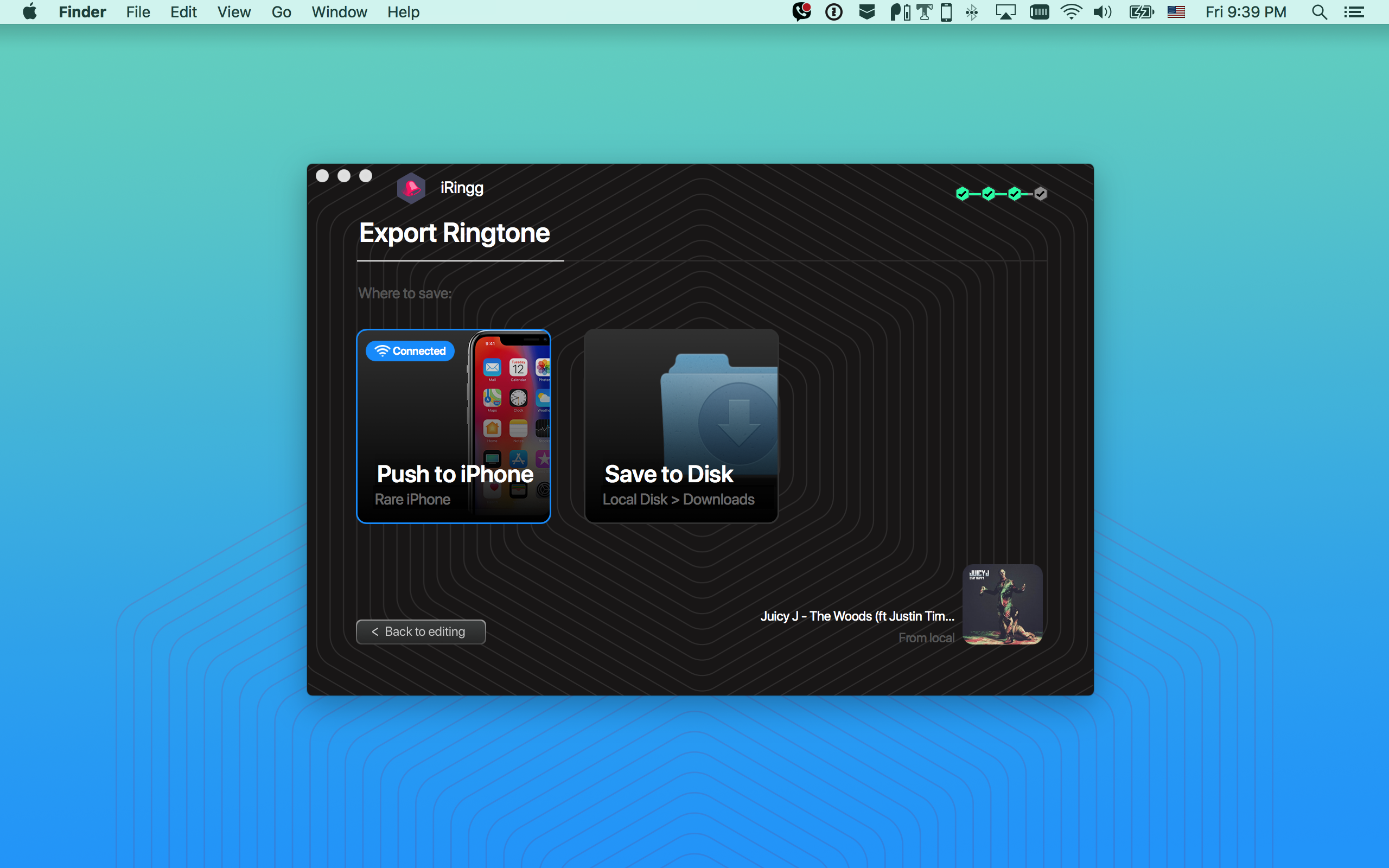
2560x1600 PNG
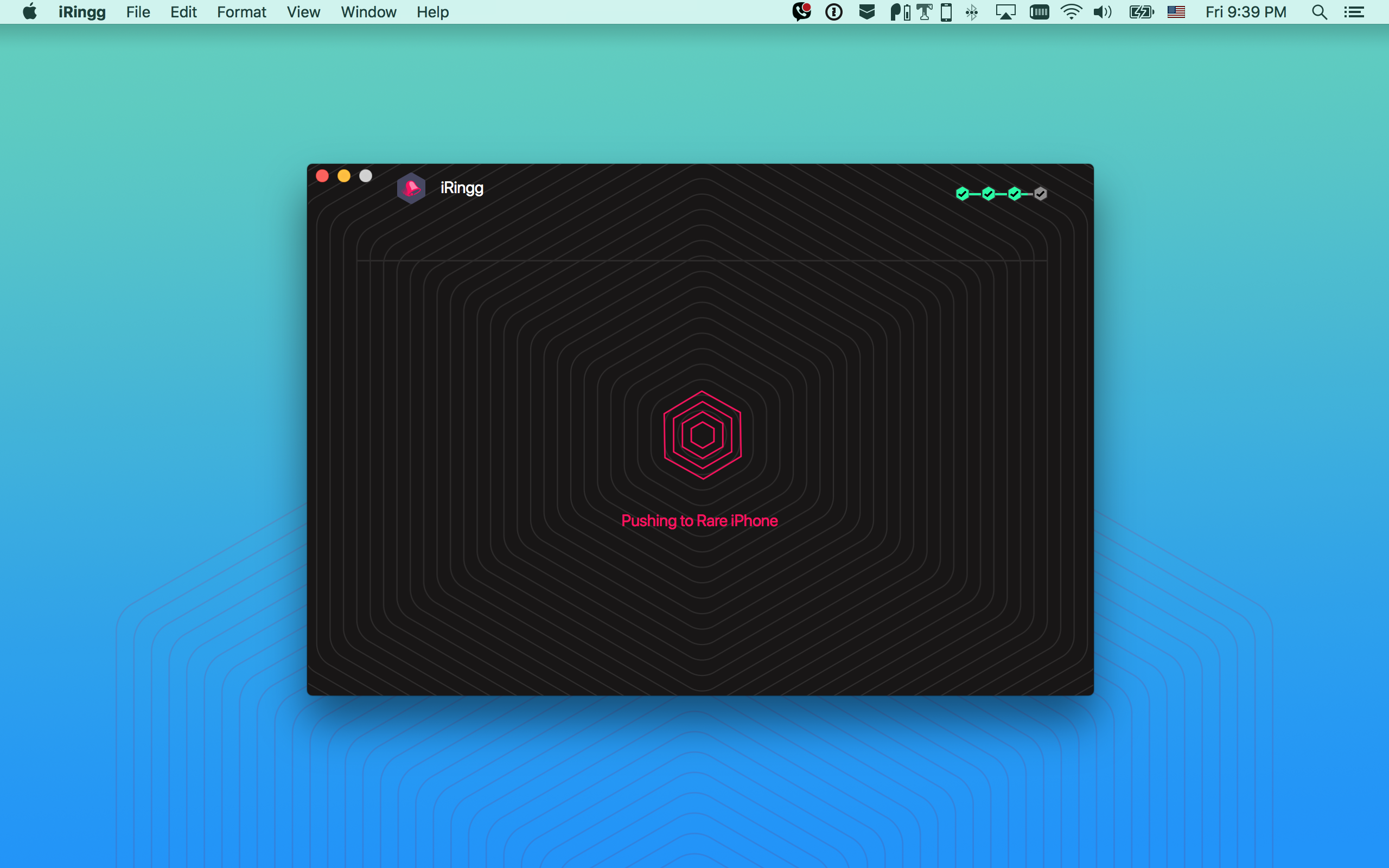
2560x1600 PNG
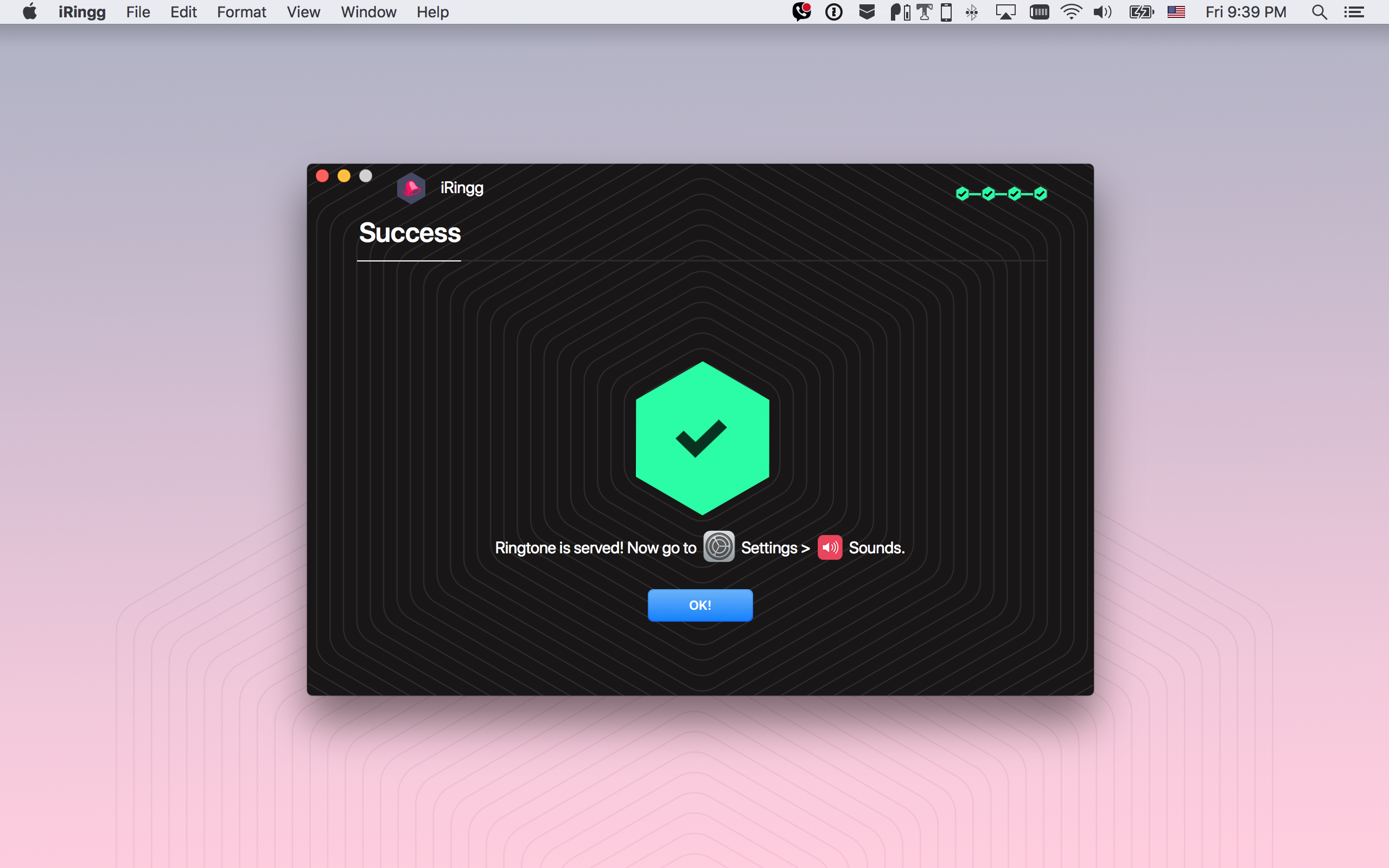
2560x1600 PNG
Softorino — is a small & young team of outstanding individuals, who are passionate about bringing simplistic & powerful solutions to Windows and MacOS. Famous for developing WALTR, iBetterCharge, iRingg and Softorino YouTube Converter app.
…Using data-learning algorithm (we called it 6Sense), iRingg will suggest new tracks that you can easily turn into ringtones. It's all based on your music taste.