Today's social media is all about uploading and watching cool and interesting videos with an intent to make it viral. And when we talk about viral videos, how can we not mention Twitter's trending videos that take the whole social media by storm.
However, many times, it feels like downloading a viral video that you and your Tweeples can't stop talking about, but you end up figuring, "Twitter doesn't allow this," Oops, I feel you!
See something cool? Grab it and keep it to watch it later, ask me how? Here is how:
Our today's guide will help you learn how to download Twitter videos. Further, the guide includes how to download Twitter videos on iPhone.
Let's give a quick gander at the easy peasy step to download Twitter videos; here we go:
Best Twitter Video Downloader
If you want to download a video from Twitter, you'll need a software or website to accomplish the task as you cannot directly save it from Twitter.
What's the best Twitter video downloader?
The straight-out answer is Softorino YouTube Converter, also known as SYC.
Yes, it's one of the best tools to save any type of videos from YouTube, Instagram, Twitter, or any social media platform. This lifesaving product gives you an easy solution for hassle-free downloading of trending videos on Twitter.
Pros of using SYC to download Twitter videos:
Here are some pros of using Softorino YouTube Converter:
Easy video download
Can save videos from Twitter
High-quality video downloads
Saves time
Offers free trial
Can save 1080p HD quality videos
Download Twitter Video 1080p HD
The best part about this tool is that it saves Twitter videos in 1080 HD quality. Whenever a video file is downloaded online, its quality is majorly affected, but this is not the case with Softorino.
Let's face it: We all HATE low-quality video with crappy sound, right? So why not try something that is tried and tested? SYC assures you to give you 1080 HD quality videos when downloaded from Twitter or any other social media platforms.
Step by step guide: How to download Twitter videos on iPhone
Downloading Twitter videos on the iPhone is quite tricky. For your convenience, we have curated a step-by-step guide on how to download Twitter videos on the iPhone.
Step 1: Download and install SYC
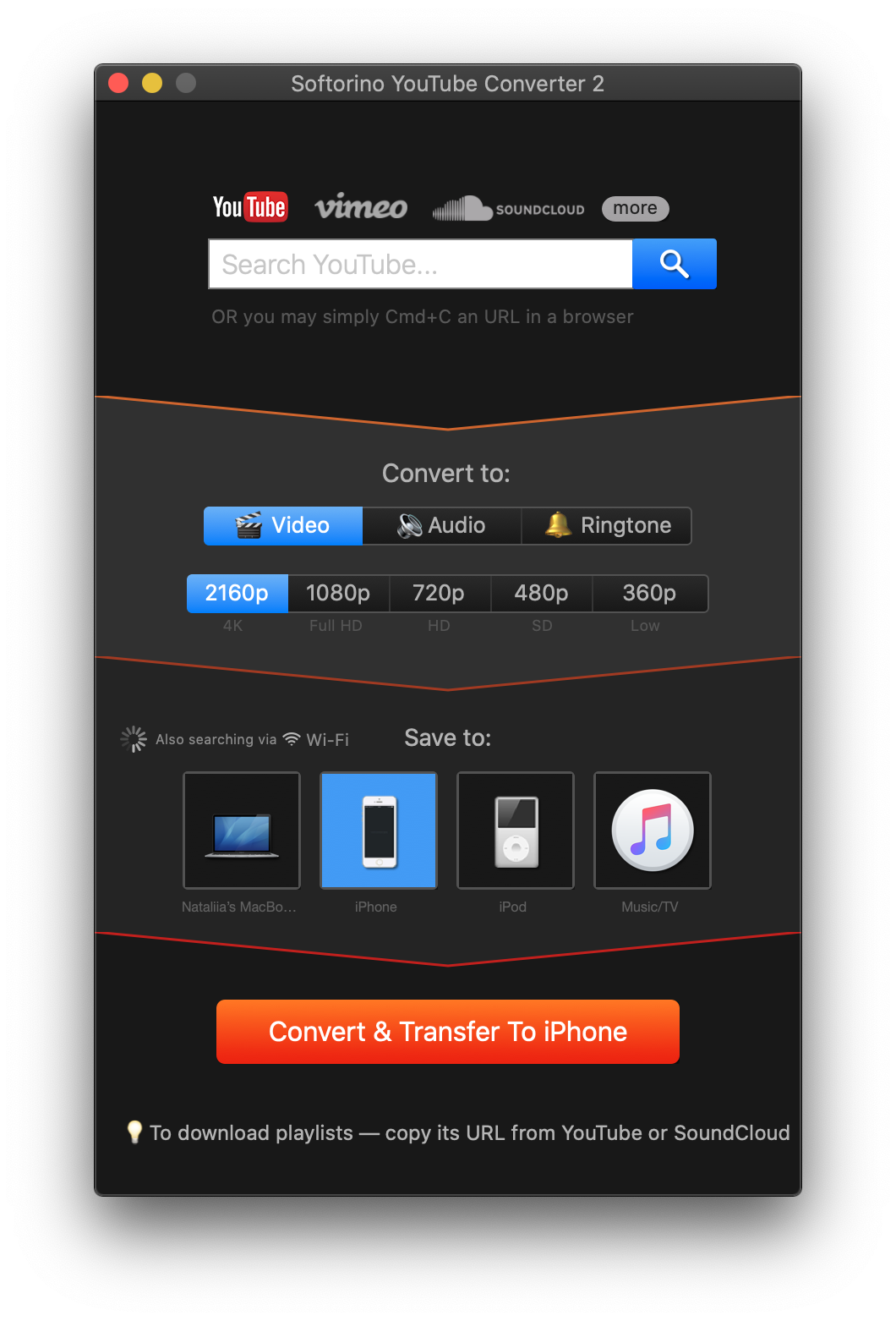
The first step you have to follow is to download the product SYC. If you don't know where to get it, visit the SYC website, click the menu bar, and choose Softorino YouTube Converter from the list of products. Wait for the download to get completed. After the completion, install it.
Latest Version: 2.1.14, 24 January 2020
Latest Version: 2.2.37, 26 February 2020
Request a free trial. The tool's functionality will be locked until you subscribe to the service, but if I tell you, there is a free way of doing it too. Yes, SYC allows you to request a free trial by entering your email address and sign up for free.
Note: The free trial is just available for 24 hours. However, you may download as many videos as you want during your FREE trial, no limits on video download, hurrah!
Step 2: Connect the iPhone to your computer
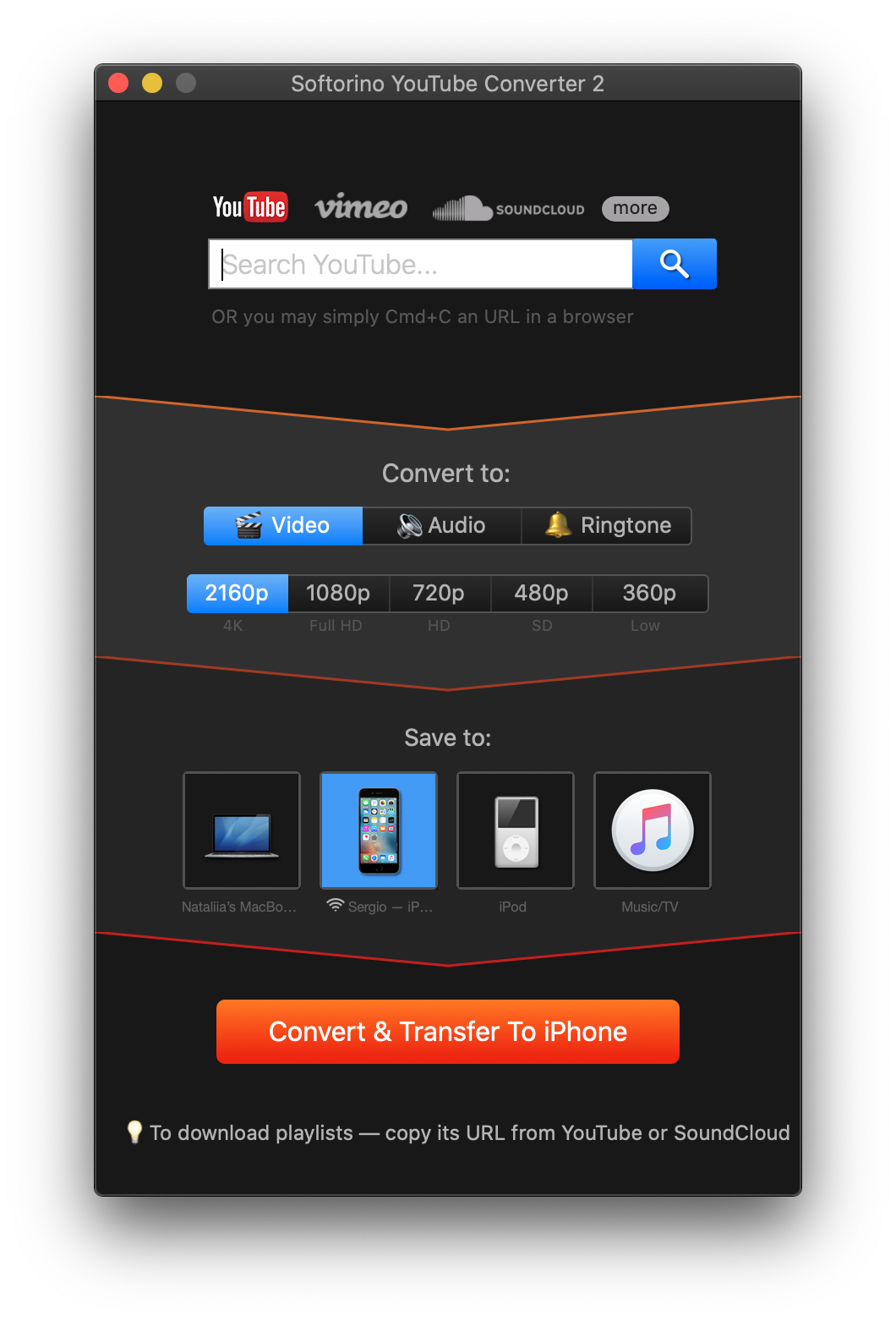
To download the video on your iPhone, connect it to the PC by using a USB data cable. Choose iOS in the device type, and you're done. Also, make sure that both the devices are connected to the same network. If yes, you can choose the wifi feature from SYC software.
Step 3: Choose the video you want to download
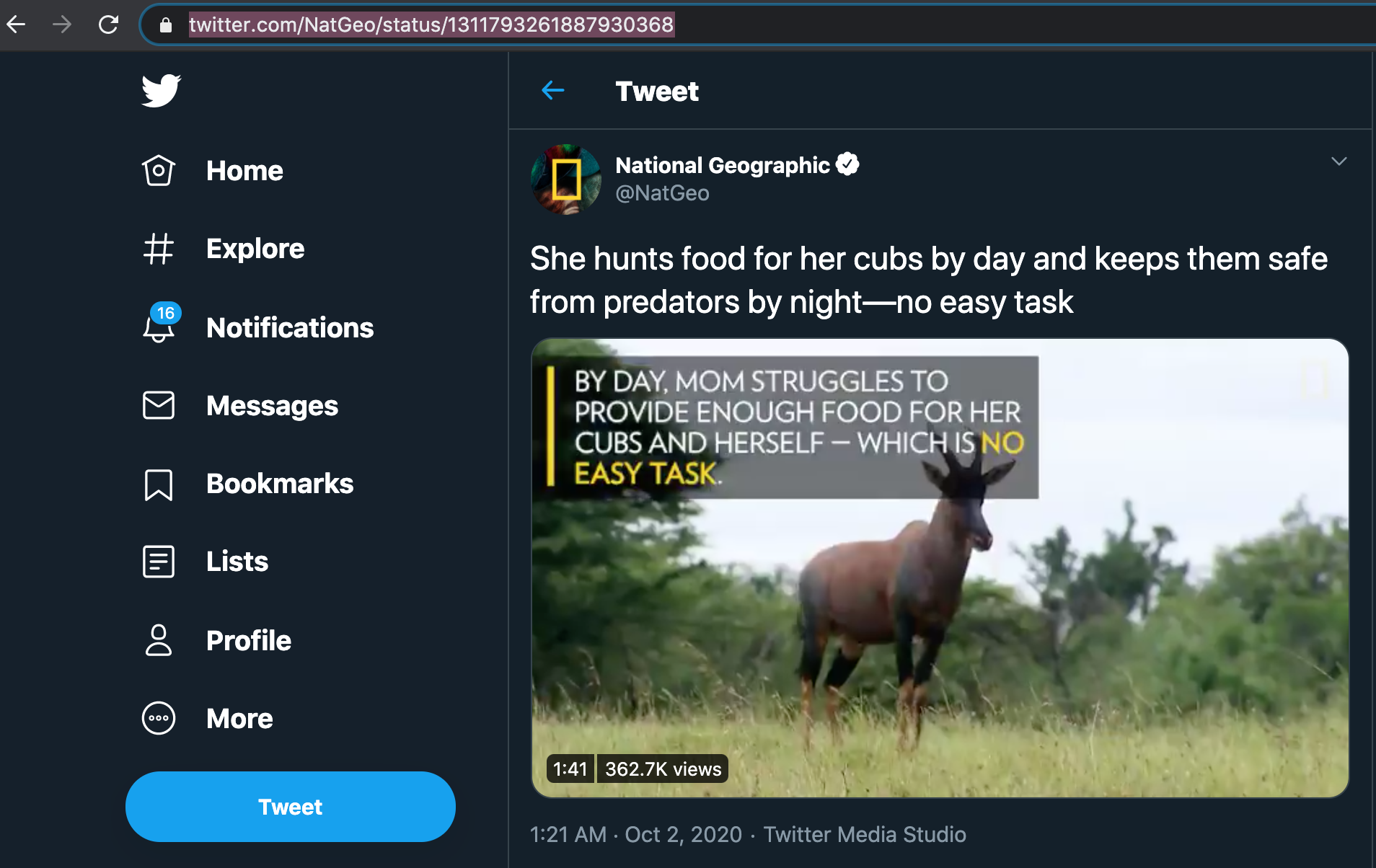
Open the web browser and in the search engine, write Twitter.com. Find the video post you want to save. Click the post and open it. The video post might be recent or a few days ago, doesn't matter as long as it is there on Twitter, nailing the trending videos section.
Step 4: Copy the video URL
The next step is to copy the URL of the video you chose to download. It can be done by following two methods.
Righ-click on the video and click 'Copy Video Address'.
You may also use the date method: Next to the account's username, there's a date displayed. Right-click on that date. Various options will be opened in front of you. Choose 'copy link' from the several choices and click it.
Note: You can also use the auto-detection feature. This will automatically detect the URL of the video without giving you a tough job.
Step 5: Download your video!
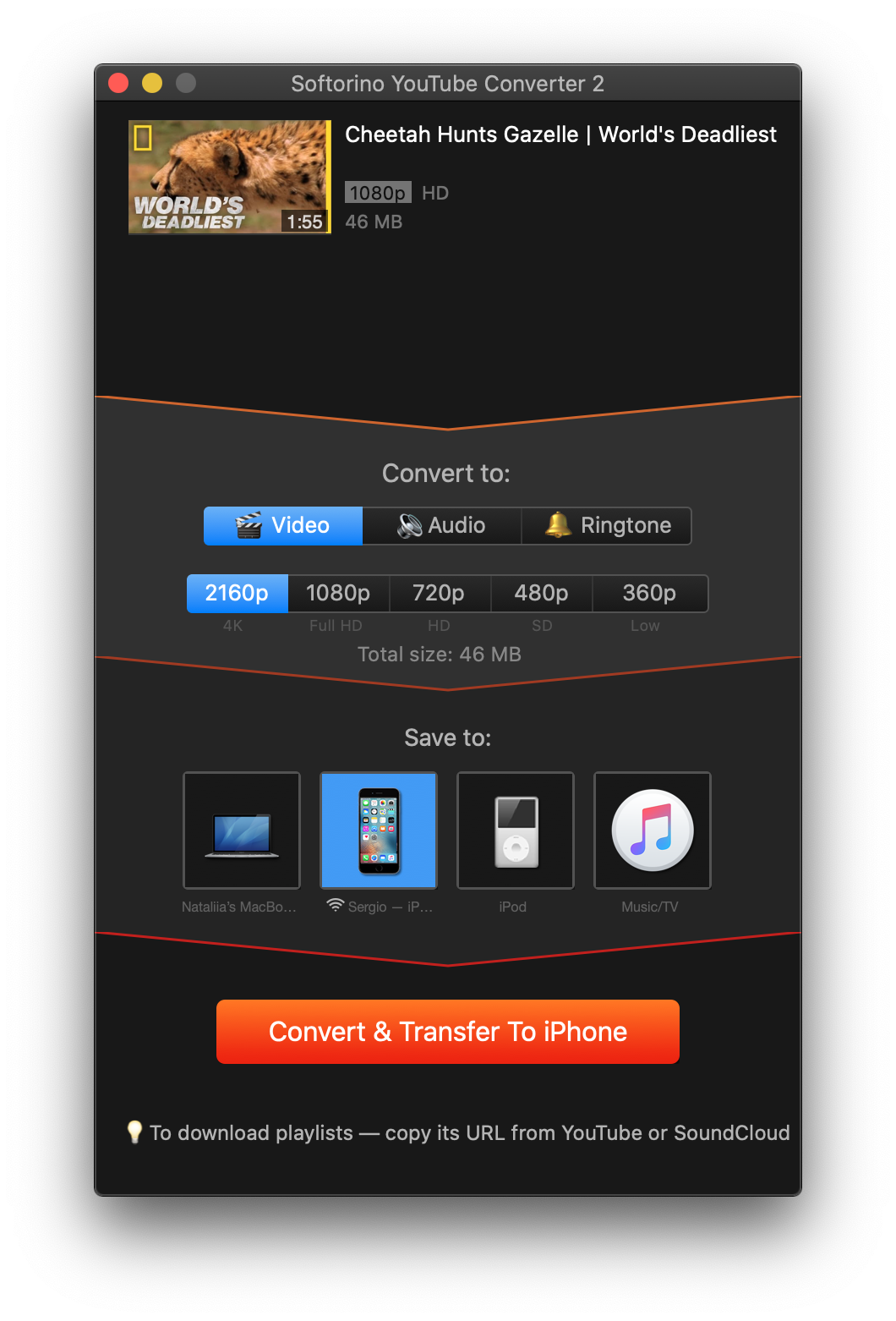
Paste the copied link in the field box and then choose the destination where you want to get the file downloaded. For saving your desired video on iPhone, select 'transfer to iPhone.' And then click download video. The video you wanted to save will get downloaded in no time. However, the downloading time may depend on your speed of internet connection. If it's slow, be patient and wait for it. Otherwise, fix your internet issues.
Frequently Asked Questions
Can you save videos from Twitter?
Yes, you can save videos from Twitter, but it's a bit tricky as Twitter itself doesn't give you an option to do that. You have to use other methods and tools to save videos from Twitter, and one of the best is SYC.
How to download twitter videos on iPhone?
Download SYC, and you'll be able to download the Twitter video on iPhone. Above is the complete guide on how to download Twitter videos on iPhone.
How to Save Gifs from Twitter to iPhone?
The same way of saving videos from Twitter can be used to save Gifs. Just download the right tool, and you're done.
Can you save Twitter videos to camera roll?
Yes, you can save Twitter videos to Camera Roll. When you choose the destination where you want your downloaded file to get transferred, there's also an option to select the specific folder. You can select a camera roll there, and your file will get saved to the camera roll.
Wrapping up
Hope this guide would be a good help and tell you a thing or two about how to download Twitter videos on the iPhone. All you have to do is follow simple six steps, and you'll get your desired Twitter video saved. So, say bye-bye to that crappy feeling you used to have when you failed to save any of your favorite Twitter videos. Download SYC and ace the video downloading thing like a pro.
Enjoy Watching!



