Take that groovy, silvery filmi song and convert it to your perfect M4R Bollywood ringtone. Here’s how!
From classic Hindi melodies to reviving dance hits and trendy party songs, Bollywood music has changed tremendously in the last decades. The love for Bollywood music is growing globally! People from different parts of the world prefer listening to Bollywood music.
Bollywood songs are clocking millions of views on the most popular platforms. They reflect different moods and genres such as hip-hop, rock, jazz, fusion, contemporary, Sufi, classical, Indi-pop – you name it!
You can listen to your favorite song according to your mood and personal preferences. Most popular Bollywood songs are “Kala Chashma”, “Party all night”, “Mercy”, “ Ek haseena thi” etc.
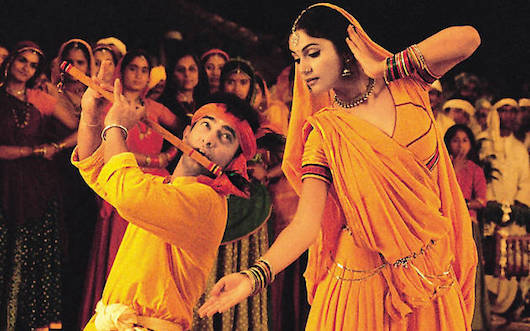
Do you want to set a Bollywood song as your iPhone ringtone? Just sit back and relax – here’s the shortest way to do just that.
How to Turn Any Bollywood Song to Your iPhone Ringtone
You no longer need to follow complicated guidelines on how to convert YouTube videos to iPhone ringtone. iRingg is a powerful software tool that allows you to download any Bollywood song from YouTube, SoundCloud etc. You don’t need iTunes or any other side apps like GarageBand to complete this task. iRingg simply converts YouTube video to ringtone and transfers it to your iPhone in a quick and efficient way.
Let’s take a look at some of the steps to use iRingg to download Bollywood music from YouTube/Sound Cloud:
Step 1. Download and install iRingg
Whether you have MAC or Windows OS, you can easily install iRingg on your device. Another important feature is that it is free to download! You can test all the features without any limits.
After downloading the software, you will see a dialog box “Request trial” where you have to enter your email id. Once this is done, you will receive an activation key to start the trial. The full license costs $19.95.
With the help of this app, you can easily create and push Hindi ringtones into an iPhone without using iTunes.
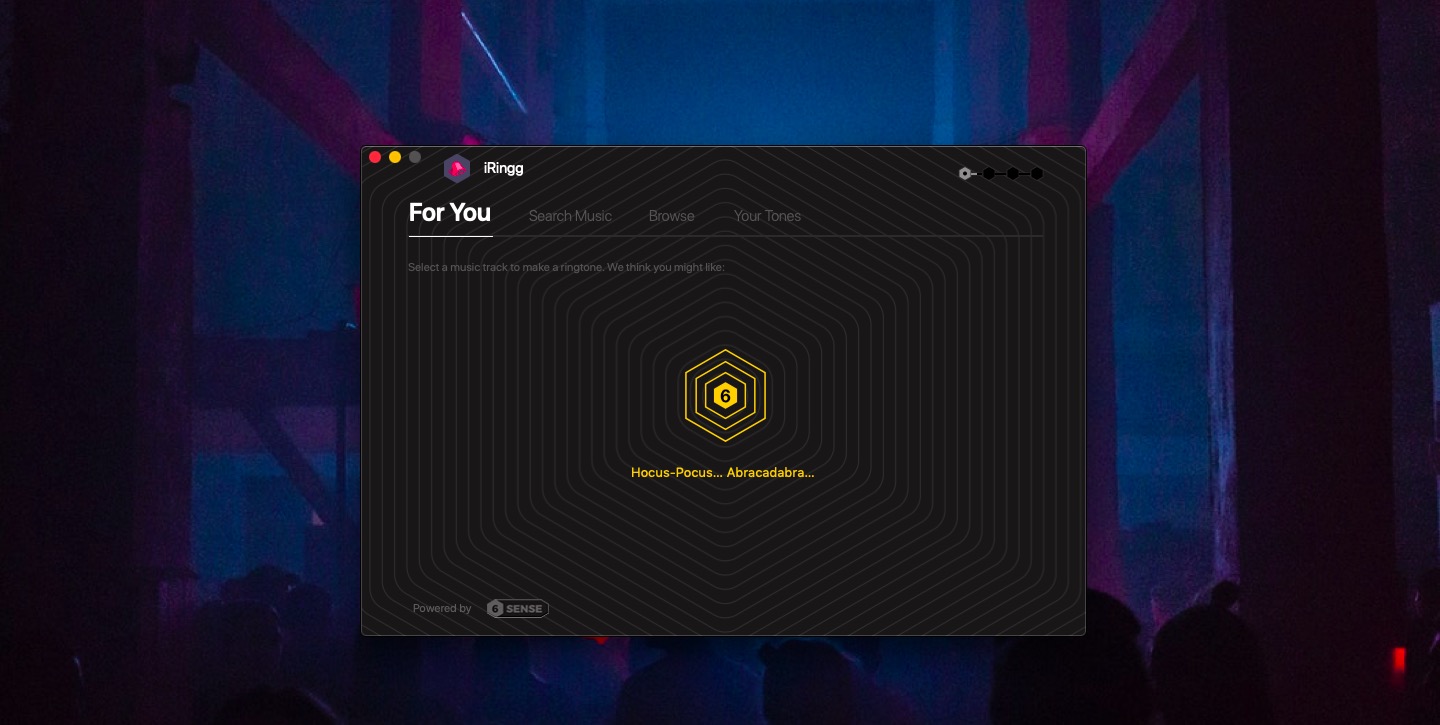
iRingg works great with Mac or Windows OS 🙂
Step 2. Plug in your iPhone
If you are using this app for the first time, you will need to connect your iPhone. The next time it will detect your device automatically through Wi-Fi connectivity.
Step 3. Search for the desired Bollywood track
iRingg has a built-in YouTube browser where you can easily find your favorite Bollywood video. Choose the video and click “Select”.
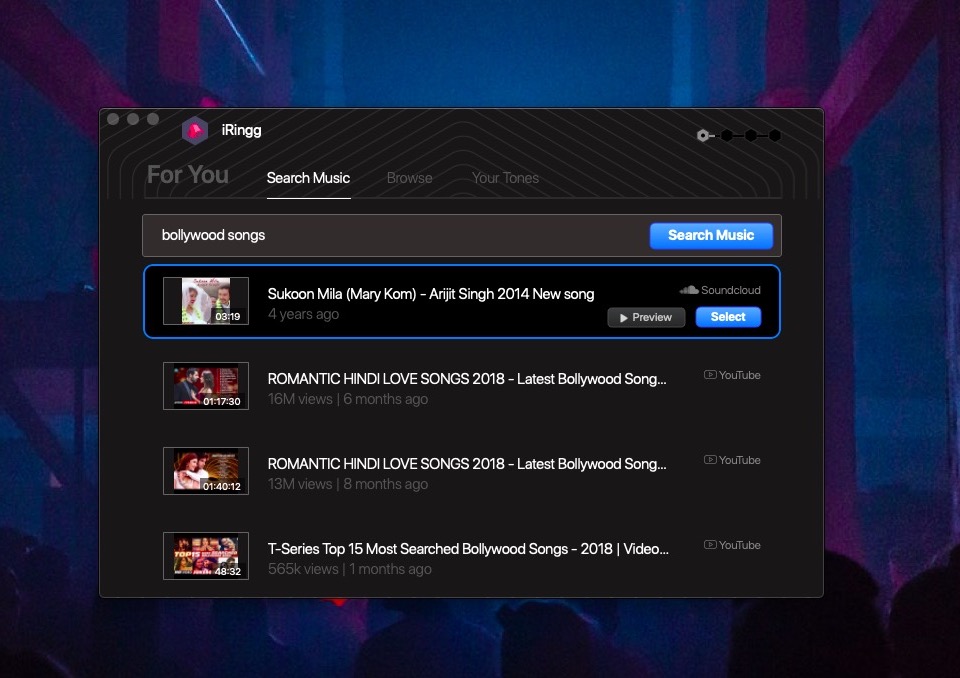
Just type the song’s title in the search box, that’s it!
Whether you want to convert the latest Hindi songs or old melodies, you can easily do so with iRingg. With this app, you can easily convert your music or video file into .m4r format!
Step 4. Trim your ringtone and add SndMoji
You can even add special sound effects known as SndMoji to your ringtone using this app.

Choose the desired length and you are almost done.
Once you include the desired effects and trim your ringtone, click on ‘Export’ and then ‘Push to iPhone’. In this way, you will be able to convert your file into .m4r format, the file format for ringtones.
Step 5. Select the desired tune as your ringtone
Go to the Settings menu then choose General. From the sub-menu, choose Ringtones. You will find your desired Bollywood ringtone on your iPhone. The speed is great. Within just 30 seconds, you can download your favorite song and set it as a ringtone.
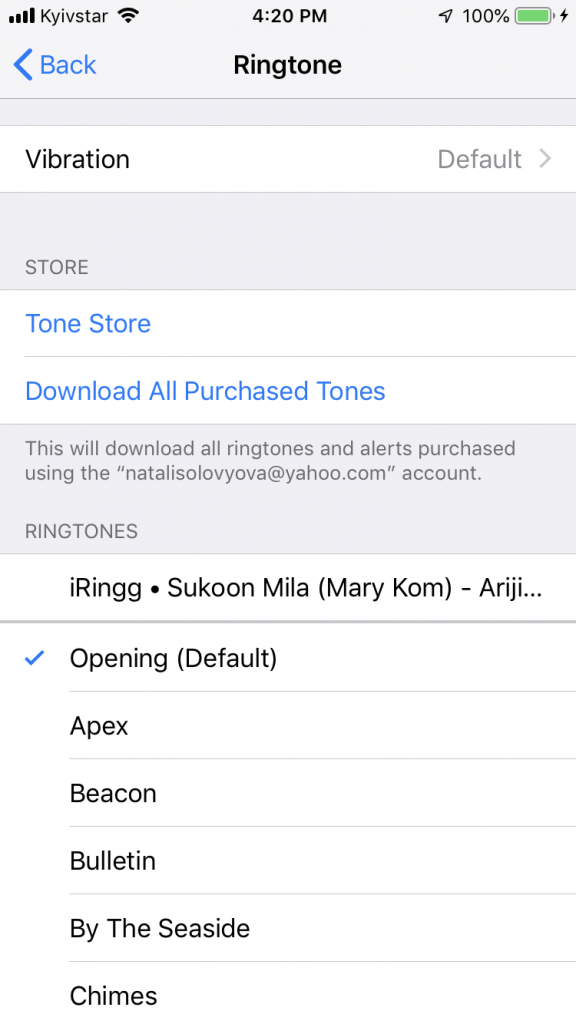
If you want to download Hindi ringtones, you can easily do so with this software tool. It is a quick and easy way to customize your iPhone ringtone.
Essential iRingg Features
1) 6-Sense machine learning technology
iRingg is equipped with a lot of advanced features. The 6 sense technology based on machine learning has paved the way for a completely unique experience.
The smart technology will suggest new tracks based on your personal music taste and preferences. You can easily turn these tracks into ringtones with the help of this wonderful tool.
2) Add a personal touch
The app allows you to provide a personal touch to your iPhone by providing a unique tool SndMoji. It allows you to add cool sound effects and change the mood and feel of your iPhone. You can even record some funny or serious voice intro into your ringtone.
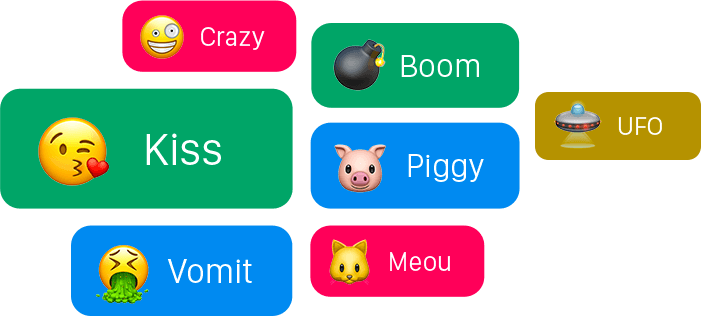
3) Push to iPhone without using iTunes
Avoid the hassles of using iTunes to customize your ringtone. You can add freshly created ringtones directly to iPhones without using iTunes. The app integrated with UCB and αWi-Fi technologies makes the process of transferring the ringtone into iPhone seamless and easy.
YouTube and SoundCloud are popular platforms where you can find millions of songs of any type. But converting these songs into ringtones often becomes a challenge for most of the people.
Now, downloading and converting songs from YouTube or SoundCloud is no more a difficult task with iRingg. It is quite easy to execute and set up.
Conclusion
Bollywood songs download can be made easy with iRingg. If you want to make your favorite Hindi song your iPhone ringtone, this app can simplify the process. Within just 1 minute, you can add it as a ringtone.
iPhone is an iconic device with a wide range of advanced features. But most of the people face problems in customizing ringtones in an iPhone. This is where iRingg steps in. It allows you to customize your ringtone in an efficient and hassle-free manner.
However, there are other methods also to download and convert a music file into your iPhone ringtone. Using iTunes is a popular way of carrying out this task. But there are a lot of steps involved in it and is a time-consuming process. iRingg is the best way to download your favorite songs and convert them into iPhone ringtone.
It is a very well known fact that Youtube is home for millions of songs and videos. However, downloading songs from YouTube is not an easy task. But with the help of iRingg, you can easily download your favorite Bollywood ringtone for iPhones!





 WALTR PRO
WALTR PRO
