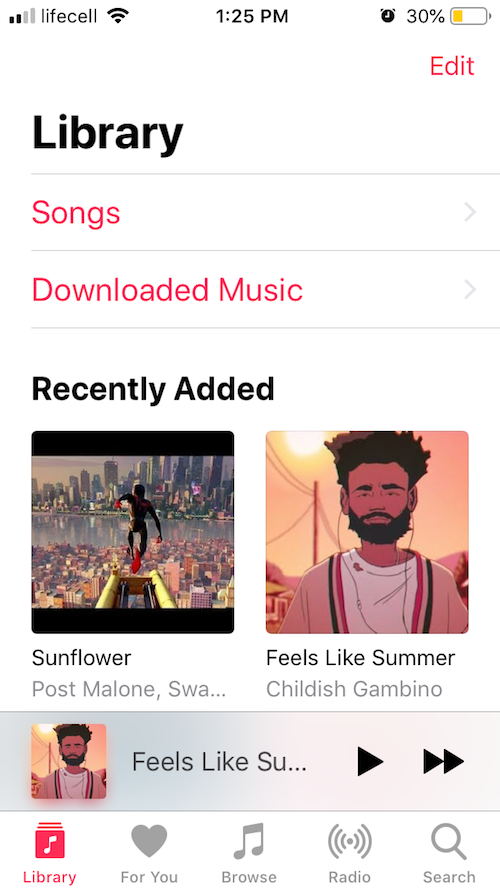Converting Vevo to MP3 music will make a world of difference for music lovers. Dig in to discover how to download vevo music to iPhone in a swift way.
Vevo music is all over the top charts. We listen to it, watch its music videos, even secretly sing them in the shower. But what you don’t know is it’s also freakin’ easy to convert VEVO to MP3 to listen on iPhone or computer.
The biggest battle is to download vevo music not just to computer, (every mundane converter will do just that) but to convert vevo to MP3 and send it straight to your iPhone, iPod or iPad.
So you might wonder…how?
Nothing too hard!
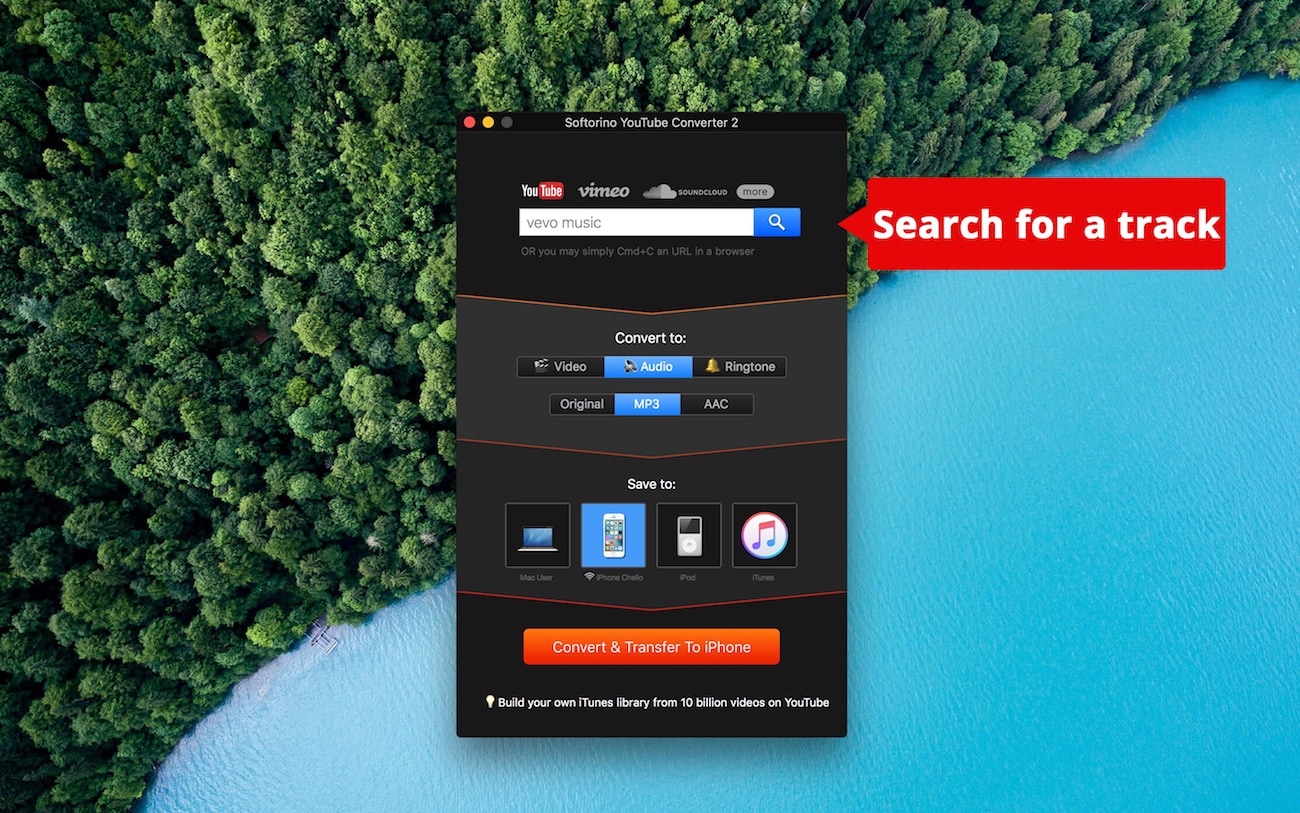
The image above must have give you an idea how just straight this is. But it’s even EASIER than that. You’ll be impressed.
This spring Softorino launched its new helper-application Softorino YouTube Converter….and it grew into an instant hit. Which was incredible.
What it does? It’s simple. The app brings world’s music and movies to your sexy Apple device for offline listening. The tool downloads any music, videos from YouTube and 30 more websites to ANY Apple device! And it converts VEVO to mp3 for your listening pleasure!
Download Softorino’s Vevo music downloader right here, by clicking on the bright green button. This is a free download, and it comes with a free trial, so you can try before you buy.
Latest Version: 2.1.14, 24 January 2020
Latest Version: 2.2.37, 26 February 2020
Below you will find brief guidelines that will help you convert VEVO to .mp3 ASAP.
Here’s how you can convert Vevo music to MP3 without going through an ordeal of converting. So let’s get right into it!
WAY 1. Download Vevo music from YouTube
Vevo videos are smoking hot on YouTube. Moreover, out of 10 most viewed videos on YouTube, 6 are Vevo videos! Together they got more than 10 billions views, which is absolutely crazy. Viral hits like Justin Bieber’s ‘Sorry’, Adele’s ‘Hello’, ‘Uptown Funk’ by Mark Ronson and Bruno Mars are all on the list!
In fact, you can download all those with Softorino YouTube Converter or convert them to MP3 simply by copying their link (CMD+C).
In short, here’s how you Convert VEVO to MP3 in 3 steps
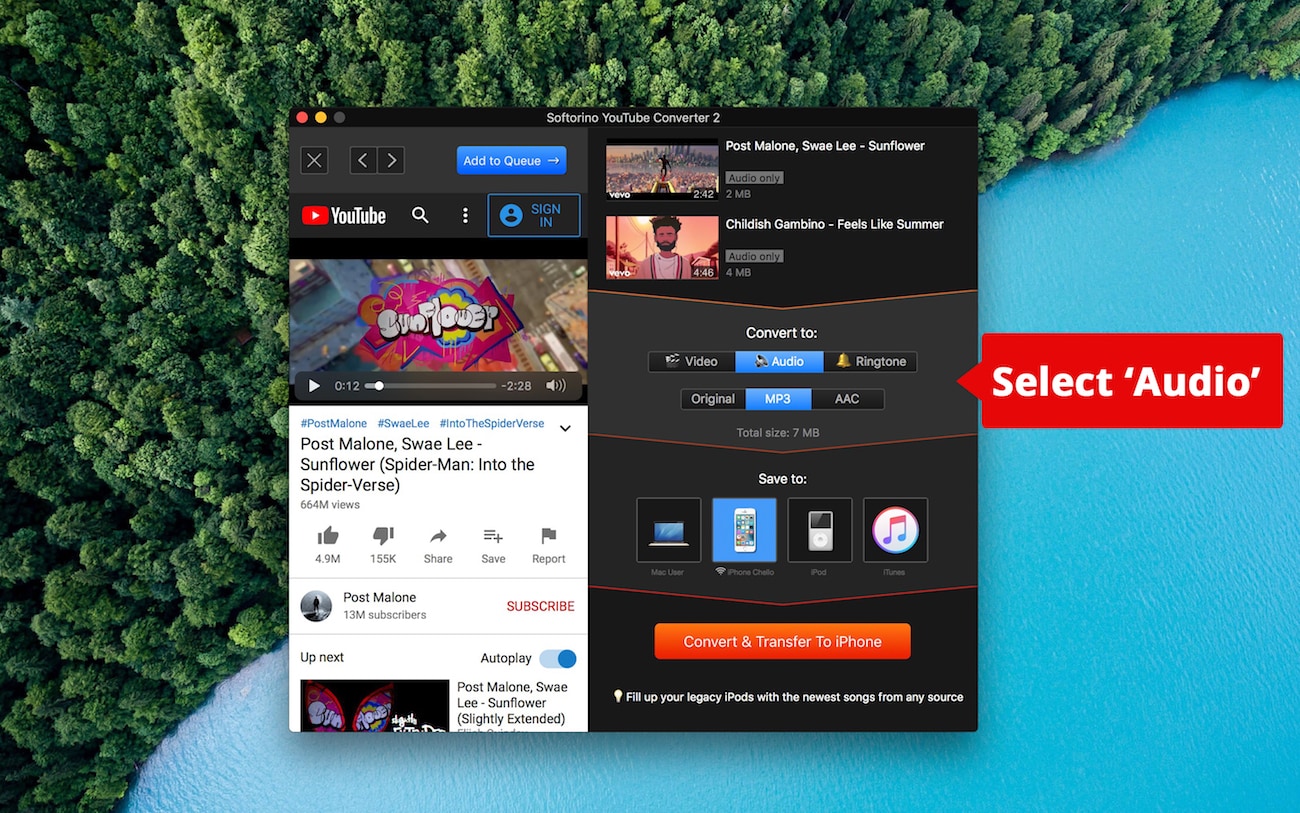
-
Step 1. At first, go on Vevo’s channel on YouTube
-
Step 2. Locate the video you wish to convert to MP3. Copy its URL
-
Step 3. Then Select ‘Music’ in the app’s menu
-
Step 4. Hit ‘Convert’
Ninja Tip: Connect your iPhone via cable to your computer…and BOOM, convert Vevo to MP3 straight there! (ANY iPod or iPad are compatible too!)
Softorino YouTube Converter pulls the link from the clipboard and adds it to the downloading list inside the application. All that’s left to do is to click on ‘convert vevo to mp3’ music button. aaaaand…DONE.
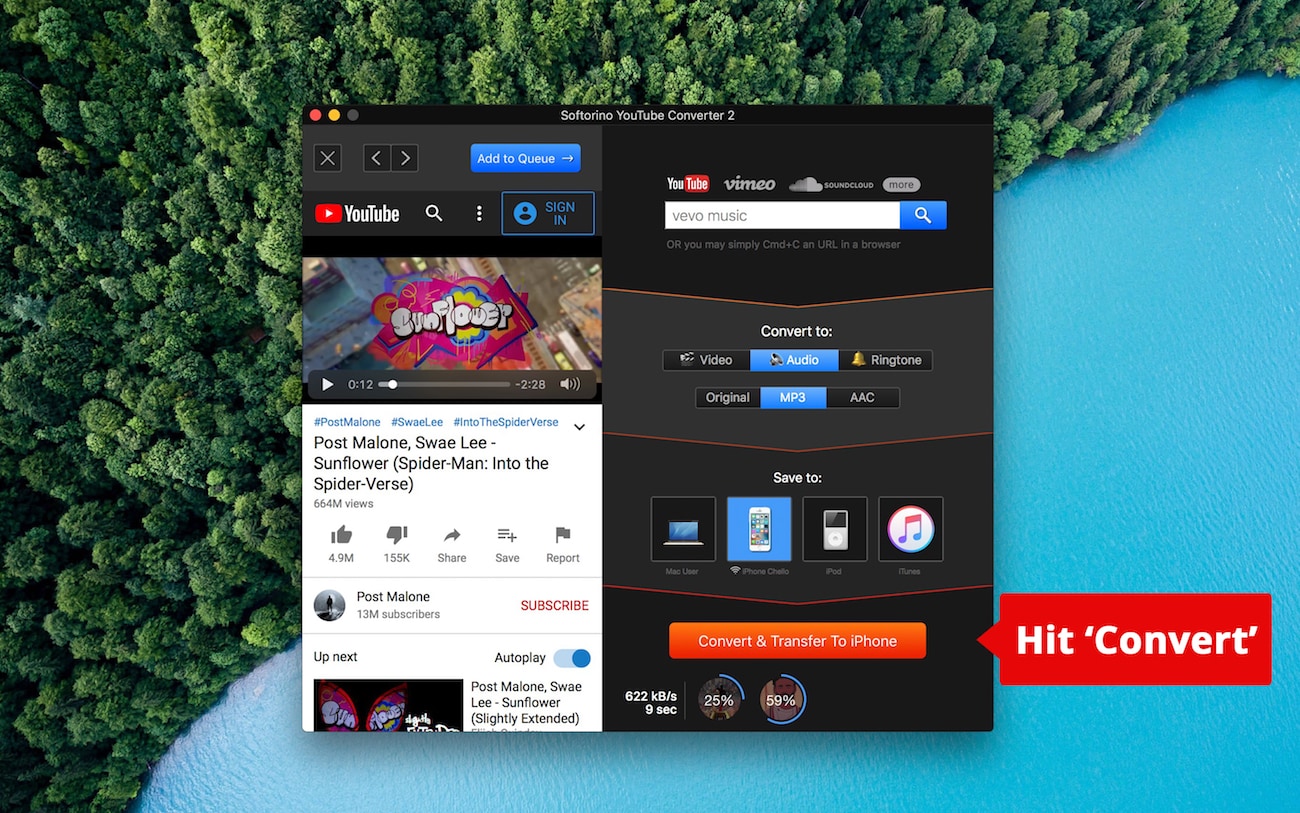
The tool is a record-breaker. No kidding. Besides smooth Vevo MP3 download, it’s world’s first way to convert music, movies straight to Apple device (not just to computer!).
For the first time in history there’s also also a straight way to convert YouTube tracks to m4r ringtones and push those to your iPhone.
In fact, Apple made it ridiculously hard to set them up manually with iTunes. Finally, the pain is solved.
Go change your ringtone anytime an amazing track is out. To get this done, select ‘Ringtone’ after you copied the link. Then click ‘Download’ and locate it in the Settings app on your iPhone right on the spot.
WAY 2. Convert VEVO to mp3 from vevo.com
All Vevo music videos are made public on the official website. They all are broken into categories: new releases, top videos, genres etc. Furthermore, the videos that are currently hot and are recommended by the platform are featured above.
They also have autoplay turned on.
In fact, you can download all those with Softorino YouTube Converter or convert them to MP3 simply by copying their link (CMD +C).
Don’t let the name confuse you, because Softorino’s YouTube Converter 2 is great for downloading Vevo videos and music too. Vevo MP3 download is one of the features added in the tool’s latest iteration. It even goes beyond – because there are 30 more websites it supports. (Facebook, Instagram, SoundCloud, YouTube and a lot more)
30 secs way to convert VEVO to MP3 on YouTube
Step 1. Go on Vevo’s website. Then copy the link of the desired music video.
Step 2. Inside the app, click on ‘Audio’ > ‘Convert’
Step 3. Finally, play your newly converted file in Settings.app > Tones
Nevertheless, it’s still a fool’s job to convert Vevo videos to MP3 music. The formula remains unchanged but this time you copy the link from vevo.com.
You can also plug in your iPhone, iPad or even an old iPod, doesn’t matter! It’ll convert your vevo song to mp3 right there. 30 secs, nothing more. As you can see, vevo mp3 download is done quite swimmingly with little to no effort.
There’s one more thing…
By the way –Vevo stats of the most viewed videos is fun 🙂 So we thought to display them here. These videos might be your first pick when you decide to convert VEVO videos to mp3 for your iPhone or computer! In addition, we included links to all of them.
|
Rank |
Video name |
Artist (s) |
Views (billions) |
|
1. |
“Sorry” |
Justin Bieber |
2.370 |
|
2. |
“Uptown Funk” |
Mark Ronson feat. Bruno Mars |
2.305 |
|
3. |
“Shakeit Off” |
Taylor Swift |
2.031 |
|
4. |
“Bailando” |
Enrique Iglesias |
2.013 |
|
5. |
“Blank Space” |
Taylor Swift |
2.011 |
|
6. |
“Hello” |
Adele |
1.921 |
|
7. |
“Roar” |
Katy Perry |
1.918 |
|
8. |
“Sugar” |
Maroon 5 |
1.875 |
|
9. |
“All About That Bass” |
Meghan Trainor |
1.824 |
|
10. |
“Dark Horse” |
Katy Perry feat. Juicy J |
1.801 |
Bottom line
In conclusion, it’s true that Vevo music is dominating online. Wished you to have some of it on hand, Softorino’s Vevo music downloader is the tool that will do just that. What’s more – collections and playlists are covered.
In case you need some technical advice – we got you covered 24/7! Write to our support team or on Facebook.