Whether you are a content creator looking to share your vlogs, a digital startup wanting to create an engaging following, or simply a content consumer like me looking for high quality and ad-free videos, Vimeo is the best tool for you!
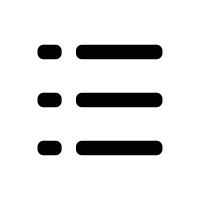 Table of Contents
Table of Contents
What makes Vimeo standout from the rest is that its videos are absolutely ad-free, unlike YouTube where you have to skip those annoying ads every 2 minutes. It supports almost all the video formats including, but not limited to, MP3, FLV, AVI, WMV, and MOV.
But like every other video streaming platform, Vimeo is also an internet dependent platform, meaning that you cannot watch any Vimeo video if you do not have an internet connection.
That sucks, right? But wait! Here's where Softorino YouTube Converter 2 comes to your rescue. Not only can you download any Vimeo video to any of your device, but you can also choose the resolution you want to download it in and even your desired format (such as MP3, MP4).
Here's how it works:
How to Download Vimeo Videos in MP4 to iPhone
Softorino YouTube Converter 2 is a video downloader and converter that supports more than 50 platforms including YouTube, Vimeo, Facebook, Instagram, and more! This powerful application enables you to watch your favorite Vimeo videos anytime, anywhere you want. SYC2 is a user-friendly video converter as well as a downloader that allows you to convert any video into MP3 or MP4 format and then download it for offline playback.
This is a guide to everything you need to know about how to convert Vimeo to MP4 and download Vimeo videos on your PC, iPhone, and iPod.
Are you looking to convert and download videos from Vimeo in mp4 format? Then you are on the right page! To start converting, you will be needing to download Softorino YouTube Converter 2.
Latest Version: 2.1.14, 24 January 2020
Latest Version: 2.2.37, 26 February 2020
Get your Vimeo downloader mp4 now for free by clicking on the download button above. The app is free to download with unlimited video downloads on your one day free trial.
Your download will start automatically. Install the software follow these steps to convert Vimeo to mp4 on your pc:
Step 1: Open your desired Vimeo video on Safari, or any other web browser and copy the video link
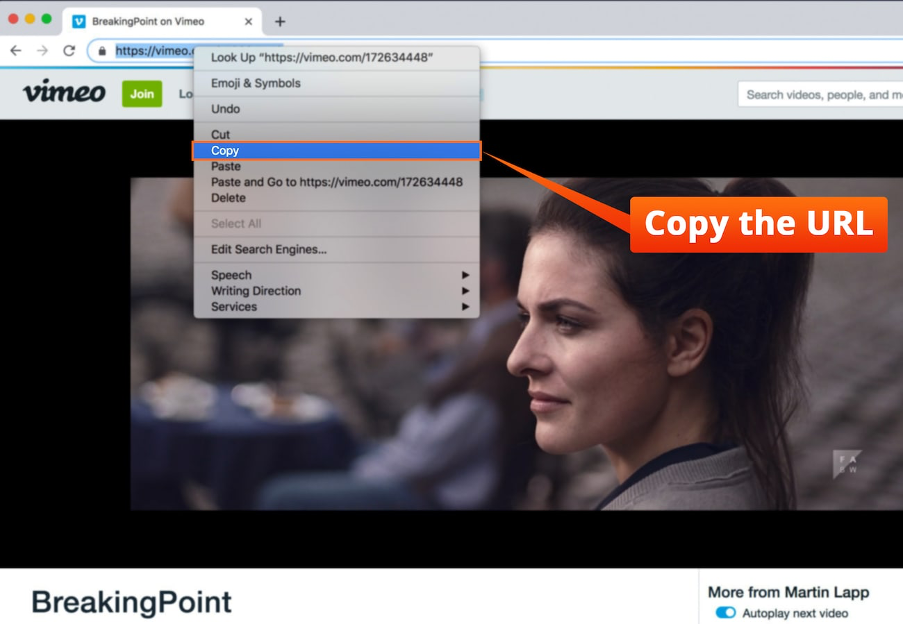
Step 2: Launch SYC on your PC and paste the copied Vimeo video link on the URL bar
The downloader will automatically recognize your video and show its preview on the top.
Step 3: Select the desired video resolution and click on the "MP4 format" to convert Vimeo to MP4
You can choose the highest possible quality for any video available on Vimeo.
Step 4: Select the device by clicking on the computer icon
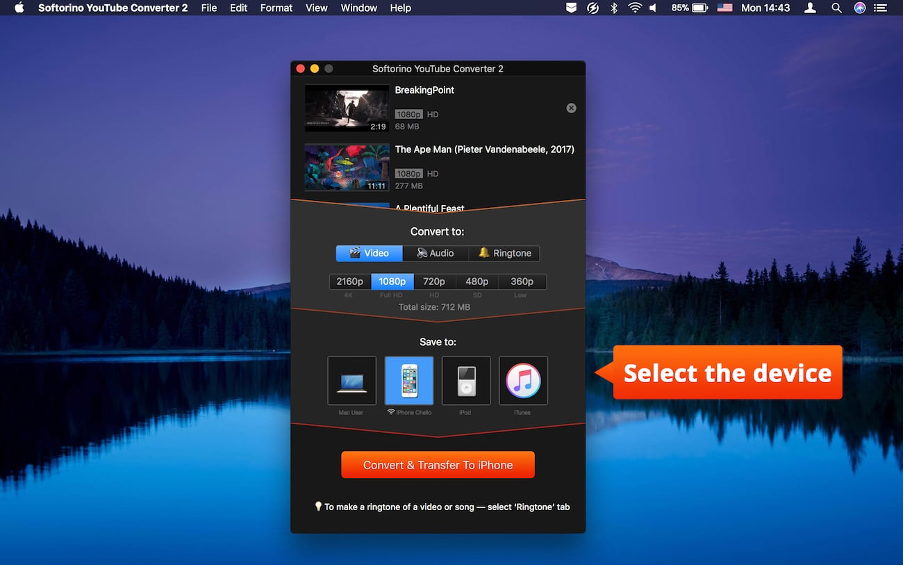
Step 5: Finally, hit the "Convert and Transfer" button and download the video
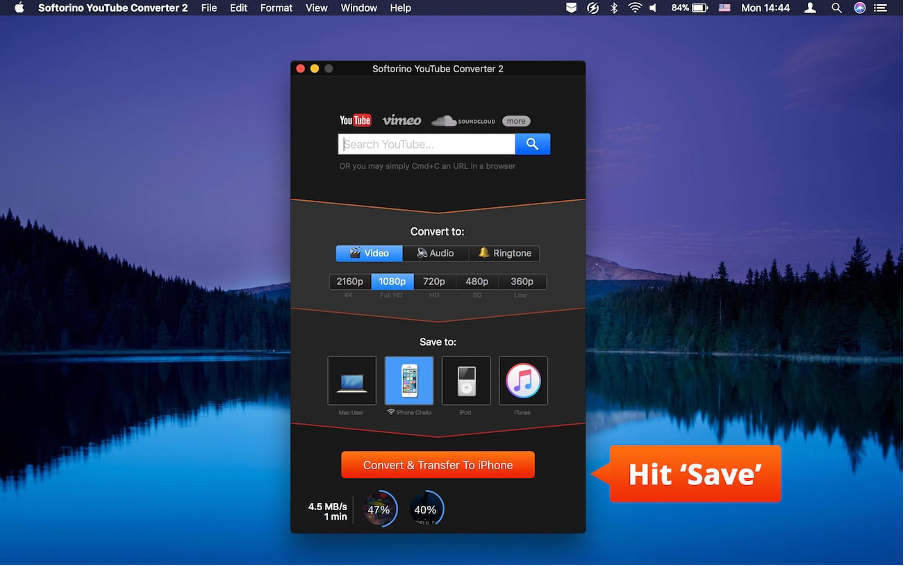
You will be notified once your Vimeo videos have been downloaded and converted to mp4. Got multiple videos to convert? No problem! Repeat this process to download Vimeo videos unlimited times!
Wondering how you can convert Vimeo to MP4 on your iPhones? Scroll down to find your answers!
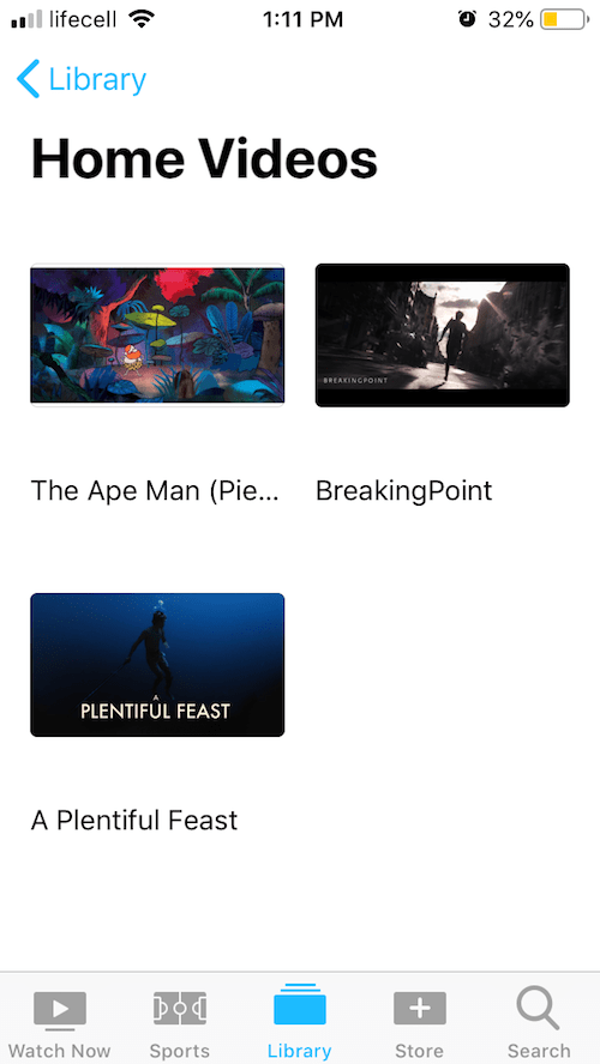
How to Download Private Vimeo Videos in MP4
While Vimeo is a great platform to watch, share and upload high-resolution and top-notch videos, it's privacy options are also unmatched. Vimeo allows its users to add privacy restrictions, meaning that you cannot download or share a video of the uploader has posted it privately. This is an amazing feature for people who want to keep their audience limited. But there are times when you watch a video and want to download it for later.
Softorino YouTube Converter 2 is hands down the best tool that lets you convert and download private videos from Vimeo in mp4. Wanna know how it can convert Vimeo to mp4 even when the Vimeo file is private?
Just follow these simple steps to convert and download Vimeo to mp4 :
Step 1: Download Softorino YouTube Converter 2 on your MacBook
(Note: If you already have the downloaded application on your Mac, you can skip this step)
Step 2: Go to the page on your web browser with Vimeo video.
Step 3: Open developer tool by pressing Command + Option + J (Mac) or Control + Shift + J (Windows).
Step 4: Press Command + F (Mac) or Control + F (Windows) and find "config_url".
Step 5: Starting from "https", copy the entire string for config_url.
Step 6: Paste on a Notepad and remove all the backward slashes (\) from the string.
Step 7: Paste the updated URL in the web browser
Step 8: Find mp4 in the text.
You can use that URL to download the private video and convert Vimeo to mp4 now by following the easy steps here.
How to Download Embedded Vimeo Videos in MP4
Almost every article you ever read online will be embedded with pictures and videos from multiple platforms. That's how the modern content looks like and that's how people are using multiple digital platforms to spread their message. If you ever come across such embedded Vimeo videos and want to download and convert them into mp4, the process can be really confusing. But worry not!
Our easy to use application lets you rip Vimeo to MP4 and download them within seconds.
Here's how:
Step 1: Click on the "Share" icon on the embedded Vimeo video in the text.
Note: If the embedded Vimeo video is private, follow the steps here to download it.
Step 2: Right click on the Vimeo link that appears and copy the link.
Step 3: Next, launch Softorino YouTube Converter 2 to convert Vimeo into mp4 and download.
Step 4: Paste the copied Vimeo link on the URL bar.
Step 5: Choose the desired video resolution and click on the "MP4 format" to convert Vimeo to MP4.
Step 6: Choose the device you wanna download the video in. You can choose your PC, phone or even iPod!
Step 7: Click on the "Convert and Transfer" button and your Vimeo video will be downloaded.
The application will notify you when it converts and downloads your Vimeo file to MP4.
You're good to go!
Conclusion
Softorino YouTube Converter 2 or SYC as I like to call it, is the best video converter and downloader tool that you will find on the internet. And you know what's the best part about it is? You can directly sync MP3 and MP4 files directly to your iPhones, Macbook, iPad, and iPod without using iTunes.
These features are what make the entire process so smooth and easy. SYC2 allows you to download Vimeo, YouTube, Facebook, Instagram, and videos from 50 plus platforms while converting them to mp3 and mp4 formats. You can choose the resolution you want to download it in, as well as the device. The process is as easy as it gets!
So try it for the first time and I promise you will love how SYC2 makes your life easy! Convert Vimeo, YouTube, Facbook, or any videos your want and start downloading!



