Playing 4K video on iPhone 6 becomes absolutely real. Here at the lab for our WALTR app, we discovered that the A8 chip inside iPhone 6 can actually playback 4K resolution videos!
Turns out that your iPhone 6 can play back 4K videos flawlessly. This is what we discovered while testing our application WALTR. The exclusive peek at this, we gave to Engadget (ex. The Unofficial Apple Weblog).
And many of you already know that we ‘HACKED’ iTunes.
*UPDATE (January, 2022): Newer Apple iPhones seamlessly shoot/play 4K videos. But transferring 4K video onto iPhones is still not easy with iTunes. So good news! The method you’re about to learn below (WALTR PRO) actually works flawlessly on new Apple devices with iOS installed.
Here's the deal
The truth is that we were doing a lot of video testing with our WALTR app….And while we were hacking around – we’ve discovered a new hidden & unlisted feature of iPhone 6.
Apple never confirmed this, our tests show (its only possible with WALTR, because iTunes doesn’t allow this), that if we upload a 4K video into iPhone 6, we were able to play it back without a glitch on an iPhones screen!!! We now know how to play 4k video on your iPhone 6! Look:
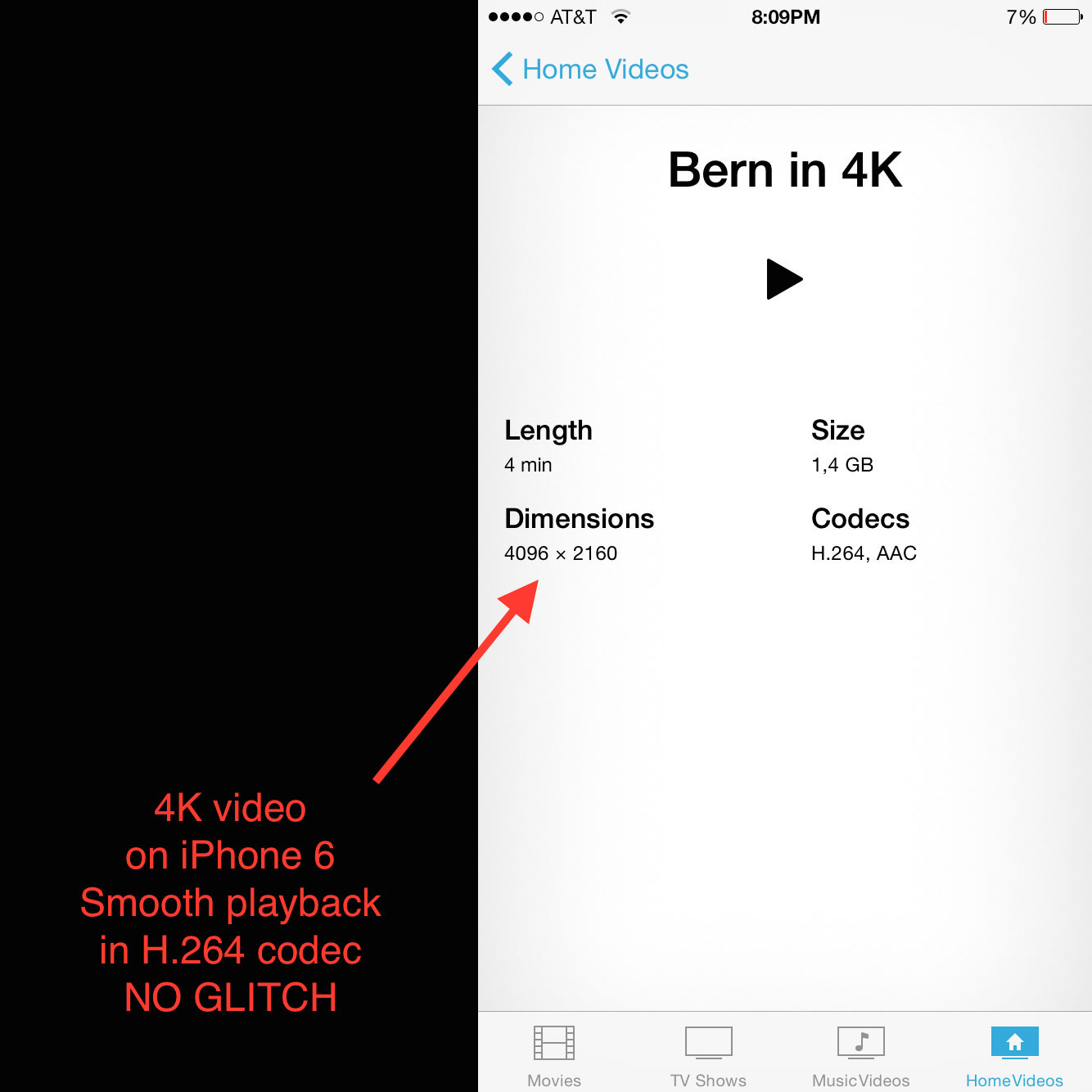
That means that Apple’s A8 chip is ready for 4K video playback and Apple might already be working on some products for 4K (Apple TV or even a TV as well as content for 4K screens like in a new Mac Retina).
If you thought that you cannot enjoy 4K video playback on your iPhone 6, you can breathe a sigh of relief. Thanks to our app WALTR, you now know how to play 4k video on your iPhone 6, as well as the big brother, iPhone 6 Plus.
For those who don’t know WALTR is a very simple and straightforward app which allows users to drag and drop literally any music or video file (even FLAC, MKV, AVI etc) onto their iPad or iPhone from their Mac and Windows PC, without iTunes – and then the iPad/iPhone will recognize and play them through its native video and music player. It is seamless and awesome.
How to Play 4K video on your iPhone
Of course, WALTR is not available in the Mac App Store because it is too useful in terms of sidestepping frustrating limitations imposed by iTunes.
Windows users – don’t worry about it, as usual, you simply download the app from the developer’s website.
To get your 4K video into your iPhone 6, follow these 3 simple steps:
Step 1. Let’s download WALTR PRO. And install it.
The download is free. After downloading unpack it and put WALTR.app into your ‘Applications’ folder (if you’re on a Mac).

If you’re on a Windows PC, simply download WALTR.exe and go through the installation setup. Then just launch it.
Step 2. Connect your device.
WALTR 2 supports tons of devices. Well, simply any device that’s iOS 5 & above. But in our case, we’ll use an iPod touch with new iOS.
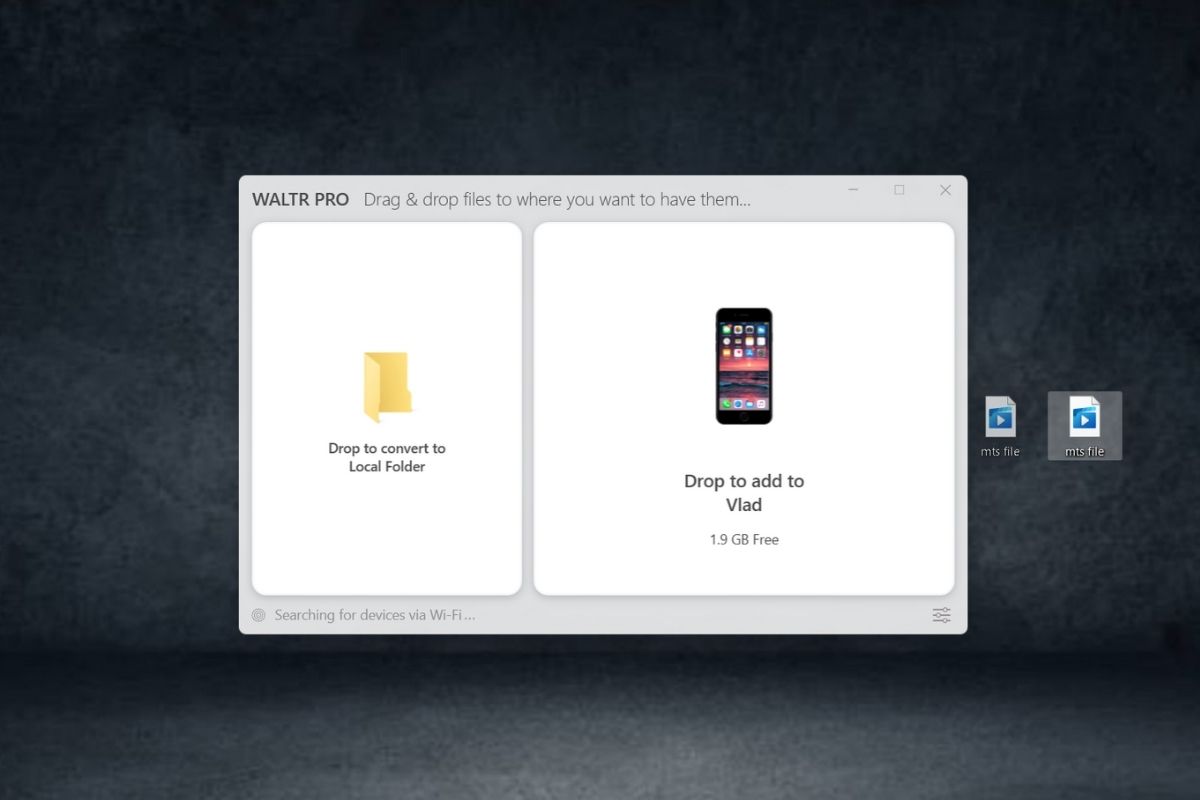
Step 3. Drag your 4K video, sit back & enjoy the upload.
The app supports a huge number of formats. Even Apple’s unsupported formats such as MKV & AVI. (and also audio formats like FLAC, CUE, OGG). The upload speed is usually 2 Gigs under 1 minute. a.k.a. Bullet speed upload 🙂
So, that’s all there is to it!
Now, go ahead and access your 4k video from your Native ‘Videos’ app on your iPhone 6.
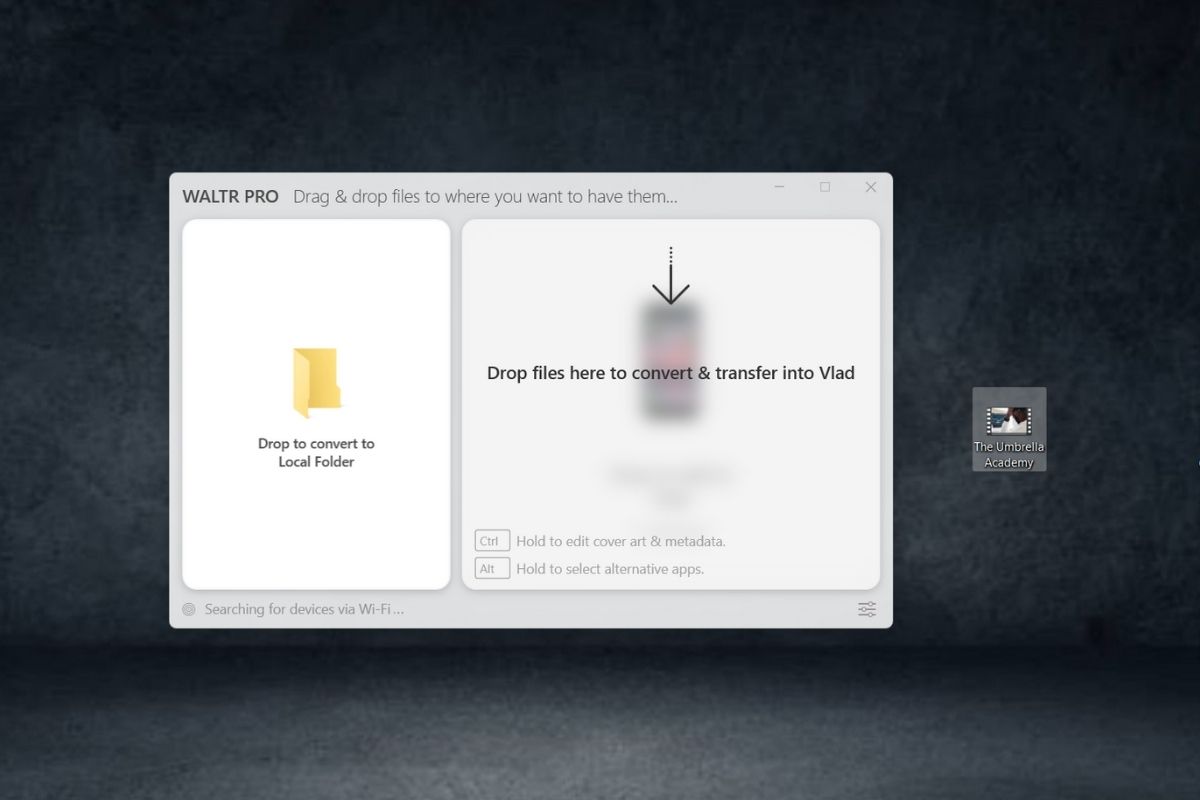
Just so you guys know, apart from being the first to discover that iPhone 6 can handle 4K videos, we are actually the first company to develop a MacOS & Windows app that lets users sync any Music or Video file to an iPhone or iPad and play directly from the iOS video player!
Oh and we’re now setting the bar for Windows programs as well – WALTR PRO for Windows is now the first app ever to solve such a simple and important pain, in such a seamless way.
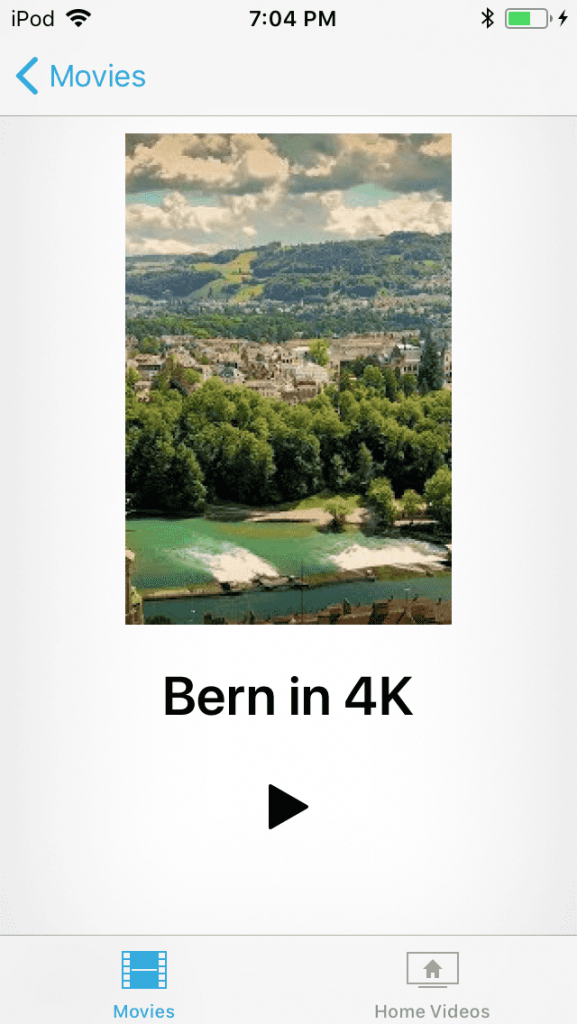
Btw, the advantage of being able to use the iOS video player is that it uses hardware decoding and is better on battery life. Normally if you play a non-compliant file with a 3rd party app, it is using software decoding which will use the battery a lot faster.
Tweet this news guys, let’s help iPhone 6 owners enjoy 4K movies 🙂
P.S. The cool app name is inspired by Walter White from the TV show ‘Breaking Bad’.





 WALTR PRO
WALTR PRO
