Before we start
How to download a song with the album art and not spend time setting it up? The decision is simple: try a SYC PRO. No more empty thumbnails! Add cover art to MP3 to any of your devices – be it a Mac, PC, iPhone or iPad.
If you are looking for a way to add image to MP3 on iPhone, this article is a perfect fit. By the way, if you’re looking for other tutorials, visit our ‘How to’ guides page.
Music without any artwork doesn’t feel right. It’s like watching a movie without popcorn. In addition, modern artworks look stunning and they complete the ideas behind tracks. So, it’s only natural that everyone likes a vivid album cover over an empty thumbnail and add picture to MP3. Metadata and artist info play a significant role, too
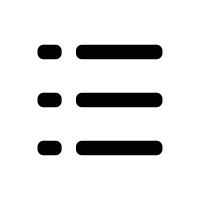 Table of Contents
Table of Contents
What’s the best site to download music with album cover?
Believe it or not – it doesn’t matter. The trick is not the right website, but the right tool.
SYC PRO is an excellent music downloader. It has cover art and lets you access over 60 media platforms. These platforms include giants like YouTube, SoundCloud, and Mixcloud, so you can easily download songs with album arts.
SYC PRO recognizes the track and before you know it – locates and pulls the correct artwork. It takes seconds to download songs with album arts and the same amount to get it onto your device. Here’s how it’s done!
How to Download Music with Album Artwork
The process is automatic. SYC PRO automatically fetches the correct cover art when you add album art to MP3. It does this even if the websites don't have any artwork.
The best part – it’s as simple as copying the URL.
SYC PRO is a great tool that works equally seamlessly on Mac and Windows at the same time. By the way, SYC’s other option is to download music from YouTube to iPad. Follow these steps to download music with cover art:
Step 1. Open Softorino YouTube Converter

Obviously, you have to download and install this YouTube converter first. The download will happen right away after you click on the ‘Download’ button. It has a free trial so you can test it and download songs with album arts absolutely at no cost.
Softorino has many apps which help you to get around file format issues, change the color of folders, download copyright-free images and much more! Now you can add all of them in one simple subscription – Universal License.
Step 2. Find your file on YouTube, Vimeo, SoundCloud & Copy URL
The beauty of it – you simply need to find the video or song you like. When you do so – you’re 90% ready to download songs with album arts!
Alternatively, you might also find the right video through our in-app browser. Simply type the desired song and select it. Bada-ts!

Locate the desired song without leaving the app and add image to MP3.
Right after you will see the proper artwork show up in the downloading queue. Cool!
The correct artwork will appear in the downloading queue instantly!
Step 3. Select the destination & hit ‘Download’
‘You need to select the device you want to download the music on. The great news is – you can download songs with album arts to any device, even iOS-powered gadgets.
In fact, any Apple device is 100% compatible. So, you can plug in your iPhone, iPod or iPad or simply download it to your computer.
Wait until the download is finished…
…and done!

SYC PRO will quickly identify it. If the artwork is online, it syncs instantly with the song.
Finally, I have the correct cover art on my iPhone. Check if you add album art to MP3.
Album covers are a modern form of art. Some of them are history and are famous all over the world – ‘’Abbey Road’’ by the Beatles is a perfect example.
What if the album cover is NOT accurate?
To convert YouTube to MP3 with album art, SYC PRO uses a simple mechanism. The app recognizes the title of the song that you added – and looks it up on the web. If it finds a match, it pulls the correct artwork.
If the title is incorrect, like 'Frank Sinatra - Strangers in the Night (lyrics)', the artwork may be ruined.
Is there a solution? Oh yes. All you need to do is to edit the name of the song – after you added it to the downloading queue. Click on its title and edit it out using your computer’s keyboard. It’s super easy, check if you add picture to MP3!
Next thing you know – SYC PRO will correct itself! This is how you can always download songs with album arts on Mac or Windows.
YouTube vs Regular Album Art Downloaders
Prove me wrong, but most of the album art downloaders are outdated. They look sketchy and who wants to risk safety?
What’s more, the majority of those apps work on Windows. Therefore, it’s very difficult to find album art downloader for Mac.
When you download songs with album arts, it is much easier than saving them separately. Which is exactly what happens unless you use the workaround outlined above.
Bottom line
With SYC PRO download with album art has never been this easy.
Empty thumbnails look ugly and inconsistent. No wonder we want to see beautiful cover art instead. Especially, if there’s a stupid-simple way to download songs with album arts to your device.
If you want to save music with a proper artwork on your computer or iPhone, you simply need to copy its link. SYC PRO does all the rest. Just choose the iOS device of your choice, iPods included, and download songs with album arts.
It will certainly look incredibly fitting on your iPhone or computer. This is the easiest way to download songs with album arts. You don't need iTunes or any other side apps.
Check out the SYC PRO. It has cover art. Share your experience in the comments below.
FAQ
How to download music with album cover PC?
Here your steps:
- Installing the software;
- Copy the URL link of the music you want to download. SYC will automatically add it to the downloading queue along with its correct cover art;
- Select the output format of the song and click on the download button;
- Visit the music app on your device, and your music will be there along with the proper correct art.
How to download songs with album cover?
To download songs with album art, install the Softorino YouTube Converter. The software lets users download songs in various formats. It also includes the correct album cover for each song.
Furthermore, users can download the album cover without extra button presses. They select a song, and the app downloads the cover photo.
How to download music with cover art?
The ideal way to download songs with album arts is through software. Softorino YouTube Converter is one such software that includes cover art. It just asks you to do three steps; Copy the URL link of the song > Select the Output Format > Click on the download button.
When the process of downloading is finished, you need to visit the music app on your device. And when you open the app, you will see that the cover art is already downloaded with the music.




