YouTube URL Downloader by Softorino is a desktop-class application. It can download videos from YouTube to Apple devices once you copy the link.
While browsing the web you often stumble upon entertaining videos you’d like to keep for the latter. But since to download a video you have to go over through tons of dubious software, it gets far more troublesome.
The solution is Softorino YouTube Converter. This is Mac/PC utility that downloads videos from the web to your desktop & iPhone.
In its latest version, the application supports more than 50 different sources, including YouTube, Vimeo, Dailymotion and many more!
Because it’s an URL video downloader, the way it works is practically effortless. All you do is just copying the link.
Here’s how to download a YouTube Videos by Copying its URL:
Softorino YouTube Converter is a legit software, that takes the suck out of YouTube URL download. It’s gonna download videos from YouTube to your computer or iPhone’s default app!
How to download YouTube video to your iPhone with Softorino URL Downloader:
Step 1. Download & Install Softorino YouTube Downloader.
Firstly, download the installation package by clicking the “DOWNLOAD” button on the top of this webpage. The set-up file will be saved to your computer immediately. The download is free.
Latest Version: 2.1.14, 24 January 2020
Latest Version: 2.2.37, 26 February 2020
To start the installation – launch the file you had just downloaded. Pass through the installing process using the set-up wizard. This whole procedure usually takes a few seconds. Once it is over – proceed to step 2.
Step 2. Launch the URL YouTube converter, plug-in your iPhone.
To establish a connection – use the standard USB cable.
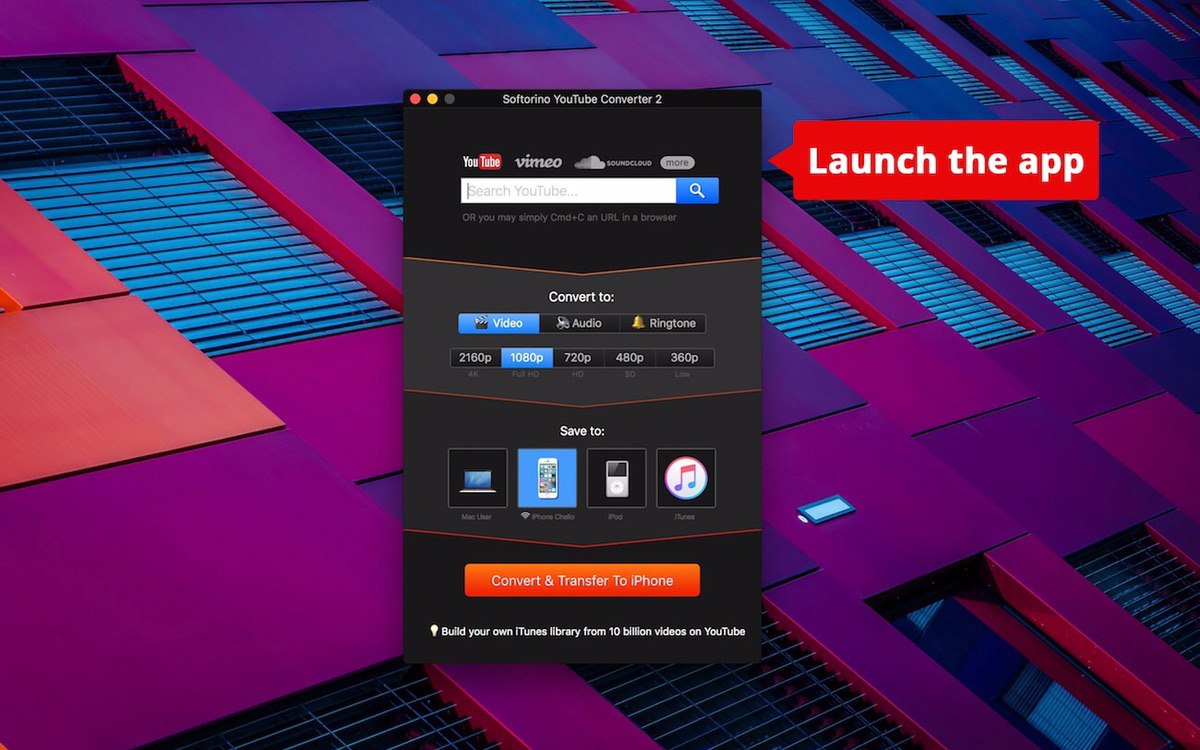
Step 3. Copy a video URL of the desired YouTube video.
Everything is done in seconds. Go to your video’s webpage. Because it’s a YouTube URL video downloader, all you should do is to copy a video URL address to the clipboard.
The movie is now added to the download list. You will see its icon in the app’s window.
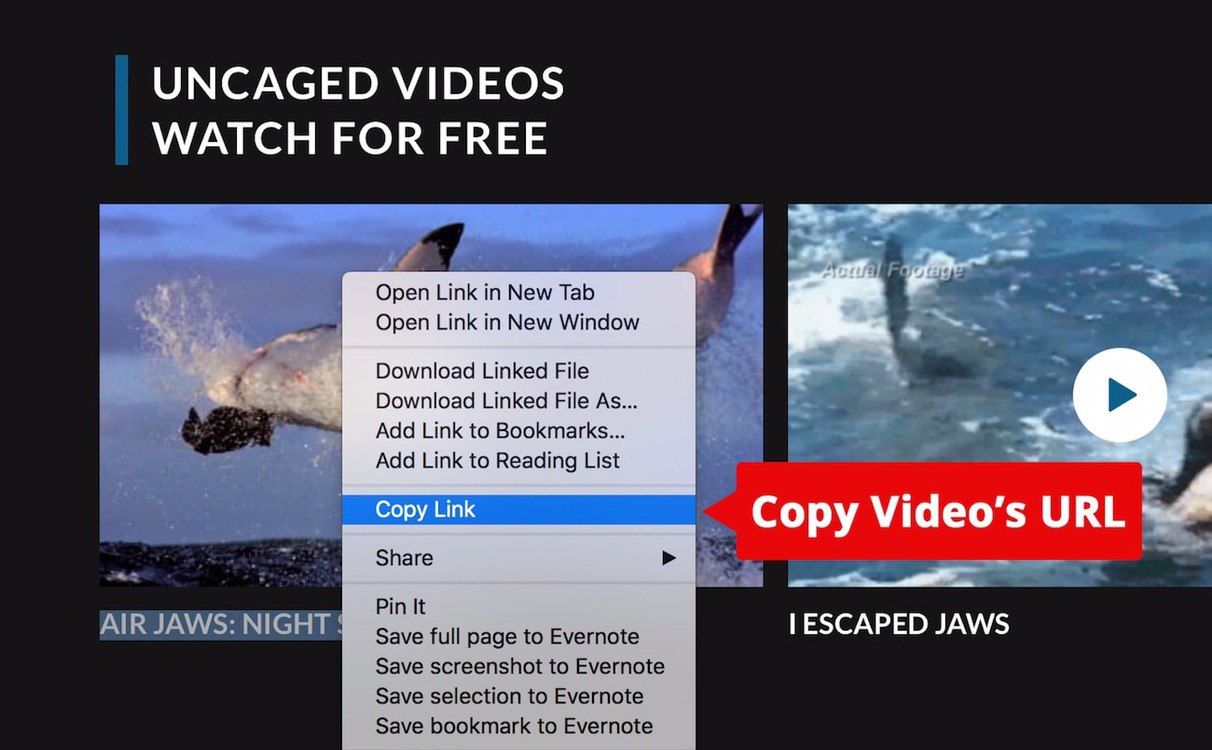
On the contrary to other YouTube video link downloaders, you don’t even need to paste the video URL to the converter. You can choose more than one video at a time. In fact, the number of videos is limited only by your iPhone’s memory. So add them all!
Step 4. Start the YouTube URL download by clicking on the Download button.
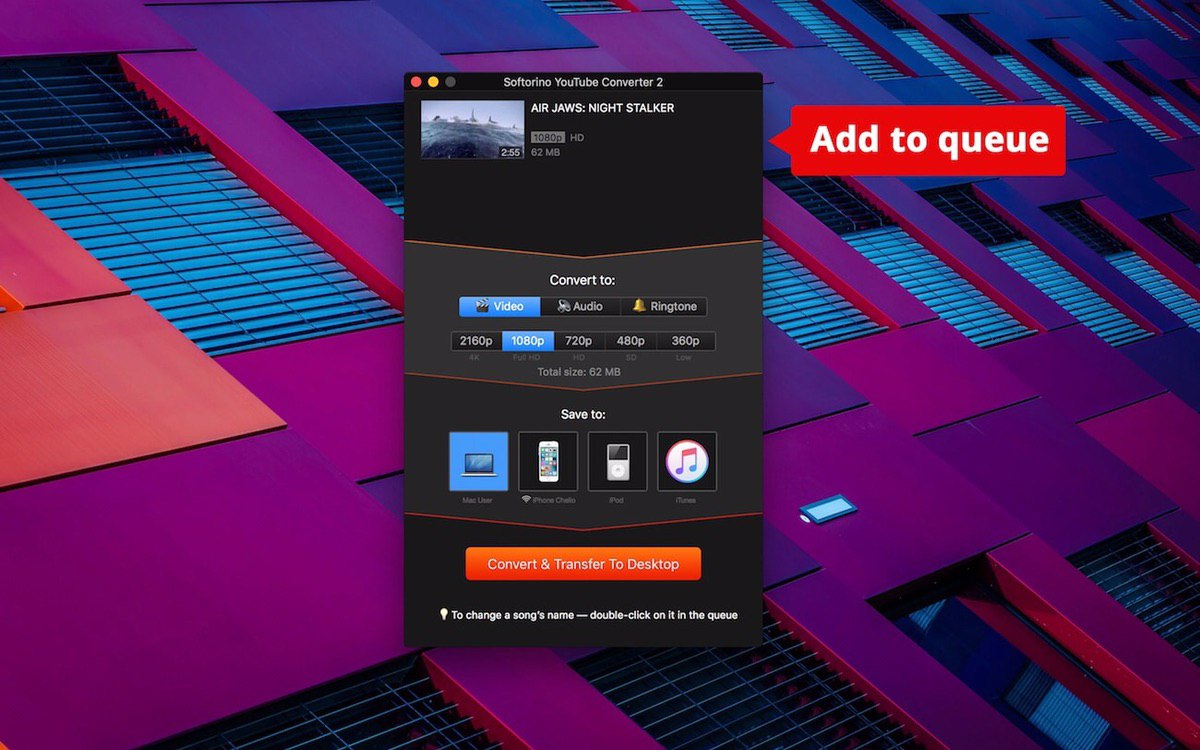
The progress bar will now appear on your screen. It is there to give you info about the converting.
Once it is filled up – all your files are saved to your iPhone. Finally, go find your videos in the playlist of the standard Apple video player right now! You can watch any of them right at this very moment.
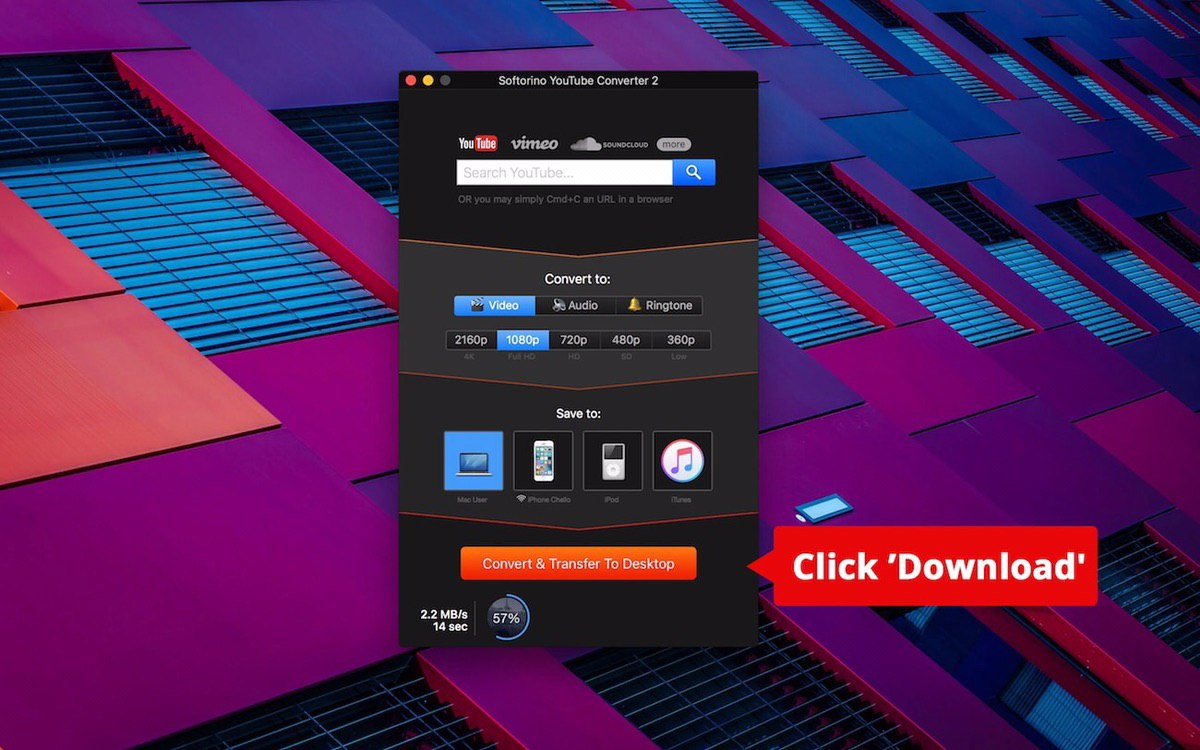
Besides being just a smooth URL video downloader, the app also grabs YouTube’s audio and downloads it seamlessly.
So if you want to download audio from YouTube – the method stays the same. You copy its link as well but choose ‘Audio’ while downloading. More details on this here: YouTube Song Download in 3 Steps.
Likewise, the file will be available from pre-installed Apple Music.app.
You won’t see any other YouTube link downloader able to do the same things so easy and fast. Our converter is the fastest you can find. Moreover, the app’s interface was designed to be as user-friendly as possible.
Softorino YouTube converter works fine with both Mac and Windows operating systems.
Bottom Line
YouTube is the world’s most popular video hosting website. Users upload 60 hours of footage to its service every single minute. All those videos vary a lot. They can be hilarious, educational, musical, historical etc.
Anyone can find something interesting for himself there.
This app to download YouTube videos will be very useful for everyone who enjoys YouTube’s content. Furthermore, it’s got great features and it works in a very simple way. In addition, this app is the only existing tool that can fully replace YouTube Red – paid subscription launched recently.
It’s the simplest YouTube to MP3 converter in the niche.
There’s no need for iTunes sync. This makes the download even faster than you could think. SYC does all the “dirty” work for you.
In conclusion, it’s a perfect tool for you wish to download YouTube videos easily and then save it on your iPhone.



