Here's how to Download LiveLeak videos to computer or iPhone in a shockingly easy way! The method works for CNN, Discovery and many other websites.
Modern smartphones with high-tech cameras have done everything for video revolution to start. Just imagine – now-a-days anyone, young and old, can film a next Hollywood blockbuster at his backyard.
And new computers, iPads, iPhones are perfect for video playback. They have amazing screens and great battery life.
Unfortunately, you can watch all the great YouTube, Facebook, LiveLeak videos online only. It’s streaming or nothing.
We’ve already covered how to save videos from YouTube to iPhone & iPad. This time we’ll show you how to download LiveLeak videos, CNN, Break, Discovery and using just 1 tool – Softorino YouTube Converter.
if you’re wondering what SYC is…
Softorino YouTube Converter (aka SYC) is a brand new application for MacOS & Windows users, that lets you download any video, audio from more than 30 websites.
It’s a world’s first solution that can download videos to both – computers and any Apple device ever created.
How to Download LiveLeak Videos (works for CNN, Discovery, Break, etc)
LiveLeak is famous for its reality, political, war footage. This is the go-to place for news videos, some of them won’t be found on YouTube.
Videos are also broken onto categories for the convenience: news & politics, must see videos and some hottest topics on the political arena.
Break is the absolute opposite. Wanna watch something funny? Go on Break. It’s perfect for pranks, fails, adorable pet and geeky videos.
IMPORTANT: this workaround works seamlessly for YouTube, Liveleak, CNN, Break and 50 more popular websites.
In this instance we will show how to download Liveleak videos. Rest assured, the formula is exactly the same for Discovery, CNN, Break, Facebook, Instagram, YouTube, Animal Planet.
Step 1. To download Liveleak videos, make sure to download and install SYC.
Latest Version: 2.1.14, 24 January 2020
Latest Version: 2.2.37, 26 February 2020
SYC is a free download. It has a free 24-hour trial for you to test it without any limits. The actual price is $19.95.
To make sure it’s worth it, here’s the round-up of the essential features that SYC holds:
Support of any Apple device ever created (any iPod, iPad, iPhone)
SYC works with 40+ websites
Wi-Fi downloads
Extract audio from the video & download it
Turn any video into unique trimless iPhone ringtone
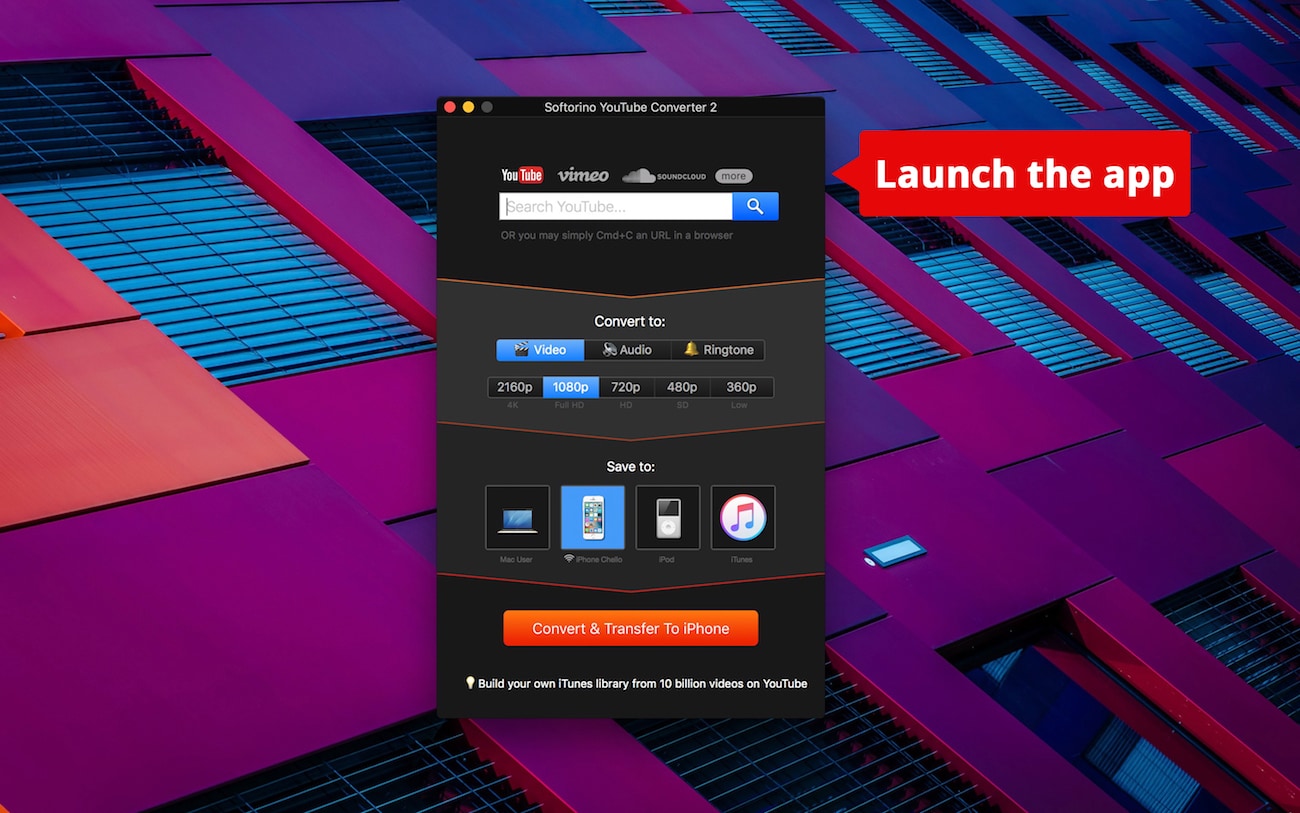
These are impressive features for a lightweight MacOS & Windows application. SYC is fast, simple and features beautiful lava design.
Step 2. Go on Discovery or Liveleak & copy the URL of the video you wish to download.
SYC monitors your clipboard. When you copy the link, it will automatically add it to the downloading list.
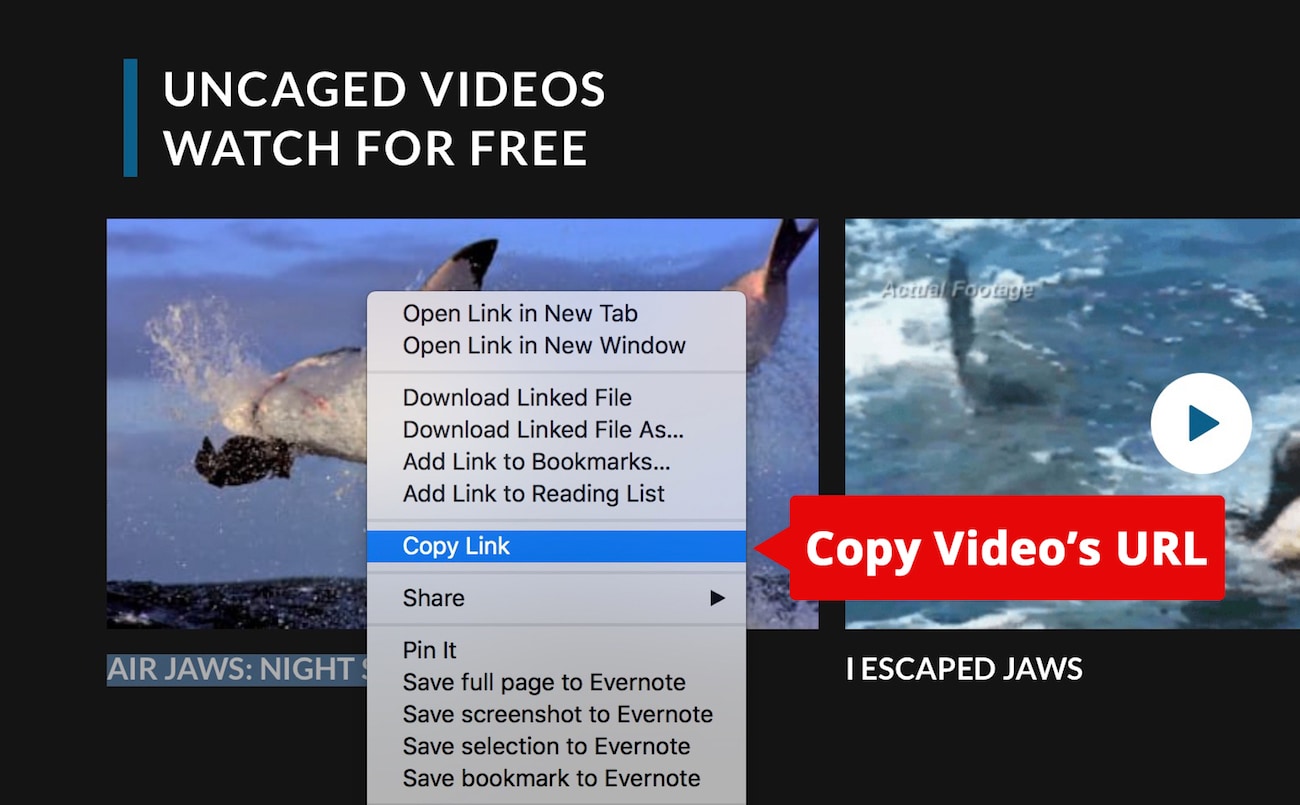
The application also easily handles multiple downloads. Simply copy 2, 10 or even 100 links one by one, or the entire playlist. Softorino YouTube Converter will recognize them all.
In the app’s menu select the preferred image resolution and choose the right destination (computer, iTunes library or specific Apple device).
If you download Liveleak video to iPhone, then you’ll have to plug it in first.
You’ve done your part here. SYC takes care of the rest.
Step 3. Hit "Convert"!

You will see the progress bar, that will keep you updated on the ETA. Don’t expect it to take long, SYC has a very nice downloading speed.
Step 4. Play your video offline!
Your video is already on your computer or iPhone. Go go watch it! Go check your Downloads folder if its saved to your desktop. You can play it back using the default players like Quicktime or TV.app.
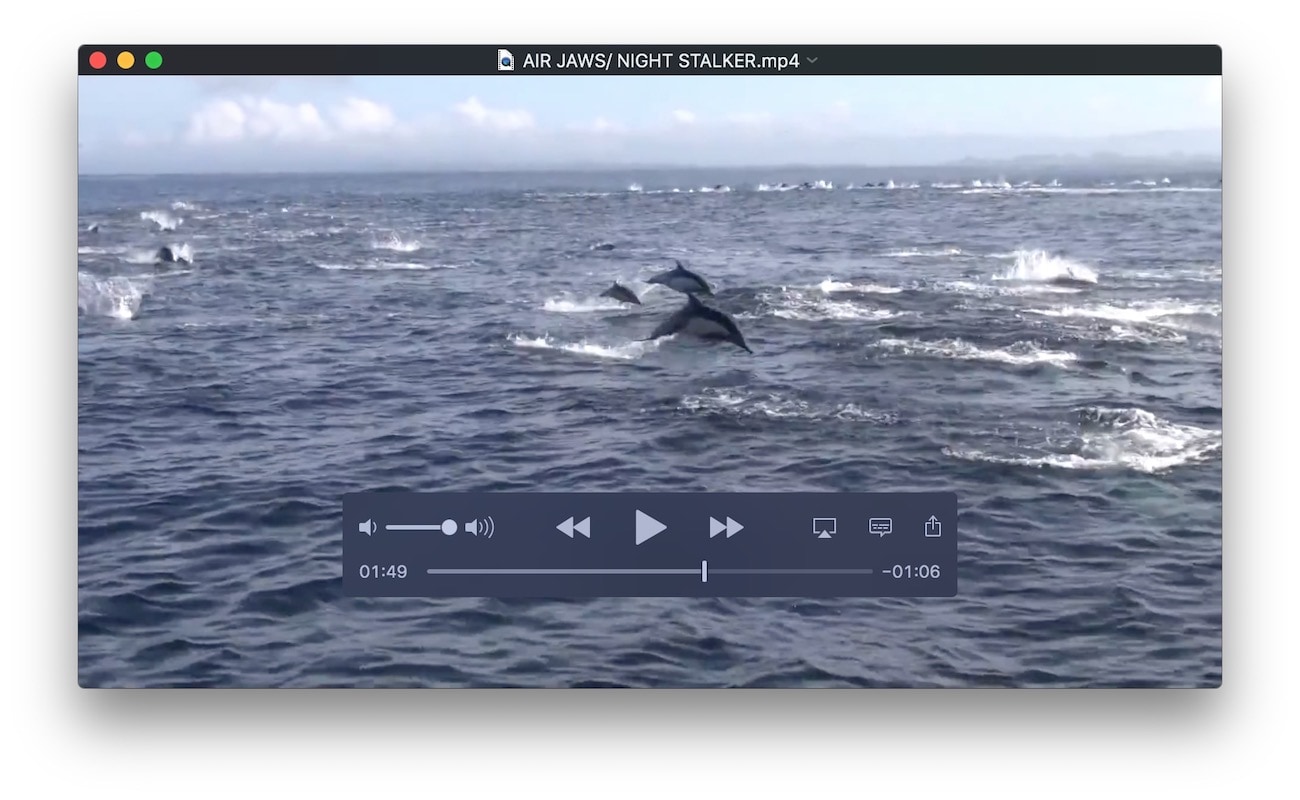
The best part? iPhone lovers can watch downloaded videos on their device using beautiful, battery efficient iOS apps.
Your video will be saved directly inside TV.app (Videos.app), while music will land into Music.app.
WITHOUT iTunes.
This makes SYC an absolutely magical tool for any iPhone owner. This is the straight way to add any video, music to iPhone without having to convert it, or sync your iPhone. Impressive? I bet.
55% of people watch videos online every day.
Video is the king. Statistics says – we watch tons of them on a daily basis. And the numbers are growing each year.
400 hundreds of video footage is uploaded on YouTube every single minute! As a matter of fact, we will frequently rather watch a video than read the same info.
The fact is – the web is filled of videos! It’d be great to download any of them to computer, iPhone or iPad. This way you can later watch them offline.
For example, when you are on a trip or simply in the place, where internet connection is wonky.
Good News – now there’s a universal tool, application that download LiveLeak, Vimeo, YouTube, Discovery to computer or to any Apple device ever created.
SYC supports more than 50 websites. All of them are well-known music & video sharing sources, like SoundCloud, Daily Motion, Vimeo, NBA and many many more.
If you want to have a full picture, here’s the list of supported sources. But be sure we’re adding lots of new ones, while you’re reading this!
SYC supports all these websites!

The Takeaway
YouTube has 10 Billion videos online, almost 5 billion of videos are watched there per day. It’s huge! But FYI – there are many other video sources worth checking out.
Liveleak, Break, Discovery, CNN are first on the list. They don’t have as much attention as YouTube does – but they are cool all the same. You can literally sink in all them online.
To make your viewing experience even better – Softorino came up with universal powerful SYC that lets you watch biggest websites offline, especially when the signal is wonky.
SYC is a jaw-dropping, easy way to download videos from LiveLeak, Break, Facebook, Discovery. It’s simple, it supports PC, Mac and any Apple device ever created. Don’t be shy & share the news with your friends!
P.S. You are WELCOME to suggest any cool source, you’d like to download from. Simply shoot us a message on Facebook or Twitter. We’ll consider adding it ASAP 🙂



