We handpicked 8 powerful Memory Optimizers on the software market! Learn how to quickly/seamlessly speed up your computer and boost RAM.
Slow computer performance speed is something all of us abhor. No one wants to wait for a slow computer. Although there are several ways on how to improve PC performance if your computer has recently become slow, one way is to increase your PC RAM.
It is difficult to Increase RAM on Windows PC manually, and you might need to visit a technician. The easiest way to boost RAM on PC without or with little knowledge about your computer hardware is the use of RAM boosters.
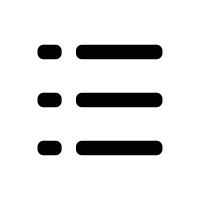 Table of Contents
Table of Contents
RAM boosters are software that helps clean your PC RAM storage and hence help to enhance the performance of your PC by optimizing your memory. Most of these PC RAM cleaners are readily available in the market.
However, not all RAM boosters will give you the ultimate user experience. Some work better than others, and hence the need to have a quick review of the best RAM optimizers.
The following is a list of the 8 robust memory optimizers that can help you improve your PC performance.
Memory Optimizer 2
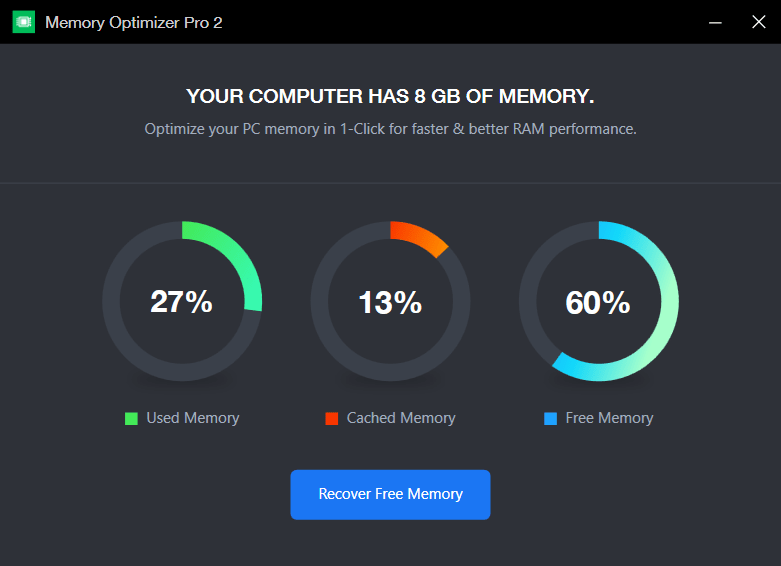
Memory Optimizer – powerful RAM booster for your PC. It works on Windows 7/8/10.
Memory Optimizer is one of the best RAM optimizers for Windows 7/8/ 10.
Memory Optimizer 2 has a user-friendly interface. It has beautiful and colored graphs that show the reserved memory usage, the Cached RAM and the used RAM percentage.
As a RAM cleaner, Memory Optimizer 2 will help free your RAM up by deleting and removing all unnecessary and broken links in memory hence improving your PC performance. It also optimizes memory by cleaning up all cached information in your computer.
To use the Memory Optimizer 2, simply download it and follow the installation prompts.
The interface of Memory Optimizer 2 is greatly intuitive and hence very easy to use. Everything is arranged logically on the program’s interface.
The interface has beautiful charts that outline Reserved RAM usage, the cached RAM percentage, and the used RAM percentage.
Furthermore, you can clean the memory with just a click. You just have to open the software once you have installed it and click Recover Free Memory, and Hurray!
By the way, this app also comes as part of a large kit. It includes 3 more Winddows programs: Volume Concierge (optimize your computer’s sound)
Folder Colorizer (label any folder with colors)
Task ForceQuit Pro (kill any frozen app).
This kit is determined to give you a better computer experience where Microsoft left off.
Pros of using Memory Optimizer 2
Supports newest Windows models
Simple to use
beautiful & minimalistic UI
24/7 customer support
Cons of using the Memory Optimizer 2
The Program is not free and will cost you $5
Doesn’t work on older Windows systems (e.g. Windows XP)
Some RAM cleaners are free, for Memory Optimizer 2, you will have to pay $4.99. Nonetheless, this is a small amount compared to other memory optimizers that go up to $30.
Furthermore, for most of the free memory boosters, you will have to get used to the numerous in-app advertisements.
Advanced System Optimizer
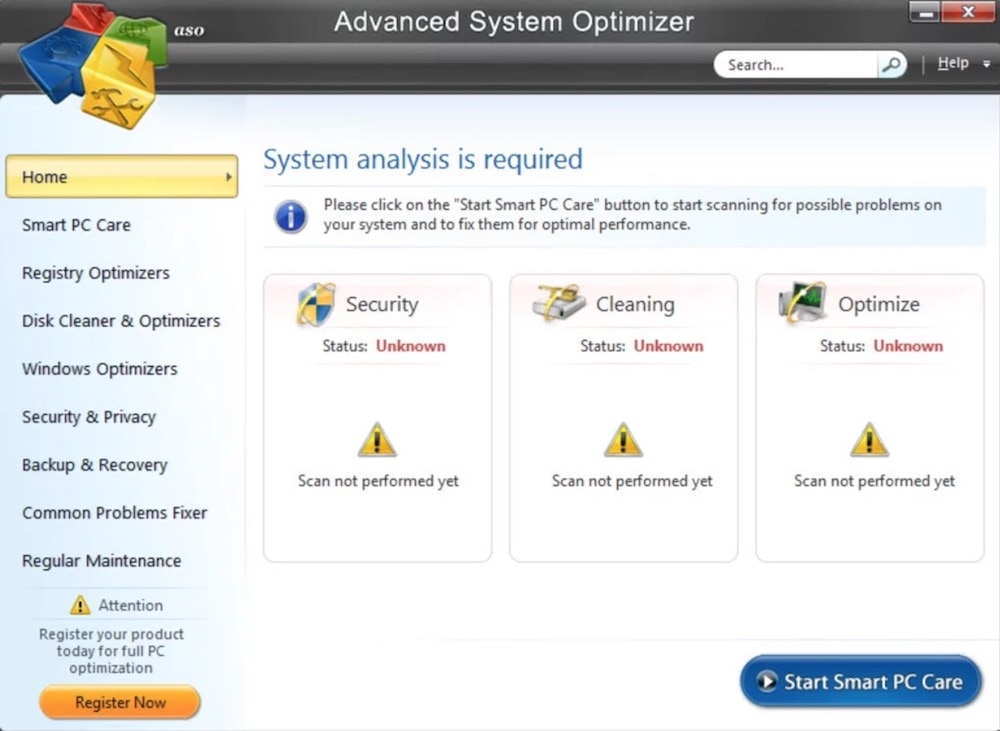
Advanced System Optimizer is another tool that you can use to optimize RAM on your PC. It cleans all the unnecessary files in your computer and helps to boost your RAM.
The program also has an ‘update’ feature, which ensures that your computer is always updated and hence your RAM is not being overloaded.
This is a good memory optimizer for video gamers. Using the programs game optimizer option, you can block all the notification and adverts that appear on one’s computer while playing video games.
Another good feature of this software is that it helps to defragment your computer disc. The program is compatible with Windows 10/8/7/Vista and XP.
Pros of using the Advanced System Optimizer
Good for video games since it has a built-in feature to ensure your PC is optimized while playing video games
Compatible with all Windows versions
Has disc defragmentation capability
Has an inbuilt driver updater
Has a back-up and recovery options
Cons of using the Advanced System Optimiser
Complicated to use due to its many features
It is relatively pricy
Ashampoo WinOptimizer
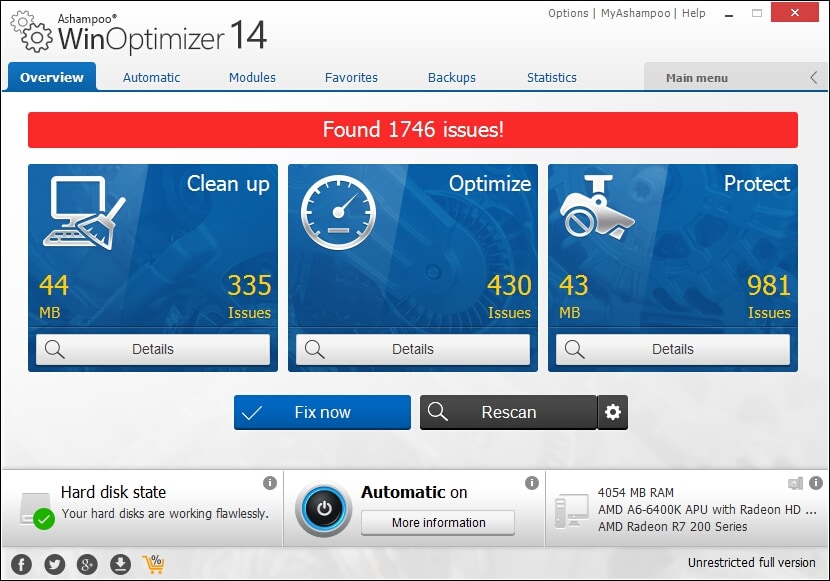
Ashampoo is a great RAM cleaner that comes with many tools to ensure that your computer’s memory is always optimized.
Ashampoo, true to its name (shampoo), ensures that your RAM is clean by removing all cookies found in the Temporary files, any broken registries, and any other cached memory in only 1 click to entirely optimize your PC.
It also has an option of manually optimizing your PC by viewing details of RAM usage and scanning your RAM to remove only the files that you do not need.
The memory cleaner is compatible with the latest windows versions and is tagged as Memory cleaner Windows 10/8/7.
Pros of using Ashampoo Win Optimizer
Ensures that your RAM is always optimized
Can boost your RAM through a 1-click process
Cons of Using the Ashampoo Win Optimizer
Ashampoo Win Optimizer is relatively expensive compared to the Memory Optimizer 2. It costs more than $50.
This program has poor customer support.
Iolo System Mechanic
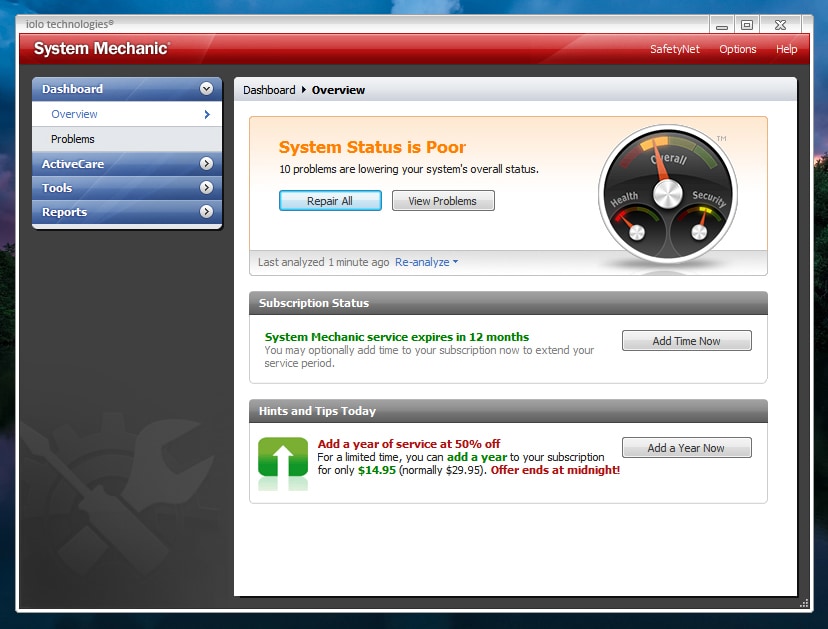
Iolo System mechanic is another program that can help optimize your PC performance. The program works by clearing all logs in your computer or turning off any unwanted programs that may take up space in your RAM storage.
If you your computer often has software related issues, this is a great program since it helps with finding and sometimes fixing these exact problems on your computer.
Iolo system also has privacy features and there are even other programs created by the same developers. They all make up a great package for optimizing your entire computer.
One major downside of this software is that it regularly needs updating. However, this is still good since it ensures it has maximized your computer optimization experience.
It is also important to note that this is one of the few RAM optimization programs that require you to change a few settings, such as security settings before downloading.
Pros of using the Iolo System Mechanic
Automatically fixes some software related issues
Has privacy protection capabilities
Some of its additions can be installed in multiple computers
Helps turn-off unwanted programs running on your computer
Cons of using the Iolo System Mechanic
Installing this software is cumbersome
Needs regular updates
Razer Cortex
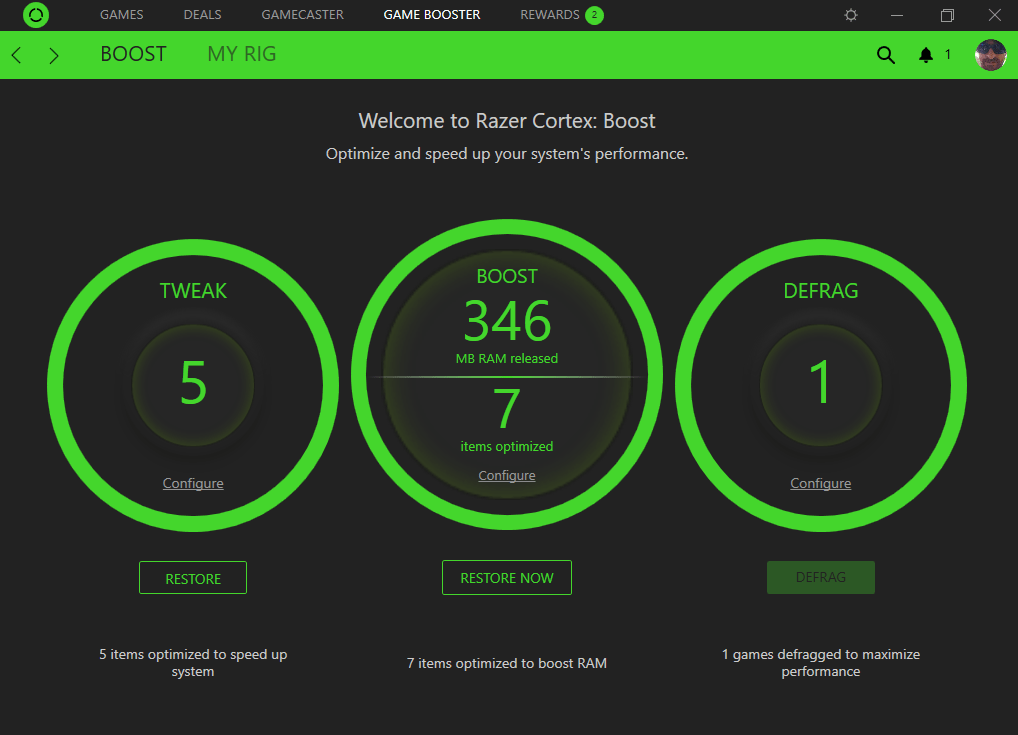
Razer Cortex is a RAM optimizer built specifically for gamers. However, while delivering the gaming experience, it also ensures that your RAM is optimized.
This RAM optimizer works by cleaning the registry, memory defragmentation, suspending all the unnecessary background processes, and clearing all junk in the RAM to ensure that your computer performance is optimized.
It is tagged as RAM cleaner Windows 10/8/7, and therefore compatible with these three Windows versions.
Pros of using the Razer Cortex
Best App if your computer is dedicated to gaming
Acts as a background App Killer and Process Killer, by stopping Apps running in the background.
compatible with windows 10/8/7
Cons of using Razer Cortex
May not be a good option if you do not intend to play games on your PC due to its complicated functionality
Customer support not as great, yet using it is a bit complicated
RAM Booster Expert
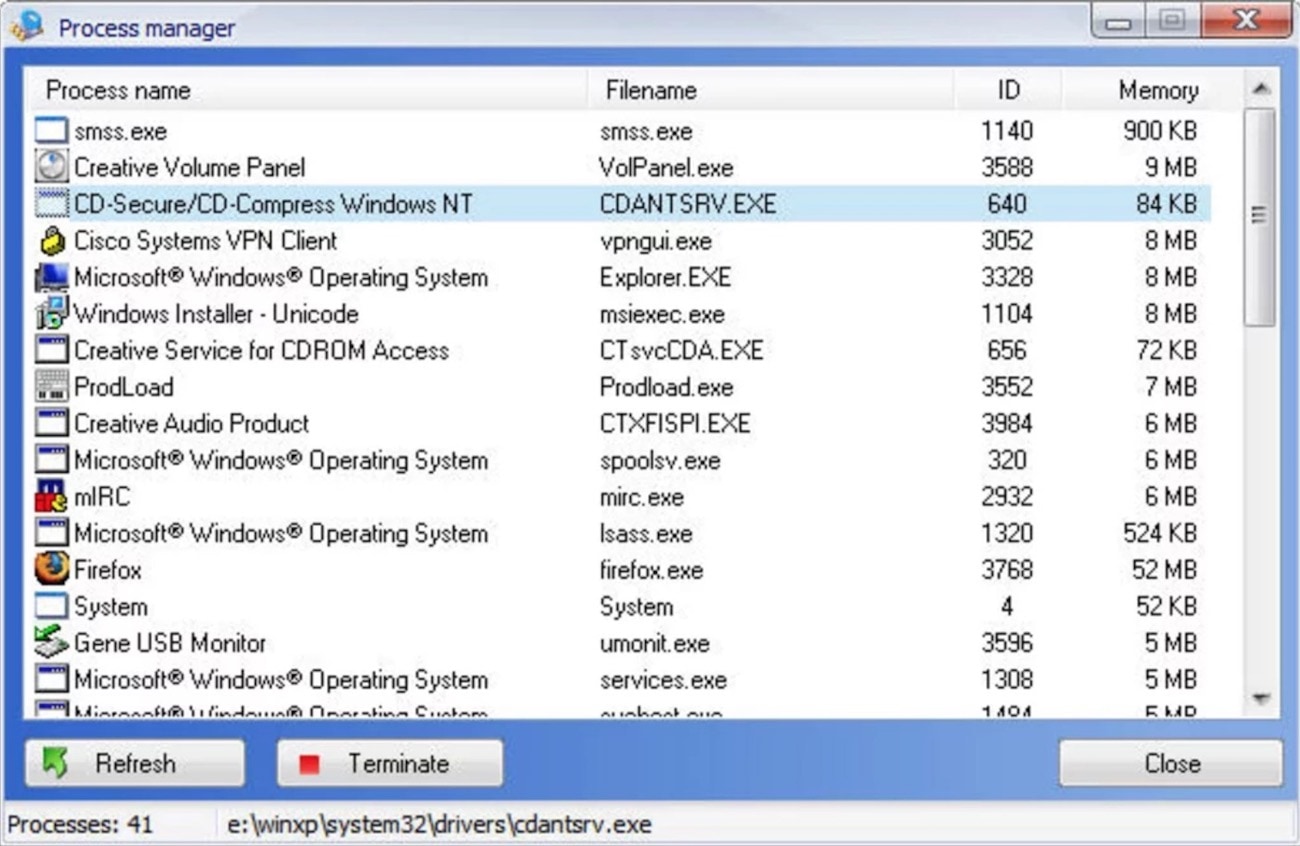
RAM Booster Expert is a memory optimization software that is available for Windows 7/8/10. It is a software that is logically arranged, and the process of memory optimization is easy.
One of the main features of this software is that it has a schedule tab where you can schedule your computer to optimize after the RAM falls below a certain percentage.
Do not be fooled by the customization option on this software though; it will offer very little benefits over the default settings of the software.
The software comes with a 15-day trial period, which is an added advantage, and enough to configure your system.
The software can also recover used memory from Windows and other applications and at the same time defragment physical memory
Pros of using the RAM Booster Expert
Comes with a 15 day trial period
Compatible with Windows 7/8/10
The interface is easy to navigate
One can schedule optimization
You can use it to defragment physical memory
Cons of using the RAM Booster Expert
If you set it on automatic optimization mode, it may slow down your computer since it will always be running in the background
Optimized RAM quickly restores and may require that you regularly optimize your PC
Mz RAM Booster
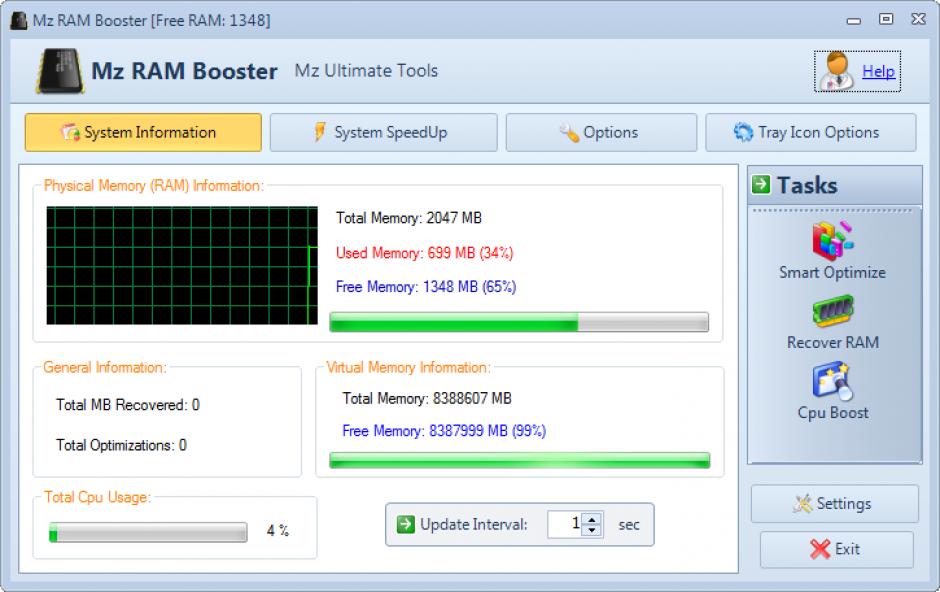
Mz RAM Booster is a free software that enables you to clear your RAM and to optimize the usage of your CPU.
The Mz RAM Booster comes with a manual and is fairly easy to use. If you use the default settings of this software, the CPU will be optimized every time it reaches 30%, and the RAM will be cleaned automatically every two hours.
It can also help to kill processes and programs running in the background and are currently not in use.
Pros of Using the Mz RAM Booster
Comes with a user manual and is fairly user-friendly
It is a free software
It has an appealing and friendly interface
Cons of using the Mz RAM Booster
Auto-optimization means the program is always running in the background and this might slow down your computer
Needs regular updates to work properly
Wise Memory Optimizer
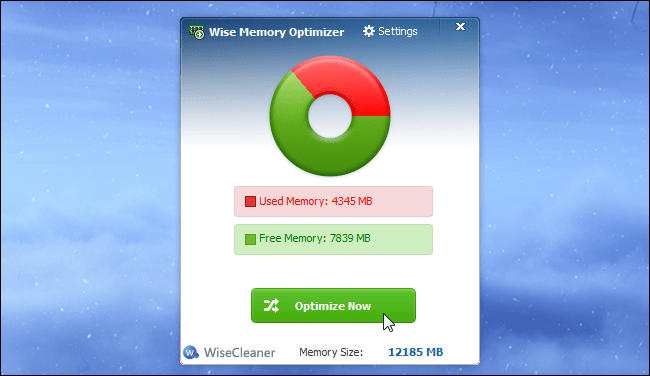
Wise Memory Optimizer is a program with an easy to use interface, which is clean and memory usage is presented in Graphs.
It has a one-click button which when clicked, one can easily optimize memory usage. Alternatively, you can choose some basic settings that will ensure that your PC is always optimized.
It has some automatic settings where you can instruct the program to optimize the RAM always, once it reaches a certain critical level.
Pros of Using the Wise Memory Optimizer
Easy to use, and pleasant interface
Good for people who are not tech savvy
With the right settings, it helps kill background processes automatically thus preventing instances of a computer crashing
One click memory optimization
Cons of using the Wise Memory Optimizer
The program has poor customer support
If you are tech savvy, this might not be the best option for you since it lacks diagnostic features and analyzing tools
Conclusion
If your computer is slow, one of the best ways to increase its performance is by cleaning its RAM. Although you can clean up your RAM using the Windows Task Manager, it would be better if it were possible to clean up your RAM and optimize your PC with only one click of a button.
I would recommend you try out Memory Optimizer 2 RAM cleaner for PC due to its one-click memory optimization capabilities, great, intuitive and easy to use interface, the good customer support, and the relatively low cost of purchase.





 WALTR PRO
WALTR PRO
