Discovery video download is now possible in just 2 clicks. It will take you just a couple of minutes to download discovery full episodes to your computer or Apple device.
Since 1988, Discovery stays the best channel to watch documentaries. It’s the go-to for history programmes, reality shows, investigations. And the good news is – Discovery video download simply can’t be easier now.
Each season Discovery rolls out new & awesome TV shows! The Diesel brothers, Yukon men, Deadliest Catch and lots of others.
There are also countless documentaries that are always interesting to watch. It would definitely be nice to have them all at hand 24/7, even if there’s no Intrnet connection.
All you need are the cable subscription and a shockingly easy tool from Softorino – Softorino YouTube Converter. It runs smoothly on a Mac and Windows.
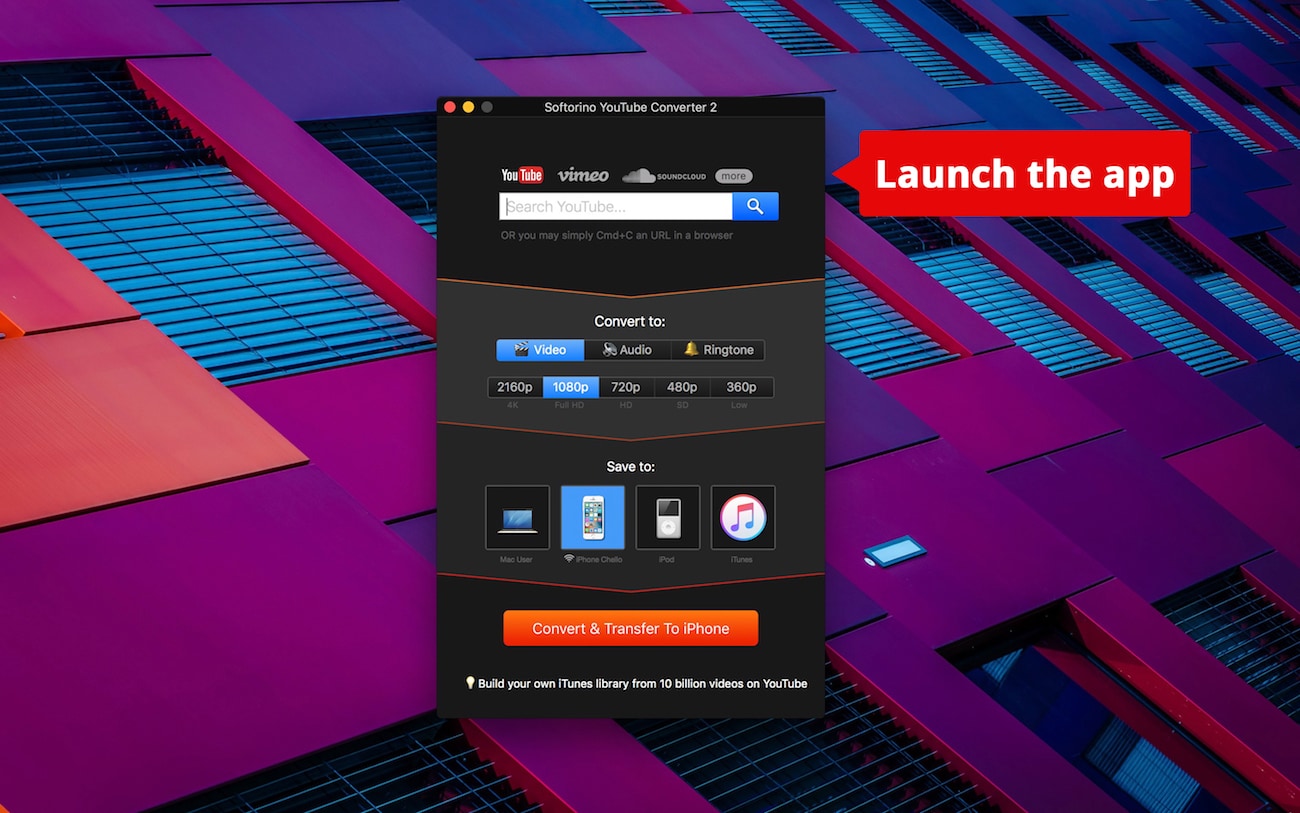
Softorino YouTube Converter is an excellent media downloader. It downloads Discovery Channel videos to your computer, and – to any Apple device ever created. Besides Discovery, it supports YouTube, Facebook, Daily Motion, Vimeo and 53 more websites.
Suppose, you have an iPad. if you want to download Discovery video on it – You will just need to copy the video’s URL, plug in your device, and SYC does the rest. That’s the beauty of it – you don’t even need to launch iTunes.
How to Download Discovery Videos to Computer or iPhone
Step 1. Download SYC. Install it.
Latest Version: 2.1.14, 24 January 2020
Latest Version: 2.2.37, 26 February 2020
There’s no obligations. The download is completely free. There’s also a trial period, so you can try before you buy.
This software is absolutely legit , you can even read it’s MacWorld’s review sating that: “Softorino YouTube Converter is the most convenient way to download website videos to iOS devices”.
Step 2. Copy the URL at Discovery.com.
The download is as simple as it can get. You simply need to copy the video’s URL to the clipboard. The link of the video it will be added to to the downloading list above.
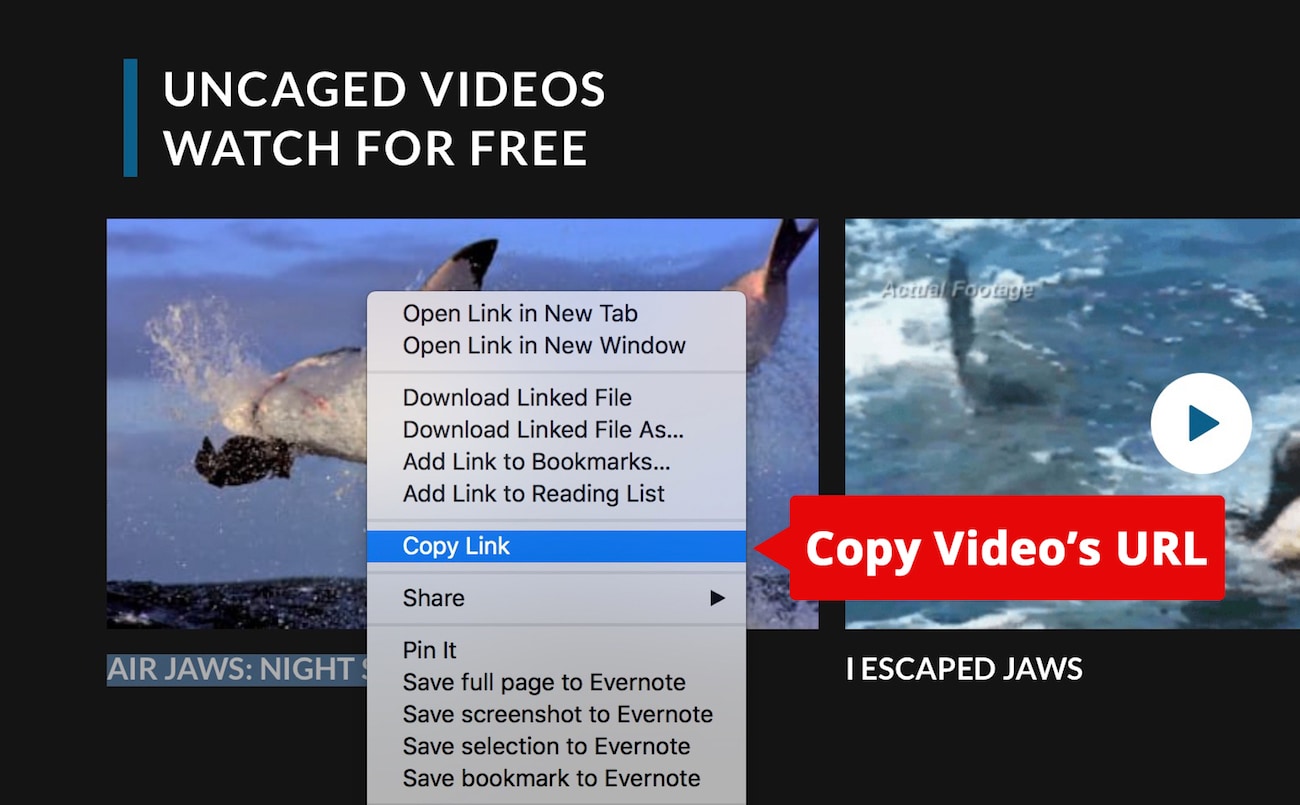
SYC will add the video. Select the preferred device.
Then you’ll have to select the quality of the Discovery video.
The app even supports 4K, 2160p picture resolution. Below, you choose the device: your desktop computer, iPhone, iPad or even legacy iPod. Finally, Hit ‘Convert’.
Step 3. Hit ‘Convert’.
Locate your downloaded files on iPhone, iPad, computer.
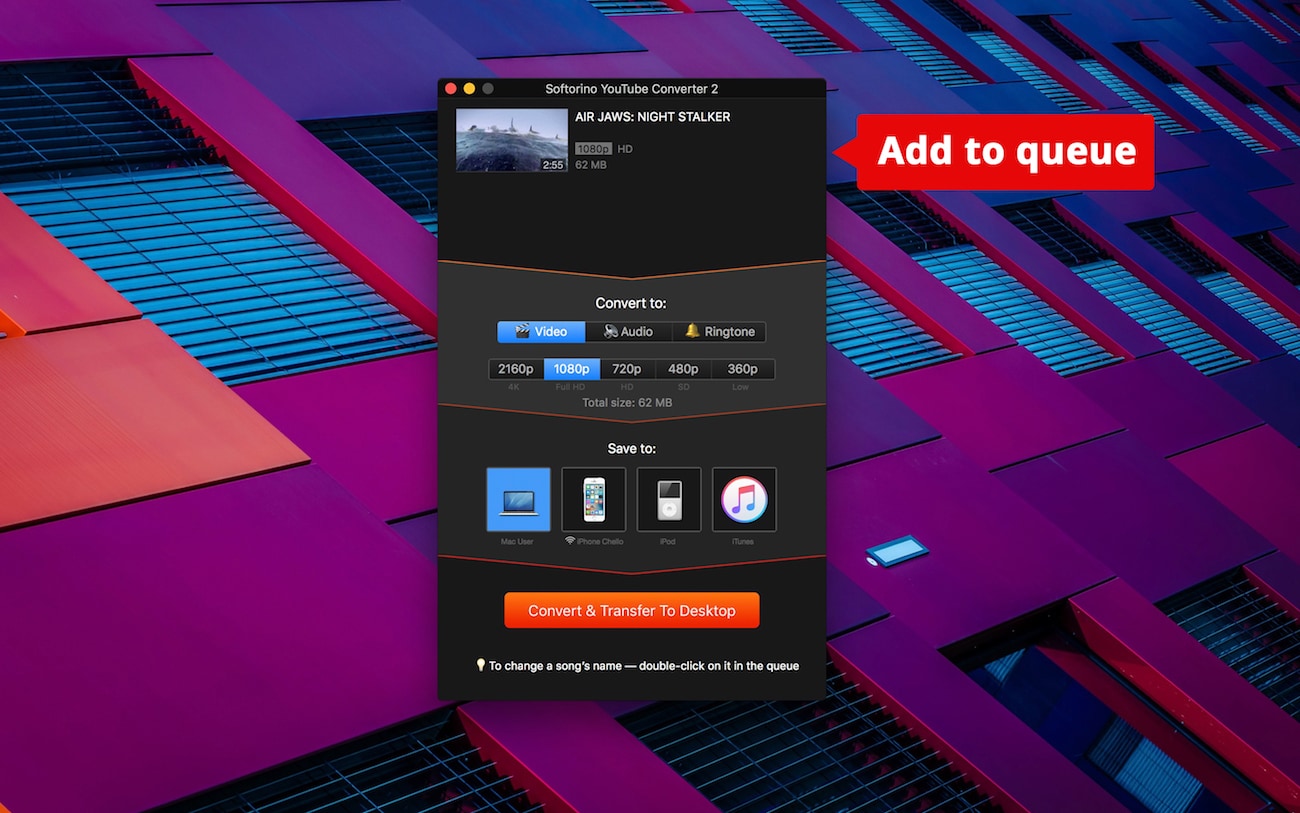
DONE!

Discovery video download is just one of many things SYC handles.
SYC supports any iPhone, iPad, iPod ever created. Do you have some old iPod at home? It’s about time to dust it off.
Wireless Connectivity. Connect your Apple device via Wi-Fi without ever plugging it in!
SYC automatically recognizes content you download. Thanks to Automatic Content Recognition technology it will fill in all the needed meta data, genre, and even proper artwork.
Downloaded videos, music will automatically land into stock Apple apps.
Easily turn any song into unique rimless iPhone ringtone using SYC. (we’re first to do this!)
Discovery is really good at making us all psyched about its TV shows.
The hype is real. It’s not a big surprise that many of us and me included would love to download discovery channel videos.
Many Discovery shows now turned legendary: MythBusters, Deadliest Catch or Shark Week probably are the brightest examples.
Shark Week is actually the record-breaking event: it lasts longer than any other cable TV show ever!
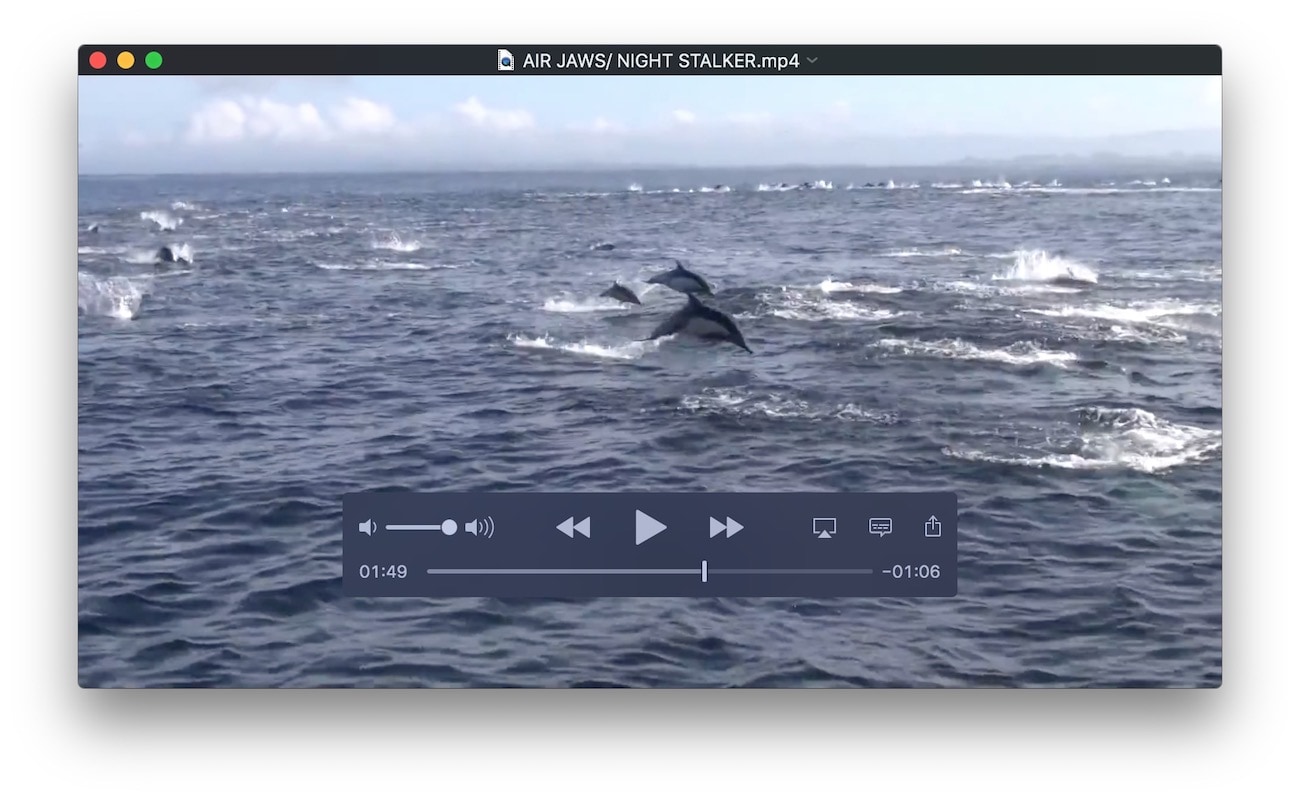
Bottom line
Discovery.com is a great practical platform. It lets you stream Disocovery Channel videos in HD on any device you have. But there’s no way to watch this videos offline, if you are on a trip or somewhere where signal is wonky.
SYC is the only way to download all these Documentary channel videos to your Apple device or computer.
And it’s a jaw-dropping way, because it’s the easiest you can find. To download a video you simply need to copy its link.
FAQ
How to download discovery plus shows?
If you want to download discovery plus shows, then follow these simple steps:
- Step 1: Install SYC on your computer
- Step 2: Copy the URL link of the Discovery Plus show that you want to download
- Step 3: Select the format and the preferred device
- Step 4: Hit the convert button to download your Discovery Plus show
- Step 5: Locate the videos in the downloaded section of your preferred device
How to download from discovery plus?
Softorino YouTube Converter is an excellent media downloader that allows users to download the Discovery Plus channel videos on their computer and also to all the Apple devices created till now. All users need to do is copy the URL link of the video from Discovery Plus and then click on the download button. The best thing about this application is that you don't need iTunes to sync the data.
How to download discovery channel episodes?
If you want to download discovery channel episodes to watch them offline, then SYC is your only hope. The application is jaw-dropping, and the process of downloading the episodes is the easiest you can find. All you have to do is copy the URL link, select the device, and click on the convert button to download the episodes.



